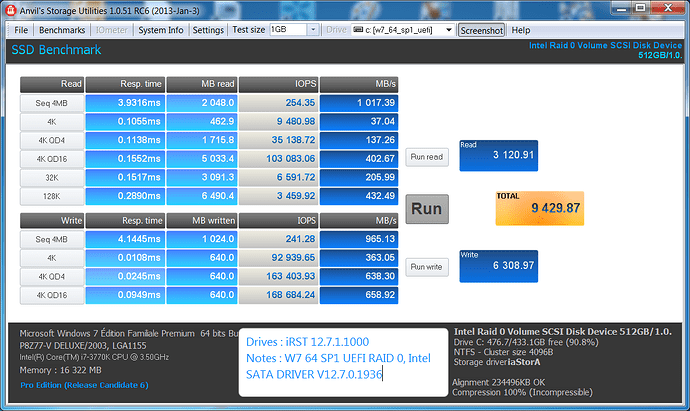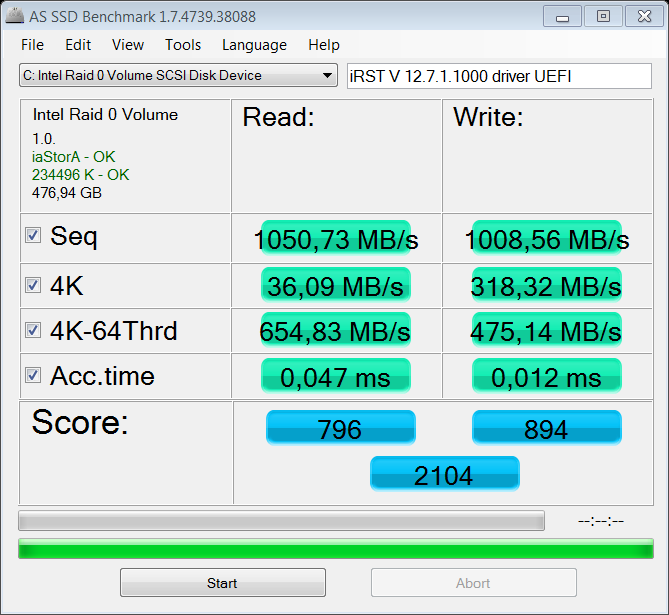Fernando,
Here are the very good 2 scores on ASUS P8Z77-V DELUXE, BIOS 2003, Driver/OROM combo V12.7.1.1000/V12.7.0.1936, UEFI RAID 0 stripsize 128 Kb 2x256 GB SAMSUNG 840 PRO:
@ Teddybehr:
Thank you for the AHCI benchmark results. I will do a look into them and let you know what I suggest to do.
@ 100PIER:
Your benchmark results are much better than mine, although we both have a very similar system and are using the exact same RAID driver/SataDriver combination.
The most important difference probably is the Operating System (yours is Win7 x64, the mine is Win8.1 x64 Preview).
You can publish your results the way you like it.
My personal opinion: The shorter, the better…
Maybe you should just offer the benchmark results done with your SSD using different Intel AHCI drivers. Very good is a graphical comparison like you did within your Excel table. This way you can show the best, how small the scrore differences are by using the same SSD/HDD.
Here are some comparison of all RST driver (D) from 11.7 to 12.8 with their respective firmware (S).
Those results are in AHCI mode.
Platform is a ga-z77x-ud3h
Win 8 x64 (uefi)
Win 7 x64 (uefi, dual boot)
See post above for more info on test configuration.
Results done on the same SSD:
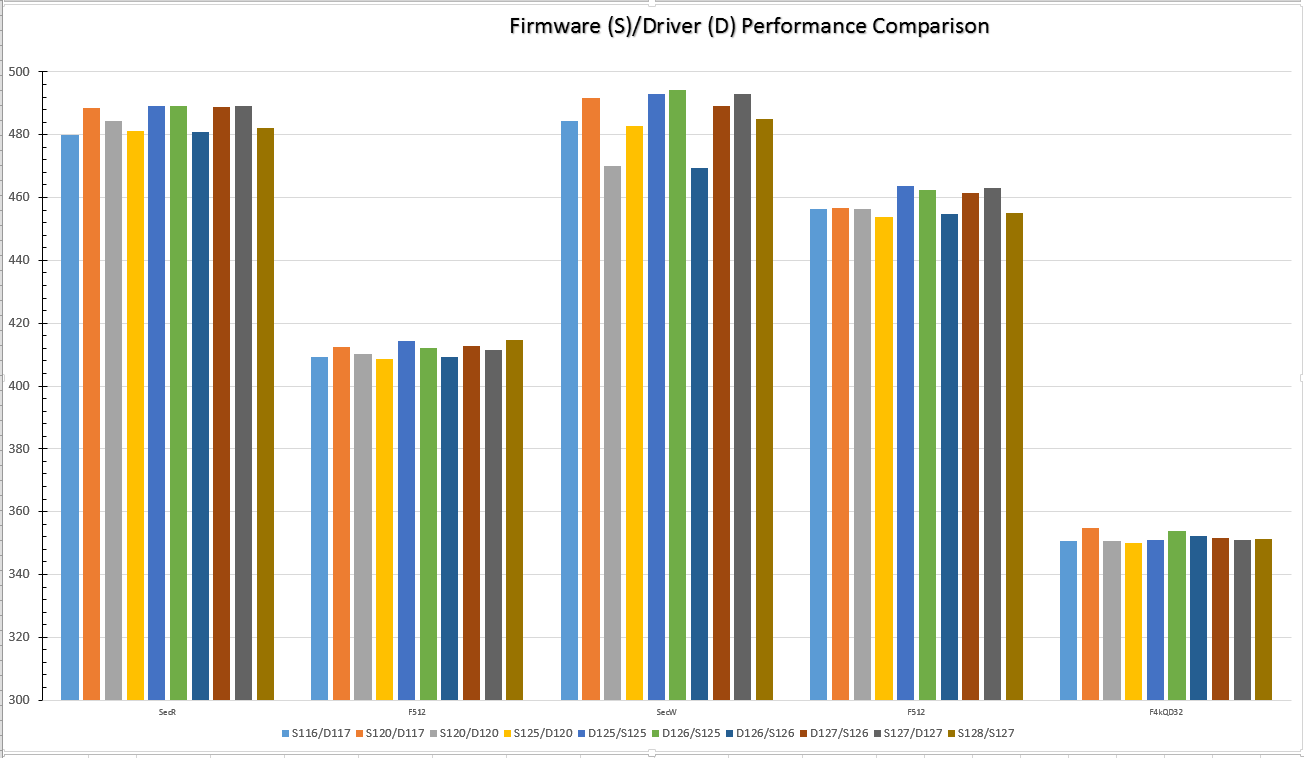
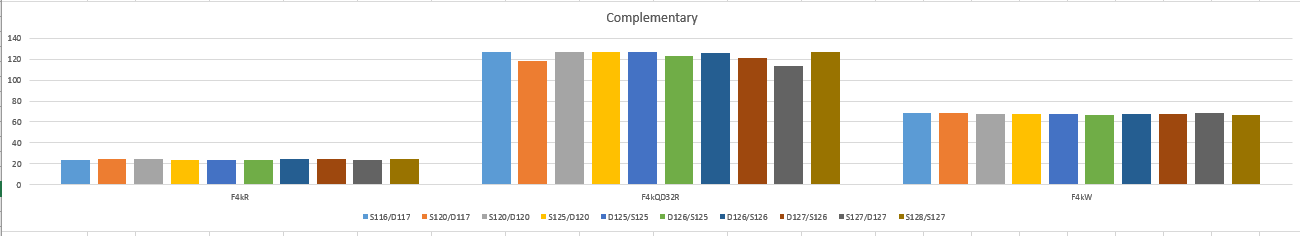
Here is driver effect on a same Efi Satadriver (12.5)
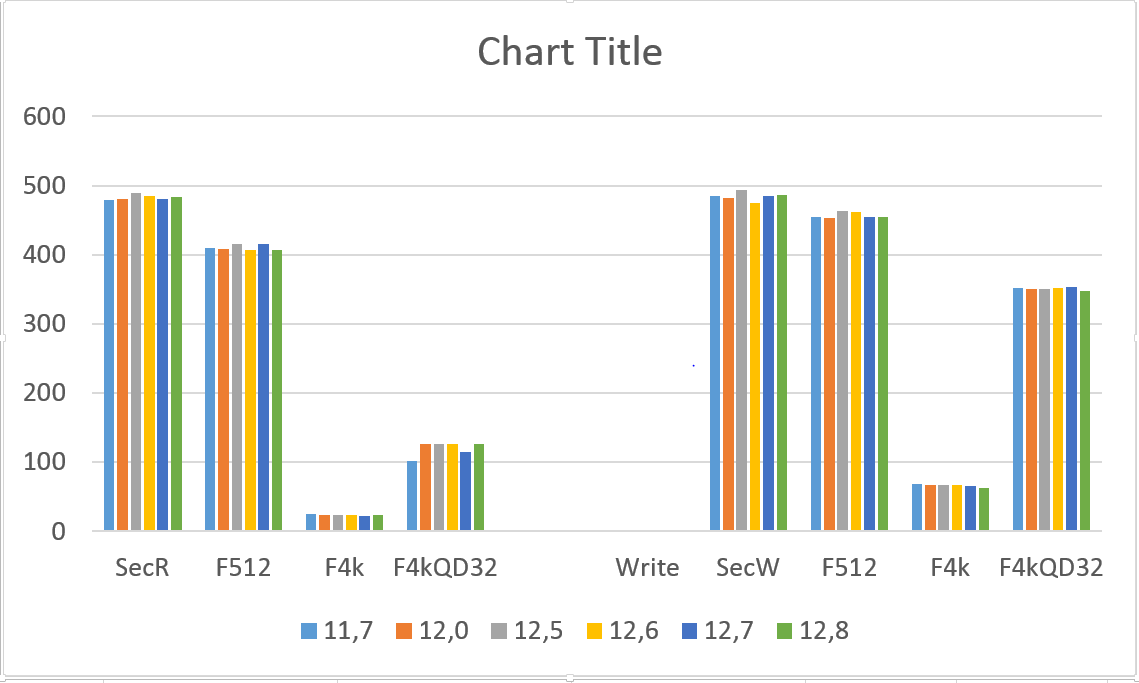
Here is the complete set of data:
http://www.mediafire.com/?l2d8w4g4lu35o4t
Don’t hesitate if you have question about test configuration
Why is the OROM listed if only done in AHCI and not in RAID ? Nice post, thanks.
Hey Fern :
I have a question, have you ever taken raw data and transferred it, then taken different bench software to see which one had the closet results to real world performance ? Just wondering if you know which one is the best to use for benching.
None of the benchmark tools will give a realistic mapping of the performance while working with the computer. Nevertheless they are the only utilities, which give reviewable results regarding the performance rates under specified conditions (writing/reading of small/big files).
According to my experience the AS_SSD and Anvil’s Benchmark tools will give the most meaningful results.
Why is the OROM listed if only done in AHCI and not in RAID ? Nice post, thanks.
Thank you very much. Hope it helps.
The efi satadriver (S) takes care of the ssd/hdd management instead of the intel orom when the OS is installed in UEFI mode (instead of legacy).
The efi satadriver is kind of the orom…but for UEFI installation. The satadriver operated also in AHCI (not only in raid).
I changed the satadriver version in the bios. For each version of the satadriver (S), I re-flashed the bios. I changed drivers version (D) accordingly to match the satadriver version.Then proceed with testing.
I did some test with the same satadriver (12.5) version with all driver version (from 11.7 to 12.8) also to see the "driver effect". I think it shows that the best driver seems to be the one that is the same version as the satadriver version.
Hope it answer you question.
Regards
P.S. As you can see though, there is not much difference. Its about 2% at best. Thing surprising also was that it has some effect on hdd transfer too.
P.S.S. I am using the 12.5 combination right now but I think I will go back with the 11.7 for my z77 board
Thanks Teddy, my mistake for not paying attention, kinda missed the uefi next to OS. I have been asking ASRock to add options to my BIOS, as I have 3 SataDrivers, RST, 11, 12 series and the RST-E.
But I can’t choose, only have the option to pick RST or RST-E. They said they will mod a beta for me but still waiting, as you said, the 11 series seems to have the best in performance. Which was also seen with Fern doing such a nice job of benching on his system.
First and foremost my warm regards to this community,especially to Fernando,and a big thanks for all the awesome info i have found (and still going through them!)
Although this is mostly a bench thread by content,i guess its the appropriate one for my questions.
In regard to this → Latest drivers for P45 and ICH10R ?, a big thanks to you Fernando,it was exactly what i needed to know.
Albeit however,i had done a clean system re-install (Win 7 x64 Ultimate) prior to your answer,and not being rly sure which SATA AHCI driver to choose,i had opted for the Intel® Matrix Storage Manager Version: 8.9.0.1023 (driver loading during install and subsequent software package installing through the desktop),since the IMSM brand was more of my chipsets era (ICH10R).
It worked fine alright,but from what i understand the " >64bit Intel RST AHCI/RAID Driver v11.2.0.1006 WHQL< " , is like “the last updated version of the IMSM with another brand-name”.
So i am intrigued to try it out but i have a couple of questions.
1) Will i have to do a complete system re-install,or loading the driver through the recovery options of the installation disk will suffice ? Or simply updating the driver through the Device Manager will be stable ?
2) Should i first uninstall the IMSM software ?
Also,the IMSM oROM is the V.8.5.0.1030 . I’m a little skeptical of modding the bios to tell the truth…
Last,2 bench screenshots of the fresh-installed WD Caviar Green 2TB (WD20EZRX) running on IMSM Version: 8.9.0.1023
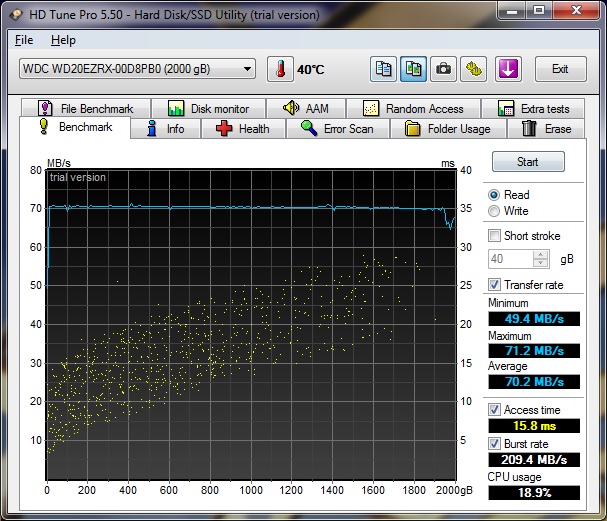
4KB blocks read
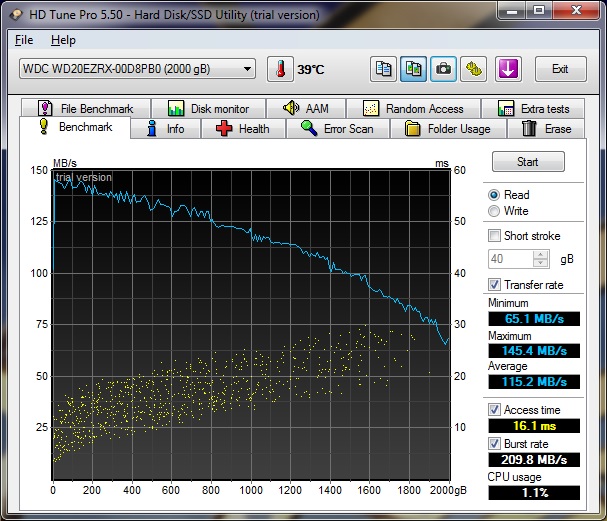
8MB blocks read
Results are on par with the specs given by WD,but there is a chance this drive can go even faster (there are 2 versions of this drive around,one of which cranks up to 165-170 mb/s max seq. - 135-140 mb/s average).
@ Artemius:
Welcome at Win-RAID Forum!
It is the latter. A fresh re-install of the OS is not required at all.
Yes. that has to be the first step before you start any AHCI driver replacement. After a subsequent reboot you can update the Intel AHCI driver.
Since AHCI users don’t have any benefit of the Intel RST software (Console and Services), but may suffer under a performance decrease due to the software running in the background, I recommend just to install the related Intel RST AHCI driver from within the Device Manager and not to install the complete RST package by running the related installer (EXE file).
An update of the Intel RAID ROM is much easier than you may think, but for AHCI users not as important as for RAID users.
Regards
Fernando
Hi there,
I need some help with these RST drivers. I have a SSD primary with a 1tb 2nd hdd. I am not interested in any RAID configs, just AHCI.
I recently had to replace a dead asrock x79 extreme9 motherboard with a msi x79 because of an asrock failure. The asrock hit a windows experience index of 7.2 on the ssd. The MSI is only doing 5.9.
I was doing some reading and read that the intel rst drivers are much better than the microsoft drivers that are installed.
The question is:
Will RST improve my windows experience index? ( I know it does not mean much…but still)
How do you install these RST drivers. I tried using the .exe file and it did not replace the ms drivers.
This is an existing machine, do I really need to re-install windows to use the correct driver?
Thanks
@ scbypwr:
Welcome at Win-RAID Forum!
It may or it may not. It depends on the system (chipset and SATA Controller type).
Open the "IDE ATA/ATAPI Controllers" section of the Device Manager, do a right click onto the listed SATA Controller, then choose the option "Update Driver Software…" > "Browse my Computer…" > "Let me pick…" > "Have Disk". Then navigate to the unzipped driver package you want to install > "OK".
Note: You will only be able to get any Intel RST driver installed, if
a) the SATA Controller mode is either "AHCI" or "RAID" and
b) the vendor of the SATA Controller is Intel (VEN_8086). You can check that by doing a right click onto the SATA Controller > "Properties" > "Details" > "Property" > "HardwareIDs".
No, you do not need to reinstall the OS.
Regards
Fernando
Thank you for the prompt respons.
I have an intel c600 series chipset sata ahci controller.
When I have attempted to update the drivers…it responds with a message that the current drivers are up to date.
Do I try to attempt to install the drivers from the zip file for ‘f6’ installation?
Edit:
Since AHCI…which driver would you recommend. X79 chipset in AHCI! So many options …
Edit2: RST or RSTe?
That doesn’t happen, if you hit the "Have Disk" button.
Yes, but the zip file has to be unzipped before. Otherwise you cannot install the driver.
It depends on the OS you are running.
If you are running Windows 7 or Windows 8/8.1, I recommend to install the latest RSTe driver v3.8.1.1006 WHQL.
I think I am getting confused about what goes where. I am using win 7 64bit.
I just updated the controller to ver 3.8.
The driver for the hdd and sdd still say microsoft. This is where I grab the 12.x versions and install there?
Thanks again for your help.
The driver for the disks (HDD or SSD) resp. for the disk management is always a Microsoft one and belongs to the OS.
You have to look for the driver, which is used by the listed SATA Controller.
OK…well. I uninstalled the RSTe and now have a version 12.8 in the controller software.
This is all very confusing. I just want the windows experience index to be 7.2 like it was with the old motherboard. It is currently 5.9 with the new one.
This really may be a good choice, if you want the best possible SSD performance.
Are you sure, that the OS had detected the SSD as SSD?
You can check it by opening the Win7 Optimizer (Defrag Tool), but do not execute the tool!
Disk defrag does not discriminate between the two drives. One has a windows symbol on it.
Edit: The controller is labelled IDE ATA/ATAPI controllers