Is this what I need to do now?
I am receiving a lot of emails from users who bought a SSD drive, installed Windows 7 in IDE mode and then realize they need AHCI mode for faster SSD performance. Once you enable that in the BIOS during Windows 7 boot up, the OS will crash.
The common question is, is there a solve for this ?
To answer that question (and I do this safely with all Intel ICHR9/10 chipsets) there is a way to safely enable AHCI mode. Here we go:
1. Startup "Regedit
2. Open HKEY_LOCAL_MACHINE / SYSTEM / CurrentControlset / Services
3. Open msahci
4. In the right field left click on "start" and go to Modify
5. In the value Data field enter "0" and click "ok"
6. exit "Regedit"
7. Reboot Rig and enter BIOS (hold "Delete" key while Booting
In your BIOS select "Integrated Peripherals" and OnChip PATA/SATA Devices. Now change SATA Mode to AHCI from IDE.
You now boot into windows 7, the OS will recognize AHCI and install the devices. Now the system needs one more reboot and voilla … enjoy the improved SSD performance.
Can you please post a screenshot of the drives, which are listed by the Win7 Defrag Tool?
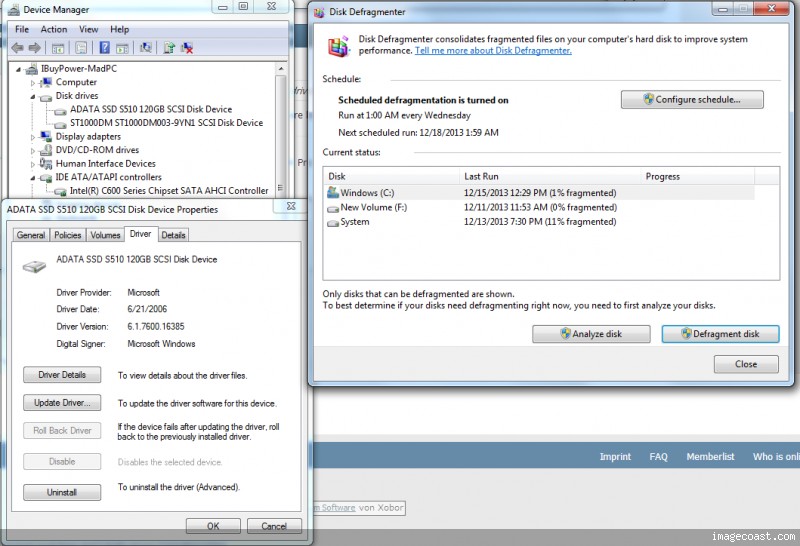
Thanks again for your help.
@ scbypwr:
Thanks for the screenshots.
I suspect, that the OS hasn’t detected your SSD as Solid State Drive. This may be the reason for the low WEI rating of your SSD performance.
Questions:
1. Where do you have installed the OS?
2. Have you ever defragmented the SSD? This would have been a big mistake, because each defragmentation will shorten the life of an SSD.
Oops…I did defrag the SSD. The OS is installed on the SSD. If the SSD goes out…it won’t be the worse thing to ever happen. I have my install disks for the os and all of my data is on the 1tb hdd.
Test Post
It says the HDD is a 6GB SATAIII. I am going to check that since i hooked into the SATA II port.
Can anybody suggest a RST/RST(e) driver for me?
Computer: Samsung NP780Z5E-S01UB (A laptop)
Motherboard: Samsung NP780Z5E-S01UB
Chipset: Intel HM76 (Panther Point)
Intel Core: i7-3635QM
Graphics: Integrated: Intel HD 4000, Dedicated: AMD Radeon HD 8700m Series
Samsung 840 Pro 256GB SSD connected to SATA 3
Windows 8 x64bit
If there’s any other information you need to provide advice, please let me know & thanks!
@ sammmi:
Welcome at Win-RAID Forum!
My recommendation for your Intel HM76 AHCI system is the 64bit Intel RST(e) driver v12.9.0.1001 WHQL.
Happy New Year!
Fernando
happy new year!! fernando, i use intel srt on z77 ,is that newer is better?and i know that have 12.9 orom not leak 
@ duenaanai:
Welcome at Win-RAID Forum!
Intel obviously has fixed some additional bugs with the release of the RST(e) drivers v12.9.0.1001. The matching OROM version will be available soon.
General statement:
Within the start post of this thread I have written, which drivers I recommend to try, if the users are searching for the "best" Intel AHCI or RAID driver. Since each hardware configuration and the users PC usage preferences are different, everyone has to find out himself, which Intel RST/RST(e) driver version definitively is the "best" for him resp. for his system.
Newbie here
Can someone suggest Intel RST ROM version for Dell XPS 8300 H67 / 6 Series?
Dell latest BIOS has RTS v.10.0.0.1046.
I need an update to recognize drives over 2tb.
Should I stay with v.10.1.0.1008 to be safe and stay under 100 KB size?
UBU output:
1 Intel RST(e) OROM and EFI SataDriver
OROM IRST SATA - 10.0.0.1046
EFI IRST SATA - Not present
2 Intel OROM VBIOS and EFI GOP Driver
OROM VBIOS Sandy/IvyBridge - 2119
EFI GOP Driver - Not present
Thanks in advance!
@ theal:
Welcome at Win-RAID Forum!
If I were you, I would replace the Intel RAID ROM v10.0.0.1046 by the v11.2.0.1527 and use the Intel RST driver v11.2.0.1006 WHQL. Reason: This way you can expect the best RAID performance.
Since your mainboard has an AMI UEFI BIOS, there should be no space problem regarding the >100 KB sized OROM.
EDIT: Furthermore an Intel RAID ROM v10.5 or higher is needed for the support of > 2 TB sized RAID volumes. So you would not get the desired feature by inserting the Intel RAID ROM v10.1.0.1008.
Regards
Fernando
Thank you Fernando,
I’ll try your suggestion.
Can I safely downgrade Intel RST driver from v12.9.0.1001 to v11.2.0.1006 ?
Yes you can, but I recommend to read the chapter "Switching from Intel RST to RST(e) drivers and vice versa", which you can find within the start post of >this< thread.
Hello Fernando,
I have a new BIOS that I plan on replacing the Orom with this one.
Especially modified Intel RST(e) RAID ROM v12.9.0.2006 with TRIM in RAID0 for X79 systems.
What driver for will give better raid0 performance? RSTe 3.6-3.8 or RST?
If RST, have a link?
Also, what F6 driver is best for OS install with this Orom?
Hi,
when you have the possibility to switch inside the BIOS to dev. 2822 (RST instead of RSTe) I would recommend that because with the modified OROM you either need the original RSTe 3.xx driver or the specially modded driver 12.xx. Any way in both cases you will not be able to install and use the complete software console (somehow the console knows that there is a modded OROM working and when you enter the "settings" page it crashes). That means you will not be able to adjust all the performance features. In my case using the modded RST driver gave me faster booting and TRIM support, so if you need to go the "12.9.0.2006 modded for X79" - way I recommend the modded RST driver.
Best regards hanson
Thank you for your response but your suggestion contradicts a lot of what I have read here. I am pulling my hair out trying to figure this all out. I thought this would/should be a rather simple process, but so far I have yet to wrap my head around it 100%. I have read so many old posts and new posts that I may be combining info that is not relevant (information overload).
It would be nice to see sticky’s, sorted by chipset with what OROM,F6 driver and OS GUI/driver combo works and what is expected performance of those combo’s. e.g., trim in raid0, good read performance, GUI crash ect.
I have an asrock x79ex4 and thought that IRSTe drivers were designed for that chipset only. E being enterprise/enthusiast =x79/c600. Am I wrong?
I ask because, I seen these posted.
Download Links to the actual Intel RST(e) Drivers v11/12/13 Series and their RST(e) Software:
(These Intel RST(e) driverpacks contain an AHCI/RAID driver named iaStorA.sys and additionally an SCSI filter driver named iaStorF.sys. They are designed for actual Intel chipsets except X79.)
In my device manager/storage controllers/c600 raid controller/ properties/details/hardware id’s I have
PCI\VEN_8086&DEV_2826&SUBSYS_28221849&REV_05
PCI\VEN_8086&DEV_2826&SUBSYS_28221849
PCI\VEN_8086&DEV_2826&CC_010400
PCI\VEN_8086&DEV_2826&CC_0104
1. does 2826=rste and 2822=rst?
2. are these numbers “hardware locked” or can these numbers change if OROM is flashed?
A quote from Fernando "Usually X79 RAID0 systems have a better performance, when the SATA RAID Controller is managed by an Intel RST(e) RAID ROM v11 or v12"
what combo OROM, F6 driver and GUI driver will give me good performance, trim in raid0 and a working rst console?
Yes, if you mean, that the default DEV_2826 RAID Controllers usually are managed by the Intel RSTe RAID drivers (v3.x.x.xxxx series), whereas the default DEV_2822 RAID Controllers are either managed by the "classical" RST driver named iaStor.sys (latest is v11.2.0.1006) or by the RST(e) drivers from v11.5 up (I name them RST(e), because they use an additional SCSI filter driver like the v3 RSTe drivers).
The DeviceID is "hardware locked", but can be changed by a special system BIOS component. If you just flash a BIOS containing an original DEV_2822 RAID ROM instead of the default DEV_2826 one, into an X79 BIOS chip without the dual boot option, you will automaticly get a BSOD while booting.
This question should be answered by a user with an X79 RAID0 system.
Hello Fernando,
is your recommendation of #1 only valid/important for raid-systems, or single-systems, too?
I use lenovo T500 with ICH9M, so you recommend 11.2.0.1006
I have tried all RST(e)-drivers (incl. 13) and don’t notice any issues.
So anyhow should I use 11.2.0.1006? Or maybe there will be some advantage in one of the 12.-versions, because of some bugfixes?
@ ole258:
My recommendations, which I have layed down within the start post of this thread, are valid for AHCI and RAID systems.
You should use the driver, which works the best for your system. The differences regarding the performance are negligible.
On the other hand the user should keep in mind, that Intel doesn’t optimize their AHCI and RAID drivers for chipsets, which are outdated since a long time.
The Intel RST driver v11.2.0.1006 is the last one of the conventional RST drivers, that means all registrated bugs of this conventional RST series had been fixed with that version.
The newer Intel RST(e) drivers from v11.5 up have a totally different functionality, because they use an additional SCSI filter driver. Intel is still focussing their work on eliminating the bugs they got by introducing this SCSI filter driver concept.