hi there again @Fernando
i downloaded 3 of the drivers you suggested but none of them worked
windows 7 installation cant see my disks
i tried both raid and ahci mode, when i browse for drivers it says one of the drivers is ok, but when i press next it cant find any disks. none of the 3 worked
i have a skylake-h cpu, and honestly im not sure about my chipset, i couldnt find any certain information about it, i also dont think my raid controller embedded in the chipset (i might be wrong here)
hardware id i see on windows on (installed on raid mode) is : PCI\VEN_8086&DEV_282A&SUBSYS_55001558&REV_31
what driver you suggest me to try ?
and for your questions: i can never getting past the installation screen of windows 7.
and i tried with drivers i see on the internet, and extracted drivers currently on installed windows 10 (extracted it via powershell)
btw, thank you for your quick reply.
If it would be just a driver problem, the Win7 Setup would just not detect the disk drive(s) of your system.
Maybe the manufacturer of your laptop has blocked the installation of any other Operating System.
Have you already done a deeper look into the BIOS and its “Security” settings?
i bought notebook with no o/s. i dont think they done anything to prevent win 7 installation
i can see disks in diskpart utility on setup. but cant install anything to them
also couldnt find anything related in bios/security settings
How many and which sort of disks did you see?
How did you try to get Win7 installed? The installation should be done in UEFI mode by using the GUI mode partition table (GPT).
i used mbr, i will try with GPT. thank you
Why are you going for Windows 7 instead of Windows 10? Just curious.
@Fernando
I’ve been testing my current configuration now for almost a week, and I must say, my PC has never been performing better! After modding the BIOS and matching the RAID driver with the BIOS module, Windows 10 is flying. My system boots up in 3 seconds from a cold boot (the spinning wheel at startup only rotates 1 1/2 times and then directly the login screen appears). Programs open up much faster than before and copying files is more stable in terms of transfer speeds.
So thanks again for this forum and your useful tips and tricks to get the most out of the system. I’m a happy camper! 
@lobbie1978 :
Thanks for your feedback.
Enjoy the performance of your Intel X79 chipset RAID0 system!
i simply dont like windows 10, i think windows 8 and later is just steve ballmer’s overreaction to ipad.
@Fernando : i tried with windows 7 in UEFI mode but still no luck.
im downloading windows server 2008 R2 from dreamspark now. i will try that. (because its simply windows 7 with server stuff in it and has more raid thingies in it) if it works i will extract drivers from it and use them for windows 7
[offtopic]I think your missing out. You can customize Windows 10 so that it feels like Windows 7 and have the extra benefits Windows 10 has over 7 like speed, features and simplicity. Just my two cents. Good luck with your driver issue[/offtopic]
Nevertheless it may be a good idea to try the installation of the newest Windows OS, just to find out, whether it is really a driver problem, which is causing your problems.
Hi to Fernando and all…
…and thanks for such a brilliantly helpful and informative forum!
Firstly, I hope I am posting this in the right place…please excuse if I should have created a new topic.
I have visited these forums regularly through the years and thanks to the excellent knowledge of the contributors have successfully updated the firmware on an Asus U3S6 add on card (widely considered impossible) and modded several BIOS’s including adding the IRST orom/drivers found here to upgrade my Asus P6T7 X58 board to add advanced functionality - non of which I would ever have contemplated without the expert contributors on these forums…to all concerned many thanks for that.
However, I am currently preparing an Asus X99-Deluxe - version 1 (which I believe is a “9 series” board) on Windows 10 64 bit for a friend and just don’t seem to be able to get to grips with the RST files and the procedure for this (UEFI) BIOS! To start with I am unclear as to which are the latest available & best Intel RST drivers to use (V14.xxx or V15.xxx??). I have currently installed V4.5.6.1007 drivers and console software but I am confused as Device Manager shows both an Intel Chipset SATA RAID Controller (DEV_2822) AND Intel C600+/C220+ Chipset sSATA AHCI Controller (DEV_8D62).
The UEFI BIOS has the RST option switched on and the boot access screen (Control + I) displays (briefly) at POST. There is no RAID setup configured (boot drive C: is a 512 GB M.2 NVME Samsung 950 Pro with 2 identical 750 GB WD Caviar Blacks installed for storage). The BIOS is set to AHCI at present, however my aim was to provide an “up to date” optimal setup which would allow a RAID configuration should the owner desire.
I suspect that I may have this configured wrong and would very much appreciate your expert advice.
On a secondary note I would also like to update the Intel RST orom module(s) in the UEFI BIOS (currently latest ASUS released version 3402 is installed) to the latest version available and would appreciate your advice which would be best suited to match with this and future drivers. On a related note (but again perhaps in the wrong forum…apologies if so) I have in the past modded legacy BIOS using the resources on these amazing forums but I am new to UEFI. As I understand the above BIOS is an “Aptio 5” and as such has to be manually modded with the UEFI Tool as the UBU tool is not effective for Aptio 5?
What advice can you suggest to help me update with the correct legacy orom and EFI module BIOS elements in respect of both of the above controllers. Naturally whilst doing the mod I would consider it prudent to also update the respective LAN oroms (both for the Intel I211-AT Gigabit Ethernet Controller - DEV_1539 and the Intel I218-V Ethernet Controller - DEV_15A1) and also the CPU MicroCodes (plus any other aspects you might recommend…NVME?) so as to provide the widest possible future platform support.
All advice and assistance gratefully appreciated.
Thanks,
PC Pilot
@PC_Pilot :
Welcome at Win-RAID Forum and thanks four feedback!
I have moved your post into this one, because it seems to match better your questions regarding the “best” suitable Intel RST resp. RSTe drivers.
Now to your main request:
Please have a look into >this< post written by our Forum member 100PIER, who has an Intel X99 chipset system as well.
Note: You should not use any of the Intel RST(e) drivers, which belong to the v15 platform, because they do only support Intel 100- and 200-Series Chipsets. Your X99 mainboard has an Intel C600+ Series chipset (not a 9-Series one as you have mentioned).
You can use the UBU tool to update the EFI modules, but if you want to update the “LEGACY” mode Option ROM modules, you will have to use CodeRush’s UEFITool.
Since I suspect, that you are running your OS in UEFI mode, the versions of the Option ROM modules do not matter (they will not be used by your system running in UEFI mode).
Regards
Dieter (alias Fernando)
Hi Fernando and all,
First I find it prudent to thank you for starting such a great forum for advanced user information. So I have a new Alienware A51R2 Desktop system (I know Dell but it was a free item) that runs a modified Intel x99 chipset in it (Im not sure the exact model of x99 but maybe someone more tech savvy can find this out for me). This pre-made system came with just an 2TB HDD in it so I immediately installed a Samsung Evo 850 to use at an OS boot drive and for all programs and just want to use the HDD for storage. Upon clean booting the system I notice that my SSD and HDD appeared under the Intel SATA RAID controller and only my built in optical drive was under the SATA AHCI (see image below)
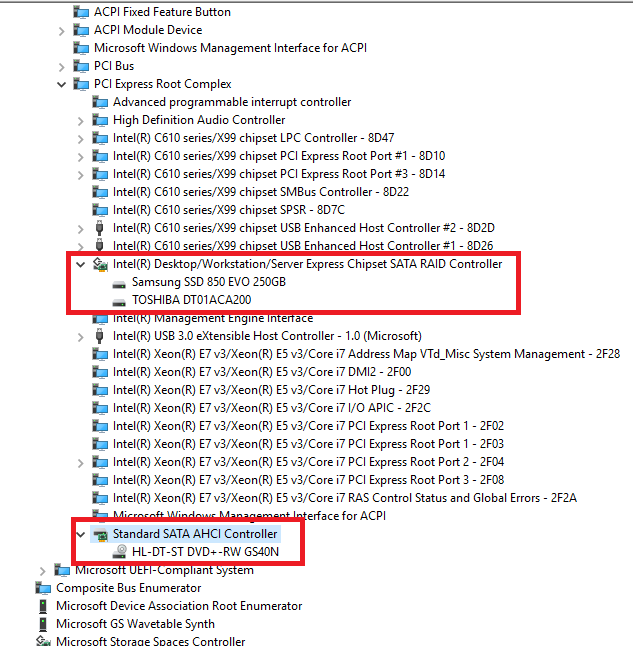
This was a problem for me because, from my understanding, my SSD should always be under the SATA AHCI controller when not running any RAID setup for maximum performance. Can you confirm if I’m correct in this assumption?
I then began to attempt to figure out ways I could move the SSD and HDD to the SATA ACHI controller for better performance, and unfortunately the Alienware BIOS is extremely limited and locked down so I you cannot turn on or off AHCI or RAID mode from the BIOS like with most mobos. Thus, the only way I was able to move the SSD and HDD to the AHCI controller was by physically moving the SSD and HDD SATA ports from 1-3 and plugged them in at ports 4-6, and upon doing this all 3 drives (SSD, HDD, and optic) appeared under SATA ACHI now and the Intel RAID option in device manager disappeared (see image below).
Do you by chance know why it would appear under SATA AHCI in device manager only if moved to SATA ports 4-6 but in the past worked in ports 1-3? As far as I know, all the ports should be identical but is this not the case?
In then did a clean install of the OS and in installing the drivers from my PC manufacturer (the Dell support driver page) ran into the problem of installing these two Intel Rapid Storage technology drivers (which I know you’re an expert on) see image below:
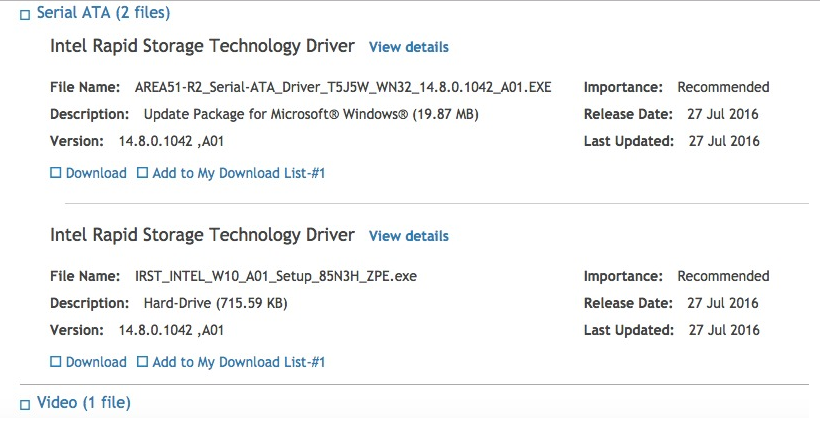
One of these is just a zip file and I dont know how to install it (maybe you could help) and the other is an Intel Rapid Storage technology driver suggested for my system, but when I attempt to install IRST software it says “The setup program ended prematurely due to this platform is not supported error” and I only got this error after I moved my drives off the Intel STA RAID controller onto the SATA AHCI controller. My question is, is this IRST driver/software necessary for my system for best performance? From what I understand, the IRST driver/software seen in the image above is primarily a monitoring tool or for RAID setups, but I don’t want to miss out on any performance features for either my SSD or HDD in not having it installed. What will allow me to install the IRST drivers/software you see in the image above is if I move the HDD to SATA ports 1-3, then the Intel RAID controller will appear in the device manager with the HDD drive listed under it and I can install the driver/software, but if i don’t need the IRST software/driver for best performance and the AHCI controller you see in my images provides all of the best performance features for my drives, under your advisement, I will keep all 3 drives under the SATA ACHI controller. Moreover, I know that in reading much of your research concerning the Intel drivers it really depends on which version of the driver/software you have and which model mobo you have, so I wanted to have you check out my specific setup so you could best recommend the absolute best performing setup for me. I have often just been told that I don’t at all need to have the Intel Rapid Storage Technology driver for max performance, but I want to pass it by an expert first. You can see in the device manager images posted above that it says Intel c610/x99 chipset, so please reference this to make sure for me, as I know you have mentioned something bad about the IRST drivers for Intel C600 series boards.
Lastly, I’m a bit OCD so I always plug in my main drive (the SSD OS boot drive) to the first SATA port # and my HDD/optic drive to the numbered ports behind it (e.g., my SSD is on SATA port 4, HDD on port 5, and optic on port 6 now), but does performance or anything matter based on which device is in which SATA port at all when they appear to all be identical to me? If I had my HDD in SATA port 1 and my SSD OS drive on SATA port 4, would this at all be bad/negative in any way?
Thank you so much for everything in advance, and I hope you are having a wonderful holiday season.
EDIT by Fernando: Since 2 of the inserted images were too big, I have resized (to save space), customized and directly attached them. The related pictures can be enlarged by clicking onto them.
@ejp :
Welcome at Win-RAID Forum!
Contrary to other Intel Chipset systems the X99 mainboards have 2 independant Intel SATA Controllers, which need and use totally different drivers.
For details please read >this< post written by our Forum member 100PIER.
Yes, it matters, because some SATA ports are managed by the Intel RST(e) RAID Controller, whereas others are managed by the Intel RSTe sSATA AHCI Controller. You can check it by doing a look into 100PIER’s post or into your mainboard manual.
Regards
Dieter (alias Fernando)
So I looked into my mobos manual and it simply lists the SATA ports 1-6 and it doesn’t say anything about which SATA ports are managed by the AHCI controller and which are the Intel RAID controller. When I moved my SSD, my HDD, and my optic drive to SATA ports 4-6, they all appeared under the SATA ACHI controller and the Intel R RAID controller disappeared. In short, I’ve been working at this very hard because from what I understand, SSDs and HDDS that are not going to be used in RAID are always best under the SATA AHCI controllers, but I need an expert like yourself to confirm this.
Finally, for the very best system performance, should I have all of my 3 drives under the SATA AHCI controller or should SSD be on AHCI and my HDD be on the Intel RAID controller? Using the images below, can you tell me which one looks most correct? So sorry I have to ask this but I need to be sure which of my drives needs to be on which controller for best performance between the SATA ACHI controller and the Intel RAID controller, and because I have no BIOS settings to simply turn on/off ACHI or RAID, I have to manually disconnect and re-connect SATA cables physically and reinstall the OS.
ALL DRIVES APPEAR UNDER SATA AHCI WHEN PLUGGED INTO SATA PORTS 4-6
DRIVES APPEAR UNDER INTEL RAID CONTROLLER WHEN PLUGGED INTO SATA SLOTS 1-3
If you’d be so kind, could you please lend me your thoughts on each of the questions below that went unanswered from the original post regarding the Intel RST driver/software:
In then did a clean install of the OS and in installing the drivers from my PC manufacturer (the Dell support driver page) ran into the problem of installing these two Intel Rapid Storage technology drivers (which I know you’re an expert on) see image within my last post.
EDIT by Fernando: Already posted text and inserted images removed (to save space within this thread and to keep up the Forum performance). It is enough to post them once. Everybody is able to see them.
This indicates, that the SATA ports 1-3 are managed by the Intel RST SATA RAID Controller, whereas the ports 4-6 are connected to the on-board Intel RSTe sSATA AHCI Controller.
Since I don’t know the drivers, which are offered by Dell for your system, and how they should be used, you should better ask the Dell Support than me.
If you want, that I do a look into the driverpacks, which are offered by Dell, please give me a direct link to the related Dell Support page or attach the packages (after having put them into a *.ZIP or *.RAR archive).
EDIT:
Provided, that you are running Win10 and that your X99 chipset mainboard has a similar configuration as 100PIER’s one, I suspect, that these are the latest/best Intel AHCI and RAID drivers for your system:
- RAID drivers for your on-board Intel SATA ports 1-3:
“32/64bit Intel RST(e) AHCI/RAID drivers v14.8.12.1059 WHQL” - AHCI drivers for your on-board Intel SATA ports 4-6:
“32/64bit Intel RSTe AHCI/RAID drivers v4.5.6.1004 for Win8-10 WHQL”
@Fernando ,
Yes, i agree with the concept of the 2 independant SATA Controllers on board of a X99 motherboard, each one handled by a different Intel RST driver (to get the best performance).
For example on ASUS Sabertooth X99 motherboard 10 SATA 6G ports are offered:
Controller 1 handles up to 6 SATA 6G ports with 3 possible differents Mode (IDE, AHCI, RAID) => 32/64bit Intel RST(e) AHCI/RAID drivers v14.8.12.1059 WHQL
Controller 2 handles up to 4 SATA 6G ports with only 2 possible differents Mode (IDE, AHCI) => 32/64bit Intel RSTe AHCI/RAID drivers v4.5.6.1004 for Win8-10 WHQL
I assume for DELL system a similar configuration (may be limited to 6 SATA 6G ports).
However, this should be detailed in the DELL System Guide.
@100PIER :
Thank you for your response. Although it may be the case that my SATA ports are split between the controllers, Alienware has the BIOS significantly limited so I cannot access any AHCI/RAID on/off feature within it, thus the only way I’ve been able to get drives to appear under either the standard SATA AHCI controller is by physically plugging my drives into SATA ports 4-6, but if I plug them into SATA ports 1-3 they appear only under the Intel RAID storage controller in device manager.
Thus, I currently have my SSD in SATA port 4, HDD in SATA port 5, and optic drive on SATA port 6 (always been here by default), all appearing under the Standard SATA AHCI controller in device manager with the Intel RAID storage options gone.
I am now trying to figure out if having all my drives under the standard SATA ACHI controller in device manager is the best overall setup for performance–is this what you would recommend and why? I just want to confirm that I’m not missing out on any performance benefits in having all my drives under the ACHI controller.
Another concern I have is not being able to instal the IRST driver because all of my drives are on the AHCI controller, and the installer wont go through unless one of the drives is on the Intel RAID controller. Given that there is a divide in the community of if the IRST driver/software is beneficial (some reading I’ve done suggests it helps with performance and some say not to touch it). If I did move the HDD to the Intel RAID controller though, this would put my HDD before my SSD in the SATA # port sequence and I don’t think that would be a good thing.
>Here< is an image of the ATA IRST drivers provided by my PC manufactures website. The first is just a normal installed for IRST but the other when downloaded gives an icon with a blue background and a hammer > once installed it just creates a ZIP file with what looks like driver files in it, but I have no idea what to do with them (maybe you could help). This is all of course assuming that the IRST drivers/software are worth while. I know that some versions for some x99 boards are bad and some are good so perhaps you could look at these drivers and my specific mobo to tell me if I should touch the IRST drivers/software or not.
Given the information above regarding my circumstance, which of the following would you suggest for maximum performance?:
1- leave all my drives on SATA ports 4-6 (SSD on port 4, HDD on port 5, and optic on port 6) all under the Standard AHCI controller
or
2- Install one or both of my drives under the Intel RAID controller so that I can install the IRST drivers seen in the images above?
In short, I just don’t know enough to know if the standard AHCI controller is better overall for performance and if it has all/more features than the Intel RAID controller that appears under the storage devices section of my device manager does. Perhaps you do know which is best?
EDIT by Fernando: Fully quoted post replaced by a direct address and already posted image replaced by a link (to save space)
Hi Fernando,
Thanks for swift reply…and for more appropriately posting in the correct forum, very much appreciated.
Now you have widened my understanding and, as a result, through further study of the motherboard manual I have been able to determine a little more on the subject and can offer the following further information in regards to the specifics of the X99-Deluxe setup with unmodded BIOS 3402…
I have accessed both the IRST boot option menu (Control + I) and also the Device Manager can confirm the following in respect of the board’s 12 SATA 6G ports:
1. Option ROM installed - 14.8.0.2377 (Fernando not sure if this is the EFI or legacy BIOS module?)
2. Both WD Caviar Blacks are listed with ID’s 2 & 3 with Type/Status (Vol ID) as a Non-RAID DISK
3. The WD HDD’s are “Physically” connected to SATA Ports 3 & 4 (Grey - Chipset RAID enabled IRST Ports) which along with Grey SATA Ports 1 & 2 (not in use) and the upper of combo SATA Express_1/SATA Ports 5 & 6 (on my board this SATA Express connection is to Asus USB 3.1 UPD Panel) appear to be controlled by the Intel Chipset SATA RAID Controller so long as the IRST option is selected to “on” in the UEFI BIOS.
4. SATA Ports 7 & 8 (Black) (connected to 2 X Optical Drives - DVD Re-Writer & BluRay Re-Writer) and SATA Ports 9 & 10 (Black) (connected to a 5 1/2 inch SATA & eSATA equipped Media Card Reader Drive - hence 2 further connections) and appear to be controlled by the Intel C600+/C220+ Series Chipset sSATA AHCI Controller.
5. A further “non RAID” ASMedia Controller is involved at lower of the two SATA Express Ports (each of which can be used for 2 X SATA 6G connections - Ports E1 & E2 in lieu of SATA Express Port E1) which the X99-Deluxe User Manual advises “These SATA ports are for data drives only”. This completes the 12 available physical ports!
In line with your recommendation I have installed the V14.8.12.1059 ACHI driver to the Intel Chipset SATA RAID Controller and the V4.5.6.1004 ACHI driver and V4.5.6.1007 console software to the Intel C600+/C220+ Series Chipset sSATA AHCI Controller.
The RST entry is now present and active in the system tray (though NOT the Control Panel) and the Console (when opened) shows both the ATAPI Optical Drives along with any SATA drives connected to the SATA and eSATA connections on the Media Card Reader.
Experimenting with switching off the RST option in UEFI BIOS removes the IRST boot option menu (Control + I) and sets both controllers to two separate Intel C600+/C220+ Series Chipset sSATA AHCI Controllers and the Console Software now adds the two 750 GB WD Caviar Blacks to the second of the Intel C600+/C220+ Series Chipset sSATA AHCI Controllers now displayed in the console.
Hoping this information might help other X99-Deluxe users.
On a related note, I got in a muddle with the driver selection in part because the drivers listed under section B. (Intel RST(e) Drivers from v11.5 up and their RST(e) Software:) (see: Intel RST/RSTe Drivers (newest: v15.2.2.1030 WHQL/v4.5.6.1004 WHQL))
The accompanying note states “These Intel RST(e) driverpacks contain an AHCI/RAID driver named iaStorA.sys and additionally an SCSI filter driver named iaStorF.sys. They are designed for newer Intel chipsets except X79/X99” …it was this last part EXCEPT X99 that made me avoid utilising this set.
It would appear that some X99 Chipset boards (such as my X99-Deluxe) DO have an appropriate controller chipset. Perhaps this can at least be noted so that anyone with an appropriate device ID - DEV_2822 for the Intel Chipset SATA RAID Controller and DEV_8D62 for the Intel C600+/C220+ Series Chipset sSATA AHCI Controllers - are not discouraged from choosing the most appropriate driver set.
Turning finally to the BIOS Modding issue, many thanks for clarifying that the UBU tool works with UEFI orom modules under Aptio 5. Perhaps you can suggest a more appropriate sub forum through which I might direct queries in this regard.
Thanks again Fernando for such a useful resource.
PC Pilot