After having read your report this seems possible for me as well. That would be a pity for all Intel RAID users!
The best matching Intel RST(e) RAID driver would be v13.2.4.1000 WHQL.
After having read your report this seems possible for me as well. That would be a pity for all Intel RAID users!
The best matching Intel RST(e) RAID driver would be v13.2.4.1000 WHQL.
Uhm, I just found something interesting. I wanted to reinstall Windows with a different version driver. Instead of booting to the USB drive it booted to… Windows! I immediately checked Device Manager and v11.2.0.1006 of the Intel RAID driver is loaded!
There is one thing that changed: I removed an old SCSI card from my system. Don’t know if that was the culprit, but it seems to work. Oh well. Now I need to re-flash my BIOS again with the v11.2 BIOS module…
[edit] OR… the problem WAS the v11.2 BIOS module… Hmmm. Well there is only one way to find out… [/edit]
@lobbie1978 :
Thanks for your interesting report!
That really might have solved your problem.
Note: The Intel RST driver v11.2.0.1006 is the last one, which neither has nor used the SCSI filter driver named iaStorF.sys, which is part of all later compiled Intel RST drivers (from v11.5.x.xxxx up).
I found what the problem is. It wasn’t the old SCSI card. What I didn’t notice before is that the Intel RAID Module in the BIOS file is updated with the UBU tool to v11.2.x.xxx however, when flashing the BIOS, it defaults back to v12.7.0.1936 (the default version in the original BIOS) and that version is incompatible with the v11.2.0.1006 driver, hence the INACCESIBLE BOOT DEVICE message.
So, what to do now? I want my RAID drivers to match the Module version, but that seems impossible now if I want to use the v11.2.0.1006 driver. What is your advise in this stage?
Before I answer, I would like to do a deeper look into the latest original BIOS for your mainboard and into the BIOS, which had been modified by using the UBU tool. Please give me the link to the original BIOS and attach the modded one (after having compressed it by using WinRAR or WinZip).
Alright. The original BIOS can be downloaded here: http://dlcdnet.asus.com/pub/ASUS/mb/LGA2…9-ASUS-4801.zip
The modded one I attached as a .rar
I’m curious to what you may find…
P9X79_Modded.rar (4.18 MB)
@lobbie1978 :
Thanks for the links.
You may have to wait for my report until the evening, because I don’t have the required time now.
Alright, sure. I’ll try some things myself too in the meanwhile. Thanks in advance!
@Fernando
So. in the meantime I flashed the BIOS with Intel RST module v13.1.0.2126 and installed the Intel(R) Desktop/Workstation/Server Express Chipset SATA RAID controller driver v13.1.0.1058.
For the record, my system has the following specs: Asus P9X79 motherboard. Intel Core i7-3820. 16GB Corsair DDR3 RAM. 3x Crucial M4 SSD (latest firmwares) in RAID0. Nvidia GeForce GT740. The RAID0 array is my system disk where the OS is installed.
I ran CrystalDiskMark 5.2.0 x64 (UWP) and these are the results: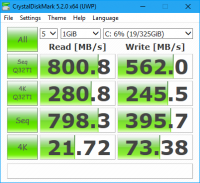
As far as I can tell, the system responds nice and snappy and seems quite stable as well.
What are your thoughts Fernando?
The 4K READ score is very low, but this seems to be rather normal with Crucial M4 SSDs.
What is your conclusion, if you compare your current configuration using the RST v13.1 series RAID driver/OROM combo with the previous one running the Intel SATA RAID Controller in RSTe mode?
Well, surely this is a world of difference. Even without taking benchmarks, I could already feel the sluggishness throughout the OS with the RSTe drivers. Using this IRST configuration with matching RST module and Drivers, results in Windows booting up in under 5 seconds, File Explorer is flying and copying large amounts of data from my traditional Western Digital Data disk to the RAID0 disk goes much faster.
So basically it works quite well. That doesn’t mean I’m not curious as to what the v11.2.0.1006 driver can achieve in terms of performance. Do you think there is a substantial increase in performance to be expected, or is my current setup just fine as is?
I installed the Intel RST software and tweaked the write caching. I ran the CrystalDiskMark again and the write performance drastically improved ![]() Not bad!
Not bad!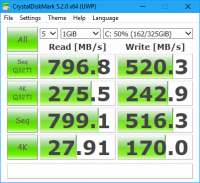
Although you would get a better WRITE performance by using the v11.2 Intel RAID driver/ROM combo, I tend to give you the advice: Keep the current configuration. This way you will prevent future problems with Win10.
Although you would get a better WRITE performance by using the v11.2 Intel RAID driver/ROM combo, I tend to give you the advice: Keep the current configuration. This way you will prevent future problems with Win10.
@lobbie1978 :
Maybe I found the reason why your Intel RAID Utility was still v12.7.0.1936, although you had “downgraded” the Intel RAID ROM to v11.2.0.1527.
This is what the UBU tool detected within your modded BIOS:
[[File:P9X79 Intel RAID ROM+EFI versions.png|none|auto]]
Is it possible, that you installed the OS in UEFI mode? In this case the Intel SATA RAID Controller uses the EFI RAID module (named SataDriver or RaidDriver) and this module is still v12.7.0.1936.
If you want, that the Intel RAID ROM v11.2.0.1006 will be used by the Intel SATA RAID Controller, you have to install the OS in LEGACY mode. This is necessary, because there is no EFI RAID module v11.2.0.1527 available.
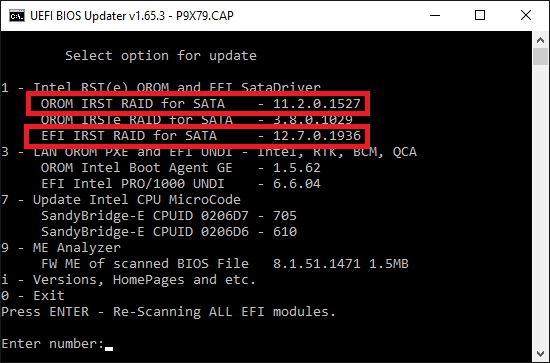
I see! Yes, I installed the OS in UEFI mode. That is weird though. Why wouldn’t there be a RAID module v11.2.0.1527 in EFI mode?
EDIT by Fernando: Unneeded part of the post and unneeded blank lines removed (to save space within this thread)
Because in May/June 2012 the users had no interest in running their OS in UEFI mode and later on Intel had no interest to compile such EFI RAID module for the “classical” Intel RST platform up to v11.2x.xxxx.
Because in May/June 2012 the users had no interest in running their OS in UEFI mode and later on Intel had no interest to compile such EFI RAID module for the “classical” Intel RST platform up to v11.2x.xxxx.
hello there everyone
firstly i want to thank all of you for this great forum. im very very glad to find this place
i have this notebook : http://www.clevo.com.tw/clevo_prodetail.asp?id=894&lang=en
and i want to run windows 7 on it, cant find correct driver. there are many drivers on forum but im really confused about which one should i use
here is my hardware id : PCI\VEN_8086&DEV_282A&SUBSYS_55001558&REV_31
this notebook has 6th gen processor and a intel raid controller. i tried all of the drivers from internet but none of them worked.
there are some drivers on forum i believe will work but im concerned about performance and security. if a driver works is it ok to use it? i mean will it affect performance or lead to data loss in the future ?
@alierdem :
Welcome at Win-RAID Forum!
Since your question matches the topic of this thread, I have moved your post into it - hoping, that you agree with me.
Which drivers did you try and what happened? Were the tested drivers not able to detect the disk drive(s) of your system or got you a BSOD with a certain error message?
Another question: Is there an Intel RAID array within your system or is the system drive just running in RAID mode?
Yes, to use a not working driver wouldn’t make any sense.
The storage drivers may have different effects on the system performance, but they do not lead to a data loss as long as you to not force the installation of a driver, which natively doesn’t support your on-board Intel SATA RAID Controller.
These are the Intel RAID drivers, which I recommend to try:
1. Intel RST(e) RAID driver v13.2.4.1000 WHQL (older, but very performant even with Intel 100-Series Chipset systems)
2. Intel RST(e) RAID driver v14.8.12.1059 WHQL
3. Intel RST(e) RAID driver v15.2.2.1030 WHQL (the latest available Intel RST(e) RAID driver)
Regards
Dieter (alias Fernando)