@elementalwindx :
If I were you, I would change the used backup software.
Sadly I may have to stick to shadow protect if I can’t find a solution. Since we discovered this issue last year we have completely stopped using Intel raid in our builds. Among other issues we had with Intel raid and it’s lack of reliability.
I’m going to try to… speed up my 7 years old i860 PC by transferring the OS (Win10 Pro x64) to a Samsung 850 Evo 250GB SSD.
Reading some posts in this useful forum I learned that, considering the age of the motherboard, I had better connect the SSD to (the first) one of the “standard” Intel SATA II ports, leaving the Marvell SATA III ports alone, as the actual performance difference would be meaningless.
I also learned, if I’m not mistaken, that the Intel RST (AHCI) driver installed will have a major role in influencing the performance gain I will be able to get.
The current driver is rel. 12.9.0.1001, which I installed (in place of the standard ms ahci driver) primarily to stop getting my hard drive partitions listed by Windows as removable USB drives.
So my questions are:
- will this driver significantly prevent my new SSD to perform at it’s best (within the board’s capabilities)?
- supposing the first answer is “yes”, which driver release should I install to get the best possible result?
Finally, a much less technical one:
do you sincerely think this idea of buying a SSD to speed up things will prove good, or is my board too old to let the SSD produce some substantial, solid difference? :]
@Armando :
Welcome to the Win-RAID Forum!
Please check the exact chipset resp. Southbridge of your system and then look into the start post of >this< thread. At the bottom is a table with the answer to your question.
The choice of the “best” storage driver depends on the model/DeviceID of the on-board SATA Controller and not on the model of the SSD.
Regards
Dieter (alias Fernando)
Thanks for your kind and quick answer.
My Southbridge is P55, so your table suggests “Intel RST(e) v11.7.4.1001 or Intel RST(e) v12.9.4.1000”.
However, visiting Intel RST download pages, I found out that the “nearest” actually available drivers are 11.7.0.1013 and 12.9.0.1001, which is already installed on my system (with no instability or BSOD problems so far) and which, according to its readme.txt file on Intel’s site, is the last driver which officially supports the “Intel(R) 5 Series/3400 Series SATA AHCI Controller” of my board.
What move do you suggest (I do not have any RAID needs, just want to get the most from my new SSD)?
What actual performing gains can I expect by substituting my current driver with the “best” one, anyway?
Finally, what about my last question in yesterday’s post? 
@Armando :
Since your questions are matching this already existing thread, I have moved your posts and my reply into it. It doesn’t make much sense to start for each mainboard a separate thread with the question “Which is the best Intel RST driver for me?”.
After having attached the SSD to your system and installed the OS onto it, I recommend to try both Intel RST(e) drivers (v11.7.4.1001 and v12.9.4.1000) one after the other and decide afterwards which one to take.
As long as you are running the SSD in AHCI mode, there is no really noticeable performance difference (look >here<.
The purchase of a good SSD like the Samsung 850 EVO is a good decision. It works much faster than a HDD and the best is the extremely short access time.
I understand. I thought this long thread was dedicated to general discussion.
The problem is, as I wrote previously, I do not have those drivers because the Intel RST download pages only provide 11.7.0.1013 and 12.9.0.1001.
Anyway, as you tell me also:
I suppose I can skip those tries, as actually I am just running the SSD in AHCI mode. Am I wrong?
Thanks for your advice.
I’m writing now from my just installed and cloned SSD and I can really notice quite a difference in boot times.
The subtle doubt is, as you can imagine: am I getting the most of it or maybe it could go quite faster if only I change some setting or some SATA port or …? ![]()
My board actually provides two SATA III ports via a Marvell onboard controller (it was, back in 2010, one of the very first boards to provide SATA III, while Intel chipsets didn’t yet), but reading around I seem to have found other owners who say that the actual difference is not worth the change, as those ports are somehow "external" and also need an additional driver. Moreover, I’m not sure the board can safely and stably boot from the 850 Evo once connected to that controller.
I wish to thank you for your kind help.
My system specs are: Windows 7 x64, i7-6850K, Asus X99-A II, one SSD (used for system) and one HDD (used for data), AHCI turned on, no RAID setup in use. My mainboard’s webpage has this driver listed under SATA section: Intel AHCI/RAID Driver / Intel Rapid Storage Technology Driver Software v14.8.0.1042.
I’ve found this driver version (v14.8.0.1042) on Intel webpage but this page also says that this driver is “previously released” and points me to v15.8.1.1007. But here I couldn’t find my X99 platform on the “platforms supported” list, so the note “For Intel Platforms not supported above, visit the RAID version 14.8.0.” points me back(?) to v14.8.0.1042.
The newest version starting with 14.8 found on Intel webpage is v14.8.14.1063 - is 14.8.14 still for the same platforms as 14.8.0? Here, in this topic, I can see drivers v14.8.16.1063 marked as “recommended for Intel X99 Chipsets” so I think the answer for question in previous sentence could be “yes”.
Still, as “a simple man” I can not quite understand these technical differences between v14.8.16.1063 and second package also “recommended for Intel X99 Chipsets” which is v5.2.0.1194 (and there is some other third package, v4.6.0.1048).
Question 1: Is v5.2.0.1194 the same as v4.6.0.1048 in terms of X99? Descriptions below these two (4.6: “recommended for X99 Chipset systems”, 5.2: “recommended for X99/X299 Chipset systems”) suggest that 5.2 only added support for X299?
Question 2: I do not quite understand the note below v5.2.0.1194: “X99 users, who are running their Intel SATA ports in RST mode, should install the RST(e) drivers v14.8.16.1063” - can someone translate it to “simple English” for me? ![]() What is “RST mode”? How can I tell if my SATA ports are using it?
What is “RST mode”? How can I tell if my SATA ports are using it?
@Lex :
AFAIK X99 chipset mainboards have 2 different and independendly working on-board Intel SATA Controllers:
a) an Intel RST SATA Controller (using “normal” RST AHCI or RAID drivers of the v14 platform) and
b) an Intel RSTe sSATA Controller (using Intel RSTe sSATA AHCI or RAID drivers of the v5 platform).
If you want to know more about the Intel SATA Controllers of X99 chipset mainboards and their features, please contact our Forum member 100PIER.
As long as you are running your SSDs/HDDs in AHCI mode, 100PIER recommends to connect them to the Intel sSATA Controller ports and to install the latest Intel RSTe drivers of the v5 platform (currently latest: v5.2.0.1194).
Yes and yes.
RAID users with an X79 chipset mainboard can switch the on-board Intel SATA RAID Controller from RST mode (= DEV_2822) to RSTe mode (= DEV_2826) and vice versa within the BIOS. X99 chipset users don’t need to change the BIOS settings, they just have to change the in-use SATA ports, if they want to use the Intel RST drivers (e.g. v14.x.x.xxxx) instead of the RSTe ones (e.g. v5.x.x.xxxx) or vice versa.
@Fernando : I’ve cut out storage related info from my Asus X99-A II manual: https://i.imgur.com/javeA3M.png
My SSD is connected to SATA6G_1, HDD to SATA6G_2 and DVD to SATA6G_10.
Do I understand it correctly that my mainboard has only Intel RST SATA Controller, the (a) one from the two controllers you have mentioned?
Here is link to the whole manual if needed: http://dlcdnet.asus.com/pub/ASUS/mb/LGA2…A_II_UM_WEB.pdf
@Lex :
According to >this< review your ASUS X99-A II mainboard has
a) 6 RAID capable SATA ports (ports 1-6) and
b) 4 only AHCI supporting sSATA ports (the black ports 7-10).
According to the report from 100PIER you may get get the best results, if you connect your SSD with the port 7 and install the Intel RSTe driver v5.2.0.1194.
@Fernando : I did not answer at once because your post is quite a “big discovery” for me. Mainboard review you’ve linked was about X99-A (my mainboard is X99-A II) but I can still see these similarities on my II - even both mainboard manuals were using “very similar words” about these “black SATA ports” (no manual was called them directly by “sSATA”).
In the last hours I was browsing the internet and searching for more data in this topic to let me understand it more. I was also intensively looking for this report of @100PIER you have mentioned but all I found were some posts/discussions about v14 drivers. Do you remember where I can find any posts with the report you were talking about? Do you have any links you can share with me?
Do I understand correctly that now I should install two packages on my system? v14 for SATA 1-6 (if I still would like to use them in future) and v5 for SATA 7-10 (for my current SSD, HDD and DVD drive)?
@Lex :
Why don’t you peronally address your questions directly to 100PIER or send him a PM? I am pretty sure, that you will get a reply with the demanded additional informations.
@Fernando : I’ve noticed that one of this forum rules is “Don’t bother us with private support requests via PM or eMail.” so I did not want to bother any other user by asking questions on PM. But now, if you say so, ill try. ![]()
This “rule“ means, that nobody should bother us Mods or Admins with private support requests, because we neither have the time nor like it to answer the same question, which are asked by different persons.
If you don’t want to bother 100PIER via PM, please use the @100PIER addressing (he will get an eMail notification) and post your questions into the Forum. Big advantage: All Forum members and visitors will benefit from 100PIER’s answers.
@Fernando : I’ve used PM already ![]()
I have “plan” to update the topic I’ve started as soon as I get all answers. It seems that putting so many questions about so many different things in one topic was simply too much. I hope this will also help all users of my mainboard in future.
@Fernando
@Lex
Thanks you for contacting me about X99 platform optimisation.
Yes, I have spend some times about ASUS Sabertooth X99 PC (a two years ago platform, but however high performant and very reconfigurable).
I use W10 64bit (not W7). I often do reconfiguration using up to 11 SSD devices with various technologies (SATA RAID0, SATA Dynamic RAID0, multiple PCIe V3.0 x4 NVMe, multiple RAID0 NVMe, etc…)
DriveControllerInfo screenshot with the drivers used:
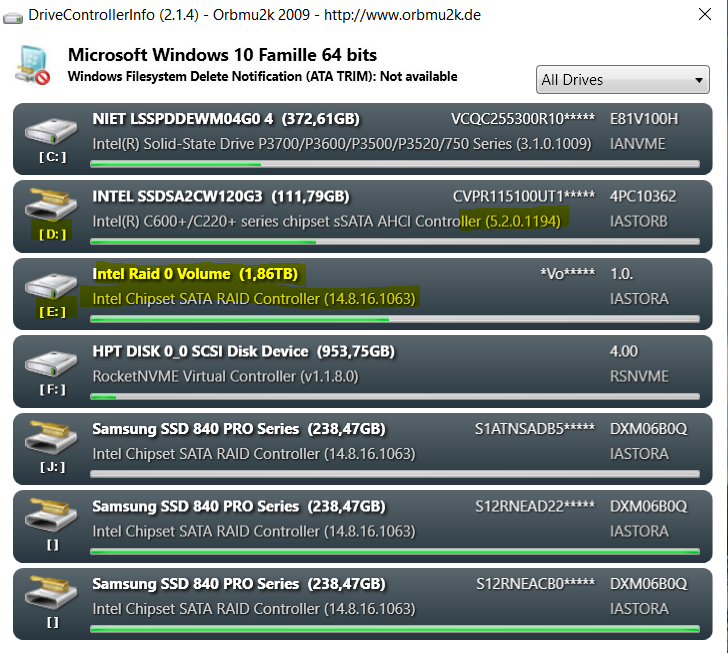
HWiNFO64 drives info:
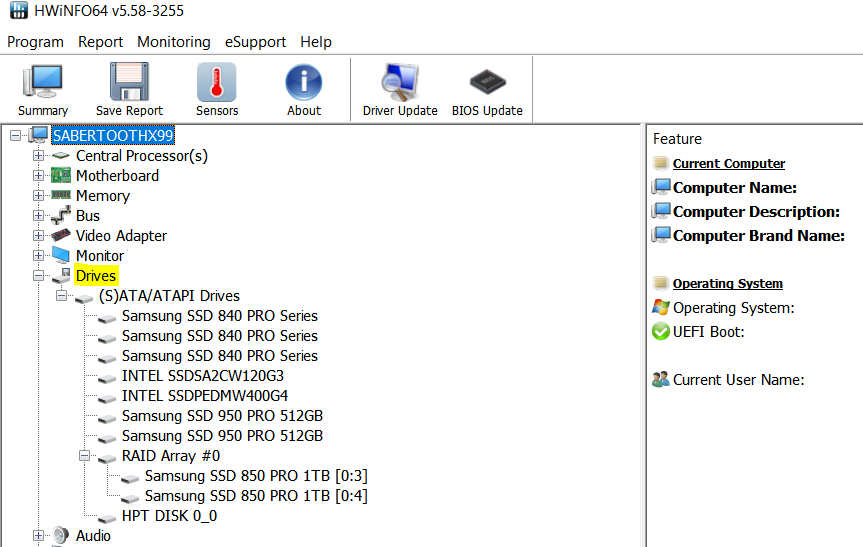
W10 Peripherals Mngr:
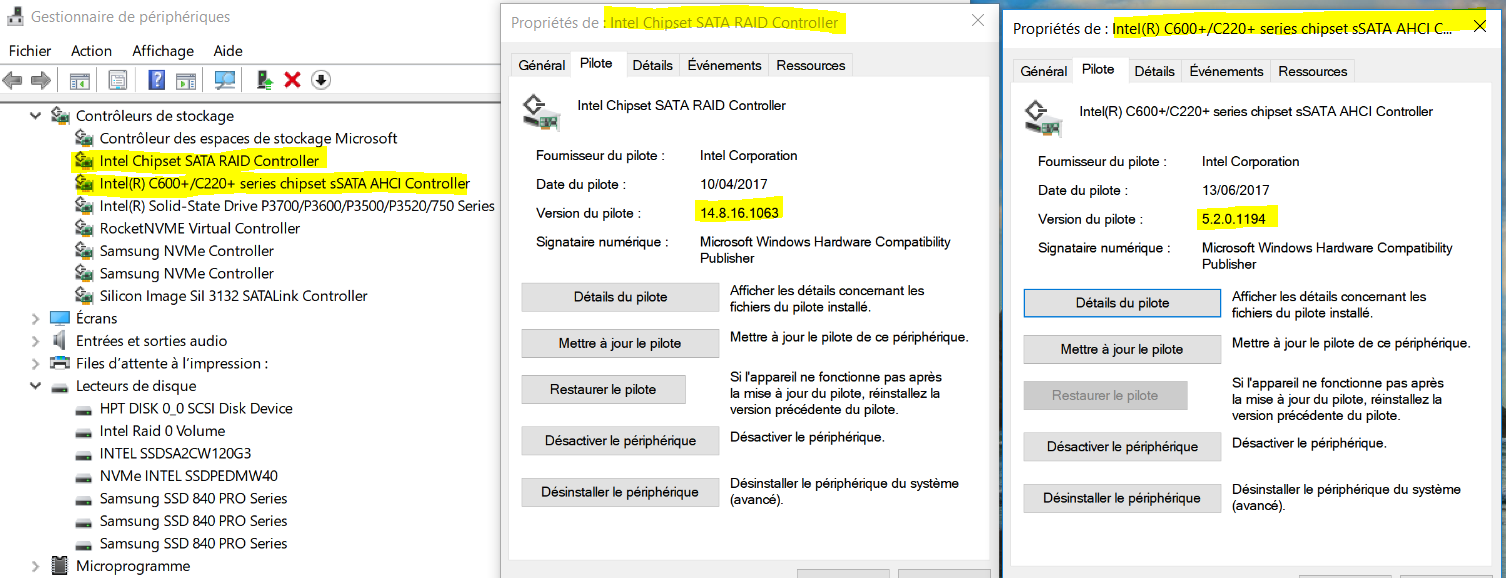
@100PIER : Hello, thank you for joining our discussion. ![]()
You have so many drives installed! :o Can you tell me which your drive is connected to which SATA (port number)?
Do I see right that you have both (v14 and v5) drivers installed at the same time? And there are no conflicts between them?
Do you know why Asus is providing only v14 drivers for our mainboards (yours and mine) when we need also other drivers, like v5?
Is it needed to assign each driver version to each drive/SATA port or it is somehow auto-assigned by Windows?
One more question: Can anybody tell me what does “s” in sSATA mean?
I tried to use google but could not find any “official” explanations - one said it’s “standard”, other said “secondary”…
@Lex :
Although I am not 100PIER, I will answer 3 of your 4 questions:
Why should there be a conflict? There are 2 completely different on-board SATA Controllers, which need different drivers.
You should better ask ASUS than 100PIER.
All the SATA ports 1-6 of your mainboard are managed by the same Intel RST SATA Controller, which uses exactly the same AHCI or RAID driver for all ports 1-6. All the SATA ports 7-10 of your board are managed by the same Intel RSTe sSATA Controller, which uses exactly the same Intel sSATA AHCI driver for all ports 7-10.
It means “secondary” (look >here<).