For me and my systems (Z68, Z97 and Z170): Yes!
Why do you think have I recommended a specific driver? Please check it out yourself. Maybe you will get another result.
For me and my systems (Z68, Z97 and Z170): Yes!
Why do you think have I recommended a specific driver? Please check it out yourself. Maybe you will get another result.
Hello Fernando, so happy I was able to remember my user name.
I would like to thank you for your on going help and just ask you 2 questions:
1: What is the most up to date driver for the intel OPTANE RSTe?
I have downloaded and installed the Intel RSTe Drivers & Software Set v15.9.3.1026 and currently using the 15.9.0.1015 from the Intel website
https://downloadcenter.intel.com/downloa…n?product=99742
2: As per above, just in this case of the intel 900p PCIe 480GB Version and the Intel 750 U.2 400GB version?
I have downloaded the Version: 4.0.0.1007 and installed this one from the Intel website: https://downloadcenter.intel.com/downloa…?product=123625
It seems that the intel 900p and the Intel 750 are using the same driver, i have also update the Intel® Solid State Drive Toolbox to 3.5.2
Much appreciated for your help.
Edit: Forgot to mention, I use a 7900x and a Rampage VI Extreme X299 chipset.
@Safado2 :
If you want to get the latest Intel RSTe or NVMe drivers for your system, you should look >here< (RSTe) and >here<, but not at Intel’s Download Center.
Since Intel doesn’t build mainboards anymore since several years, the Download Center doesn’t offer the latest Intel AHCI/RAID and NVMe drivers for modern Intel chipsets.
@Safado2 ,
for i750 I do recommend to use Intel NVMe driver v3.2.0.1002. It is quite stable and performant.
With v4.0.0.1007 I got performance problems.
Good day Fernando,
It would be safe then to install the >Intel RST(e) AHCI/RAID Drivers & Software Set v15.9.3.1026 for the OPTANE memory and for both intel 750 and Intel 900p the Intel RSTe NVMe RAID drivers v4.6.0.2116 WHQL?
Many thanks for the link.
@Fernando
I do observe sometimes some problems with RAID0 850PRO EVO SATA6G handled by Intel RSTe v15.9.3.1026.
Normal performance:
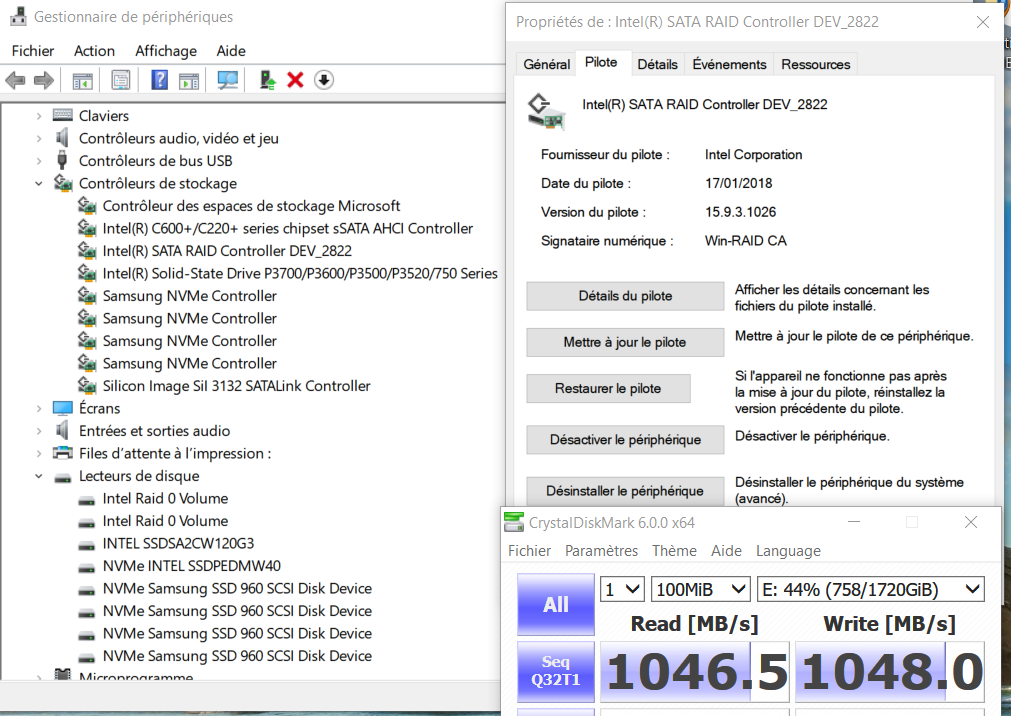

Abnormal performance:
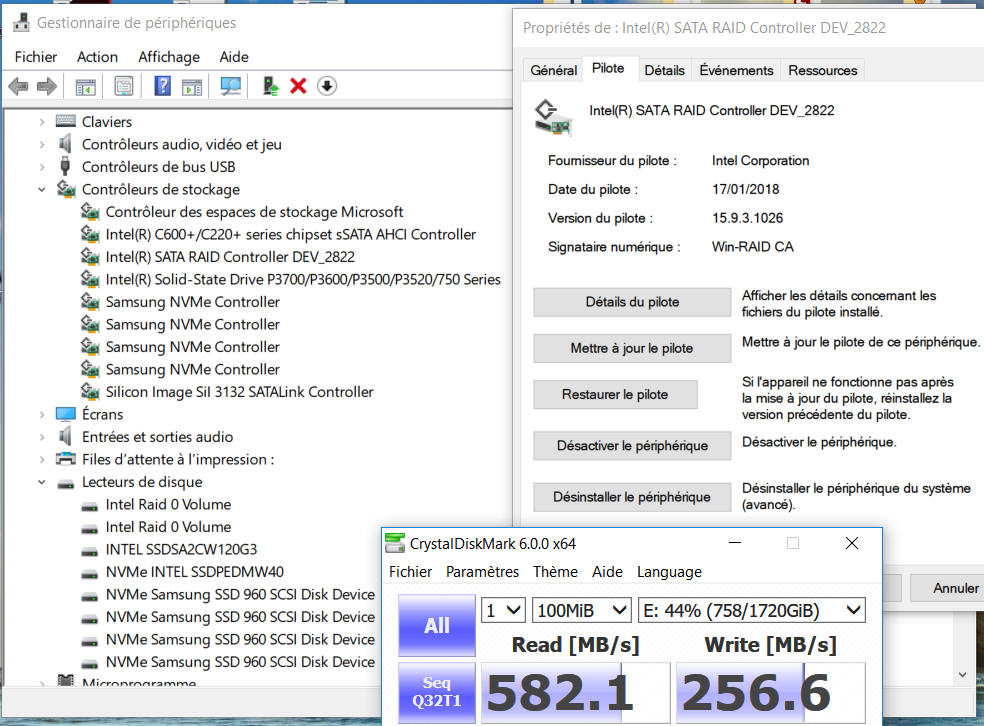
I do ignore the source of the problem, I am not sure if it is related to this specific driver, or if it is a firmware problem somewhere.
What is your opinion ?
If you set a “Restore Point” before you are going to install the drivers, it will be safe, because you are able to restore the previous system, if you should run into troubles.
I have no idea. Since I don’t have an X99 or X299 chipset system, I cannot do a similar test.
@Fernando ,
I don’t use a X299 machine but a x99 machine.
Do you think v15.9.3.1026 driver is designed for x299 and not for X99 ?
However, on the forum you refer to X99, is it correct ?
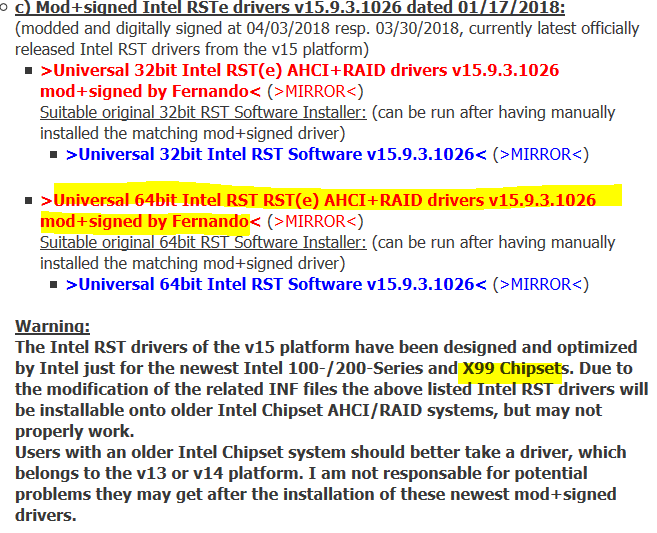
I didn’t remember that - my bad!
Look for the DeviceID of your on-board Intel SATA Controller.
Intel SATA AHCI Controllers with the DeviceID DEV_9D03 are supported by all Intel RST(e) drivers, which belong to the v14, v15 or v16 platform, whereas those with the DeviceID DEV_8D02 are natively only supported by the Intel RST(e) drivers v13.1.0.1058 and all Intel RST(e) drivers, which belong to the v14 platform.
@Fernando ,
Device ID is DEV_2822, so does modded v15.9.3.1026 version compatible for X99 and X299 or only for X299 ?
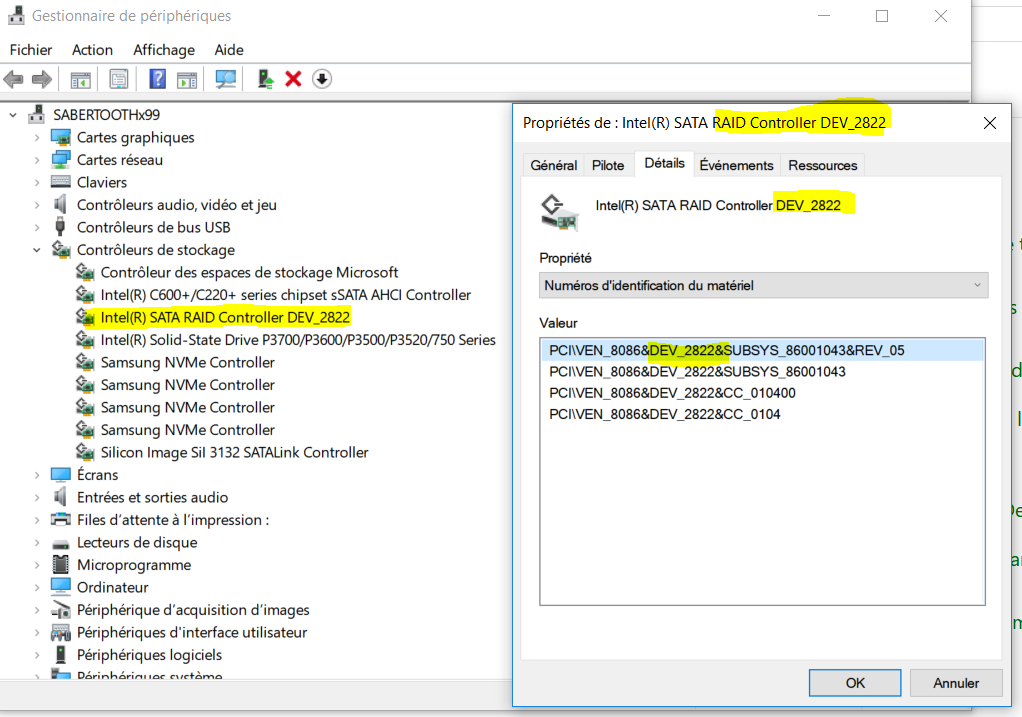
Only systems with an “Intel(R) 6th Generation Core Processor Family Platform I/O SATA Controller” are natively supported by the Intel RST(e) drivers of the v15 platform.
The DeviceID DEV_2822 is the universal external DeviceID of all Intel SATA RAID Controllers from ICH8R up, but this does not mean, that all these Intel SATA RAID Controllers with different internal DeviceIDs are supported.
@Fernando ,
Thanks for your help.
I do use an old CPU 5th Gen Intel Core i7-5930K, so you confirm only a "v14" branch family machine is supported. (however, i have installed and tested v15 branch as well)
I have tried to get somewhere the internal DEVs of my SabertoothX99 motherboard.
How do you detect/scan the INTERNAL DEVs ?
SIV64 tool does display:
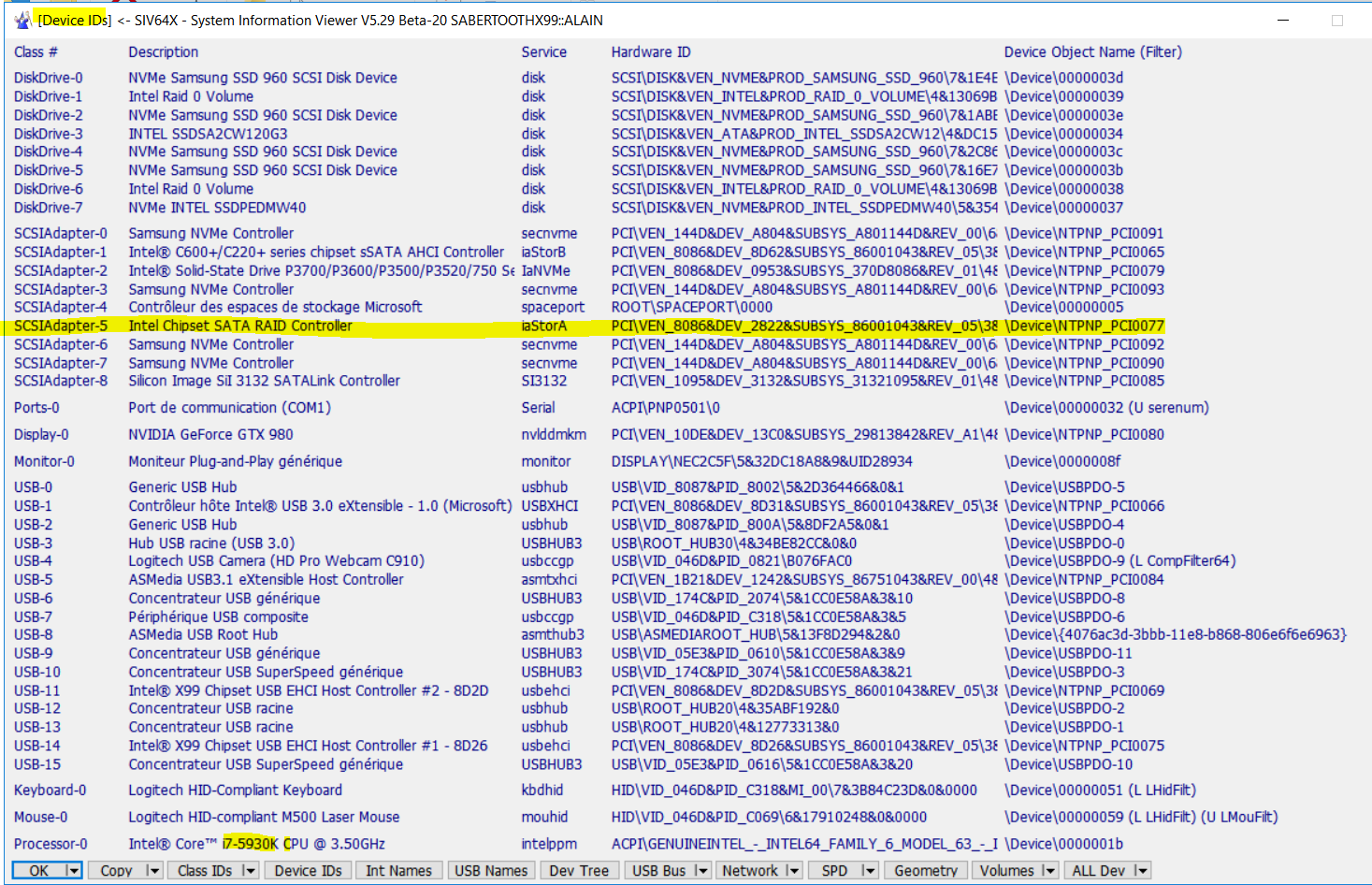
W10 does display:
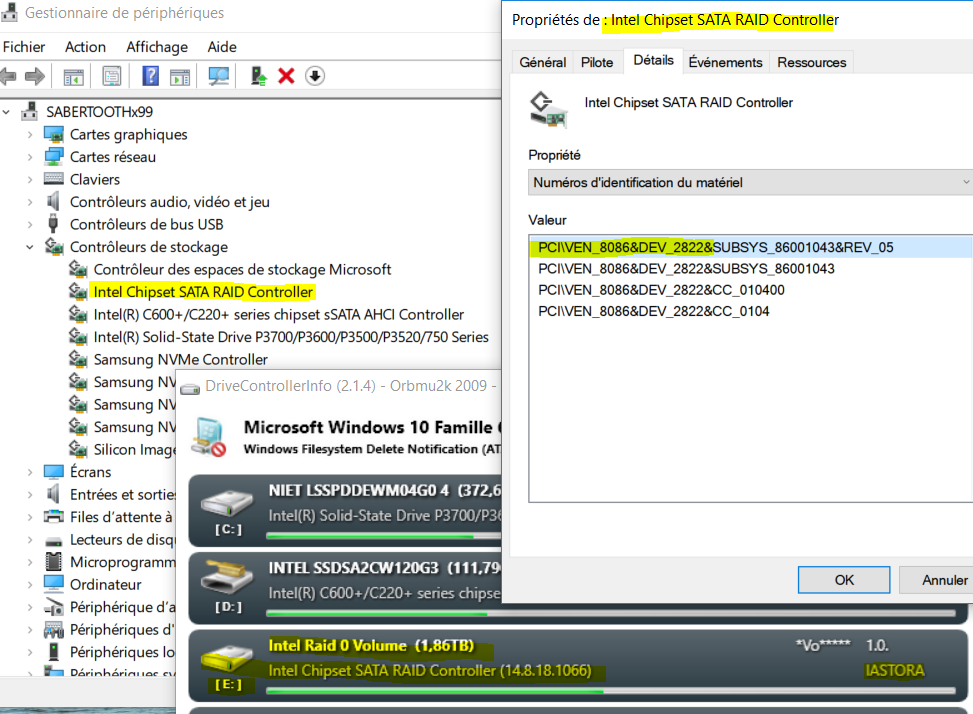
As you can see within >this< list, the internal, but only valid DeviceID of your “C610/X99 series chipset SATA Controller [RAID mode]” is either DEV_8D04 or DEV_8D06.
For further informations please have a look into >this< outstanding thread started at AnandTech Forum by Dufus (= our Forum member CPL0).
Most interesting contributions written by Dufus: posts #20 and #48.
There is a tool named SATAID, which has been compiled by Dufus himself and presented >here<. Unfortunately the link has been expired, but I have still stored the tool on my MEGA account. You can download the freshly archived and uploaded package from >here<. Due to the age of the tool (latest update done at 11/26/2012), I am not sure, whether your Intel X99 SATA RAID Controller will be detected.
@Fernando ,
Thanks for all the great informations.
SATAID tool does work fine on SabertoothX99:
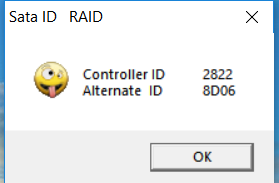
I do observe using v15 branch instead of official V14 branch supporting X99 with Core i7-5930K I get 10% better performance
This is a wellknown fact, that newer drivers, which natively do not support certain old devices (here: Intel SATA Controllers), may run better than the old drivers, which were designed by the hardware maufacturer for the related device.
Note: The system’s performance is only 1 criterion for the quality of a driver, the much more important one is the system’s stability.
@ase-le :
@Safado2 :
@100PIER :
JFYI - I have moved your recent requests and my replies into this better matching thread and hope, that this is ok for you.
ok for me
Hello Fernando!
I’ve been following your threads here for a while and have always been using the Classic IRST Drivers.
Recently my friend wanted to build a new PC, so we got him an 8700K (8th Gen / Intel 300-Series / Z370). He only uses AHCI/Default settings (He doesn’t use RAID). Should he stick with the built-in Windows 10 SATA drivers? If not, which drivers would you recommend?
Thanks for all your hard work >~<
EDIT: What Intel ME drivers would you recommend as well? I normally install them just in-case since I will be overclocking - otherwise I don’t normally install them…
@Newblet :
Welcome to the Win-RAID Forum!
If I would have an Intel 300-Series Chipset system, I would compare the Win10 in-box AHCI driver with the latest Intel RST Drivers and then stick with the better one.
Regarding the “best” Intel MEI driver you should better look into the topic related thread.
Regards
Dieter (alias Fernando)
Intel just released 16.0.2.1086