Latest driver on Intel website from v14 branch is 14.8.16.1063 and here on forum i can see 14.8.18.1066 so which one is latest one?
#edit station drivers present the same driver as here 14.8.18.1066 as latest.
Also i tested a lot of drivers and all i can tell is latest usually mean best if ur not some oem laptop ( for example my old toshiba which had unique drivers which would perform optimally only if downloaded from manufacturer website )
I am tuning up my old MSI Z97 MPower Max AC that has a QuadCore Intel Core i7-4790K overclocked to 5000 MHz and wonder what would be the best Intel AHCI Driver I should put on it.Right now I have 14.8.18.1066 on it.Would this be the best on or would a older one in the 13 series be better…
@podkaracz :
Since Intel has stopped its mainboard production several years ago, you should not search for the newest Intel RST/RST(e) drivers at Intel’s download pages.
It is the obligation of the mainboard manufacturer to offer the “best” drivers for their on-board Intel SATA AHCI/RAID Controllers.
@NIK1 :
You can find the answer to your question within the start post of this thread. Just look into the table at the bottom of it.
Thanks Fernando.Do you think the Intel RST v11.2.0.1006 would be better than the v13.2.8.1002.I will try both out and test to see which is better…
@NIK1 :
The RST driver v11.2.0.1006 is the by far best one for an Intel Z97 system with an Intel RAID0 array, but not recommended for a Z97 chipset system, whose SATA Controller is running in AHCI mode.
Roger that.Thanks for the heads up.I will install v13.2.8.1002 then…
This is weird.I am getting an error installing v13.2.8.1002.Windows is uninstalling this device. (Code 21).
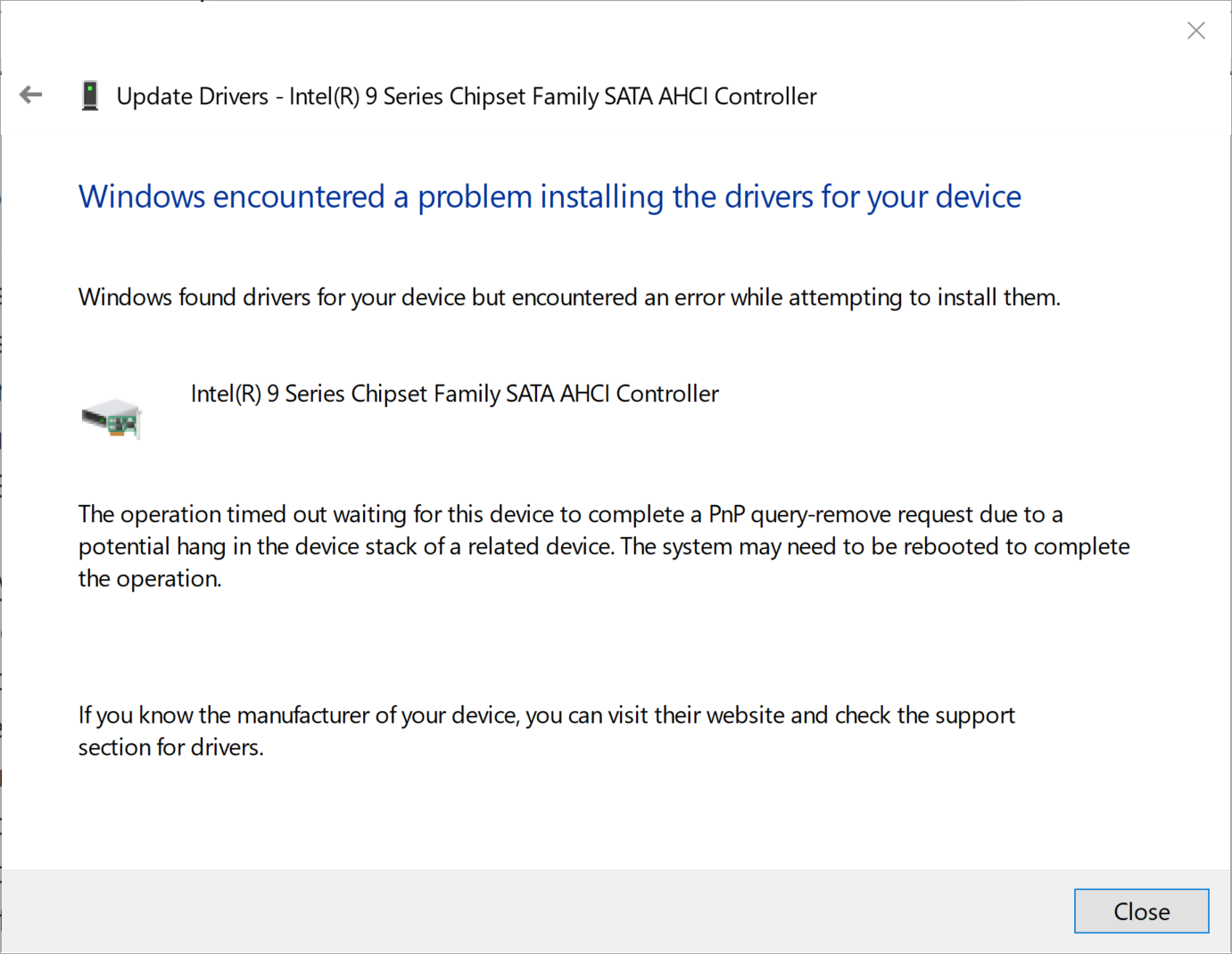
Anyone know why I cannot install really any AHCI driver,I tried a bunch of them.Same error.But after I reboot it shows the driver is in and installed and no problem with it.Weird…
@NIK1 :
Which OS are you running, which specific driver ("pure" or as Installer Set, original or mod+signed) did you install and how did you do it?
Windows 10 Pro x64,and I used the pure 64bit Intel RSTe AHCI & RAID drivers v13.2.8.1002 WHQL and I installed it through the device manager.I also tried other pure drivers and it did the same thing with the same "code 21" but after I manually shut down the PC because it hangs with normal reboot and check device manager it shows the driver is installed and this device is working properly.
@NIK1 :
Thanks for your answers.
Since all tested drivers were affected by the "Code 21" error message, there must be something wrong with your system.
I recommend to do a fresh install of Win10 v19H2.
That is what I was thinking too.I have another windows 10 I can boot to and they all install fine.This all started after the latest windows 10 update upgraded my Win10Pro to ver 1903-18362.418. Prior to that updating any driver always installed fine.
Hello, I’m using a Sabertooth x79 with one HDD and one SSD on windows 10.
At the moment I have three drivers I could use, latest possible driver for X79 RSTe Driver 5.5.4 or when following [URL=https://www.win-raid.com/t25f23-Which-are-the-quot-best-quot-Intel-AHCI-RAID-drivers.htmlWhich are the "best" Intel AHCI/RAID drivers?[/URL] I also could use Rst 13.1 or Rste 4.7.
Does anybody has made experience with X79 drivers and could tell me which I should use for best performance?
Regards
Only use RSTe driver if use RAID. Otherwise it won’t do anything.
AHCI driver is build-in Win10, so no problems there.
If you want basic Intel driver (AHCI), just use this one : LINK
@KSKX :
Welcome to the Win-RAID Forum!
I have moved your request into this already existing and 100% matching thread.
You can find my recommendation for X79 chipset systems within the start post (look into the table at the bottom). Alternatively you may follow agentx007’s advices.
Regards
Dieter (alias Fernando)
Fernando, I know on the front page you recommend Intel v11.2.0.1006 for those using AHCI on an x58 / ICH10R platform. However, I recall seeing elsewhere recommendations that 11.7.4.1001 might be better if you’re using Windows 10 Pro, for compatibility reasons.
And then I’ve also seen recommendations that for those using Win 10 Pro and won’t be using RAID, to use the default Microsoft driver for best performance/reliability.
Is 11.2 recommended in context of these? Besides the extra iaStor SCSI file/driver in 11.7, would there be any benefits to the newer 11.7? Is it true Microsoft’s default driver could be better than Intel’s (because it’s built after Windows 10 existed, adapted to)?
@Coldblackice :
Only a user, who has access to a PC with a quite similar hardware configuration, can give exact answers to your questions. I don’t have such system.
Why don’t you find out yourself, which specific AHCI driver is the best one for your specific system with an Intel ICH10R Southbridge?
It is very easy and safe, if you install/update the AHCI driver manually from within the “IDE ATA/ATAPI Controllers” resp. “Storage Controllers” section of the Device Manager.
After having done the related benchmark tests it would be fine to see your results within this thread.
@Fernando :
Sure, I can definitely do that. But what about functionality that wouldn’t show up in a benchmark? For example, something like improved hashing/CRC algorithm checks enabling faster indexing of the drive, or improved detection of bad/corrupted packets or error-handling, or optimized queuing of write cache, etc. (I made up all these examples, FYI)
Any thoughts on how I could find that out? Things like those seem like it’d be difficult to find from benchmarks, unless you know of any suggestions. I’ve read through your other threads suggestions which talk about generally the differences between pre/post 11.5 differences with the extra SCSI filter driver (and running RST software). But I don’t know if there are possible other improvements/benefits in the updated driver (11.7) that I wouldn’t be able to know myself or pick up on without someone’s help who knows better.
I’ve been looking for Intel’s release notes for 11.7.4.1001, but can’t find them, even on Intel’s website.
@Coldblackice :
You are absolutely right: The impact of a certain storage driver on the system’s performance is less important than its impact on the system’s functionality and stability.
Unfortunately the user, who is searching for the “best” driver for his specific system, cannot really measure and compare the functionality and stability of his/her system after having changed the in-use storage driver. Regarding the latter points the user has to trust the work of the related chipset manufacturer.
On the other hand you should consider the following:
- Intel usually doesn’t publish details about the specific added/removed features, when a new RST/RST(e) development branch (e.g. v11.7 or v13.2) has been started. Published Release Notes usually just contain the version number(s), where a certain bug had been fixed.
- As long as Intel is working on a certain development branch, only bugs are fixes, but no features are added or removed.
- If a certain Intel RST/RST(e) driver development branch seems to be promising for the chipset manufacturer, it will work on them until all known bugs are fixed. That is why the latest released Intel RST/RST(e) drivers of a certain development branch are usually the best regarding functionality and stability.
- Intel’s storage driver development staff takes care about the bugs and the compatibility of their drivers, but obviously do not test and compare the performance impact of a freshly developed driver version on different Intel chipset systems.
- Since Intel is not interested in developing new or to optimize already existing storage drivers for outdated Intel chipsets, the user of an old Intel system has to find it out him/herself, which specific Intel RST/RST(e) development branch is the best for his/her specific system.
Note: My own investigations with different Intel chipsets and RST/RST(e) drivers verify, that
a) the latest Intel RST/RST(e) drivers of a development branch, which natively supports the related chipset, are not always the best and
b) some Intel chipset systems work the best with an Intel RST/RST(e) driver, which natively doesn’t even support the related on-board Intel SATA AHCI Controller (Solution: Usage of a mod+signed driver).
@Fernando
Thanks for the hard work in testing drivers and maintaining this very popular post. I’ve read it numerous times over the years.
It looks like there’s one small version mistake for the older Intel 6 series, but only when it’s listed in the “table” at the end of the first post #1 (3 columns with chipset, recommended AHCI and recommended RAID). It shows the best AHCI version of RST(e) being 13.2.8.1002, but it should be 12.9.4.1000. Further up in the same post, it shows the 12.9 being the best. I have a Thinkpad T520 with the 6 series express controller DEV_1C03, and this is not listed in the .inf files for versions after 12.9.x. The 12.9.4.1000 I downloaded from your site works great though.
But, I might be mistaken, if the later versions can be used with a “mod” that has the device ID in it.
@Joorno :
Welcome to the Win-RAID Forum!
The latest original driver, which natively supports the Intel SATA AHCI Controller of a specific chipset (here: 6-Series), is not automaticly the best. That is the reason why I am offering mod+signed variants of newer Intel RST drivers, which natively do not support older Intel chipsets.
According to my own benchmark comparison tests (look >here<), the Intel RST(e) drivers v13.2.8.1002 are not only much newer than the v12.9.4.1000 ones, but very performant as well. You can test the mod+signed Intel RST(e) drivers v13.2.8.1002 yourself (don’t forget to import the Win-RAID CA Certificate before you do it) and compare them with the WHQL certified v12.9.4.1000 ones.
By the way: Users with an Intel chipset system from 6-Series up, whose Intel SATA Controller is running in RAID mode, don’t need to install a mod+signed driver, because all much newer Intel RAID drivers natively do support the DeviceID DEV_2822 of all on-board Intel RAID Controllers.
Regards
Dieter (alias Fernando)