Hello, I am going to install my new samsung 840 pro 256 gb on my system and I have some questions…
1) which RST,ICH,intel management center drivers I must install ? from the mainboards web site (gigabyte Z77-D3H) or the latest intel ones from intel.com
2) in RST will I have the option for write back cache if I install my ssd or only RAID is required for that ?
@ Xtreme512:
Welcome at Win-RAID Forum!
Since neither your mainboard manufacturer nor Intel offers the latest and best suitable AHCI/RAID drivers for Z77 chipset mainboards, you should do a look into the start post of >this< thread. If you are going to run your SSD in AHCI mode, you may additional read the first post of >this< thread. In this case I do not recommend to install the Intel RST software.
You will only get the option to enable Write-Back Caching, if the Intel SATA Controller has been set to "RAID" within the BIOS.
Regards
Fernando
so Im not gonna do raid but if I select RAID option in one SSD wil lI get the option for write back cache ? and what will be the performance ?
and Is the link power management off (by default) ?
It is impossible to select a "RAID option in one SSD". You can choose to set the Intel SATA Controller to AHCI or RAID mode within the mainboard BIOS. If you choose "RAID", all drives, which are connected with any of the Intel SATA ports, will run in RAID mode. I am not sure, if you can enable Write-Back Caching without having created a RAID array.
If you should be able to use the Write-Back Caching feature, you probably will get better write scores.
It depends on your hardware configuration, but you can turn it off, if you want (look >here<).
Zitat von Fernando im Beitrag #4
It depends on your hardware configuration, but you can turn it off, if you want (look >here<).
Fernando, I don’t think newer Intel RST drivers (iastorA) use that registry setting anymore. The old drivers (iastor) contained these strings (LPM, LPMSTATE, LPMDSTATE), but newer don’t anymore.
Instead, this works on newer OSs:

GL
This doesn’t seem to be valid for all systems.
Here is the related "Advanced Power Options" picture with the "Hard Disk" settings of my RAID0 system running Windows 8:
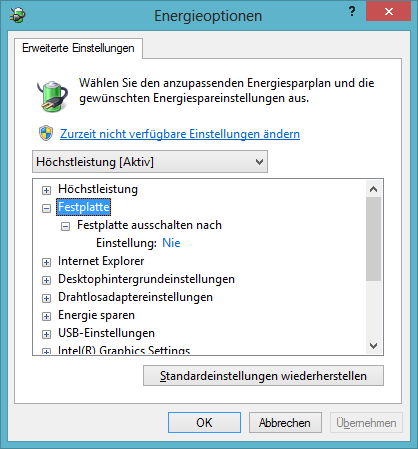
As you can see, there are no Link Power Management options.
intel rst says that everytihng is optimized for power efficieny etc… but I want maximum performance … how can I set that ?
Have you set the Control Panel > "Power Options" to "High Performance"?
of course I do that since I was a child lol ![]()
but why RST says that ?
What lets you think, that you haven’t already gotten the maximum possible performance?
Registry edit might be needed (I forgot whether I did it or not):
http://www.sevenforums.com/tutorials/177…-hipm-dipm.html
actually Im getting the max performance… tested it in as ssd and real world tests…
so its OK…I think its just me ![]() … nevermind…
… nevermind… ![]()