hello as the title says, I have these 4 inf files inside the controller folder:
e1d68x64
e1r68x64
e1s68x64
v1q68x64
I need to know what each one means and which one I should install. I have windows 10 and an asus z390e motherboard, the network card is the one that comes with the motherboard
@ppdemo :
If you tell me the HardwareIDs of your on-board Intel Network Controller, I can give you the answer.
To find out the HardwareIDs, run the Device Manager, expand the “Network Adapter” section, do a right click onto the listed “IntelR) Gigabit Network Connection” and choose the options “Properties” > “Details” > “Property” > “HardwareIDs”.
Alternatively you can do a right-click onto the listed device named “Intel(R) Gigabit Network Connection” and choose the option “Update driver software” > “Browse my computer…”, navigate to the folder, which contains all your mentioned INF files and click onto the “Continue” button. The OS will pick the only matching INF file automaticly and will install the correct driver.
By the way - >Here< you can find the download link to the currently latest Intel Ethernet drivers for your on-board i219 adapter.
when I look for the driver to update it manually it shows me all 4 files, that’s why that was the question.
Anyway, here is the image with the hardware id[[File:Captura de pantalla (1).png|none|auto]]
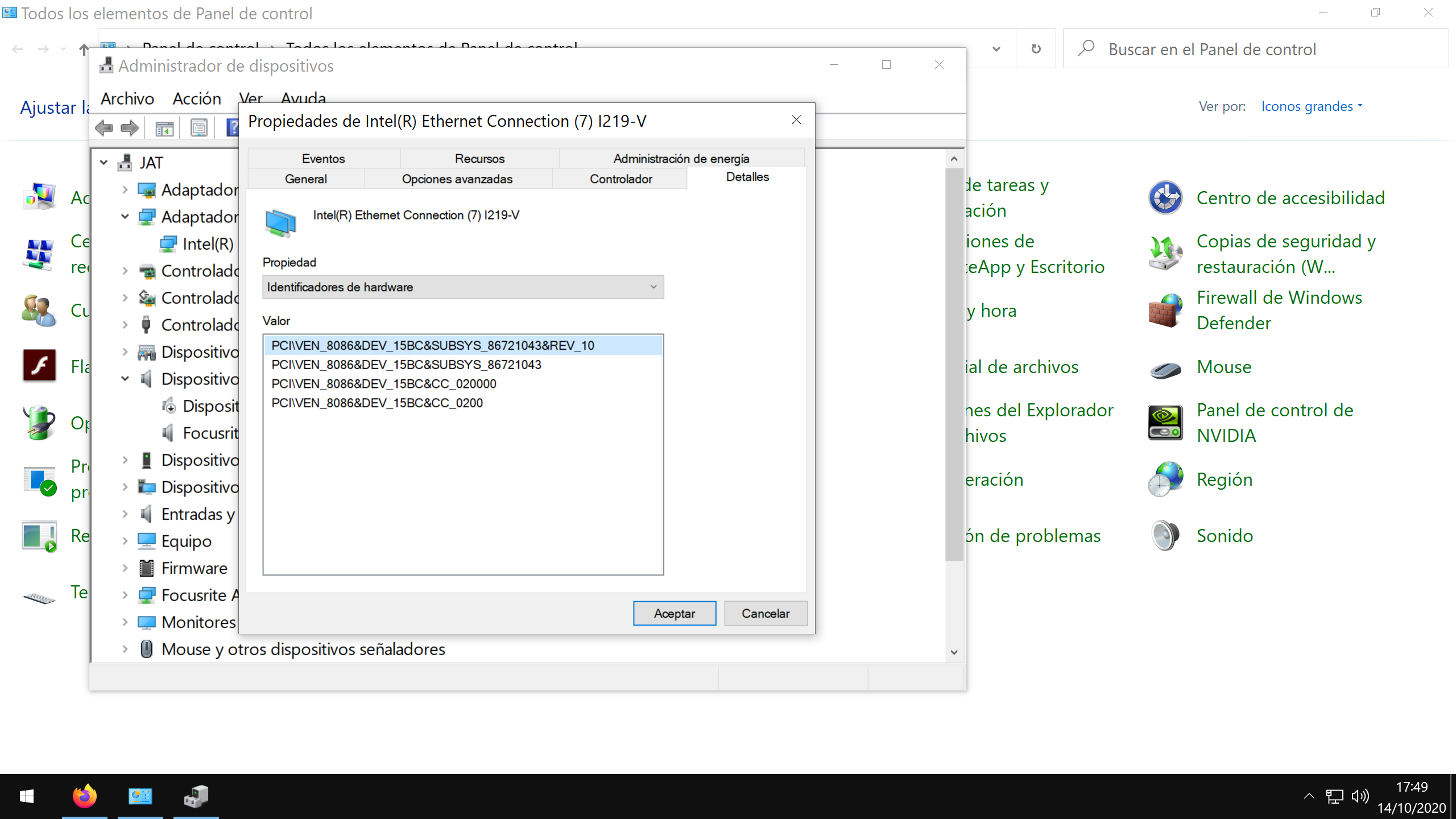
@ppdemo :
Take the INF file named e1d68x64.inf.
thank you very much for your help!
since we are, can you explain to me what the difference is when installing one or the other? It’s something I always wanted to know
@ppdemo :
The different INF files are only compatible with certain Intel(R) Network Connection model series:
- the file named eld68x64.inf is only usable for Intel I217/I218/I219 Network Adapters
- the file named elr68x64.inf is only usable for Intel I210/I211 and I350 Network Adapters
- the file named els68x64.inf is only usable for Intel I354 Network Adapters
- the file named v1q68x64.inf is only usable for Virtual Network Connections of Intel I350 and 82576 Network Adapters