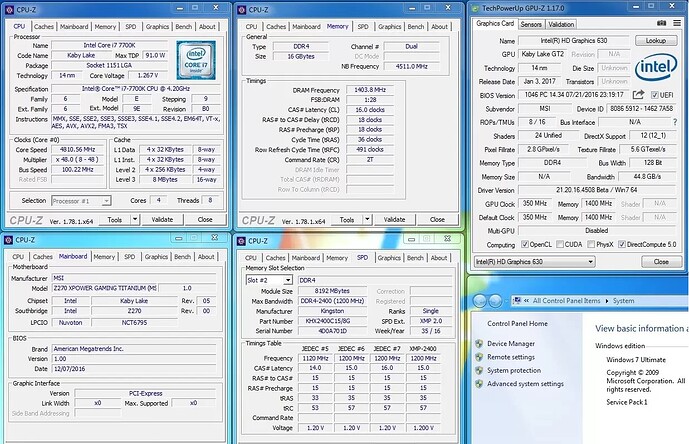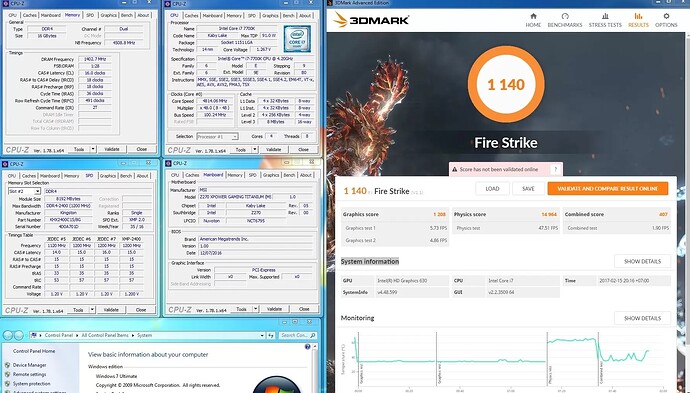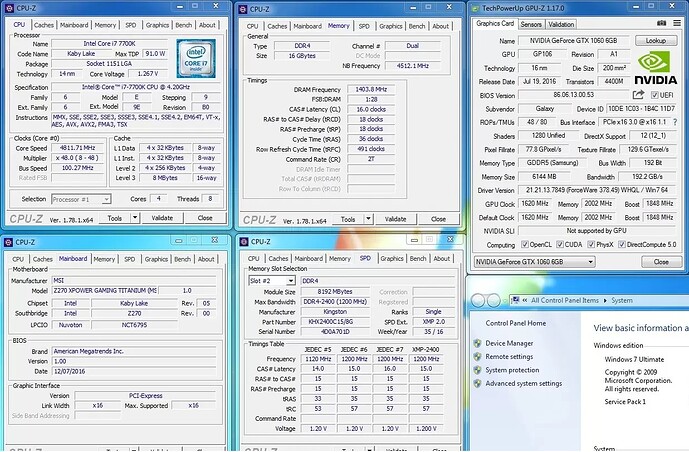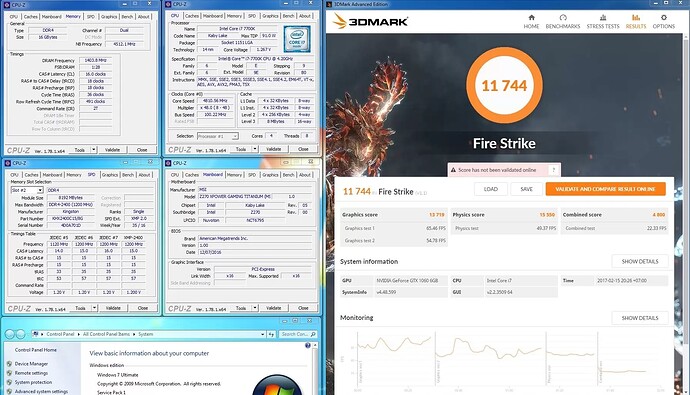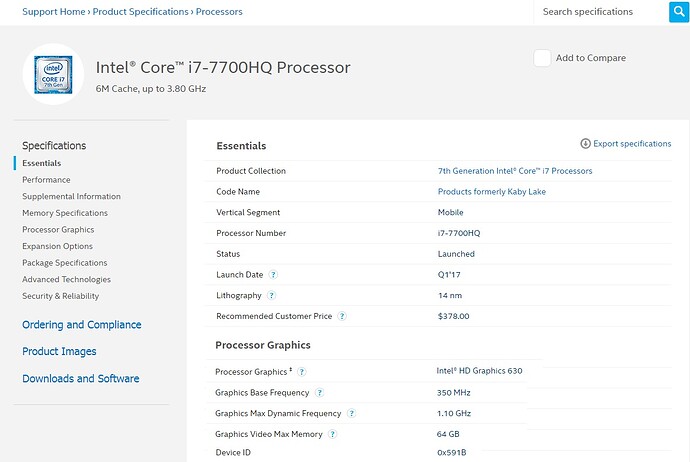I don’t have enough words to thank you for all your efforts to find suitable motherboards and for your willingness to help, and that’s why this forum differs from most of the ones I’ve been on and left because of a hostile and arrogant environment where instead of helping you, someone starts It’s surprising how you can ask a question that they think is stupid, and that applies especially to the moderators. Thank you again and I’ll let you know how my search is going.
It’s just that at that time I was choosing a board with a processor for my PC, for windows 7, I was also looking for a board with the right connectors, I studied for a long time what is on the market. As a result, I chose H270-Plus (witout PCI) + i5-7400 + 8GB DDR4 Kingston + old HDD SATAII 500GB Seagate, later added 16GB DDR4 Samsung, GTX 1060 6GB(used). This configuration works well for me so far. I still want to change the processor to the i7-7700K (officially supported by windows 7), but I understand that it will not add much performance, the i5-7400 is enough. I am also thinking about the Asus Z370-P (witout PCI) + i7-8700K (9700K), but I understand that this is a waste of money, for my daily tasks, the performance of the i7-8700K will not be involved, and also such performance will be idle. And it’s hard to find a new Z370-P (or B365-PLUS) mainboard only if it’s used, but that’s okay if it’s in good condition. And in my case, it would be more useful to install an SSD, but my old HDD (14 years old) is enough for me, plus its reliability. So think about it, do not rush to buy, “an old friend is better than two new ones.”
Yes, they often write the wrong thing on the forums, they suggest switching to new versions, updating. They just don’t think that the new will also quickly become outdated, and there is no point in replacing something with a new one if the work of the old, mastered, tuned, studied, time-tested, reliable, working well, doing his job, allowing you to get the desired result is quite satisfactory. And windows 10 violates people’s rights, about personal, personal data. Who benefits from transferring everyone to windows 10, artificial intelligence, neural networks, machine learning, obviously not only microsoft, intel.
Here’s what one people wrote about windows 10 at the time of release:
visual images from one forum
On Ryzen 5700x i am using Fast:Enabled all works sweet. It doesn’t affect the boot time at all. But i leave it enabled.
BTW… For the requester. Intel is shit man. That Intel Management Engine is a security issue that can’t be fixed.
You’re wrong. I have an Intel i7-7700 and it does not support Win7.
What main board board model are you using? Win7 installation instructions and drivers can be found on the main board manufacturer’s website.
To create a Windows 7 boot disk with usb 3.0 drivers and Install NVMe hotfix, use programs recommended by main board manufacturers: Asus EZ installer 1.04.01, Gigabyte Windows USB Installation Tool B16.1102.1 (WindowsImageTool), MSI Smart Tool 1.0.0.43, ASRock Windows 7 USB Patcher ver:2.0.21 and others.
And don’t forget the BIOS settings:
Fast Boot = [Disabled]
CSM “Compatibility Support Module” = [Enabled]
Boot Device Control = [Legacy OPROM]
Boot Storage Device = [Legacy]
Boot from PCI-e Expansion Device = [Legacy]
Secure Boot = [Disabled]
Legacy USB Support = [Enabled]
XHCI Hand-off = [Enabled]
When choosing a boot disk, choose without UEFI attribution, for MBR disk markup.
My specs for incompatible Win7:
- i7-7700HK
- MB from XMG’s A707 Laptop, uses American Megatrend’s BIOS
Product: Kaby Lake, Q1’17, Intel HD Graphics 630, Device ID “0x591B”, compatible version Intel VGA Driver (beta Version for 7th Generation Intel® Processors) 21.20.16.4508, 08/27/2016, for windows 7 x32, x64.
Unfortunately, it is not possible to download information (Drivers, BIOS, Manual) about this model from the manufacturer’s website.
Maybe it’s BIOS settings, you should look settings at the BIOS, carefully. If possible, install an earlier BIOS version.
CSM “Compatibility Support Module” = [Enabled]
Boot Device Control = [Legacy OPROM]
Boot Storage Device = [Legacy]
Secure Boot = [Disabled]
Fast Boot = [Disabled]
Legacy USB Support = [Enabled]
When choosing a boot disk, choose without UEFI attribution, for MBR disk markup
Сan you take a photo of the BIOS settings, boot tab and others?
When creating a bootable USB flash drive, have you tried using GPT (UEFI) or MBR?