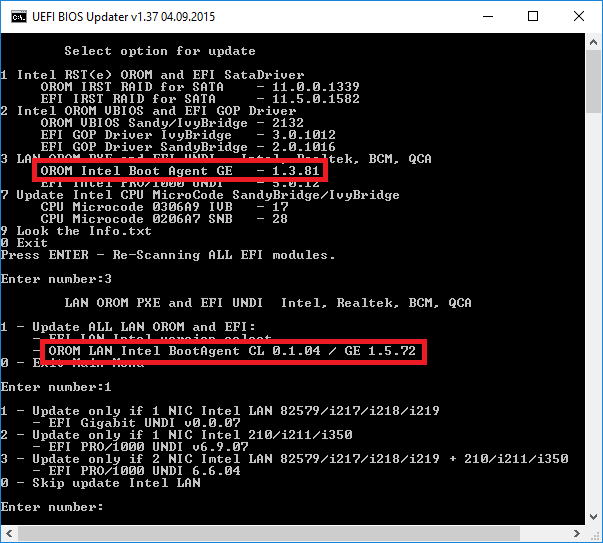I want to update my Intel PRO / 1000 82579V LAN on my ASUS P8Z77-V Pro, but I ran into some problems.
Exact device ID is VEN_8086 & DEV_1503 - Intel 82579V Gigabit LAN. These are the OROM versions that come with the latest stock P8Z77-V Pro 2104 BIOS:
OROM Intel Boot Agent GE - 1.3.81
EFI Intel PRO/1000 UNDI - 5.0.12
Here are UBU 1.33 LAN OROM Update choices:
1 - Update only Intel LAN 82579/i217/i218/i219
- OROM BootAgent CL 0.1.04
- EFI Gigabit UNDI v0.0.07
2 - Update only Intel 210/i211/i350
- OROM BootAgent GE 1.5.72
- EFI PRO/1000 UNDI v6.9.07
3 - Update for all 1 GbE LAN
- OROM BootAgent GE 1.5.62
- EFI PRO/1000 UNDI 6.6.04
Here are UBU 1.37 LAN OROM Update choices:
1 - Update only if 1 NIC Intel LAN 82579/i217/i218/i219
- EFI Gigabit UNDI v0.0.07
2 - Update only if 1 NIC Intel 210/i211/i350
- EFI PRO/1000 UNDI v6.9.07
3 - Update only if 2 NIC Intel LAN 82579/i217/i218/i219 + 210/i211/i350
- EFI PRO/1000 UNDI 6.6.04
Which one do I pick for my LAN? Could you please be specific? Some of these OROM versions seem much MUCH older than the OROM version I currently have. I cannot figure this out…
None of the 3 options will update the "LEGACY mode" Intel LAN Option ROM module of the BIOS, because these options only refer to the Intel LAN EFI UNDI modules, which will only be used while using the "Wake-On-LAN" feature, if your OS has been installed in UEFI mode.
This is what the UBU tool v1.37 shows regarding the update of the Intel LAN OROM module for for my ASUS P8Z77-V BIOS 2104:
As you can see, the UBU tool offers the update of the currently inserted Intel LAN OROM module named "Intel Boot Agent GE" v1.3.81 to v1.5.72. This will be done irrespective of your choice regarding the update of the EFI LAN module.
You should know better than us,
a) whether your mainboard has 1 or 2 on-board Intel Ethernet Controllers and
b) the model of them (82579/i217/i218/i219 or i210/i211/i350).
- These are EFI UNDI and no OROM modules.
2. The version number doesn’t always indicate the age of a BIOS module.
3. You can be sure, that SoniX has put the latest resp. best working BIOS modules into his tool package.
This is P8Z77-V Pro with 1 Intel Gigabit LAN and 1 Atheros Wi-Fi card. I have already provided the exact Hardware Device ID (VEN_8086 & DEV_1503) and the exact name of the LAN device. My Intel NA is NOT i217/i218/i219 or i210/i211/i350 - it is 82579V.
You know as much as I know at this point. What other information do I need to provide to let you help me select the right choice?
My motherboard, videocard, and OS are ALL in UEFI mode, nothing is in Legacy Mode. In the past, I could easily update my Intel LAN OROM. In fact, I used UBU before to update it and now my motherboard UEFI/BIOS shows "6.4.13" for Intel PRO / 1000 UNDI version, which is a newer version that the one that comes with ASUS latest stock 2104 BIOS. That means there used to be a way to update my Intel LAN OROM to that "6.4.13" version and now there is suddenly no way to do it? Could you please provide a link to UBU version that at least let me update to version "6.4.13"? I lost that BIOS/UEFI file…
I am not an idiot. I used UBU many times before for several motherboards and it always provided choices for the exact hardware on the motherboard, but this time it is very strange and it appears that knowing Hardware Device ID is the name of the Intel NA Device is not enough for either me or you to figure out which choice to select for the latest update… Is there anyone else who might know?
OK, but UBU 1.33 shows that version 1.5.72 is only for i210/i211/i350, but NOT 82579V. Since UBU 1.37 wants to apply this 1.5.72 version to all choices means that none of the 1.37 UBU choices can work with my Intel LAN…
Ok, if your mainboard has
a) just 1 Intel Ethernet Controller and
b) the model is "82579",
the UBU tool option 1 regarding the latest resp. best matching Intel EFI LAN module is the correct choice.
Please look at the UBU tool screenshot I have posted and read the related text carefully.
I believe the options in UBU are clear enough to make a choice, just that there is not enough space in there to explain how he got to that table. Basically, the first option is the latest working branch, that supports many controllers, but it is still in alpha/beta, thus the low version. The second choice is the latest from old branch, but has dropped support for many controllers. The third option is the last version from old branch to work with all controllers. In other words, for your card you need to select between 1 and 3. And please don’t ask which is better, you have to test for yourself.