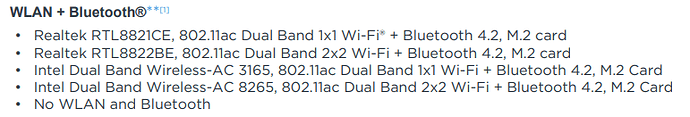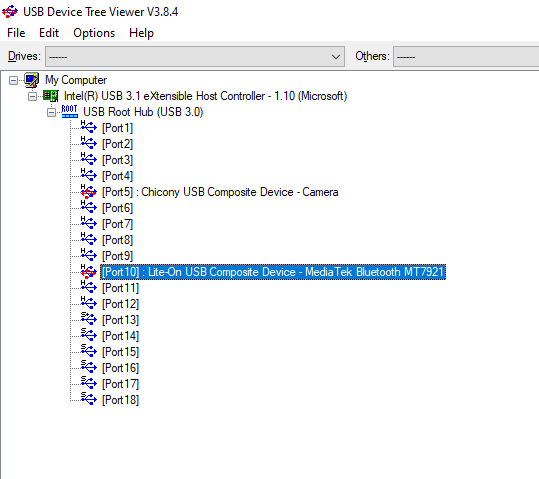Hi,
In the office we have two Lenovo m720s SFF machines. Recently purchased two AC-7260 AC1200 generic wifi x1 cards and when I plugged them in both machines failed to recognize them in Windows 11 device manager. Both times the cards were missing in action. The m720s has two x1 slots plus an x16 slot and I tried all of them. Not only that I tried an old Atheros Killer wifi card and an AX200 wifi pci-e adapter. These cards were verified in other machines as working. Interestingly enough the Killer card had a NGFF m.2 card I could remove and able to install on the motherboard of the m720s where there was an m.2 ngff unoccupied slot available and that worked. So not a blacklist issue since if the Killer card was being blacklisted it wouldn’t have worked in the m.2 wifi slot. My best guess is that they sold me non- functional pci-e slots on both machines. Researching the issue showed that I am not the only one having the issue. Lenovo has a history of whitelisting so not sure whats going on in that could they whitelist what goes into the pci-e slot specifically but not the m.2 slot. Doesn’t make sense. Furthermore in UEFItool was able to find a module that contains a lot of wifi device vendor ids. The AC1200 card was not listed (its m.2 variant was however) and even found the device id of the Killer card but can’t say if it was a blacklist or whitelist as they Killer card was listed a couple lines down like this:
86 80 95 08 86 80 8E 08 86 80 8F 08 86 80 88 08 86 80 85 00 86 80 B2 08 86 80 B4 08 86 80 66 31 86 80 F3 24 86 80 F4 24 86 80 FD 24 86 80 26 25 86 80 F0 9D 86 80 70 A3 86 80 DC 31 EC 10 76 81 EC 10 79 81 EC 10 23 B7 EC 10 8B 81 EC 10 21 88 EC 10 22 B8 EC 10 21 C8 8C 16 3E 00 8C 16 32 00 8C 16 34 00 8C 16 41 00 8C 16 42 00 8C 16 36 00 86 80
In anycase not sure whats going on. If anyone can help or advise? Not interested in flashing anything with a usb flasher as these machines are work machines and no guarantee it will fix anything. As the Killer card was in that list above makes no sense why not show up via PCI-E x 1 slot!
Thanks