This is an installation on a MBR primary partition.
I used NT6_Fast_Installer on an other windows 10.
the weird partition are not there.
I opened the EFI partition from some other installation and copied the EFI folder to the MBR primary partition and changed the BCD with easybcd.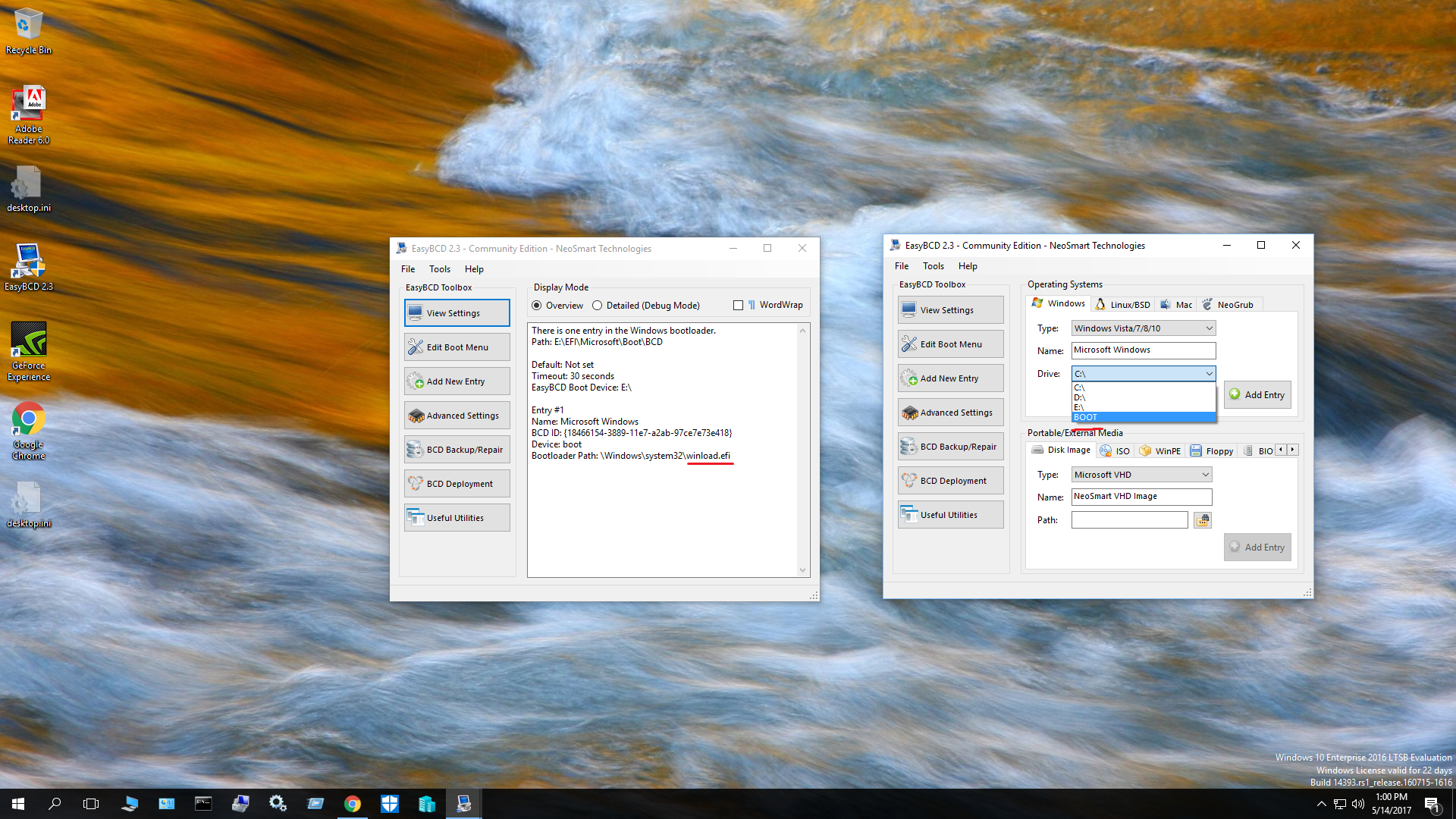
I also included bootmgr.efi.
windows then still has to go through the second and the third part and it is done.
now I want to show you how I did that with the EFI partition.
run diskpart as administrator and do the following:
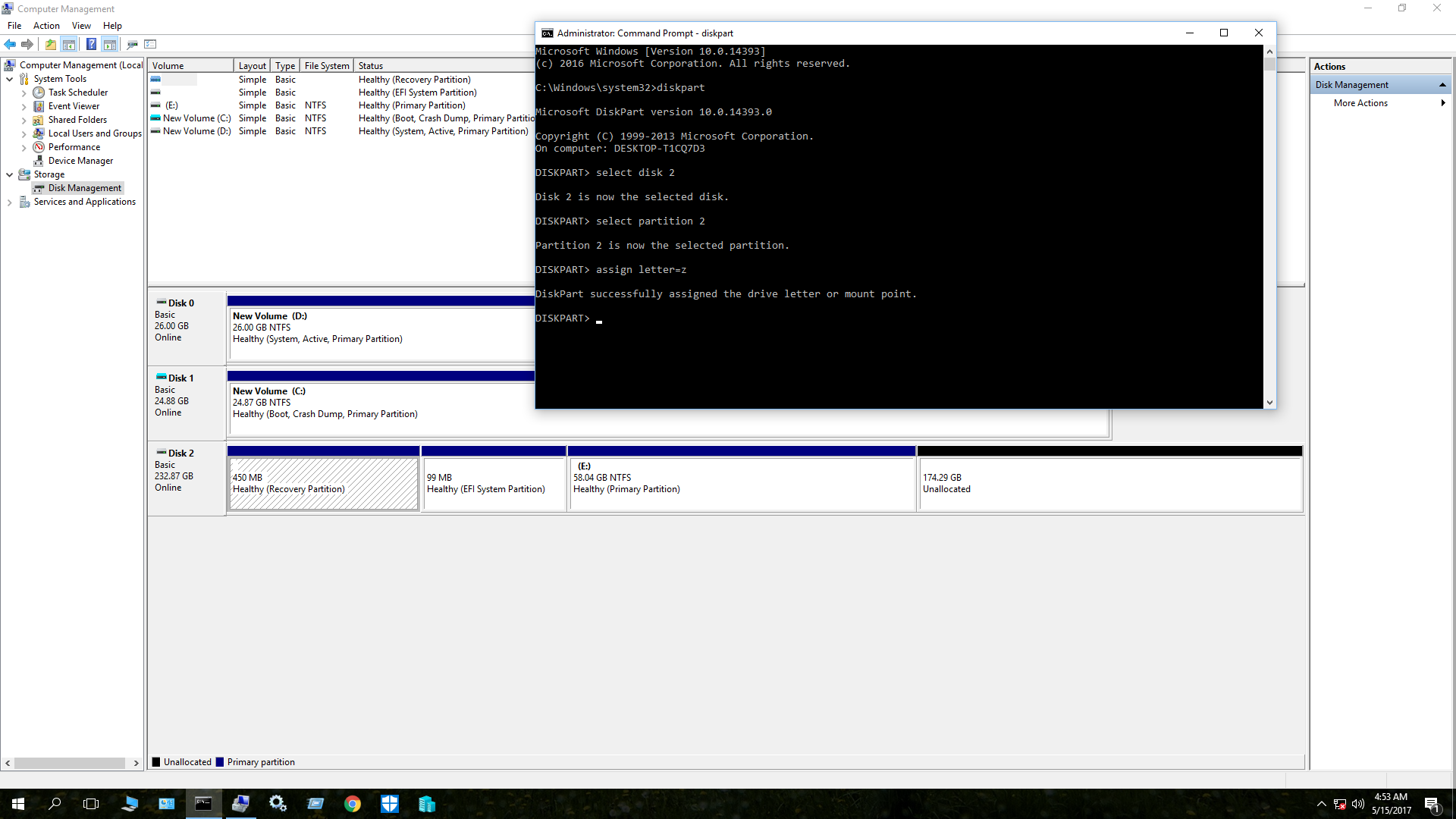
I opened disk management also so that you can see that it corresponds.
now run Explorer++.exe as administrator:
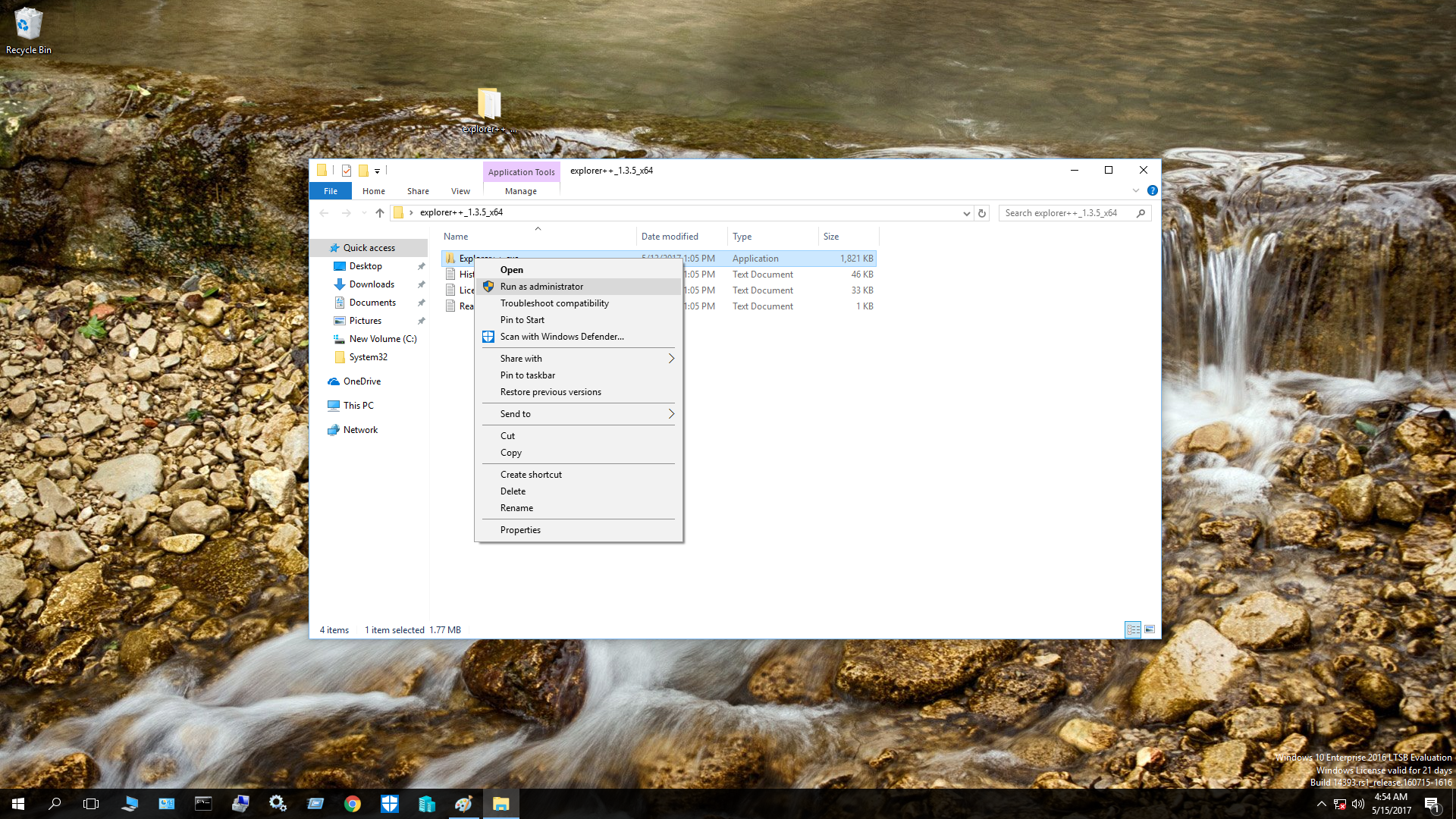
open local disk Z:
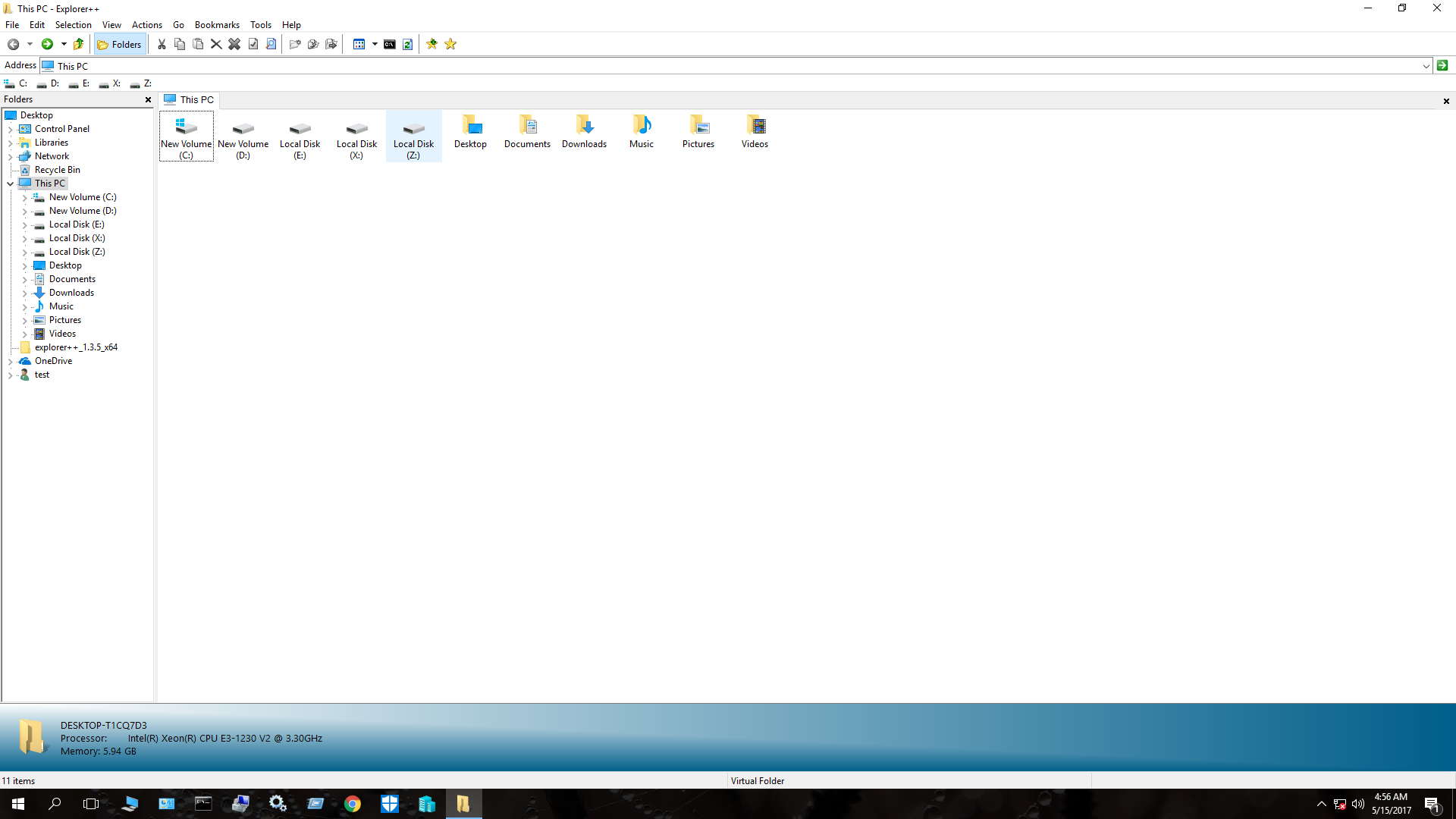
copy the EFI folder:
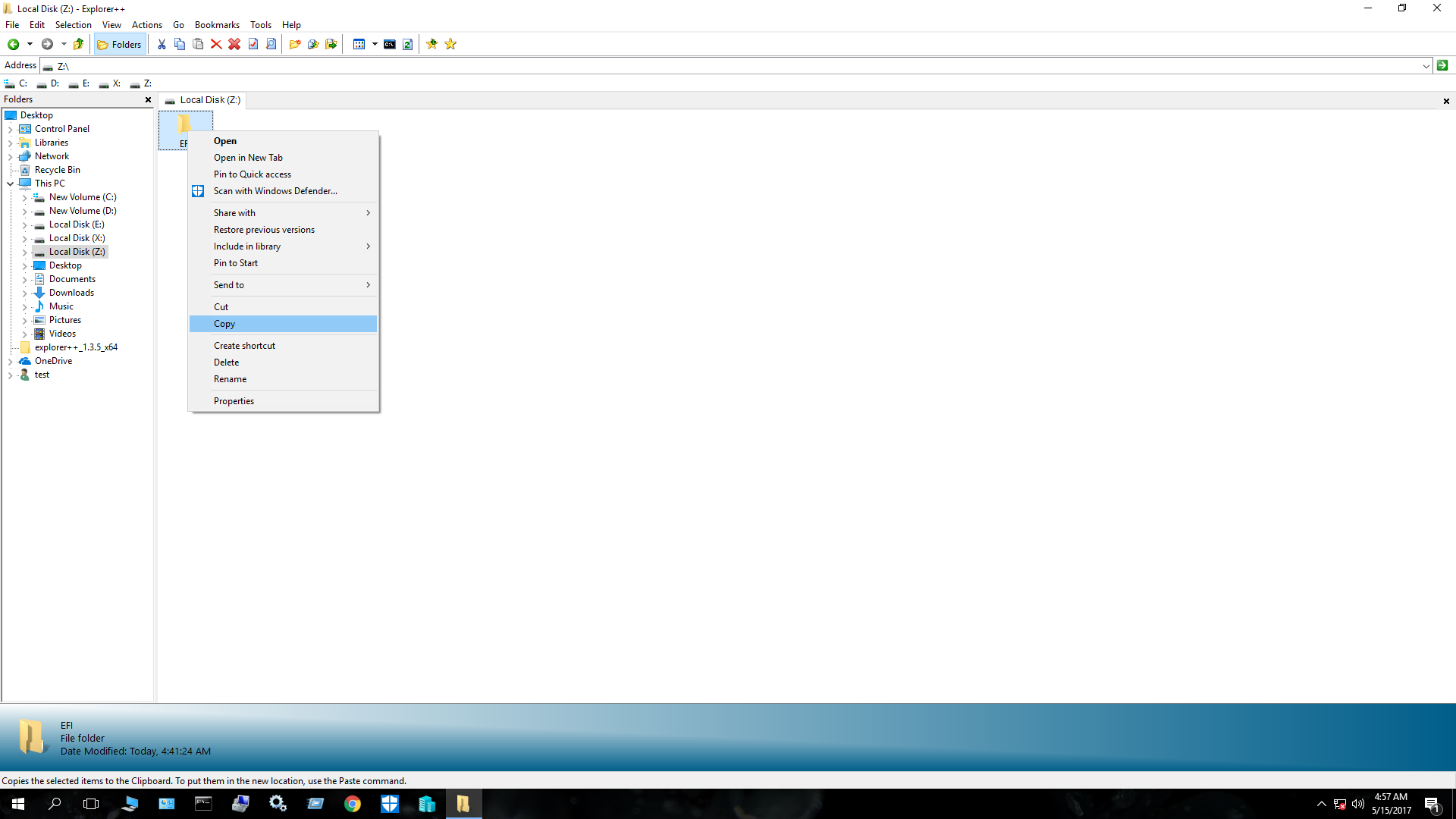
paste for example in desktop:
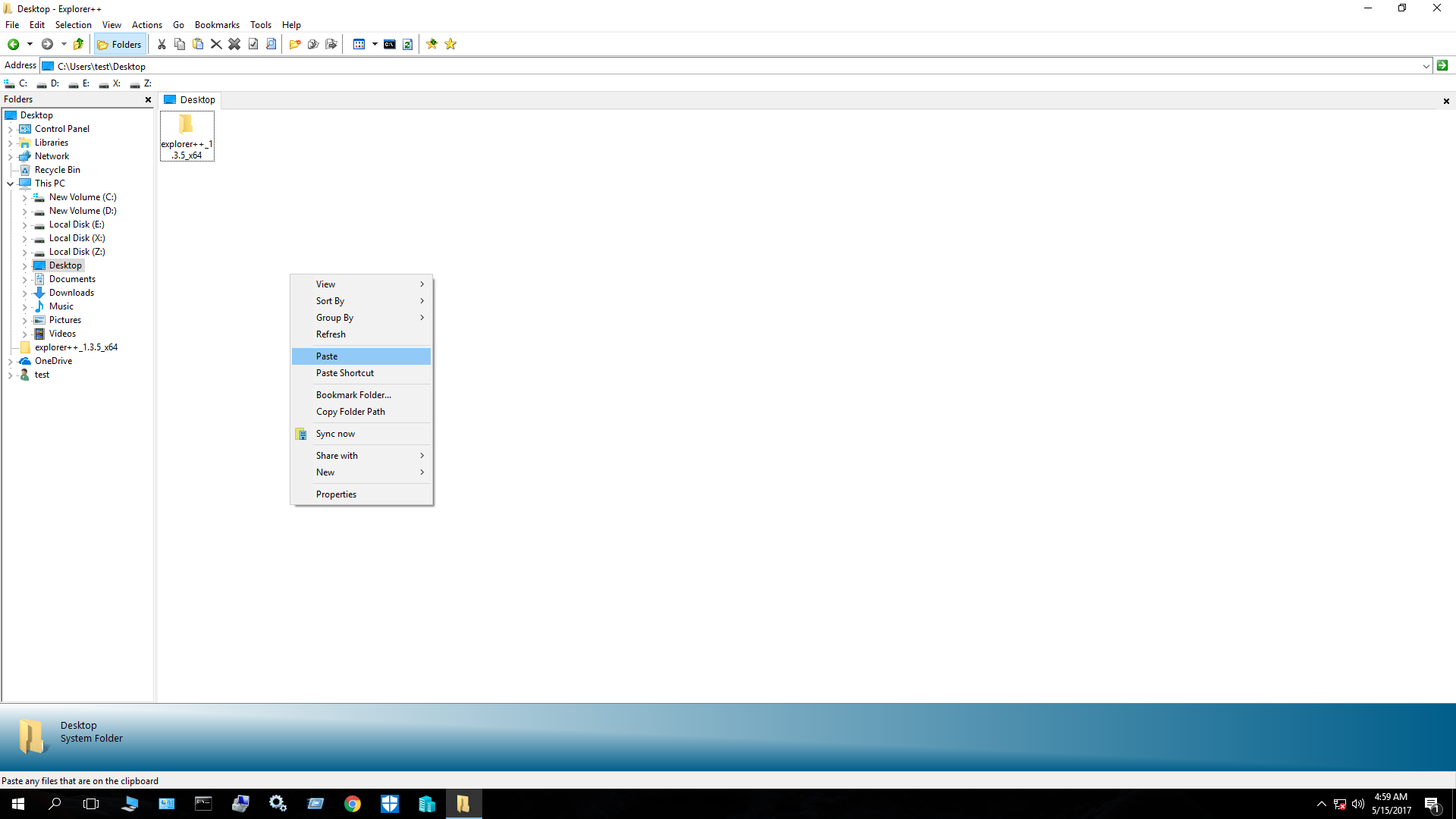
and there it is:

and now we can move on to the installation itself.
clean the samsung 960 evo:
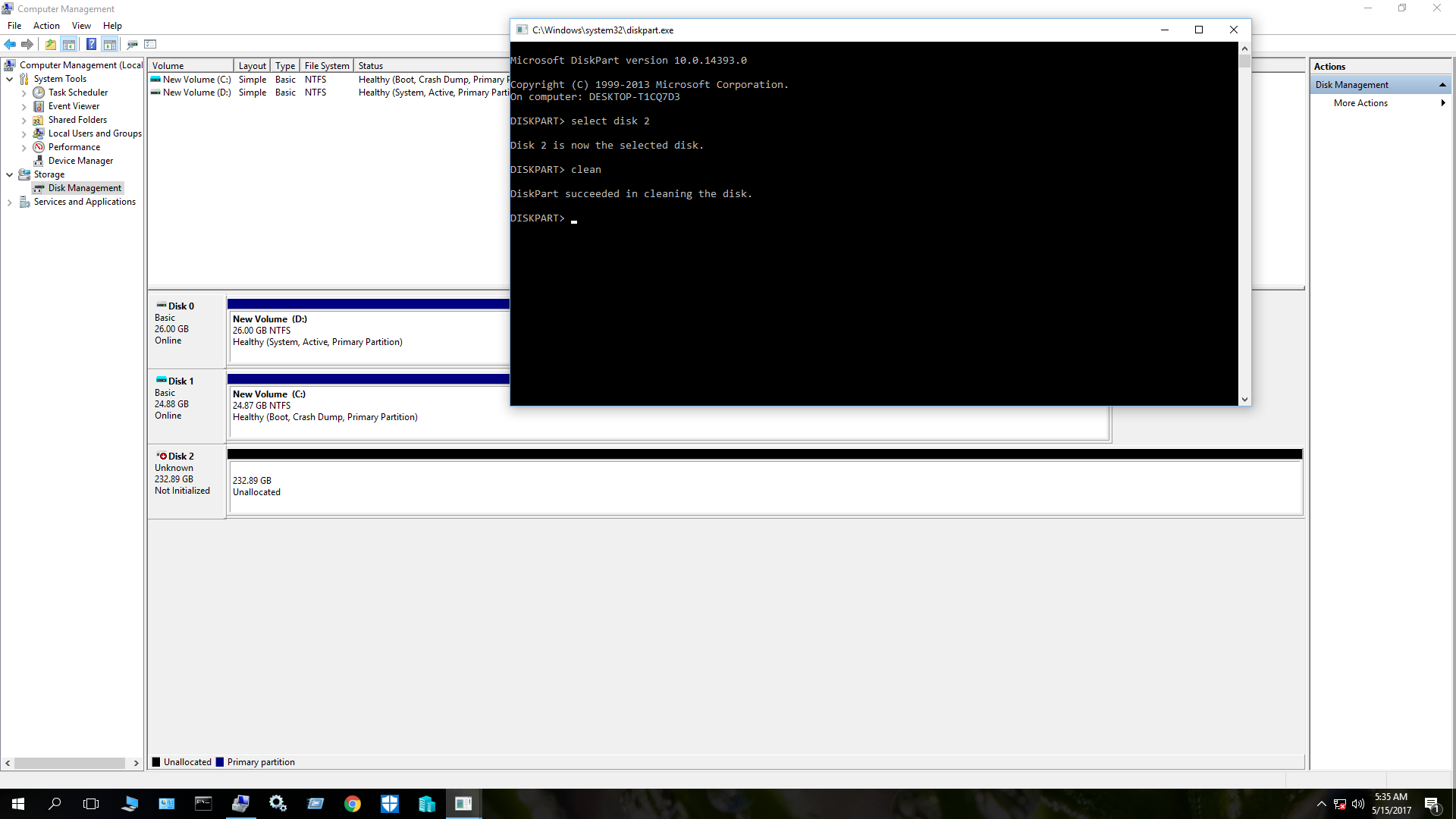
make an MBR partition:
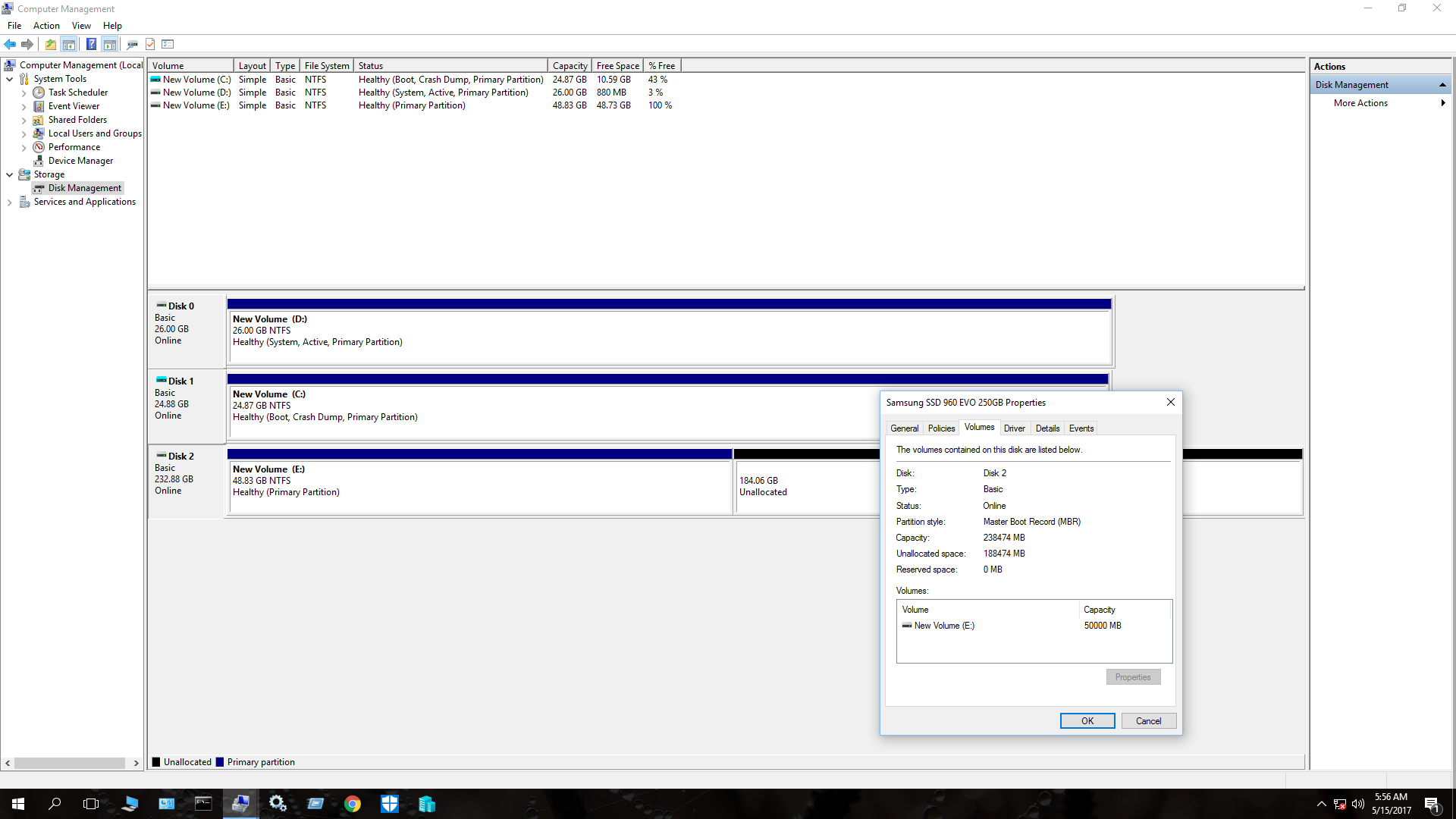
mount your windows ISO:
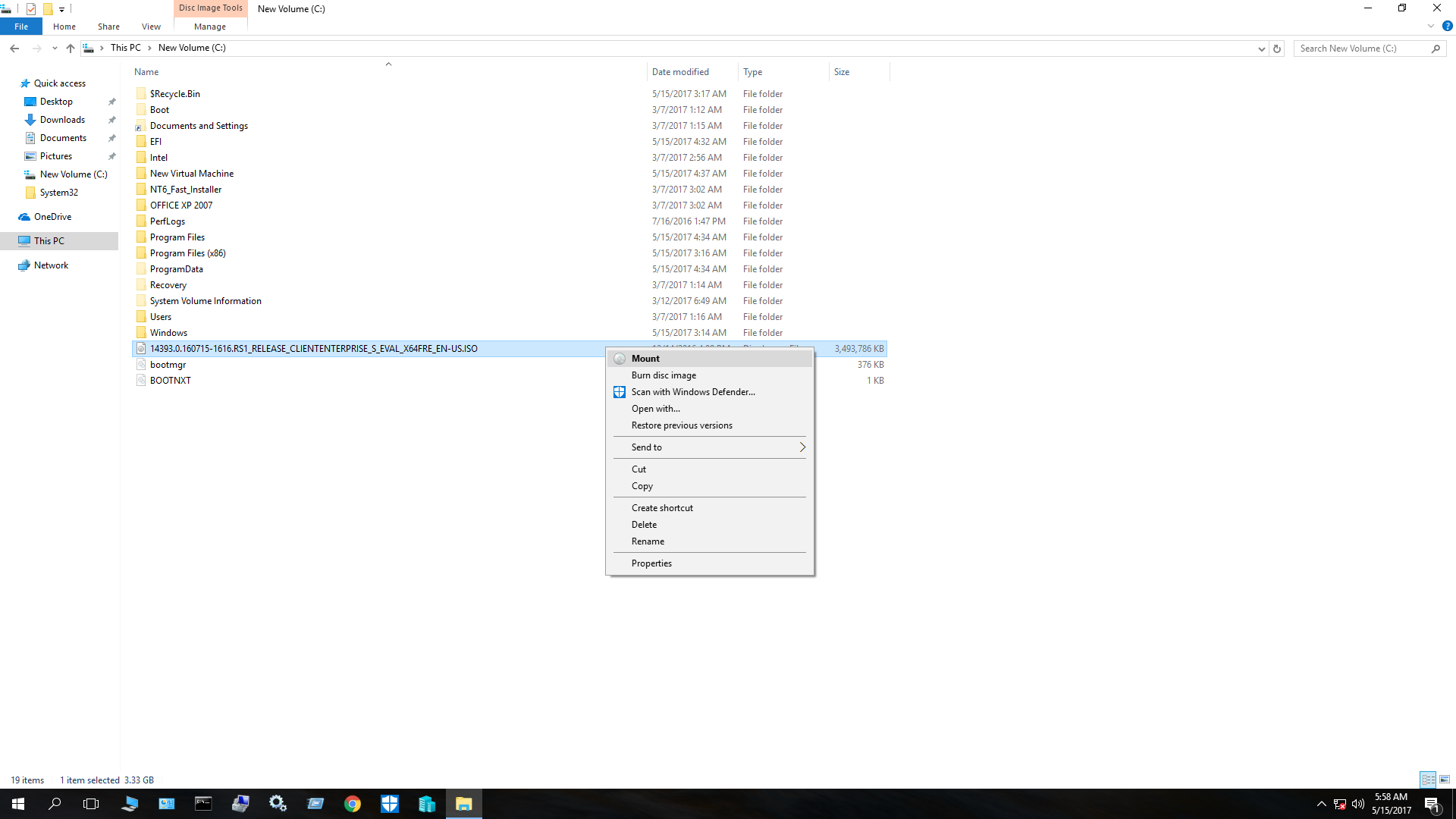
run installer as administrator:
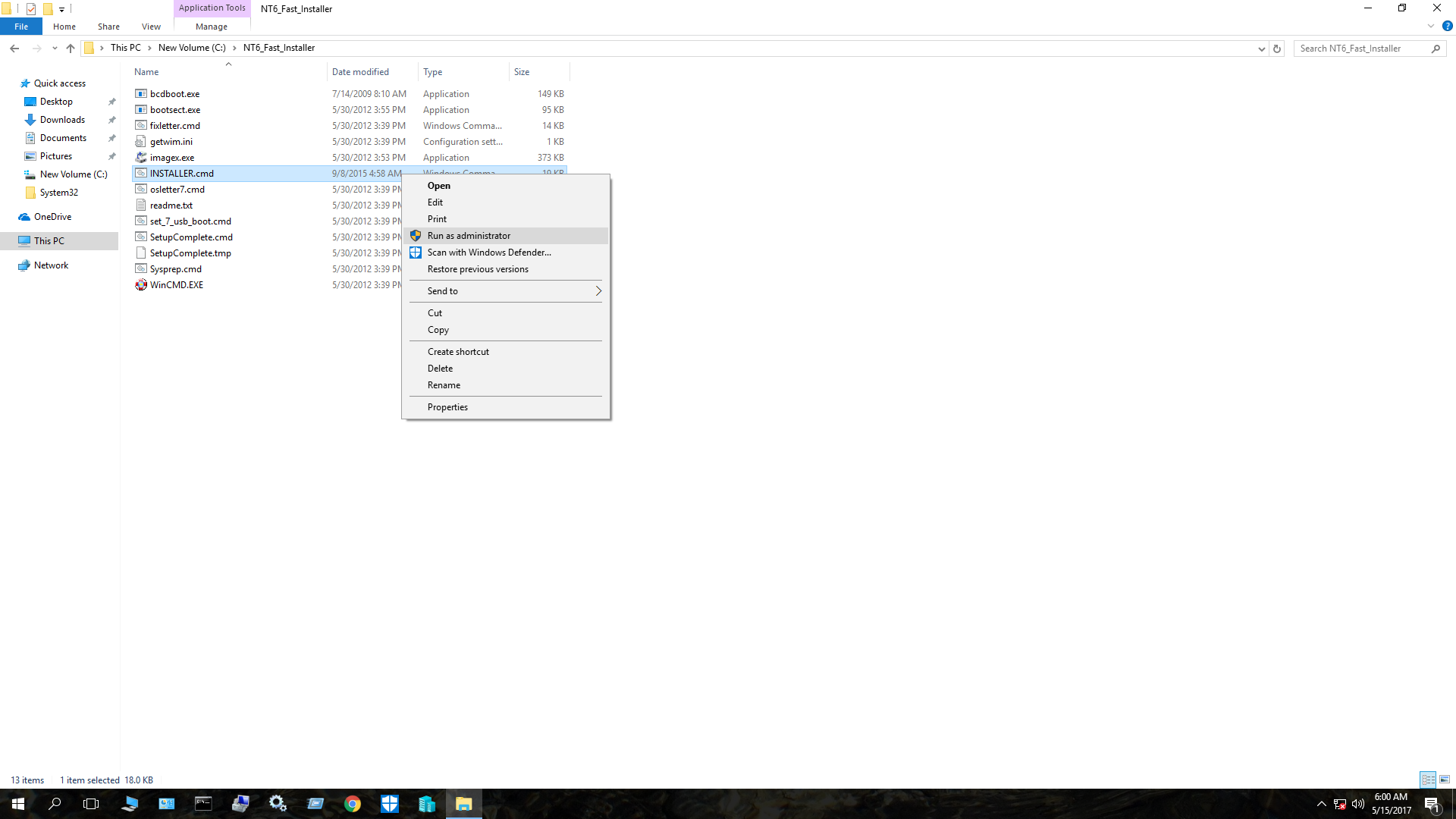
enter:
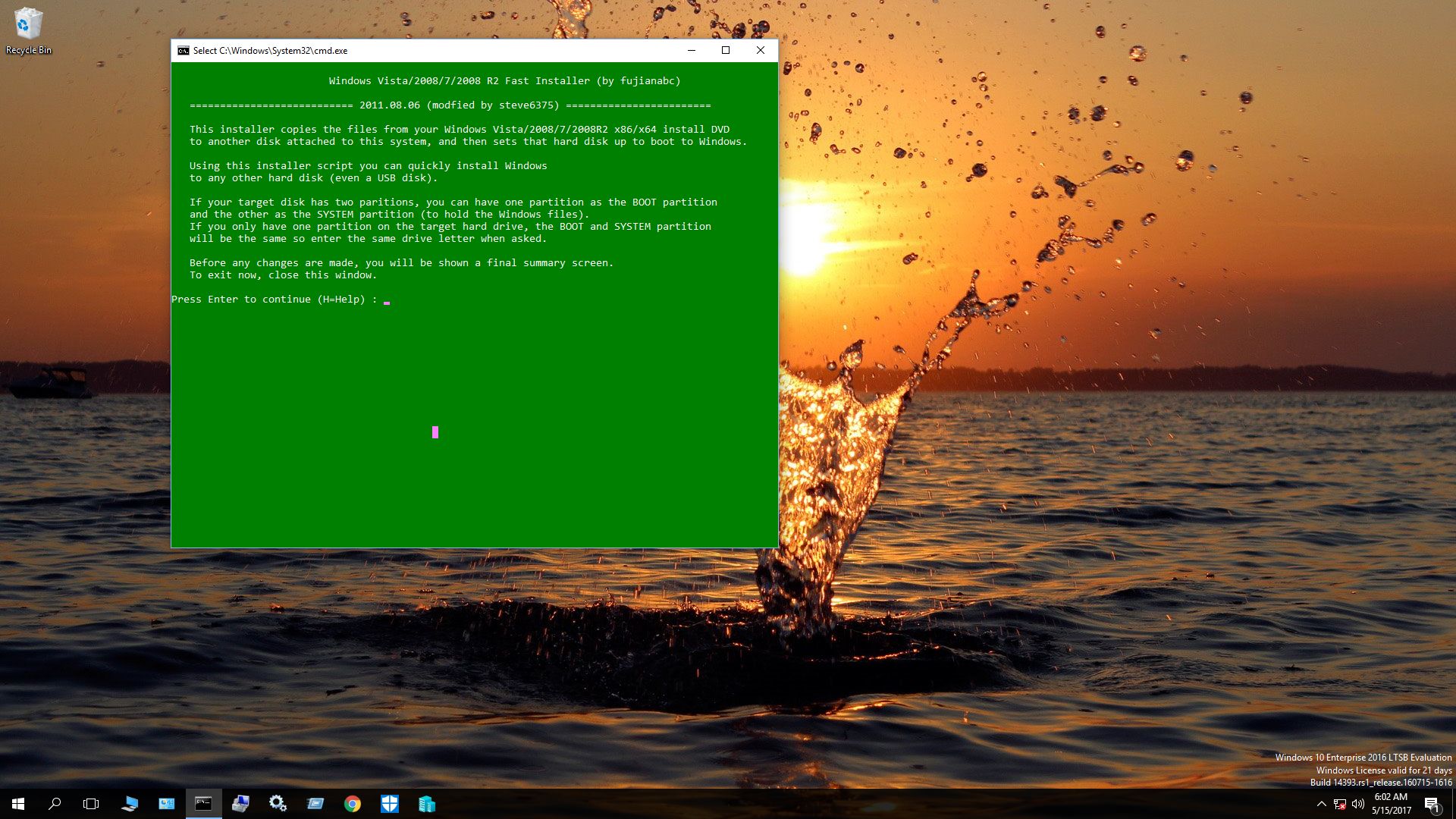
press a key:
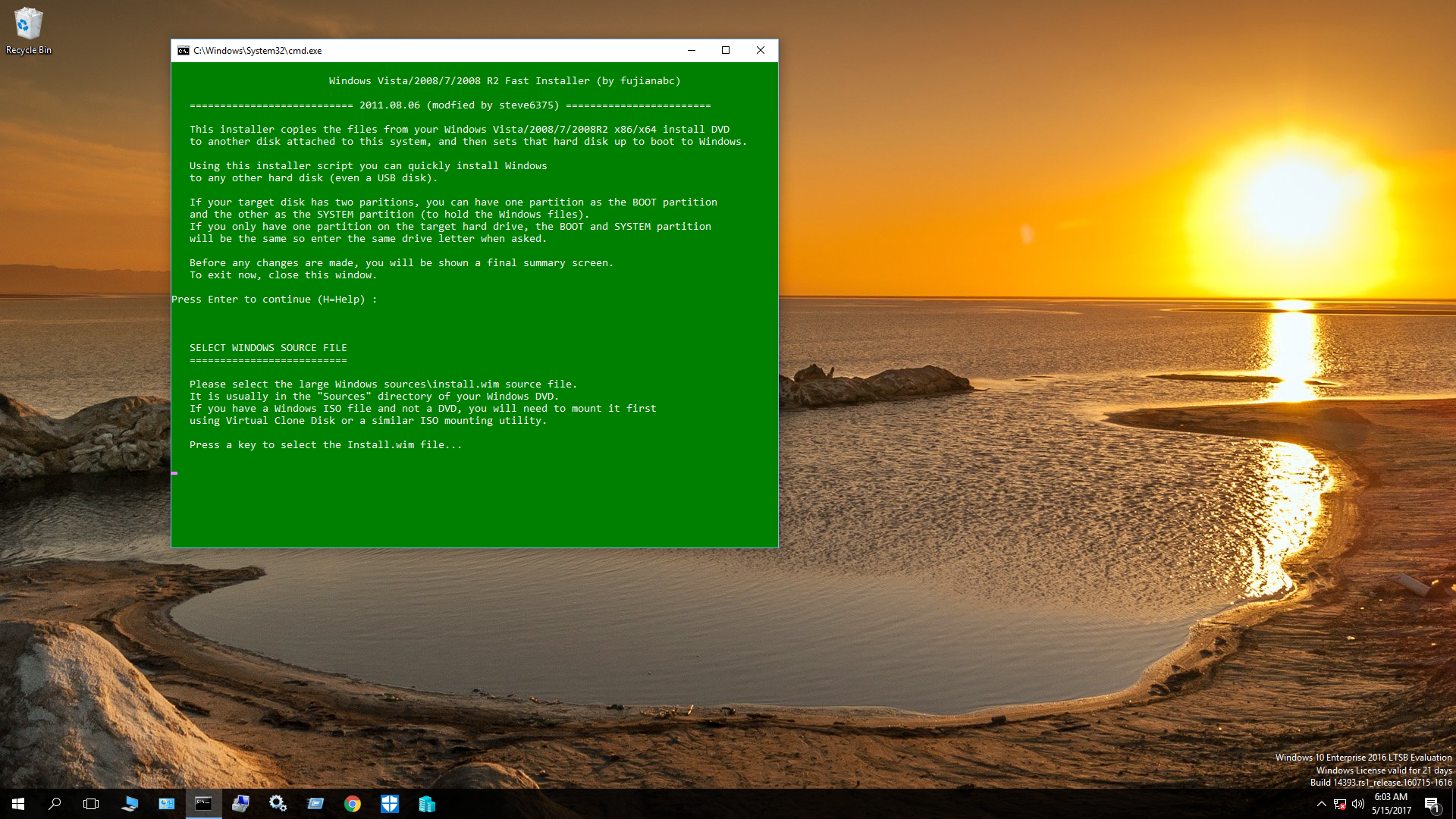
browse to the install.wim:
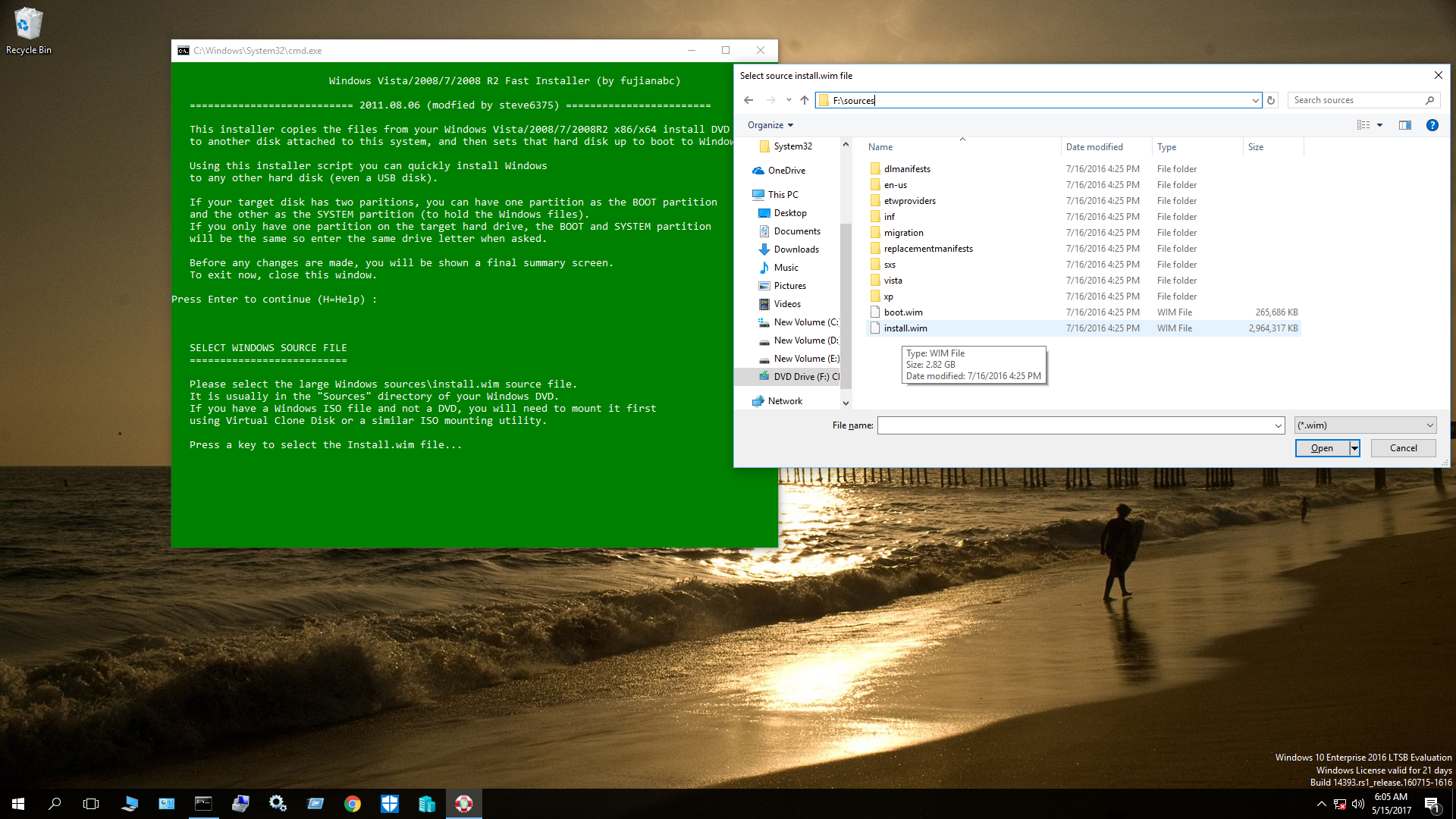
sometimes there are more images but in this case there is just one:
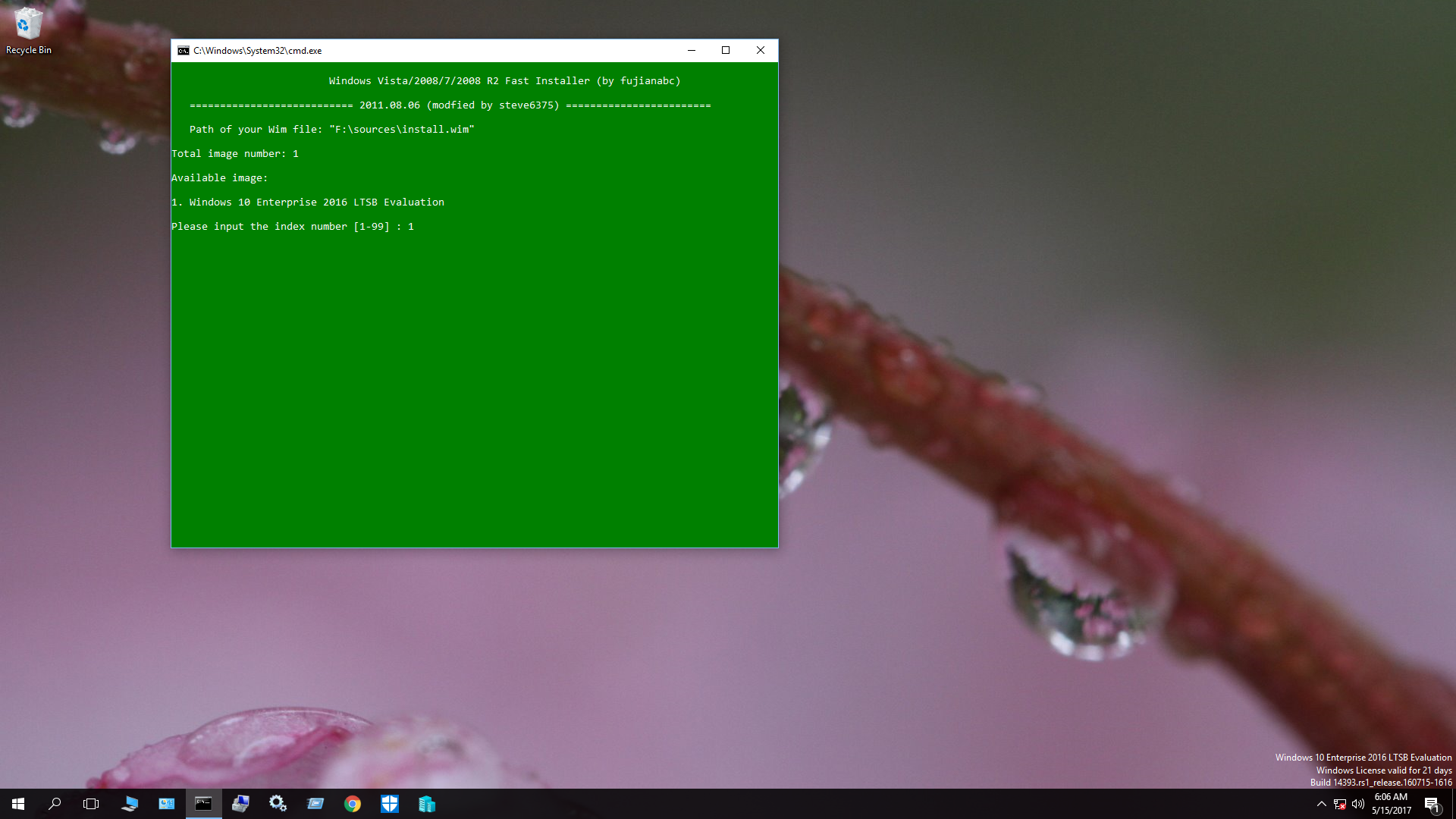
e:
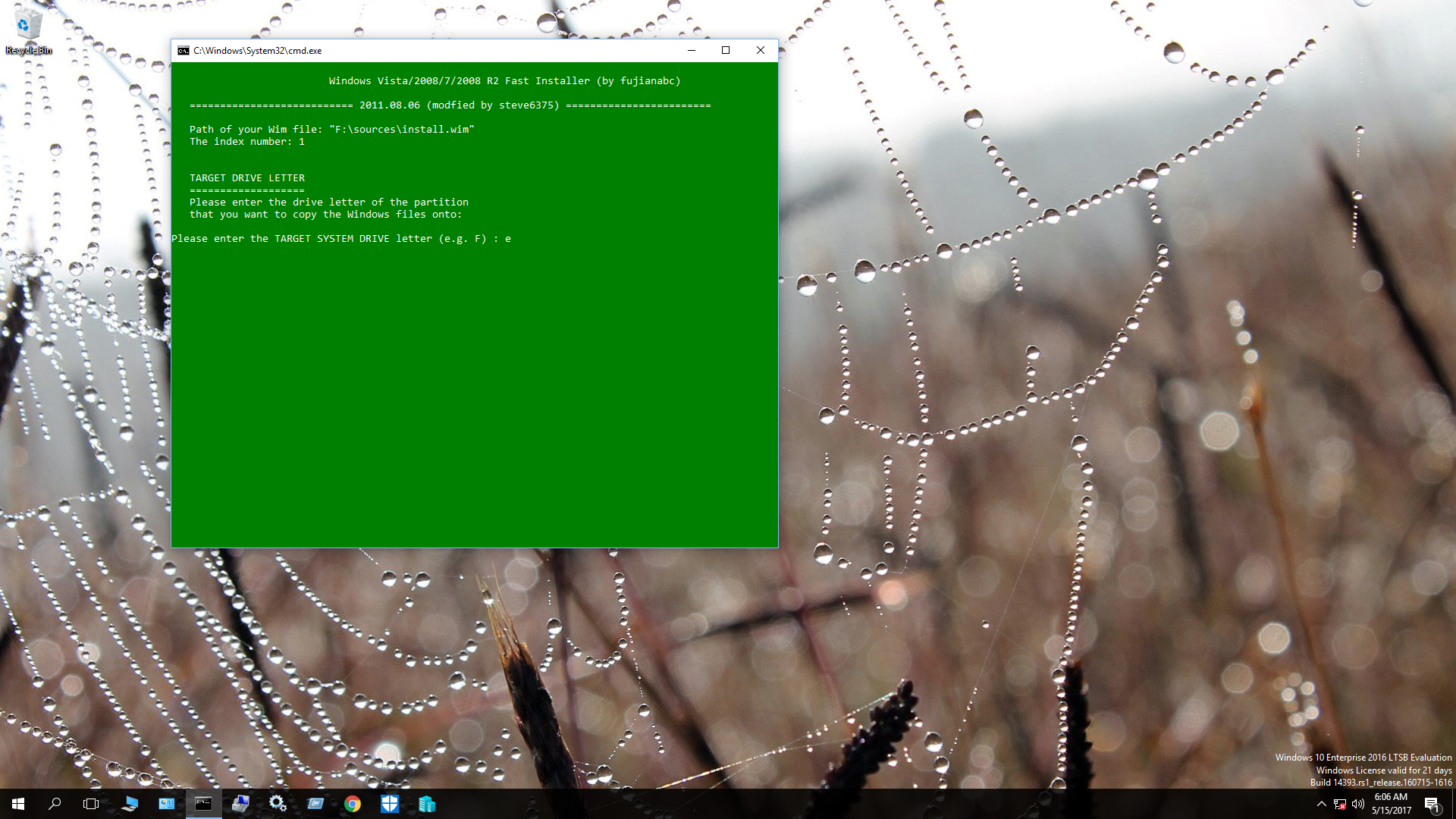
e:
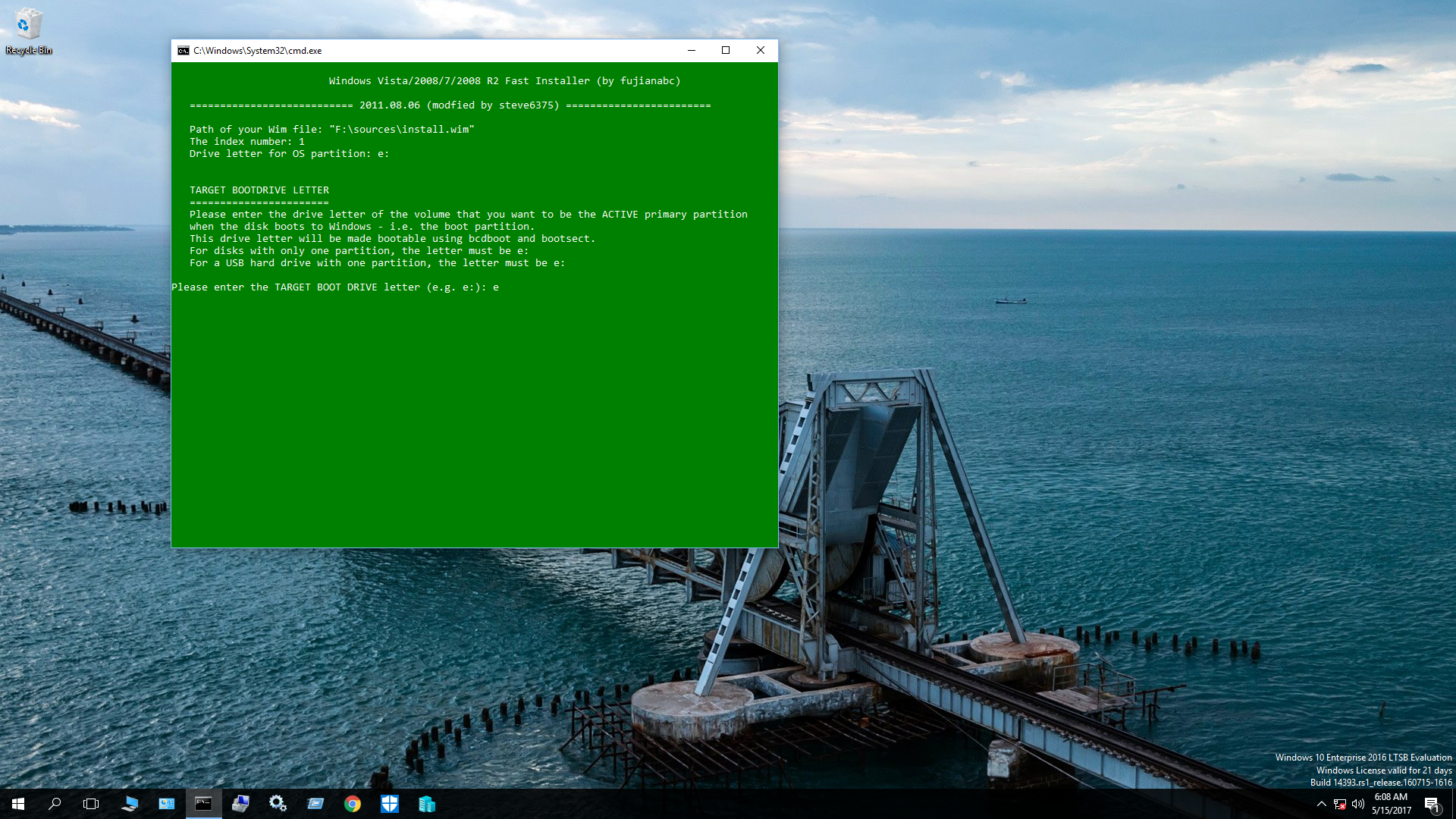
n:
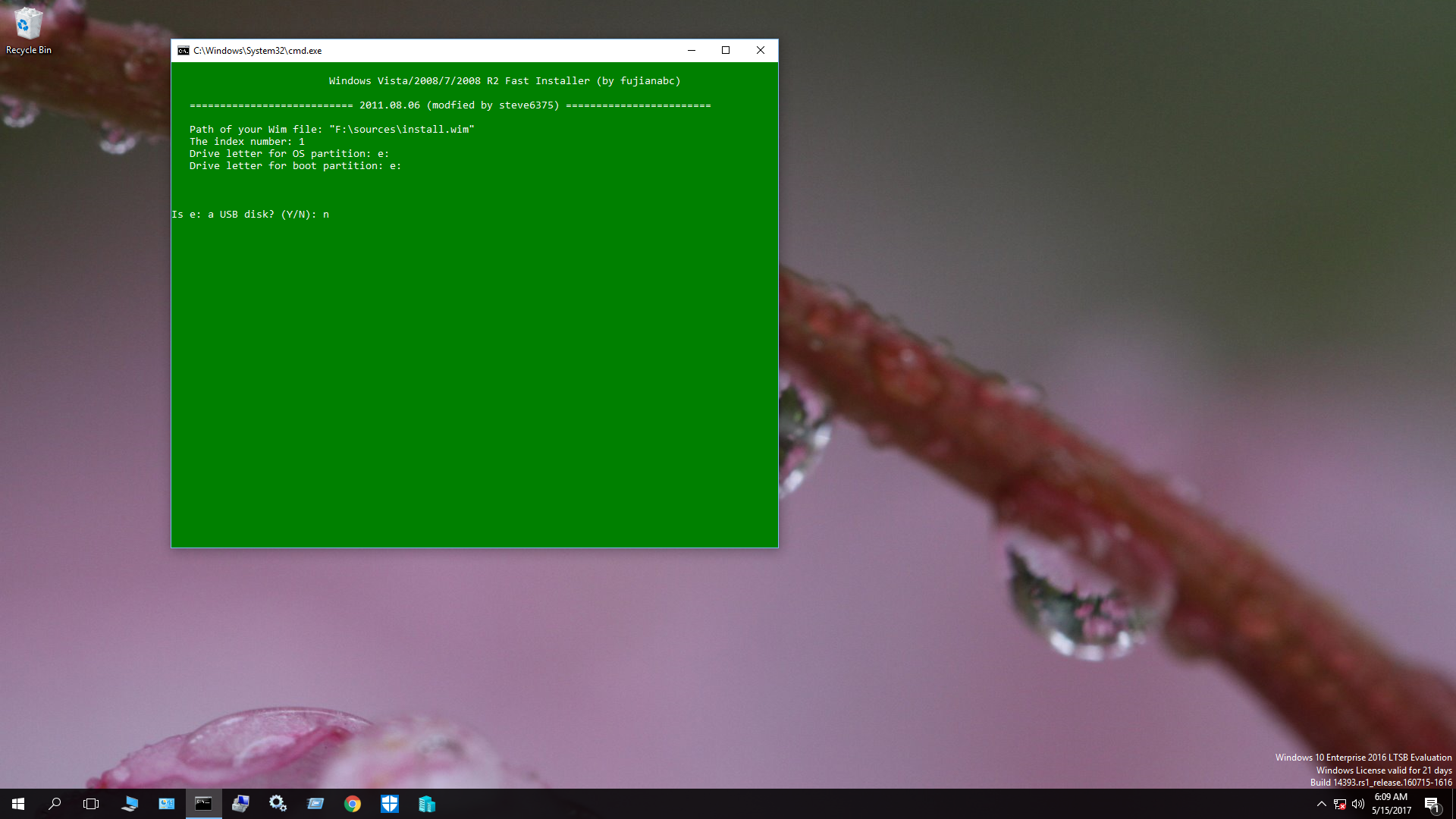
enter:
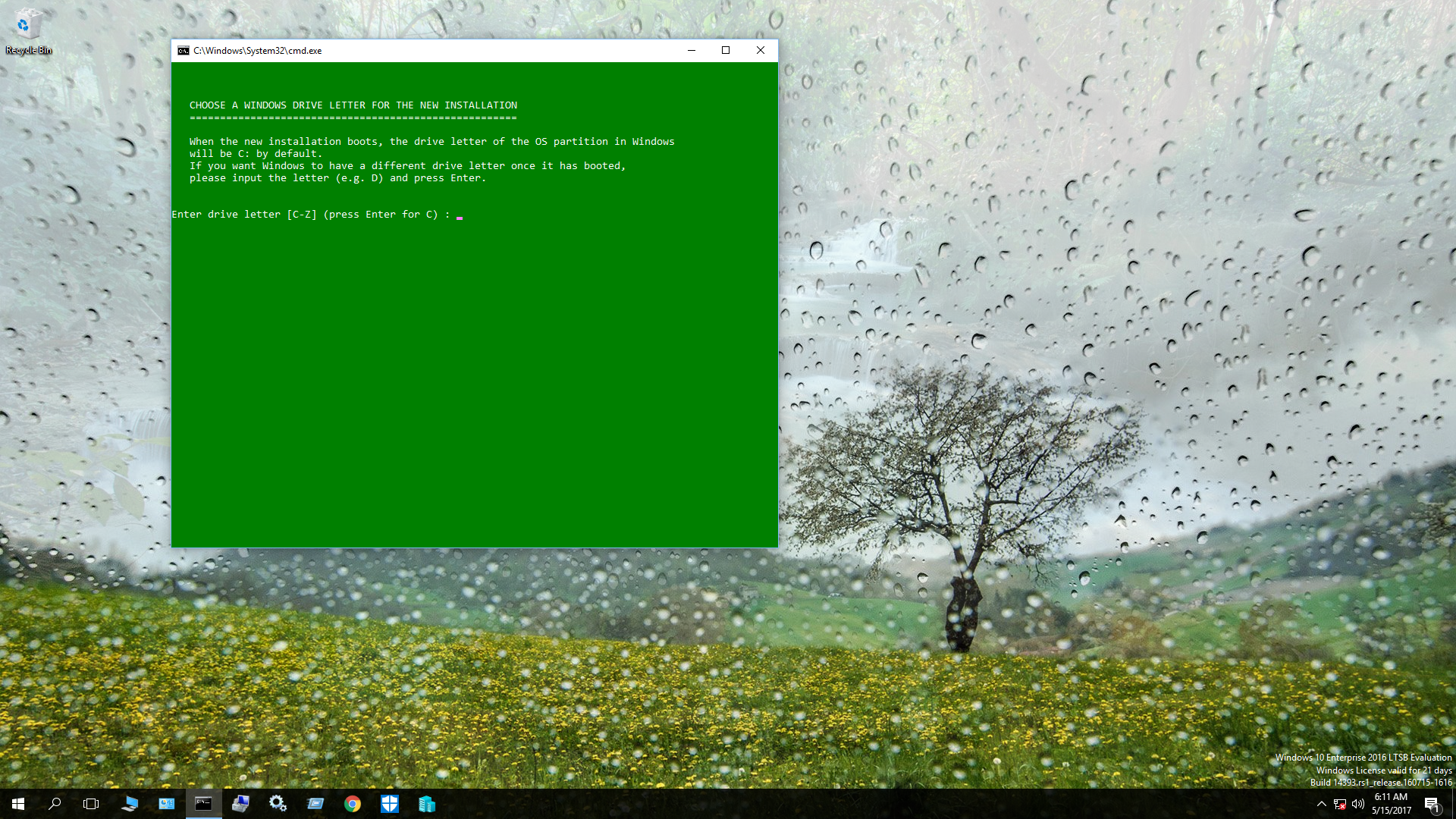
turn off windows defender and press enter:
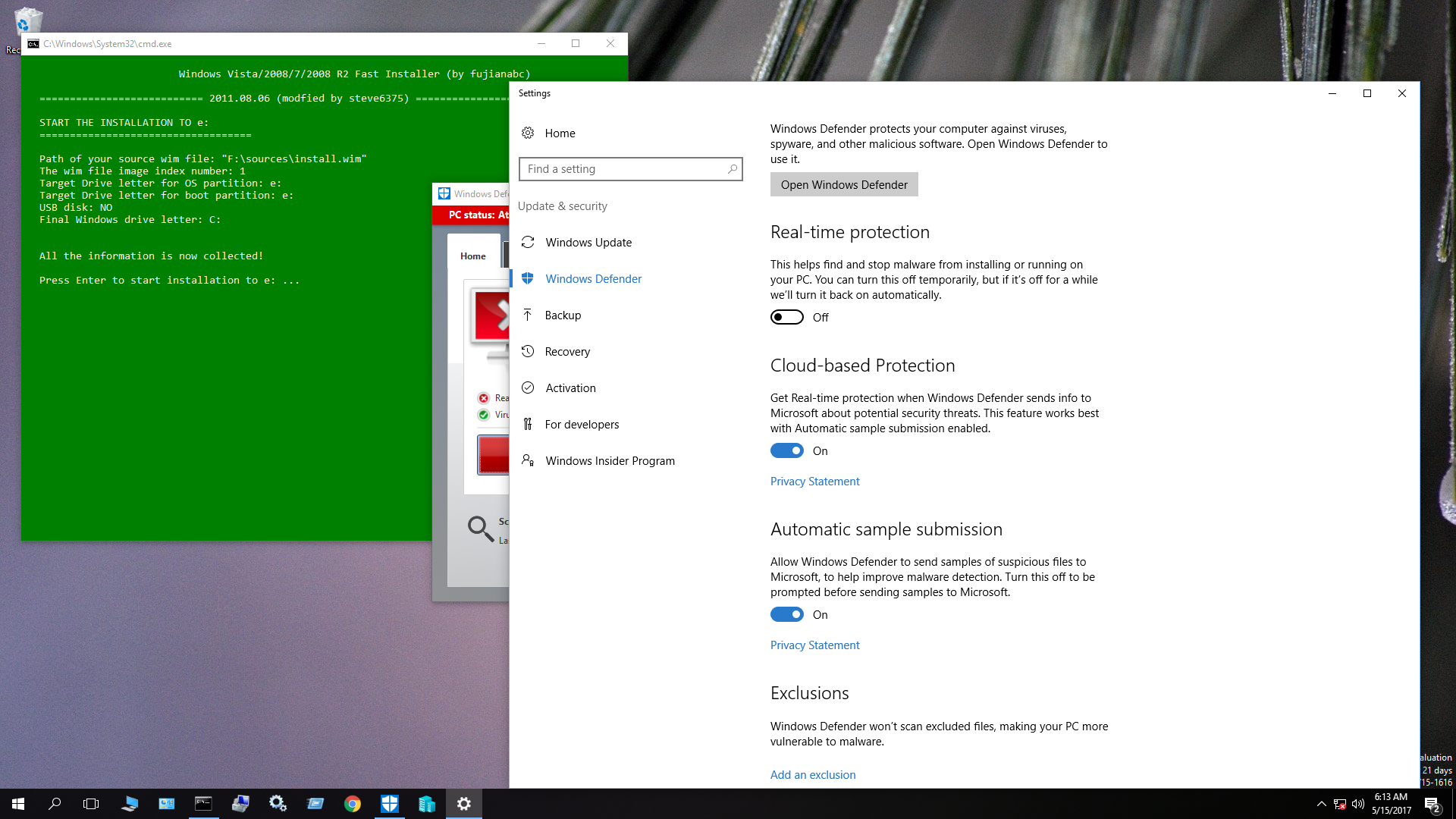
it installs:
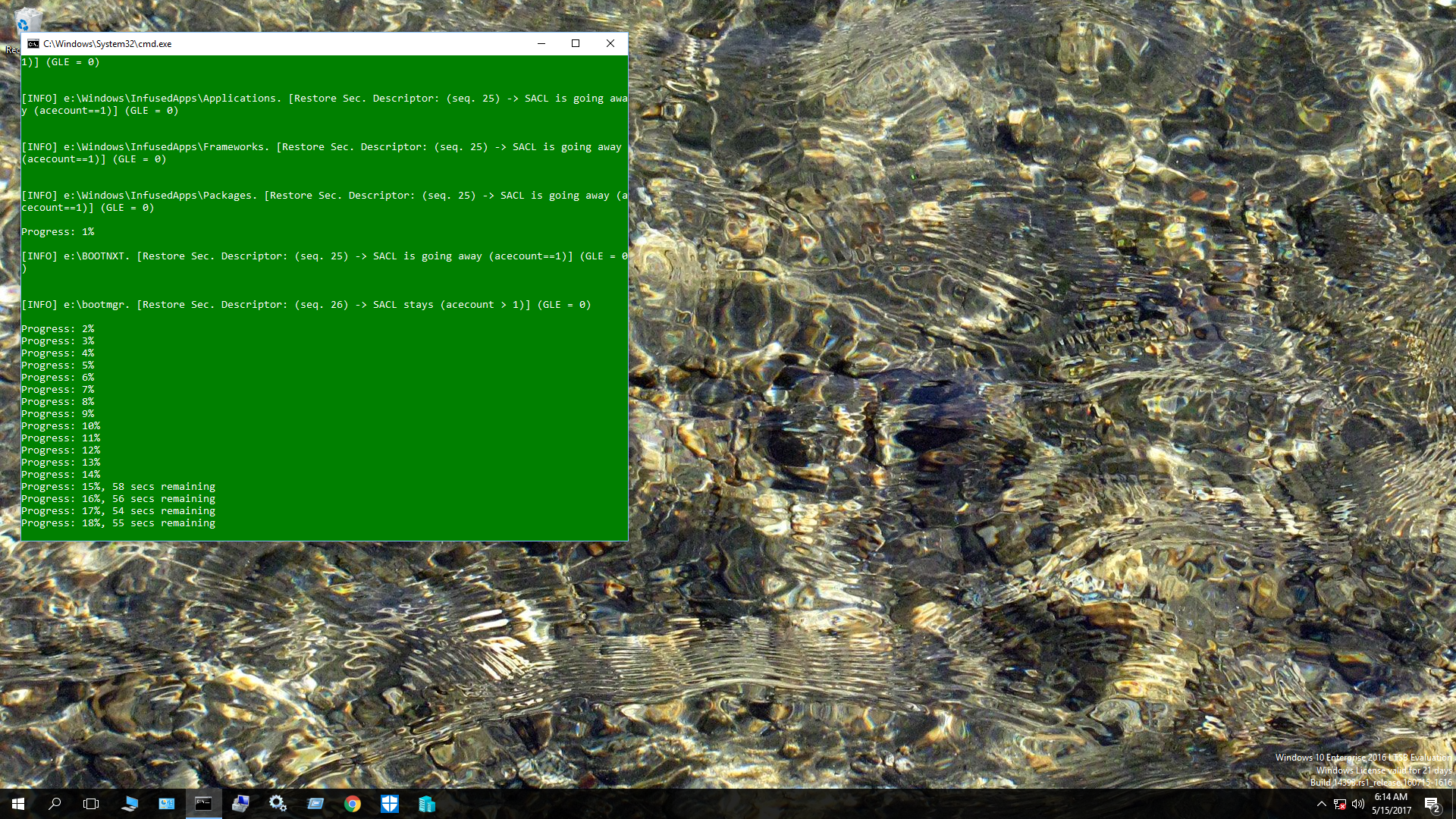
it is done. we will boot in a different way:
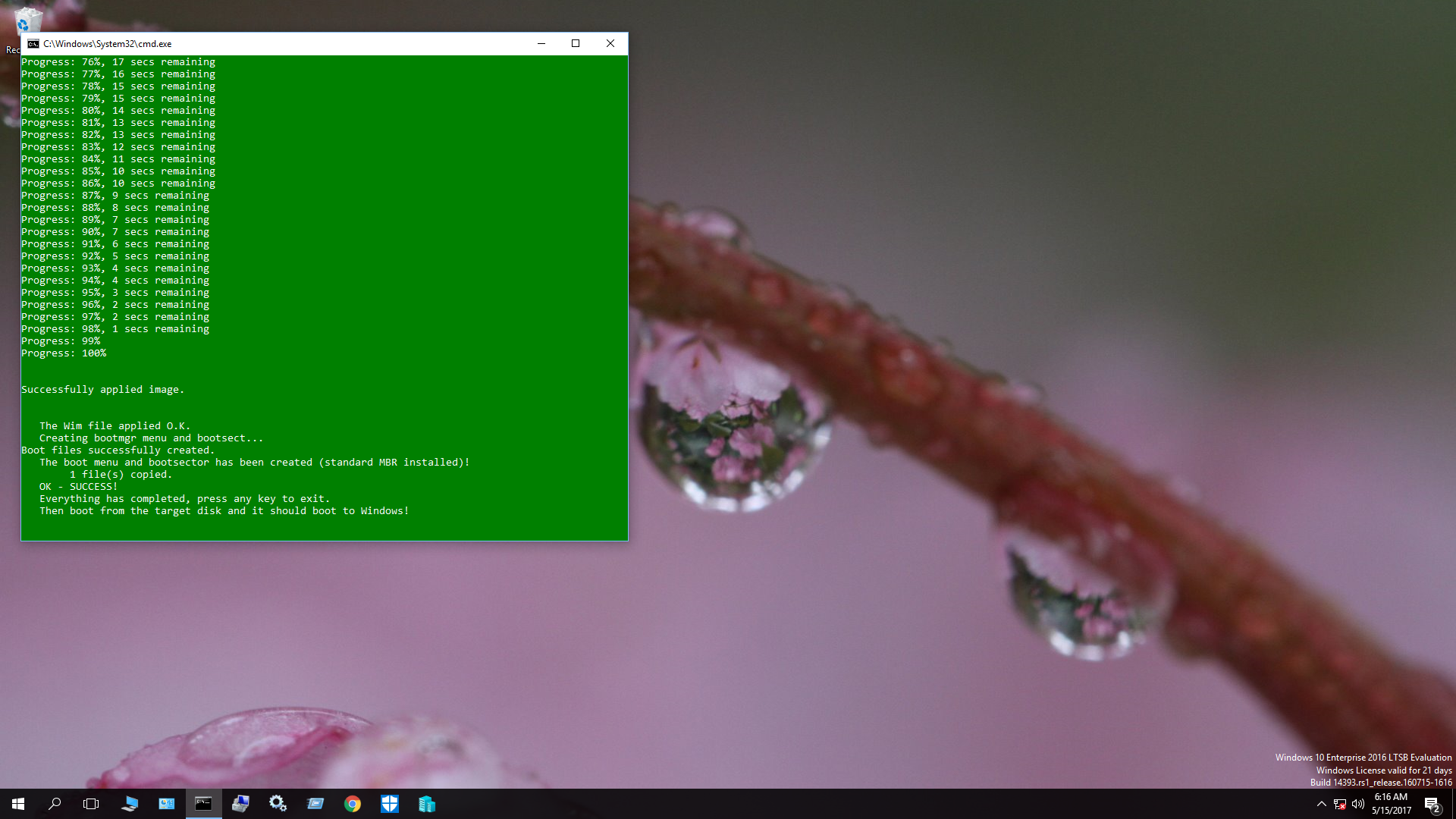
include bootmgr.efi and the EFI folder:
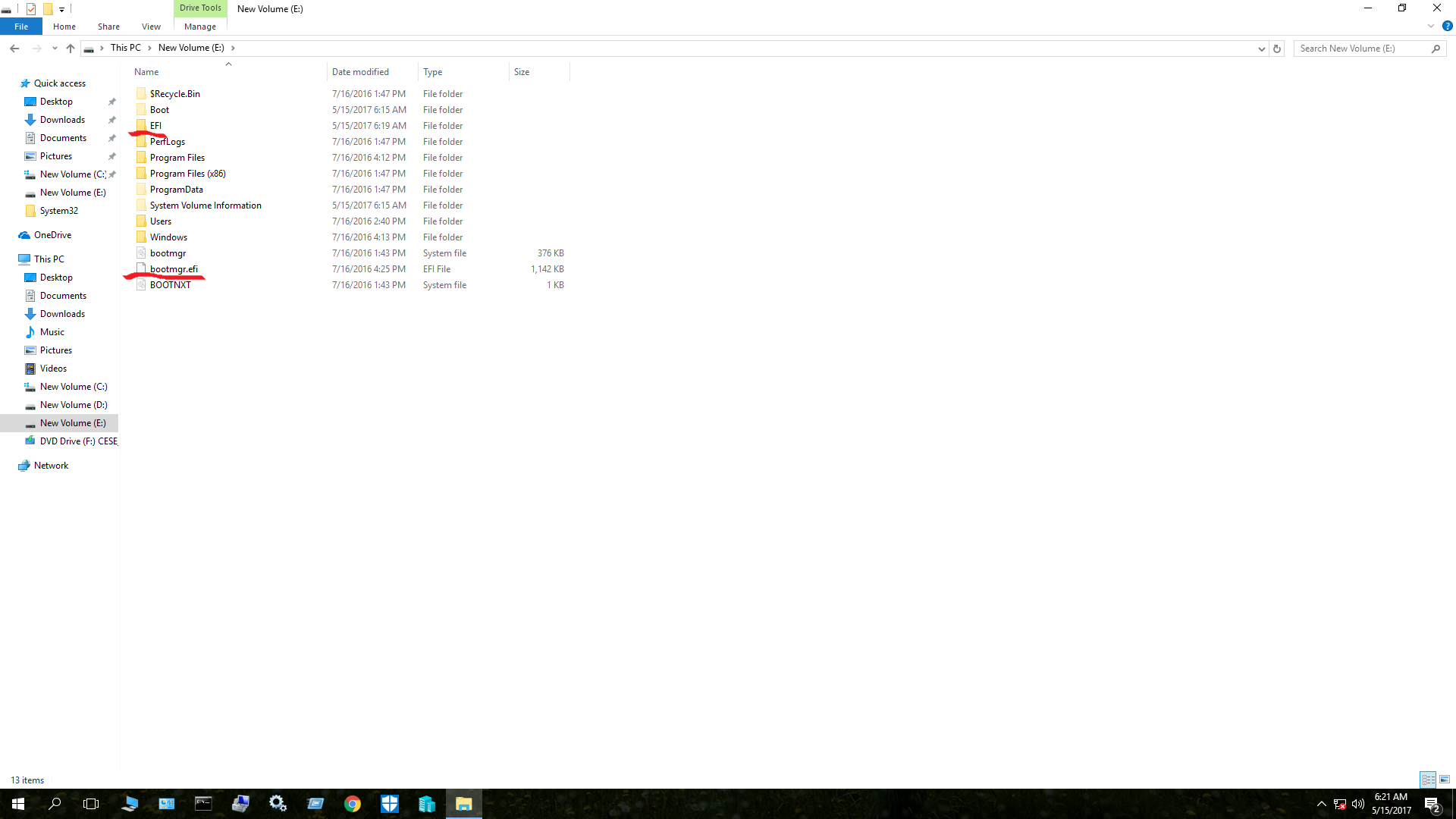
note that the BCD in E:\EFI\Microsoft\Boot must have been altered like I showed you above.
I would like to attach the EFI folder but it surpasses the limit by a few MBs.
I had an error message in the second part of the installation.
then I installed again and everything went fine.
this is maybe because I had the samsung driver installed on the host system or that the drive was not active.
so let windows use its own nvm driver on the host system and let me know if you get that message.
I did this with GPT also and had the error massage again.
It works fine with MBR on active and no samsung driver on the host system for all I can tell.
there will be no difference in performance and if you still want to you use GPT choose one of my other two guides.
NT6_Fast_Installer.zip (372 KB)
EasyBCD 2.3.zip (1.81 MB)
explorer++_1.3.5_x64.zip (724 KB)