Hi guys, hi Fernando,
I allow myself (newbie) to ask for some expert advice, I’m impressed on this Forum and your deep knowledge around RAID and SSD.
My laptops configuration is:
Motherboard: Sony VGN-Z58GG_X
Chipset: Intel Cantiga GM45 / Montevina
BIOS: INSYDE H2O, R5031M3 (Advanced Menu activated)
- Capabilities Flash BIOS, Shadow BIOS, Selectable Boot, EDD, BBS, Smart Battery
- Supported Standards DMI, ACPI, PnP
- Expansion Capabilities PCI, USB
RAID option ROM version: 8.0.0.1039
Controller: Intel(R) ICH9M-E SATA RAID Controller
RAM: 6GB
SSD: SAMSUNG 128MB MMCRE28GFMXP-MVB * 2 in RAID 0 - System Volume
After upgrading Windows 7 to Windows 10, I’m having problems with extremely low write speeds of the SSDs in RAID 0.
Now, my plan is to:
1. Break the RAID in Intel Matrix Storage Manager Option ROM
2. Secure erase the SSDs using Linux hdparm
3. Recreate the RAID same way
4. Clean install Windows 10
Before I start doing so, I’d be glad to get your opinion/advice, e.g.:
- in another thread, I read the Option ROM should be upgraded to at least version 10.x? Unfortunately, for my Laptop it seems nobody has ever managed to do so - so what will be the consequences if staying with my version?
- I will need to provide an appropriate RST Driver during installation, version 11.2 correct? AFAIK neither my controller nor my SSD support TRIM. And can I upgrade it later to get the RST Monitor software running?
- Can I provide the RST driver manually during installation, oder should I include it on the Installation USB stick?
Your help will be very much appreciated!!
Best regards/viele Gruesse
Ge
@ GalaxyGe:
Welcome at Win-RAID Forum!
You may not get the best possible RAID0 performance or stability, because the Intel RAID ROM version of your laptop’s BIOS belongs to another Intel Technology (Matrix Storage Management) than the Intel RAID driver you are going to install (Rapid Storage Technology).
Yes, the best choice will be the Intel RST driver v11.2.0.1006.
Yes!
The safest way to get the Intel RST driver v11.2.0.1006 properly running with Win10 from scratch is
- a) to remove the Win10 in-box RAID driver v13.2.0.1022 from the Win10 image and
- b) to insert the desired Intel RST driver into the Win10 image
according >this< guide.
Good luck!
Dieter (alias Fernando)
Hi Fernando
did exactly as suggested, installation worked perfectly! And I got much better write speeds than before. ^^
Random speeds are still lame… (see CrystalMark) but I haven’t noticed that too much in everyday use yet.
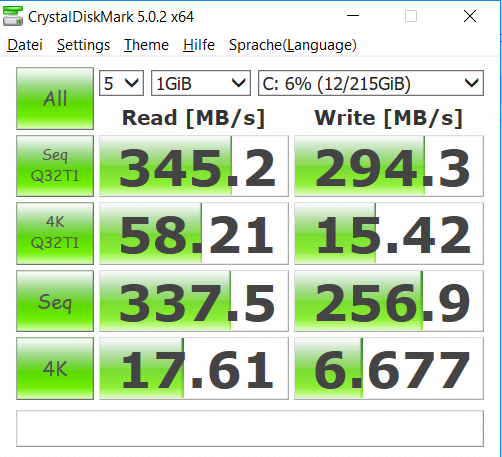
Remember my SSDs are really old, I opened the box and found looks like a Dinosaur! ![]()
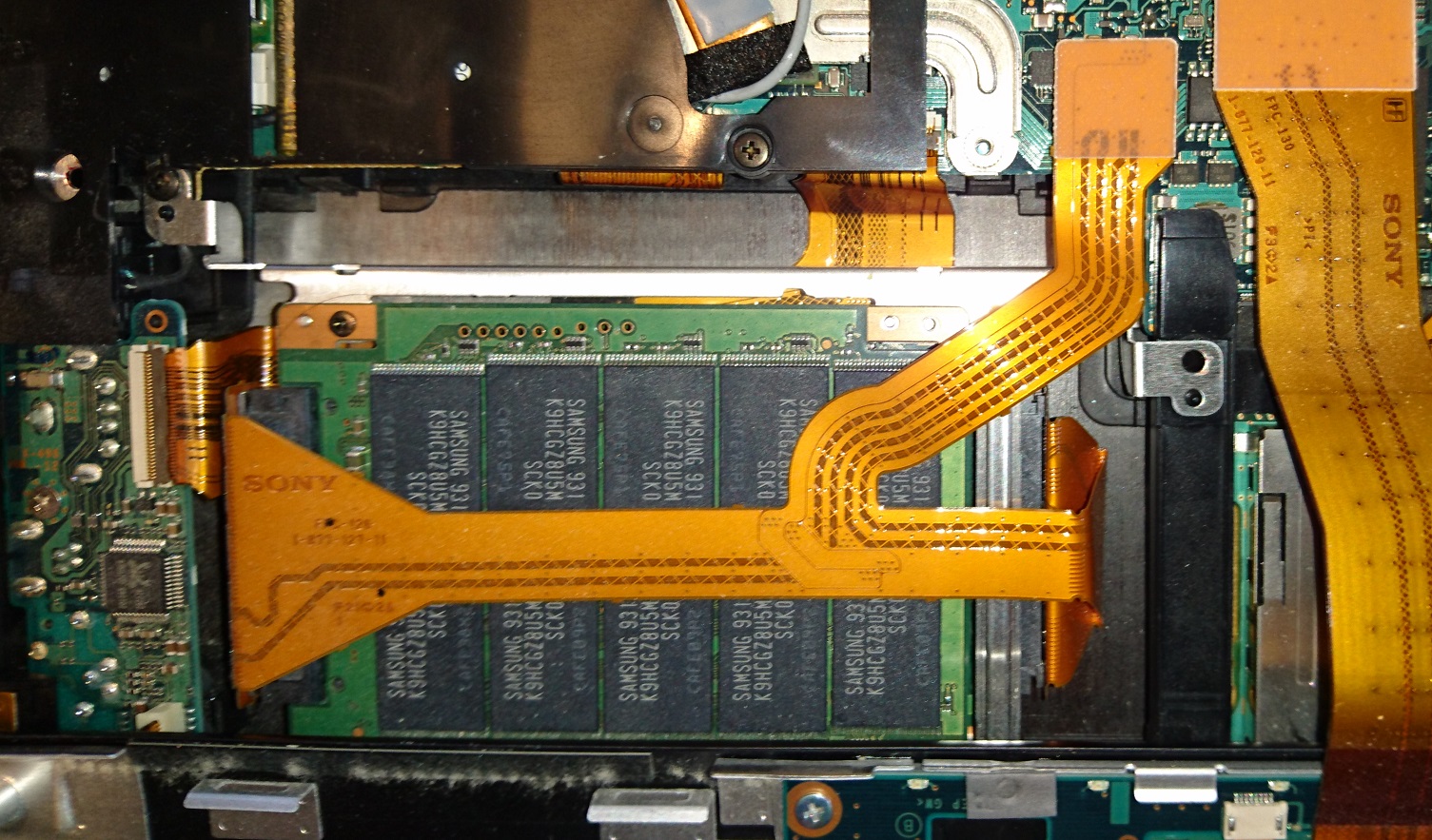
The thing doesn’t support TRIM but it did run Secure Erase just fine.
Question:
Does it even make sense then to update the RST driver to a newer version? I understand 11.2 ist best for performance so I may rather just stay with it?
Thanks so much again & Cheers,
Ge
No, it doesn’t make sense.
Yes, that is what I recommend to do.