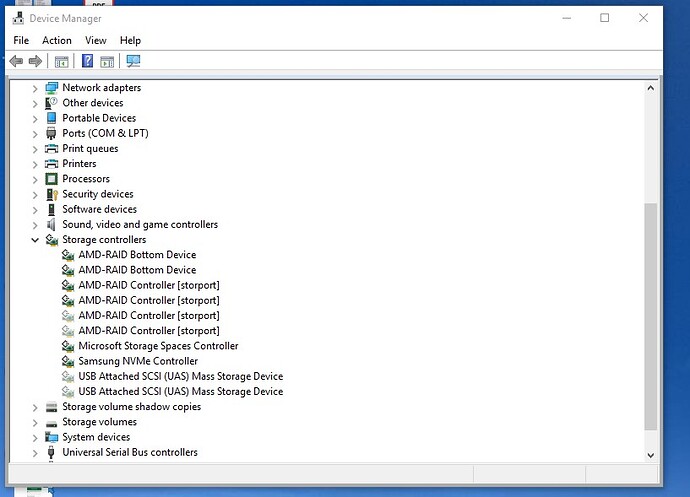Help!
I’m glad to see that I’m not alone with the Windows 10 spring update (1803) making drives disappear in Windows, but I’m still having trouble fixing it (I’ve tried a few times over the past few months, with every attempt resulting in me rolling back to 1709). As version 1709 is no longer supported, Adobe Creative Cloud is no longer updating my apps, so I need to finally do something!
I’ve got an ASRock AB350m motherboard and standard UEFI, with a Ryzen 5 1600 and 16MB RAM. Boot drive is a M2-1 Samsung EVO 250GB. I’ve got 2 WDC10EZEX drives in RAID 1 for all my apps and files.
On upgrading Windows to v1803 (x64), the Raid array is no longer visible in windows explorer or device manager. It is however visible in the BIOS.
There’s a number of storage drivers in the device manager, and I’m wondering if these are what’s causing the problem (see screenshot attached - I’ve shown hidden drivers as well).
Any ideas???
Thanks in Advance,
rog