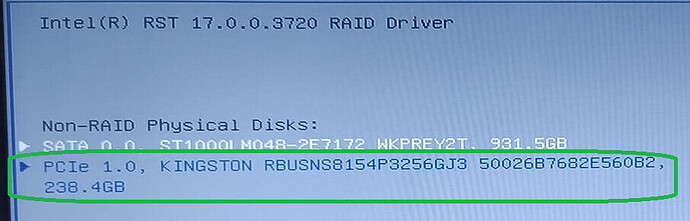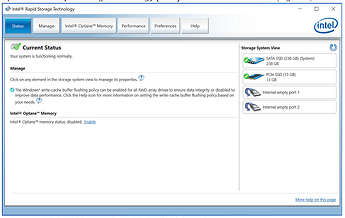thanks for all the advice.will attempt 24H 2 windows 11 install
@lfb6
Thanks for your input!
According to the posted pictures the current system of Andy6565 doesn’t contain any NVMe SSD.
I don’t know such RAID configuration for an Intel chipset system. Maybe you mean StoreMI, which is an AMD caching software to improve HDD performance and uses SSD as cache.
According to the posted pictures the current system of Andy6565 doesn’t contain any NVMe SSD.
https://smarthdd.com/database/KINGSTON-RBUSNS8154P3256GJ3/E8FK11.T/
I thought these were pics of his machine?
@lfb6
You are absolutely right (I have missed this detail), but where is the related NVMe Controller? I haven’t found it within Andy6565’s Device Manager. The v17 platform Intel RST RAID drivers do support the NVMe data transfer protocol, but the related Controller named “Intel(R) NVMe Controller” with the HardwareIDs “PCI\VEN_8086&CC_0108” is obviously not listed within the “Storage Controllers” section of the Device Manager.
I have no explanation for this situation.
but where is the related NVMe Controller
If the disk is ‘integrated’ / ‘assimilated’ in RST the NVMe controller probably won’t show up. But for Win 10 the device manager still had the view ‘Devices by connection’, shouldn’t be a problem to see, where the NVMe disk is connected. Maybe this is still possible for Win 11?
(Win 10 - standard setup)
Would be interesting to see an RST status page like