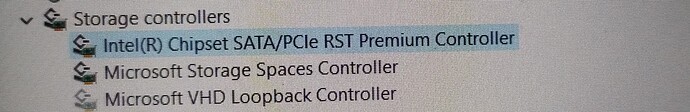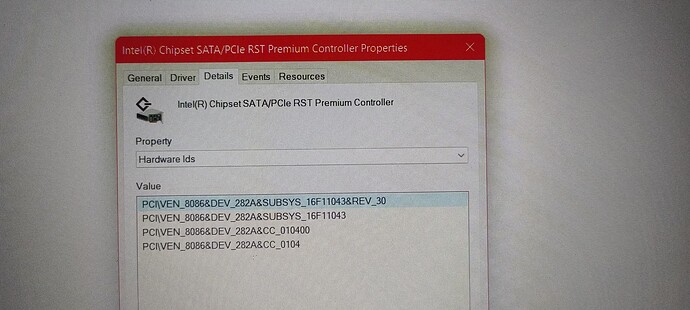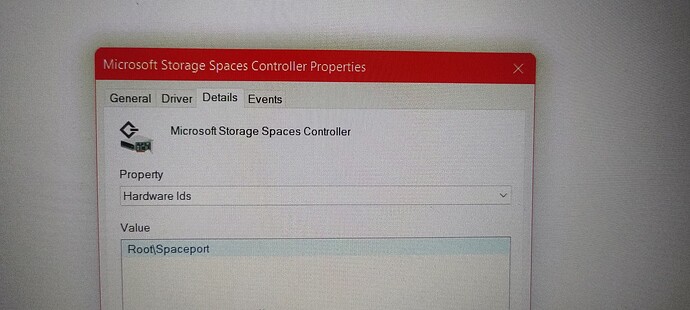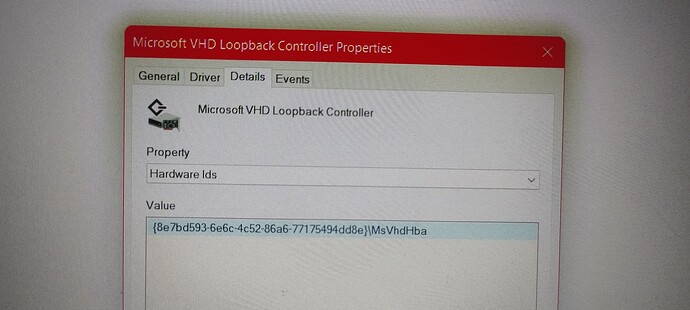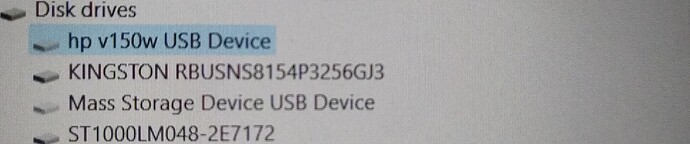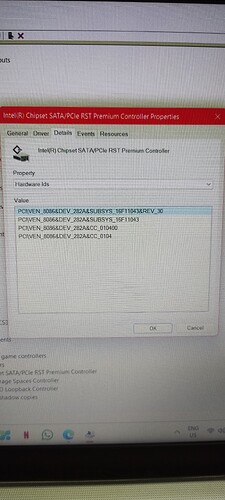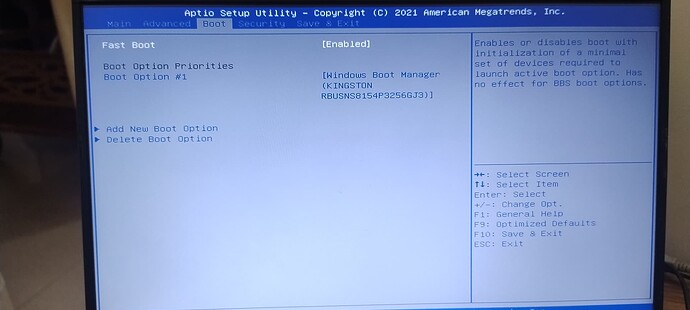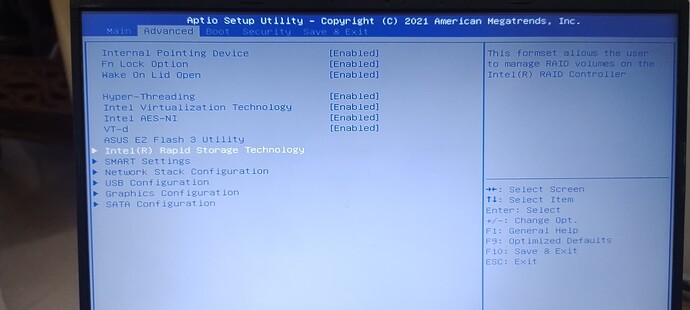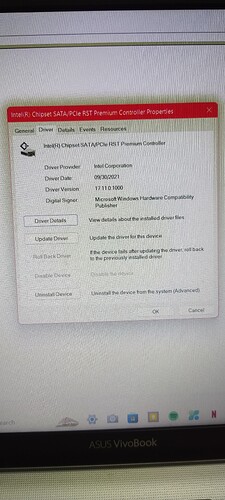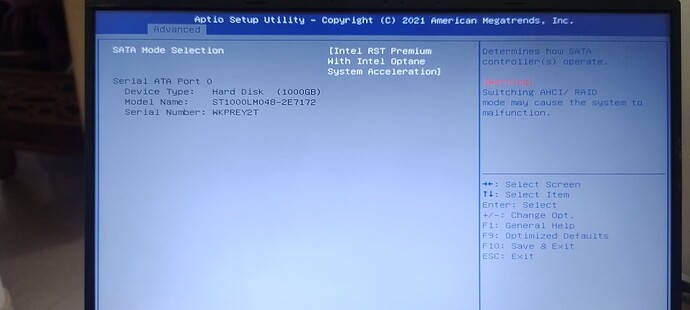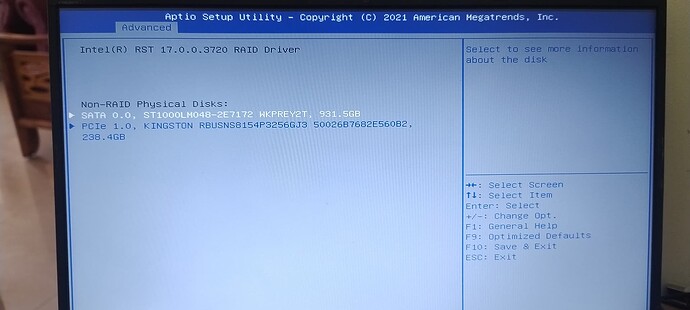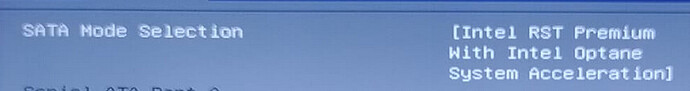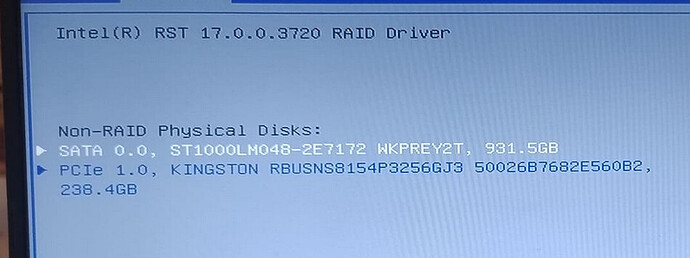Does Intel (R) Chipset SATA/PCIe RST Premium Controller help in pendrive recognition in windows 11 pc.my asus X 512 FA laptop has stopped reading any usb pendrive in any of its usb ports though these ports comfortably read my wired mouse and even my seagate HDD external disk.why i ask this here is because this driver is available to me through a driver updater software (apart from some other drivers also) and i gues this could be the driver im looking for.Although officially asus support for my pc tells me im update.my CPU is a Intel Core i3 @ 2.10GHz Kaby Lake-U/Y 14nm Technology.numerous attempts to revive usb connectivity have failed .came across this forum.apologies if i am out of context here but seek some help neverthless.thanks
@Andy6565
AFAIK there should not be an impact of any on-board “Storage Controller” on the function of any on-board USB Controller. If you want a serious analysis of the USB detection problem of your ASUS Vivobook, I recommend to get in contact with the ASUS Support.
This is my knowledge about the related Intel SATA/PCIe drivers:
Only the v16/v17/v18 platform Intel RST drivers do support Storage Controllers named “Intel(R) Chipset SATA/PCIe RST Premium Controller” and they only do it, if the Controller has been set within the BIOS to “RAID” or “NVMe” mode. The related driver is named iaStorAC.sys.
If you want help from my side, please post the HardwareIDs of the RAID or NVMe Controllers, which are listed within the “Storage Controllers” section of the Device Manager (right-click onto them and choose the options “Properties” > “Details” > “Property” > “HardwareIDs”).
Off topic:
Your chosen thread title is much too long. Please shorten it. Otherwise I will do it for you.
@Fernando
Please see attached photos for details which i am posting in 4 separate posts as per forum rules
@Andy6565
Thanks for the requested HardwareIDs of the in-use Intel Storage Controller.
It verifies, that
a) it is running in “RAID” mode,
b) manages the data transfer of 1 or more SATA connected disk drive(s) and
c) no NVMe SSD is connected.
Additional questions:
- Which Intel RST driver version uses the listed “Intel(R) Chipset SATA/PCIe RST Premium Controller” (right-click > “Properties” > “Driver”)?
- Which OS version and Build number are you running with the ASUS laptop?
- Has the OS been installed by the manufacturer or by you? If the latter, was it a “clean install”?
- Which are the Device Manager entries of the “Disks” section?
- Have you ever tried to uninstall the device named “Microsoft VHD Loopback Controller”? If yes, what happened after the reboot thereafter?
-
os/build version is windows 11 21 H 2 build No 22000.2538.
-
OS which came with the laptop originally was a windows 10 home single version(OEM manufacturer make ) which i freely upgraded to windows 11 home single version.hence current os was not clean installed but freely upgraded when microsoft offered it as a updatein my windows update.laptop is ASUS X 512 FA
in this disk drive the hp 150 usb device is my pendive which the laptop has stopped reading.
- “Microsoft VHD Loopback Controller”…never uninstalled this
the Kingston 256 GB SSD is OEM which came fiited with the laptop.i later added a 1 TB Seagate HDD internally which is shown as ST…172
@Andy6565
Thanks for the reply and the given information.
Unfortunately you forgot to answer the first and the 5th ones among my additional questions.
Another question:
Which Storage Controller settings are currently active within the BIOS?
uninstalled the "Microsoft VHD Loopback Controller”.inserted my usb.this time there was no sound heard while inserting or removing the usb which was being heard otherwise .the uninstalled "Microsoft VHD Loopback Controller” has since not reappeared in device manager .did that right now.
What happened after the reboot? Did you get access to the content of any USB connected pendrive?
By the way - which Intel RST driver version is installed? Was the driver present from scratch?
- usb still not recognised after reboot though now i can hear the sound of usb being inerted and removed
- details of intel RST driver attached as intel 1 and 2.cant say if this driver was present from the scratch.
- i have a limit on number of replies i can provide… so just out of the 12 hour ban to reply to you
@Andy6565
Please open the „Advanced“ BIOS section and take a picture of the current and available „Intel Rapid Storage Technology“ settings. Can you choose any other option than “Intel RST Premium With Intel Optane System Acceleration”? If yes, which one(s)?
By the way - have you already tried to connect the ASUS Support regarding your USB issue?
What you can try is to manually update the in-use Intel RST RAID driver (current version is v17.11.0.1000 dated 09/30/2022) from within the Device Manager.
These are the options:
a) 64bit Intel RST RAID driver v17.11.3.1010 WHQL dated 11/25/2022
b) 64bit Intel RST RAID driver v18.37.7.1013 WHQL dated 02/06/2023
Both are compatible with your on-board Intel SATA Controller and your current configuration. You can find the download links within the start post of >this< thread.
Another question:
After having uninstalled the device named “Microsoft VHD Loopback Controller” does the Device Manager show anything with a question mark (“missing driver”)?
Asus support has no workable solution other than visiting their nearest service centre.BIOS pics enclosed
As far as I can see, the BIOS of your mainboard doesn’t offer the option to run the Intel SATA Controller in AHCI mode. That is a pity, because the “RAID mode” only makes sense, if a RAID Array (consisting of 2 or more members) has been created.
The interesting thing is, that neither Win10 nor Win11 natively has any v17 platform Intel RST driver in the box. That means, that it was the laptop manufacturer ASUS, who had integrated the v17.11.0.1000 RAID driver.
If you should not find a solution for your problem and no help delivered by the ASUS Support, I recommend to do a clean fresh installation of Win11 v24H2 onto your currently used system drive. Don’t forget to save the most important data before you delete the related partitions of the drive.
Once the OS is up and running, you may or have to update the in-use Intel RAID driver (will be v15.44.0.1015).
Please give us your feedback after having solved the problem.
Good luck!
Not only, I think? There was this optane thingy where RST used a small SSD (like 16 or 32 GB?) together with a conventional disk. MIght be that this config is active here, but the 256 GB NVMe disk would be enough for a system disk with OS and programs here with its 256GB?!
So I’d stop fiddling with all this and buy a relatively cheap 1 or 2 TB NVMe SSD, removing both the 1 TB harddisk and the 256 GB NVMe SSD, thus being able to switch to AHCI mode and forget about all these optane stuff.
There was a thread with optane ‘stealing’ (= assigning to its own system) all SSDs when active, but I think this wouldn’t be valid for USB flash drives?
The optane config should be readable within the RST software, if installed in corresponding version. One might find the USB flash drives ther, too, if RST is really assigning them to its own system.