Hello all,
I did something stupid, I know, playing with my main ssd and SO…
Long story short.
I wanted to use again for a while my nForce4 (professional) motherboard as my main pc, coming from x99.
Win7 recognized everything, but with nvraid disabled.
For unknown reasons, a external pciexpress sata controller was not an option as the nforce card was not happy with that.
Now I want to go back to x99, same OS, same ssd, but I am notvable to, BSOD.
I already did the registry fixes on msahci and pciide(actually this one was not present at all).
Even used the automated fix of Hiren’s bootCD. No luck.
I went back to nforce platform, to be sure I did not corrupted the OS, but no.
It loads without a glitch…
Please help, I have tons of things in that installation.
Yes I am an idiot, I know.
@uazzamerican : To bei able to boot off another system (which needs another storage driver for its drive C), you have to repair the Boot Sector!
Hello Fernando, thanks,
Actually, I was thinking that fixing the registry was the way to make the new controller work in any case.
Or this is what I read on internet.
How can I fix the boot sector?
Well, which code is displayed on this "BSOD"??
Here
[File:IMG_20210730_161921.jpg|none|auto]]
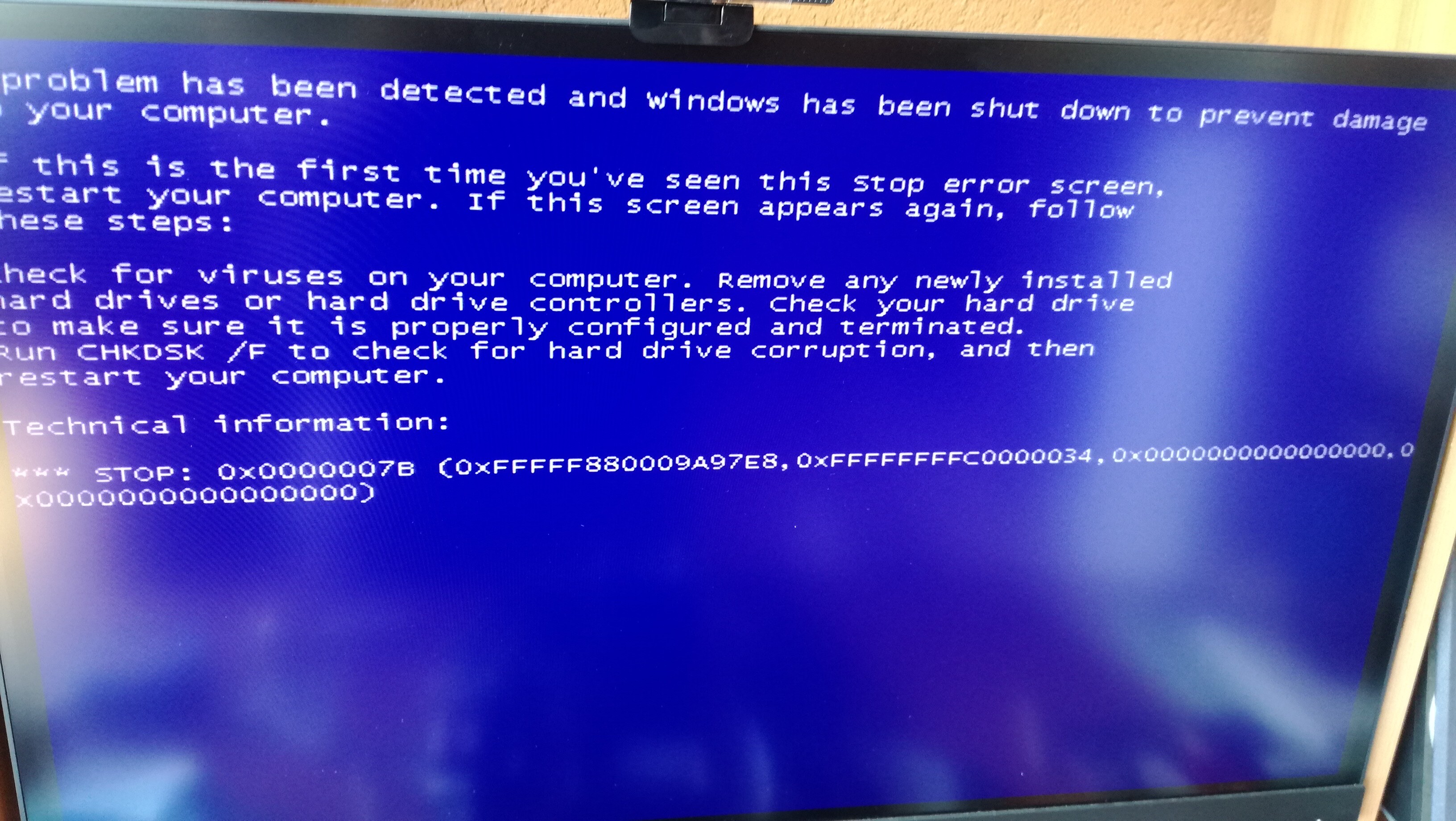
A tool like EasyBCD may be able to do it.
If you have a backup of your X99 chipset system (drive C: and Bootsector), I recommend to restore it by booting off the source OS Image.
No backup…
I am at a loss, I edited every possible registry entries related to any sata controller and put to 0. No changes. I have Hiren’s bootcd that is supposed to do lot of things but I am not able to add the controller and chipset drivers to the OS.
@uazzamerican : It was a big mistake to change the Registry of your OS without having done before a backup of your current system.
My suggestion is to do a fresh install of the desired OS.
@Fernando
At the moment this is not an option.
I am trying to load the sata drives externally. If you have an idea how to do it, I am happy to hear.
Just an update.
Even if there is the 0x0000007B error, cannot be related (or not entirely related) to HD controller.
Why?
I put togheter again the nforce4 system, launched the OS without problems.
Installed a pci promise sata controller that I had, put the hd to the promise sata port and fire up again.
No problem at all with the new sata pci controller.
Then I took both the controller and the hd and put togheter a 775 system (p5g41t-m lx) with a pci slot in it.
GUESS WHAT?
Again the 0x0000007b error even if the controller was the very same…
How is it even possible??
Withour knowing the hardware it’s impossible to answer this question. Might be a disabled search for option roms in bios, for example.
And you didn’t write when the boot process stops. Can you access the ‘Advanced startup options’ (F8)?
There’s quite a lot of structured procedures for resolving a Stop 7b, for example:
https://docs.microsoft.com/en-us/windows…ble-boot-device
@uazzamerican
boot into your windows 7 install media, press shift+F10 and then run these commands
bootrec /rebuildbcd
bootrec /fixmbr
bootrec /fixboot
@uazzamerican :
Your “wrong/corrupt driver” BSOD is caused by the fact, that after your recent experiments the boot sector contains a driver information, which is not valid anymore.
My tip: Follow infuscomus’s advice, but before you start doing that you should restore the Registry settings, which were valid before you changed them manually.
This is insane…
I can access the HD of my OS it is C:
I can navigate the directories, but when I enter the rebuildbcd command I get this.
"The requested system device cannot be found"
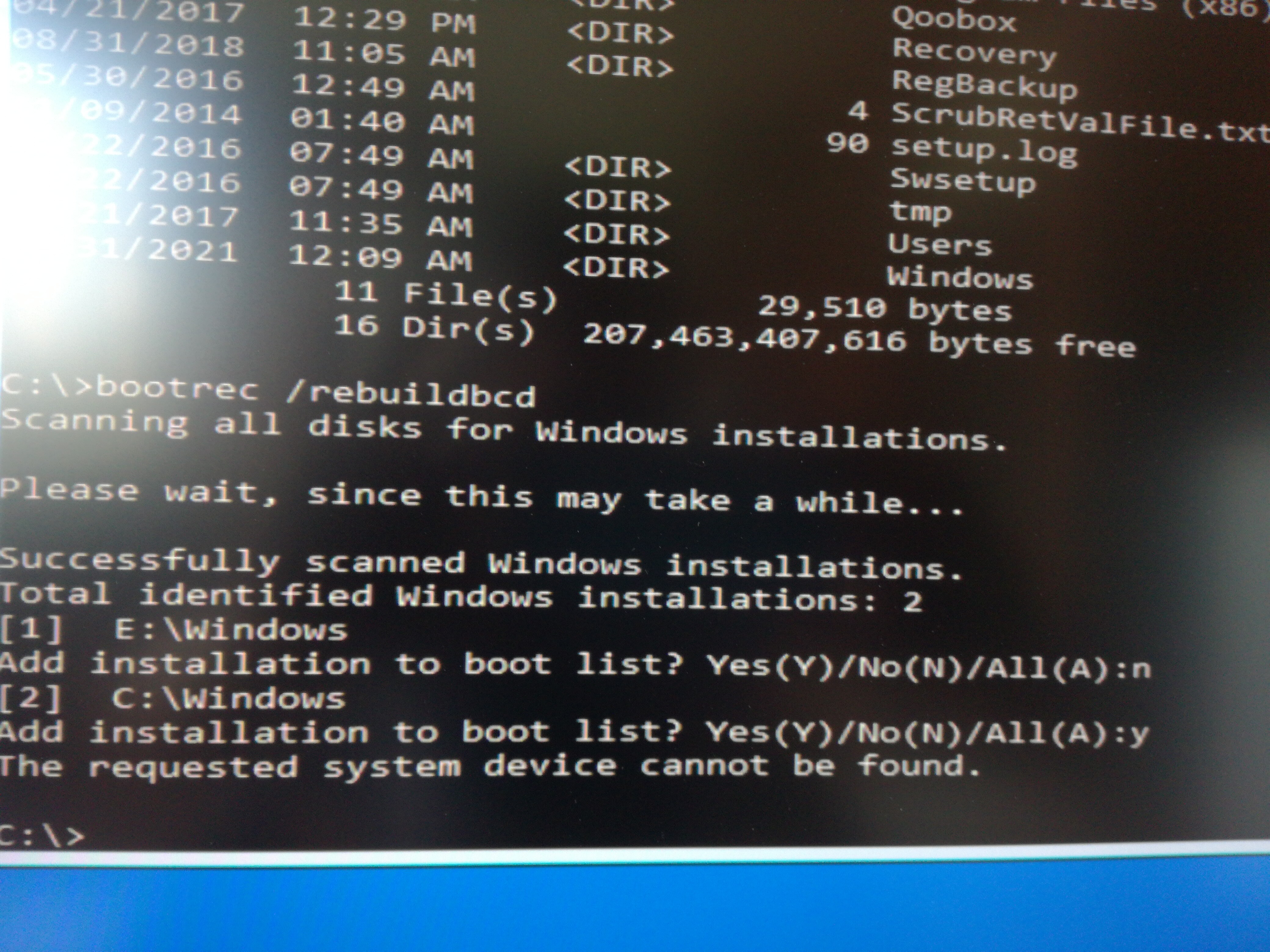
But again, if I put the same hd into the nforce4 system, it perfectly works!!!
Win7 loads without a glitch.
@uazzamerican
you might have the wrong windows installation selected, try the other one.
edit:
also, try this guide
http://www.screwloose.com.au/windows-10-…cannot-be-found
The missing “system device” might indicate that the system cannot find the correct bcd store. Check where your bcd is located, should be on the active partition in boot\bcd If I remember right Win7 would install it in a separate ‘system’ partition when freshly installed or on the windows partition in a folder when updated. Check if this partition is marked ‘active’, and sometimes it helps to assign a driveletter.
There is no driver information in the boot sector.
Thank you to all.
I gave up.
For me, is incredible that the HD would oy work in the nf4 system.
If some of the errors you mentioned would be present, it should not start even there.
Guess it is a clear sign of my ignorance.
Thanks again
Yes, but it contains information about the on-board disk drives and their in-use Storage Controllers.
@uazzamerican
don’t give up now, it’s definitely possible to get this to work.