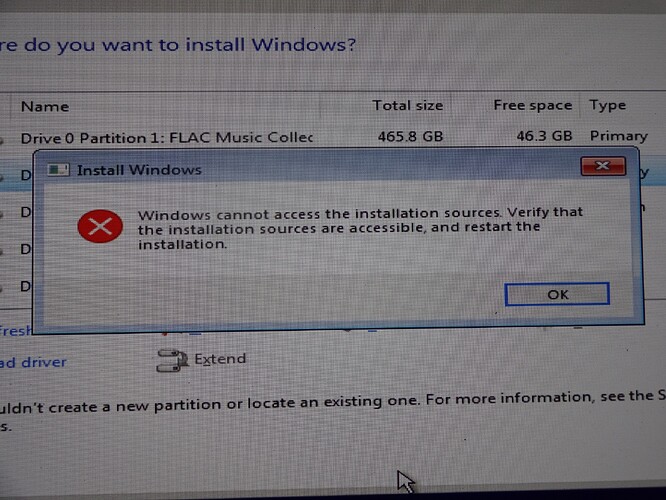Does 32 bit windows work on a 2700x and x470 chipset, ive tried twice from usb and i cant get them installed, reason i ask is i have a lot of softwares that are 32bit only and would like a native 32bit os if possible. Thanks.
I cant get win10 pro 32 bit installed at all strange, mb is x470 gaming7 wifi cpu is 2700x
Yea tried that m8, ive done a rufus usb win 10 1703 (best one) at the install screen it comes up with some error about enabling the hdd in the bios, everythings set to default in the bios, i take it 32bit windows doesnt support uefi then?
@POE_UK
It supports 32-bit UEFI, which is very uncommon and your system is 64-bit UEFI
Rufus might be breaking something - try windows 10 media creation tool
or otherwise
https://www.majorgeeks.com/files/details…nload_tool.html
Microsoft Windows and Office ISO Download Tool 8.21
I use this
Ill give it a try thanks.
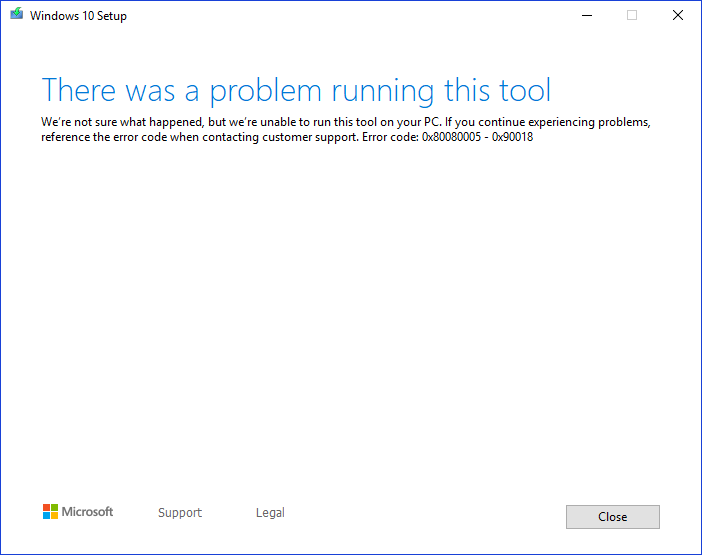
@POE_UK
never seen that error before
try the Microsoft Windows and Office ISO Download Tool 8.21 to grab a fresh Windows10 32bit ISO, then write it to USB with rufus
This is seriously pissing me off now, ive got the tool to work and 32bit windows on usb and now it gets as far as this:
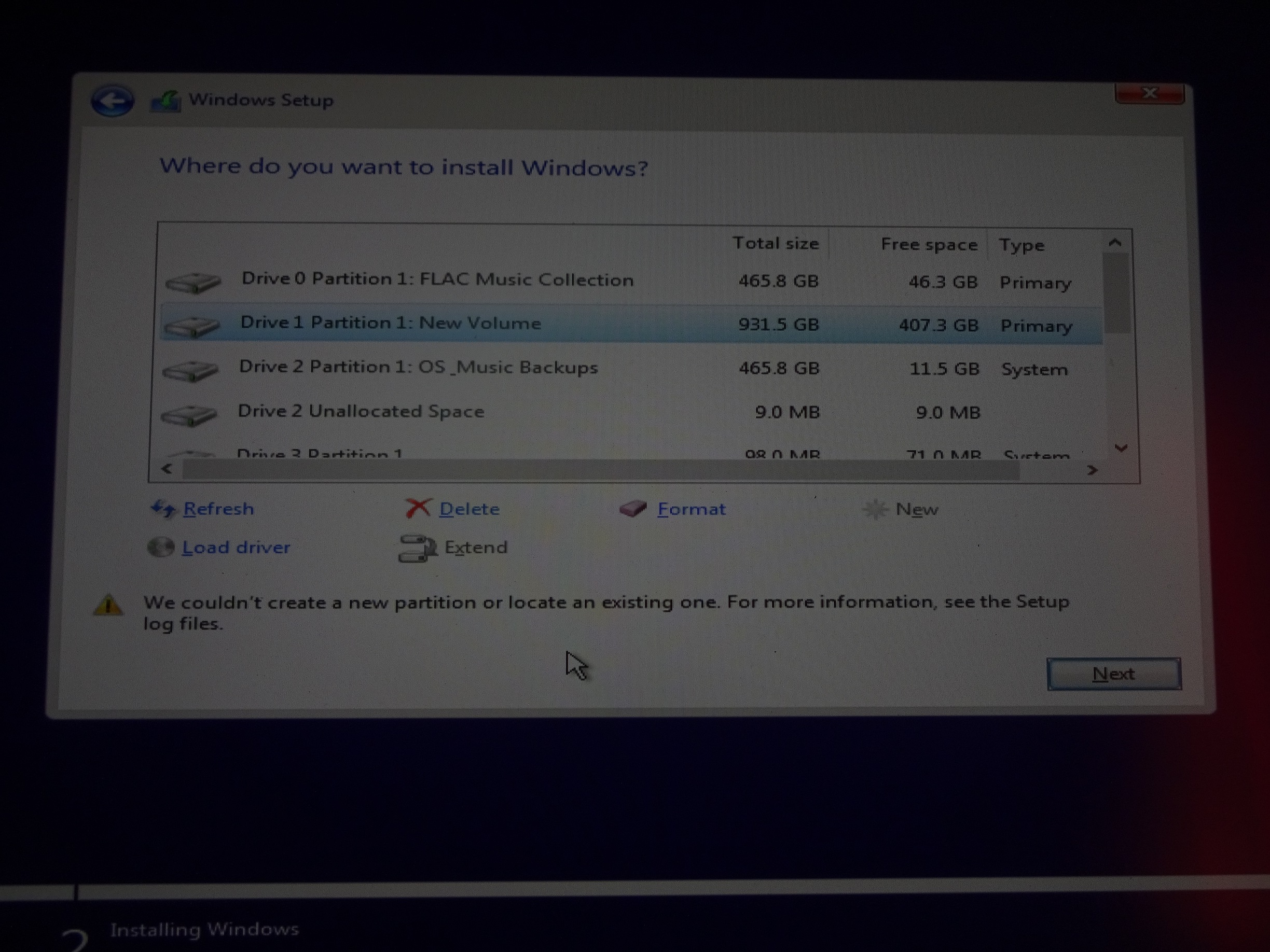
The saga continues…
Ok tried eveything no 32bit os will install, there are no 32bit drivers anywhere
XP?
@POE_UK
Yeah, I managed to get XP working on AMD Ryzen
grab a different USB drive and try different software to write the ISO - etcher? - https://www.balena.io/etcher/
your drive ordering - can you swap your SATA cables around until the drive you want to install windows 10 to is drive 0? (or re-order your drives in UEFI BIOS if it lets you)
I’ve had problems installing windows before when the drive was not 0
Im trying to install it on my second nvme drive, the only reason i bought it really, i tried on sata hdd too still comes up with the error above ^
I really cannot understand why this is happening, very strange, 64bit installs perfect.
Despite all the hate windows vista got, id love to have the 32bit version installed, i loved the video wallpaper and gadgets, to me it was the prettiest looking os out of them all.
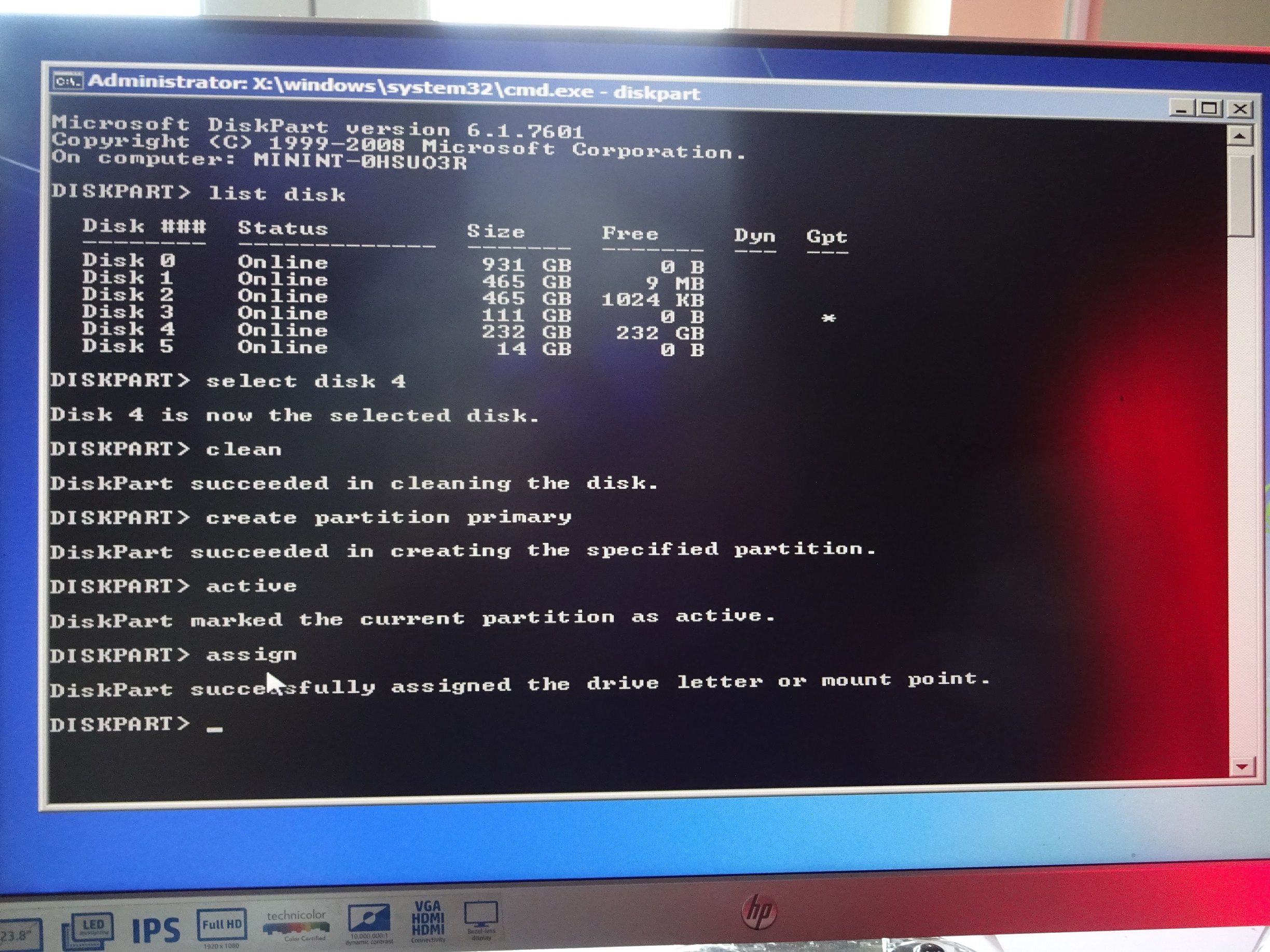
@POE_UK
I think it’s best to disconnect all your other drives except the one you are trying to install to, Just in case the multiple drives is confusing the windows installer.
delete any existing partitions on it and just let the windows installation create them automatically.
Right at last! sorted, it seems 32 bit versions of 7 and 10 do not allow both sata and nvme controllers to be enabled while installing, i disabled the sata controllers in the bios and just enabled my 2 nvme drives, now all is well.
Thanks for the troubleshooting m8
Mate seriously, UEFI is more trouble than its worth, i really dont even see the need in it apart from a 1 second reduction in boot times, it causes more problems than it fixes.