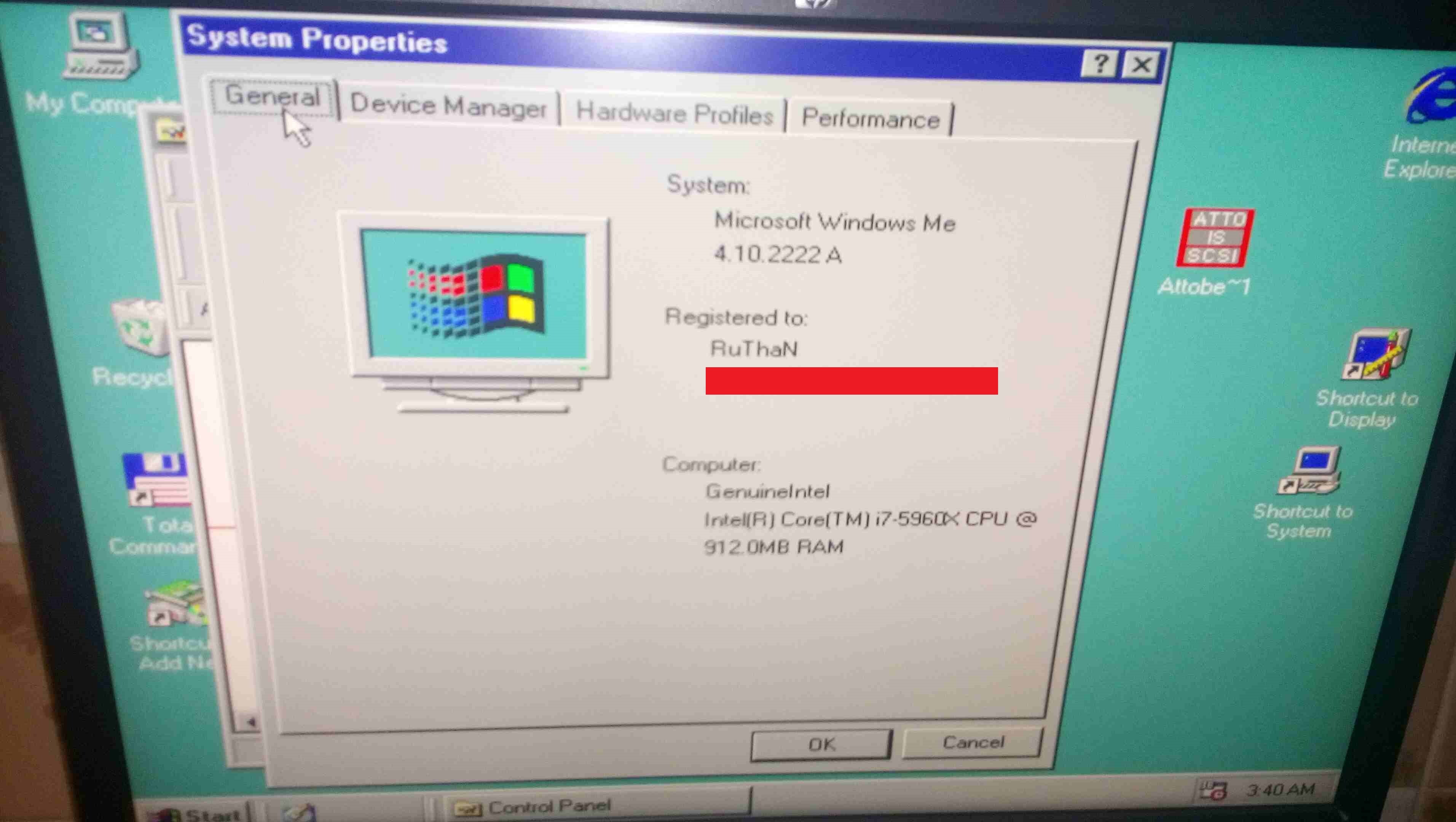Quoted from RUTHAN
Hello,
thanks all for this work, especially Diderius6+Daniel+ MovAX0xDEAD , i started with XP on Z370 (GB Aorus ultra gaming) (Z170 was easy) almost 2 years ago, later i tested Daniels moded bioses. I remember when i after zillion tried made Xp install on with with automated install because even PS/2 port where not working… and later managed to integrate network drivers and connected through vnc or remote desktop and slowly made thinks working to make possible actually used machine…
Well as maybe some know my goal, is multiboot gaming machines, i made some fastest and as possible DOS with PCI Sound to Windows 7 x64 machine(max is X58/ X79), i have on every machine Linux (or more of them) too and on main ones have Mac OS too.
Gaming is important because otherwise you can just use virtualization(real one - Vmware Workstation/Fusion), which is working quite good for non gaming stuff. I spend also some time with Unraid, where you can passthrough videocard to guest. Its working, but has lots of disadvantages… and only main advantage - you can run on one machine multiple - machines in parallel without rebooting. I dont follow last 2 years progress but there wasnt possible to simply switch USB devices, so i needed lots of cables and KVM switches.
Main difference which is generation my goal, is that you need much more PCI-E slots to have some special devices for target os. So you need multiple videocards (XP support ends with Geforce 9xx), sounds card, disk controllers and every saved slot big victory (good placement you components because videocards are often is 2 slots… is quite puzzle game). So for example make integrated lan in XP matters.
From gaming perspective is XP 64 dead end, so im not interested.
I read whole thread, here are my notes, sorry for lenght, but it was lenghty reading too, so im giving you your own medicine:)
Quoted from RUTHAN
8) There was some Win98 talk, there main problem are really videocards drivers,because only very old cards are supported - you need some PCI-E gen1 - Geforce 6xxx (Geforce 7 even with Rloew patch is lost cause for gaming,Geforce 5 PCI-E / PCI are rare) or Radeon X300-X850 and even them are too modern for some games. Other problem is that at least some newer MBs (Z370) simply throw away PCI-E gen1 cards support and cant boot withher primary, what is half working (infamous dual dual stunt). You need Gigabyte or HP O.E.M MBs which are only ones them, simply behave as these cards are not pluged in.
If someone can fix it, or find some new MB, which is still suporting them, it would be nice.
If dont want mess with forcing OS to disable some gpu make ot which has in bios primary GPU slot selection - so you can make bios profiles per OS and with multiple display cables and monitor inputs or hdmi switches you can make it working fine.
Only other solution and probably only possible future… unless some direct GPU Passthroug of whole GPU to virtual machine is drive new open source GPU drivers from the scratch.
New video cards have enough horsepower that you can waste u dunno 95% of its performance and even that performance would be greater that Win98 fastest videocards. Im a bit dissapointed that there are lots open source Linux graphics drivers, graphical API translators etc…but nothing for Win98… ve have only generic 2D drivers, without any Direct3D/OpenGL support, i thing that is possible to write them.
Otherwise there is lots of urban legends about that Win98 are not supporting PCI-E, its just lie - if you have drivers, its working at least - videocards, storage controllers and Nics can work… Chipset drivers - for modern MBs, are not exists, but you dont need them, if want just have right names for devices are some null drivers (Lone Crusader made some package).
You really need only storage drivers - unless you get generic 2MB/s transfers… btw lost of disk benchmarks for Win98 just reporting non senses, just copy files.
Rloews Sata and AHCI drivers (i tested them at least with Z170) are working fine, dont forget that in Win98 you have to enable DMA for every disk usually manually otherwise again - 2MB/s “fun”.
12) DOS full screen hang its on Nvidia present even in Win98 - its never fixed old bug, i thing that you can simulate it even with classic vanilla XP install on old supported HW.
==================================================
0) X79? I have one but haven’t tested. It should work no problem and still has PCI slots. Older and similar to Z77. X99 is the unknown right now.
8) I tried GeForce 5 and they did not play well but may have to test again. I think it freezes a lot or overheats or something isn’t right so I gave up using.
It’s possible those other cards can’t boot due to IRQ resources issue.
It’s hard to get GeForce 7 to work. Usually it will not on newer motherboards.
I have not tested/needed to use storage drivers yet but may try them out later. Sometimes I noticed stuttering issue with Tomb Raider 2 when moving around and not sure yet if this caused by storage driver somehow yet.
12) I can’t remember freezing on full screen on nVidia. I am using direct not pass through.
For sound cards running in native DOS not inside Windows 98 Command Prompt. Any luck with digitized sound output? Can you avoid loading himem or emm386 to still work?
13) B75 should be Ivy Bridge so Z77 should be similar - Which cards did you test? – This may need to be expanded further and address in a 98SE post for you later.