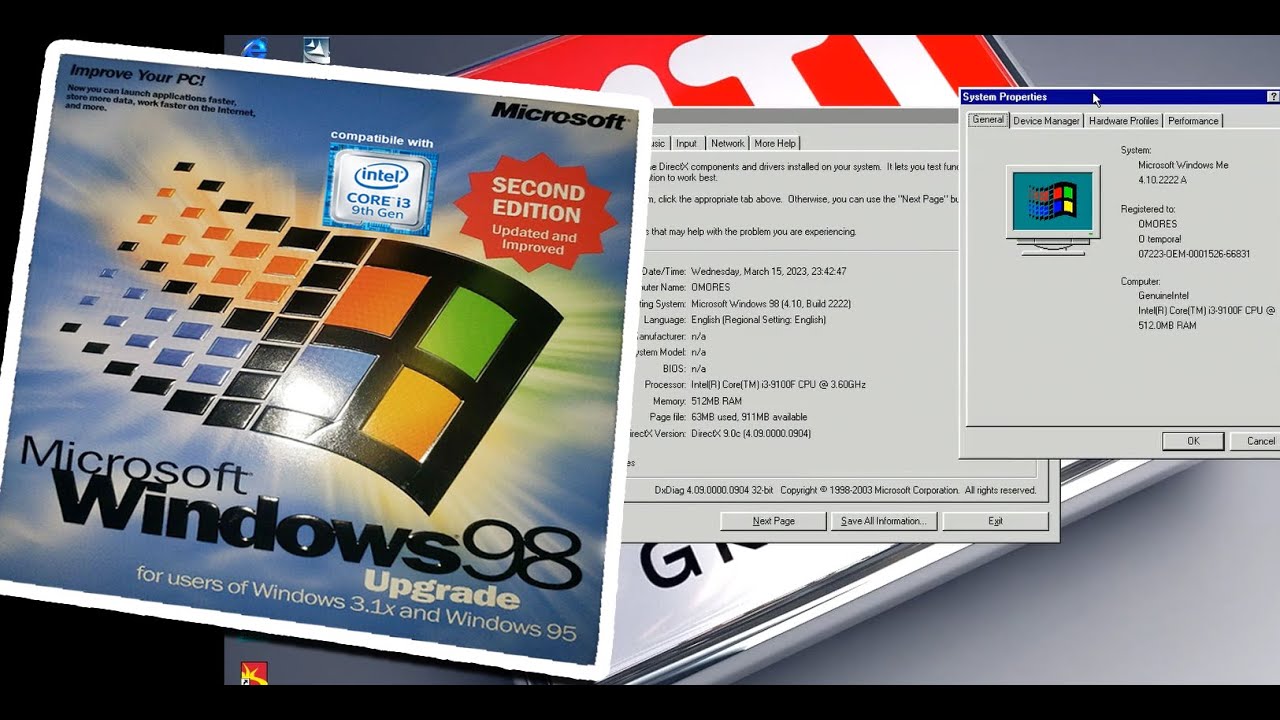Not here, try Vogons for such stuff…
- you still need additional Windows 98 SE compatible videocard + additional monitor cables
- you will probably need some special bios profile for Win98 and switch it before boot OS..
- you also need PCI slot for Windows 98 sound card, or some ugly PCI-E to PCI adapter, or maybe USB sound card - rLoew used one, but i have doubs how they are reliable for gaming.. and it needs some Win98 compatible addional USB controller..
- you also need some Win98 compatible NIC, again you can maybe use USB one
- even than with this chipset sound with Win 98 dos mode will not work, because it needs chipset supports..
- no pure MS-DOS with sound - again it needs chipset support
- no modern internet browsing..
[/quote]
Clearly, it's not ideally to go for real hardware. Results and stability may vary... But if you really want it, this is totally doable if you use some ultra compatible hardware. For example, I use a PCI-E 1x to USB card with VIA6212 chipset which is compatible with 95/NT4/98/Me and all other Windows versions. Also there are some cheap PCI-E sound cards with CMI8738 chip compatible with 95 to Win 10. USB Wireless B/G adapter are easy to find for 98. Also Broadcom BC57xx PCI-e gigabit cards have drivers from NT4/98 to Windows 10. You can even use onboard Intel or Realtek DOS drivers in 98SE.
On my machine Ryzen3900X/32GB/some RTX/Voodoo3 PCI, I can run every version of Windows on real hardware. I have them all installed on 6 SSDs, with video drivers, LAN and sound + USB where is supported.
NT 3.51 was missing from this collection, but as yesterday it's fully working, with sound, LAN and video. I accidentally found that M-Audio Delta Audiophile 24/96 cards have drivers for NT3.51. (this card also works in Windows 10 with official 64bit drivers...)




Yeah im overready using Broadcom BC57xx PCI-e gigabit cards.
That USB adapter it would be nice link some proven one, i have only VIA VT6212L in some on some PCI card, so im using Modchip USB2 PCI-E card.
Is nothing now happened in last months in WinXp thread Ryzen was problematic for XP, you maybe could install XP on it, but it wasnt stable enough. I dunno about Win98.
Yeah it is but its MS-DOS support almost not working… only very few games are running - https://youtu.be/oHKa-TE-U4Y?t=474 and on Ryzen because of missing some DMA magic in chipset, will not run even them.
And with Geforce RTX and Voodoo 3 you would have also problem with 3D acceleration in WinXP maybe WinXP are still working with somehow with V3, but it would be very slow… and RX is too now.
Are NT4 fine with Voodoo 3 and 3D gaming? NT4 are too old for me, i also used Windows 2000 instead.
On my machine this Ryzen CPU looks stable in all Windows versions. In 98SE I’m sure I don’t have any problems because I use it frequently. Didn’t spent much time in XP, but everything looked normal. I installed Windows 2000 using a SSD connected to a VIA 6421A PCI to SATA adapter. (F6 + original drivers loaded from USB floppy) then I upgraded to XP.
NT4 can do some gaming. Unlike NT3.51, comes with some DirectX support. Classic titles like Unreal, Quake1/2/3 and Half Life are working fine. DirectX 3 is maximum oficially supported. Voodoo 3 is fine in NT4, official drivers are installing with no hassle.
NT 3.51 is good for Windows 3 gaming with proper sound. In Windows 3.x a working PCI sound card is a very rare thing. Of course, these 16bit games can be played in 95/98, but if you want to preserve the looks of Windows 3, NT 3.51 is fun and more stable.
Back to cards and slots…, on my motherboard I have: 2 * PCI slots, 2*PCI-E 16X, and 2 * PCI-E 1X.
PCI-E 16X#1 - is for my gaming card in Windows 10
PCI-E 16X#2 - is for a gaming card for the 2K/XP/Vista/7. I have a BFG PCI-E 7600GT which works from 98 to Windows 10. (in 98 not stable)
PCI#1 is for the primary video in DOS/9X & NT 3.5/4 - I usually stay with a Voodoo 3 3000 PCI because has drivers for Windows 3.11, NT3.5(2D only), NT4.0
Also I have a nVidia FX5200 PCI, nVidia Vanta PCI(works in 3.x, and NT3), Geforce 4 MX440 PCI, Radeon 9250PCI - nice to have for 98/2000/XP era.
PCI#2 is for the sound card - I have many, but the most compatible is a SBPCI 128 which has some modded drivers for Windows 3.11. This card also works from NT4.0 trough Windows 7. ES1371 It is supposed to work with original drivers in Windows 3.11 and NT3.51 but mine it isn’t.
PCI-E 1x#1 - I use this slot with a PCI-E to PCI adapter where is plugged a low profile VIA6421A to SATA card. This adapter was the solution for booting Windows 3.11 in enhanced mode. Also it has good working drivers for NT4.0 & Windows 98/ME - till Windows 10. I’m particularly happy with NT4 drivers. If you slipstream these drivers in SP6, NT4 it’s booting on my machine without any extra files or modifications. But now I use Uniata drivers instead. ![]()
PCI-E 1x #2 - here is a PCI-E to USB VIA 6212L card. This card is recognized by Windows 98SE with default drivers (as USB 1.1). Also has one internal USB port - where I plugged a Wireless stick. (works great in 98/Me/2000/XP)
*There are some PCI combo cards with both chips: VIA6421A and 6212. I might get one of these to free a slot. https://www.newegg.com/syba-sd-via-1a5e1…N82E16816124016

Thanks for info, next what i would like to see it photo of whole case, how individual cards are placed…
I have these PCI-E to PCI adapters too, but they are clumsy, how to manage to mount them to case and slots?
I think it will definitely not be compatible. I don’t know who wants to install this old OS
Everybody who want to use old application and games, which are not compatible with new OSes there is quite few of them… Or you have to make lots of modding to make them compatible.
A lot of people in retrogaming. See Earth 2140 bug on GoG (they ported it to XP, then to 10 and never sorted out), it works only in DOS version, which works only under Win98. Half of Steam ported stuff does not work properly (NovaLogic flight simulators)
For those who are trying to install Windows 98SE on Intel Coffee Lake Refresh, maybe on the ubiquitous H310 chipset, I have found that using a separate PCI to SATA adapter can solve “Windows protection error” message that appears when using the on board SATA. Usually Windows 98 is installable with the on board SATA but it this this case some extra hardware was the only solution.
Do you have maybe this inf files for windows 98 and ATI? I have seen that you have successfully installed ATI FireGl v3200 on t43p. Unfortunately the thread from winraid has been deleted and I cannot find the informations, how did you modify the inf file from vista to windows 98. Thank you in advance for any help.
Not me… a never had such card…
I ran into same or similar issues with old ati cards in win 98 vm qemu as ruthan wrote:
List of Win98 cable videocard, which where i made passthrough working, but i wasnt able to make Windows 98 videocards drivers working:
- problem could be Qemu, HW incompatibility or my Windows 98 skill (big chance)
Radeon X600 PCI-E HP Low profole with DMS-60 connector - drivers seems to be installed fine, but i try to change resolution - i get bluescreen, or boot when i got that graphics driver has problem
List of tested PCI or PCI-E cards are not working for me (it could vary base of your chipset theoretically:
ATI Mach 64 PCI - videocard - machine start segfault
ATI Rage XL PCI - videocard - machine start segfault
ATI 7000 PCI - Segmentation fault
ATI Giabyte GV-RX60P128D - Segmentation fault
ATI X700 PCI-E - videocard - completely broken picture from boot
ATI X800 XL PCI-E - videocard - completely broken picture from boot
Aopen Geforce 6800GT - i never got proper picture from it, last time i got just slidehow in my Linux OS, after card was just plugged in…
I created an issue on gitlab qemu related to segfault when using x-vga=on on old ati gpu x550. It happened if the vbios had “BAR0: 32 bit, BAR1: I/O” (lspci -vv) and someone made a fix. It is not in the qemu release, I had to build from source. (I have an ati x600 with a vbios that has BAR0: 32 bit, BAR1: I/O and another x600 that has BAR0: 64 bit, BAR4: I/O).
There were no segfault issues with old ati gpus that have " BAR0: 64 bit, BAR4: I/O", but those old ati gpus x600, x700, x800 that I have, have " BAR0: 64 bit, BAR4: I/O" , have the issue that the driver does not load in win98, when desktop appears it says there is a problem with the display and it prompts me to set the resolution/color every time, if I change the resolution or number of colors, it prompts to restart, I hit ok and it stays at ‘restarting windows’. I created an issue on gitlab qemu, no fix yet.
I thought you might be interested in this info.
Here are the issues: