I’m reading a lot of posts about XP and one of the biggest issue is to replace system files protected by the Windows File Protection (WFP).
So, here some tools for managing the Windows File Protection:
How to know if a file is protected or not by the Windows File Protection ?
SFCList is for you:
https://securityxploded.com/sfclist.php
How to disable the Windows File Protection for one minute for a particular file ?
WfpReplace is for you:
https://www.remkoweijnen.nl/blog/2012/12…rotected-files/
How to disable completely and permanently the Windows File Protection ?
https://web.archive.org/web/200503070908…everse04_en.htm
The download link is at the bottom of the page.
I hope that will help a lot of people!
The method for disabling completely the Windows File Protection works very well with XP SP3.
Technically, the Windows File Protection isn’t disable, but the list of the files protected is empty.
The result is the same.
I have written a script for quickly disable (and backup the original sfcfiles.dll file) and enable (by restoring the backup) the Windows File Protection.
You need to restart the computer for the changes to take effect.
with SFCList, you can output a list of all the files protected by the Windows File Protection.
With the original sfcfiles.dll file, here a screenshot of the output (redirected to a text file):
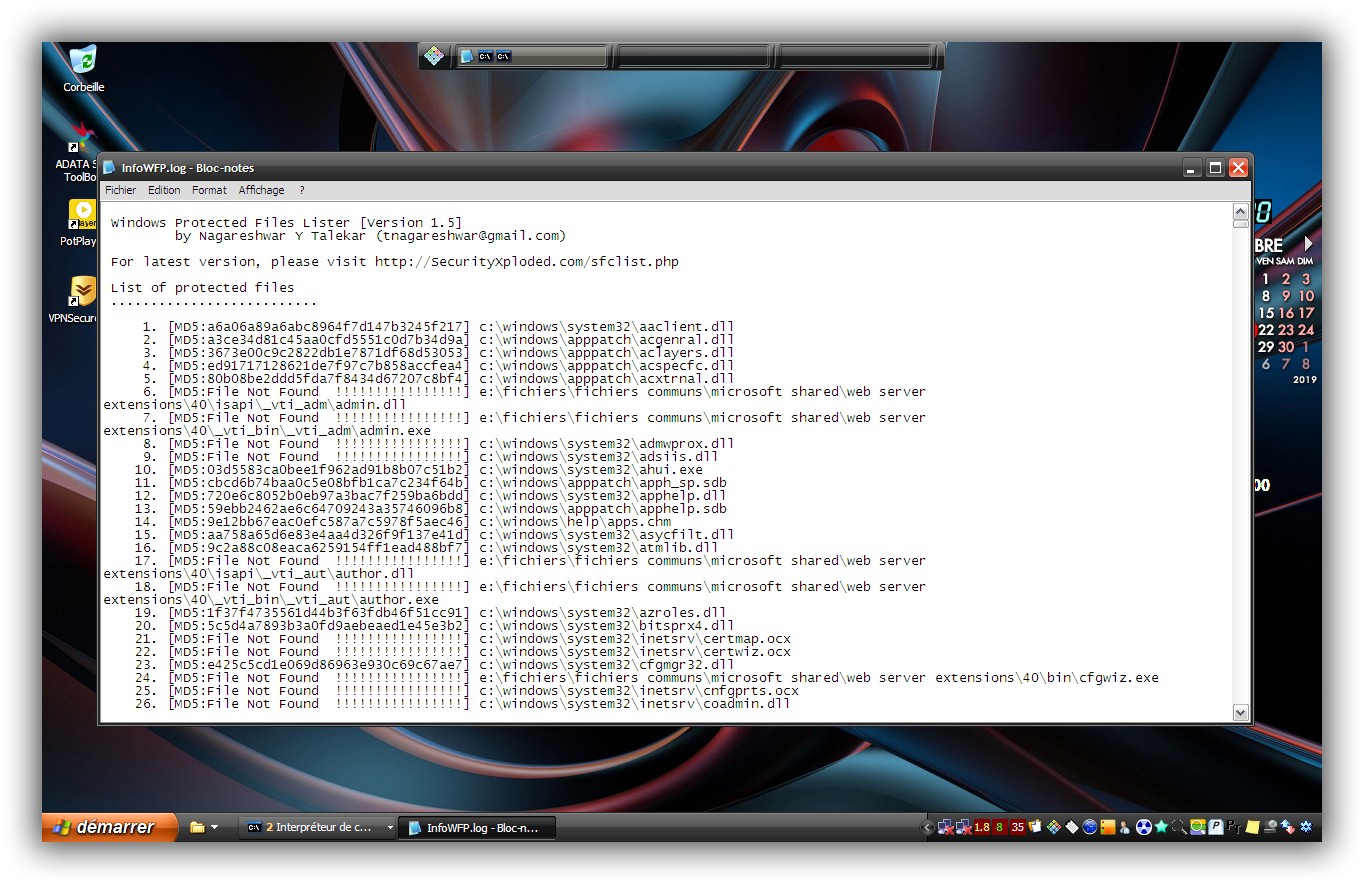
And with the modded sfcfiles.dll file:
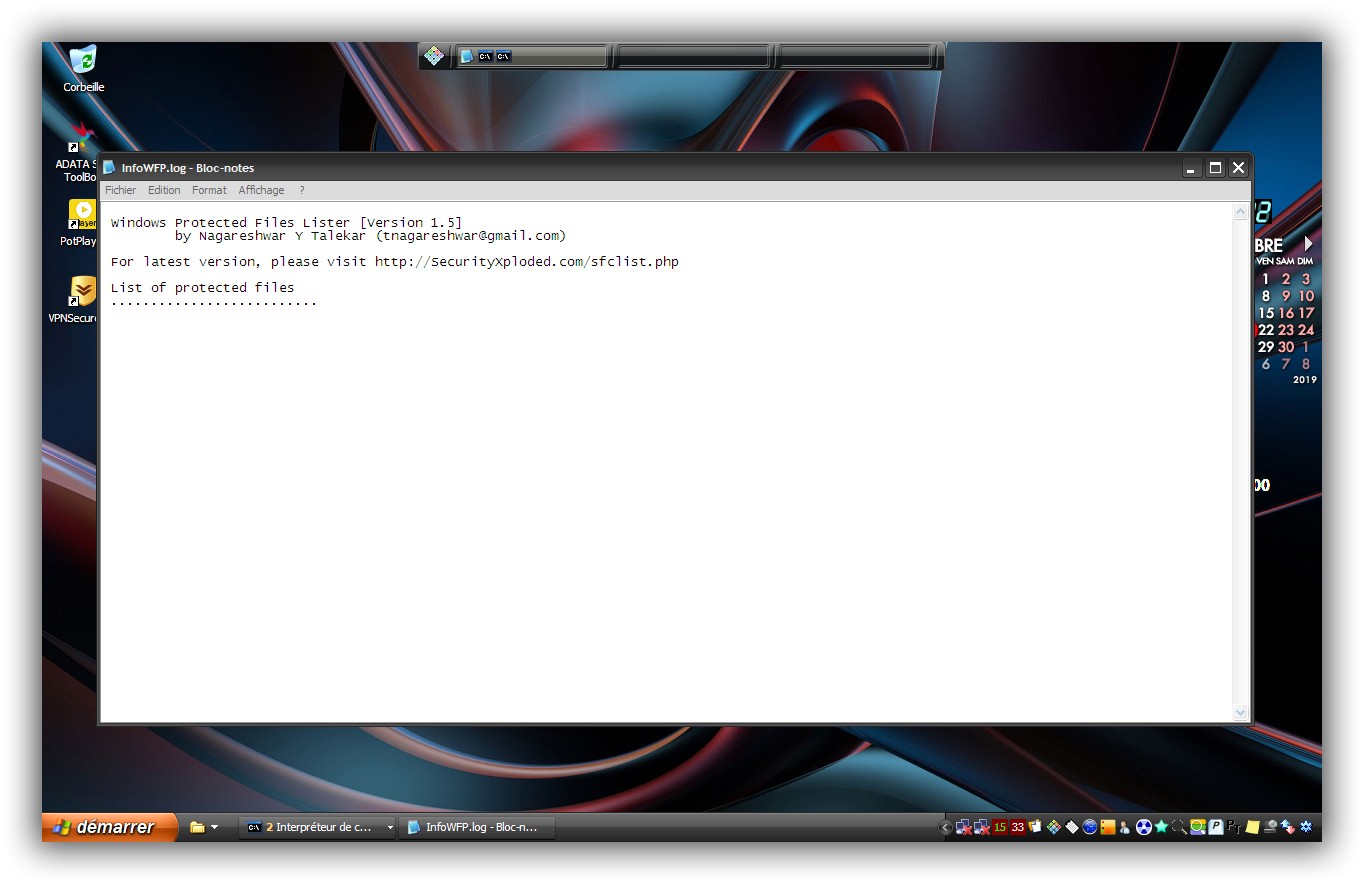
Very efficient.
