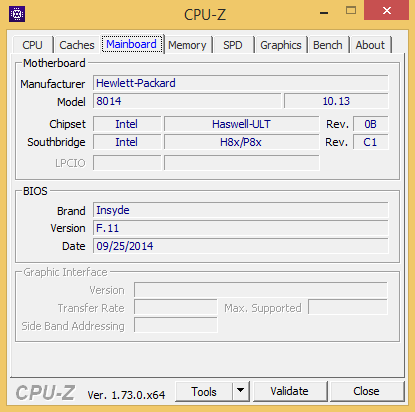I recently have been trying to setup a dual-boot on my system with Windows XP. I got a BSOD the first time I tried booting from the CD. After doing some research the solution seemed to be to slipstream drivers into the install. I’ve tried this but can’t find drivers that support my chipset. Can it be done or am I out of luck? “Mainboard” tab from CPU-Z attached.
Thanks in advance!
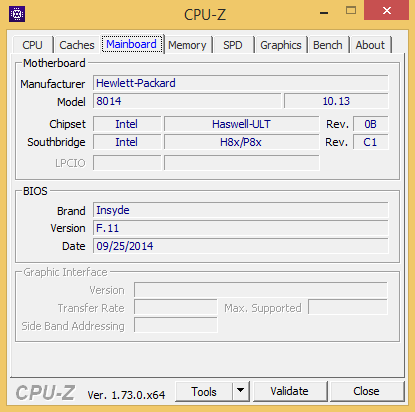
@ green0ovrs:
Welcome at Win-RAID Forum!
Yes, >here< is the guide about how to do it.
It can be done. I recommend to integrate the “Universal 32bit Intel RST textmode driver v11.2.0.1006 mod & digitally signed by Fernando” (the link is within the obove mentioned guide). This driver will definitively support your Intel chipset system.
Very important: As first step you have to find out the DeviceID of your actually running Intel SATA Controller, because the support of exactly this Controller has to be integrated into the XP CD. All details can be found within the guide.
Regards
Dieter (alias Fernando)
Thanks! I am a little confused with this part of the “Preconditions”:
The S-ATA hdd’s have to be connected to one of the Intel S-ATA ports of the mainboard.
Note: Many Intel chipset mainboards have additionally to the Intel SATA ports other SATA ports, which are managed by another on-board SATA Controller (from JMicron, ASMedia or Marvell). Before you continue with your preparations, you should check, if the S-ATA cable of the HDD/SSD, where you want to get the OS and the boot sector installed, is really connected to one of the Intel ports. If it should be connected to any of the non-Intel SATA ports, you have to integrate/load the related special JMicron/ASMedia/Marvell textmode driver instead of the Intel one. Otherwise Windows Setup will not detect your S-ATA connected HDD, SSD or RAID array at all.
How would I go about checking this?
Also,
The Power Management (ACPI) should be enabled within the BIOS.
I’m not sure if I have this option but I will check. If I don’t will that turn out to be a problem?
Lastly, which category do I fit into? A, B, or C?
You should know, which HDD/SSD is your system drive (where the OS has been installed), and to which SATA port it is connected. Otherwise look into your mainboard manual to find out, which SATA ports belong to which one of the different on-board SATA Controllers. If necessary, open the PC case and check it.
Since your mainboard has an Intel chipset, the system drive should be connected to any of the Intel SATA3 Controllers.
The easiest method to find out, which SATA Controllers are available and with which SATA mode they are running (IDE/AHCI/RAID), is to boot into any Windows Operating System, to run the Device Manager and to expand the sections “IDE ATA/ATAPI Controllers” and - if present - “Storage Controllers”. Then you will see all on-board SATA Controllers and can check their HadwareIDs resp. their Vendor and DeviceID (right click onto the listed Controllers > “Properties” > “Details” > “Property” > “HardwareIDs”.
Got it, I checked and it seems to be Intel (VEN_8086), so that’s good. I also updated my original post.
Thanks 
The install was a success. I don’t know how I can repay you. Thank you so much!! I’ve recommended this forum to my friends including gabegriggs1 who has already registered.
Cheers!
@Fernando
Will these same instructions work on Windows 2000?
Although I have never tried it myself, I think, that my guide will work as well with W2k.
It seems to work but still fails to recognize some of my hardware. Anyways, XP is what I wanted 
Thanks again and have a great week.