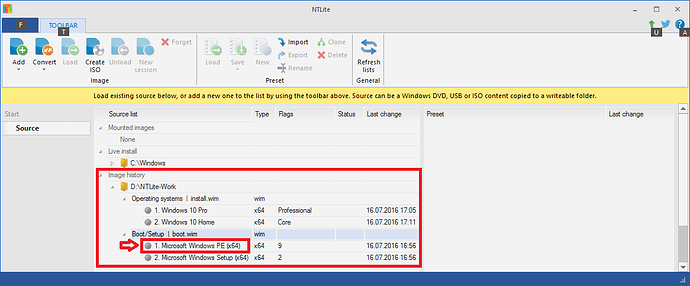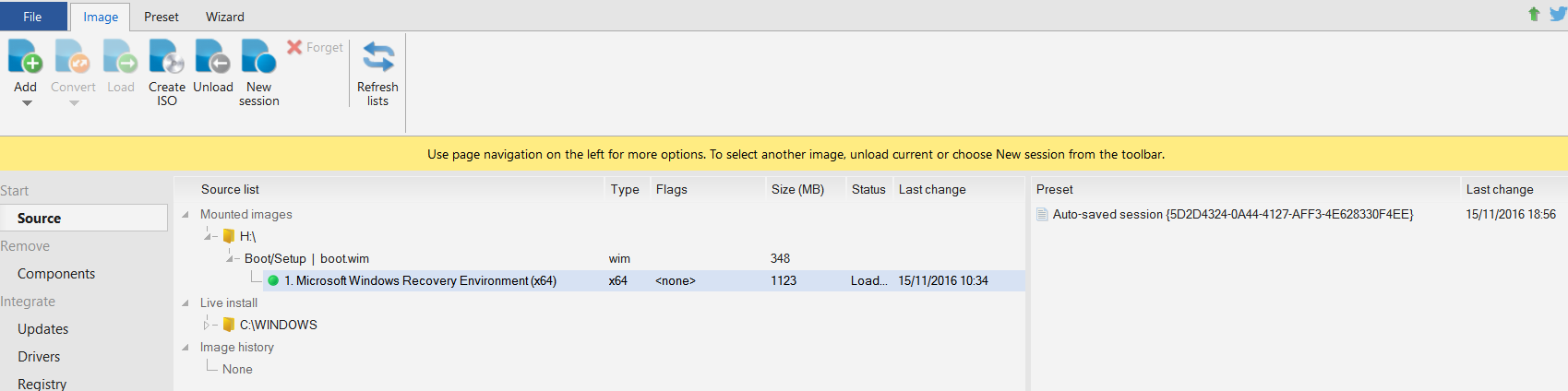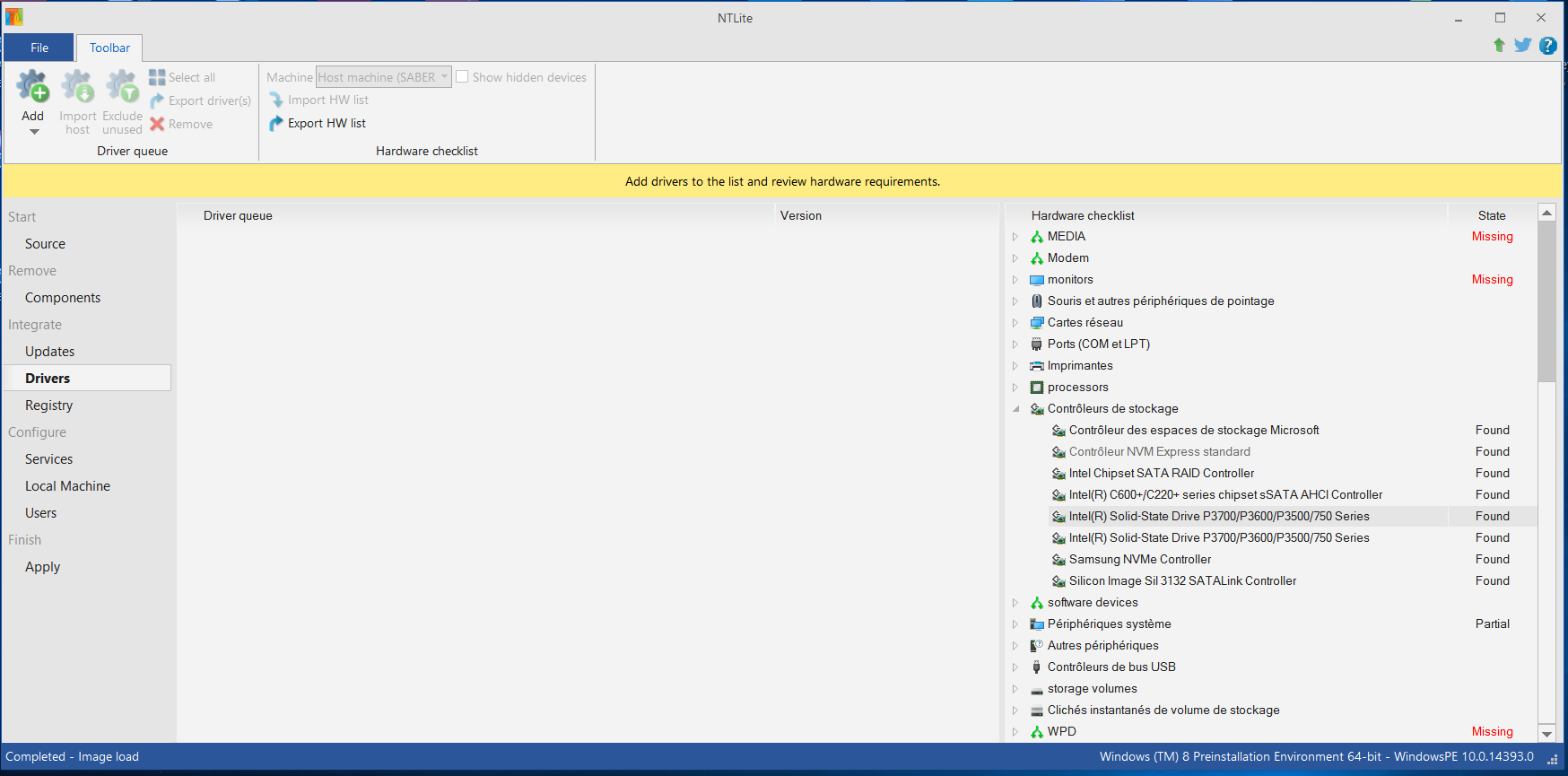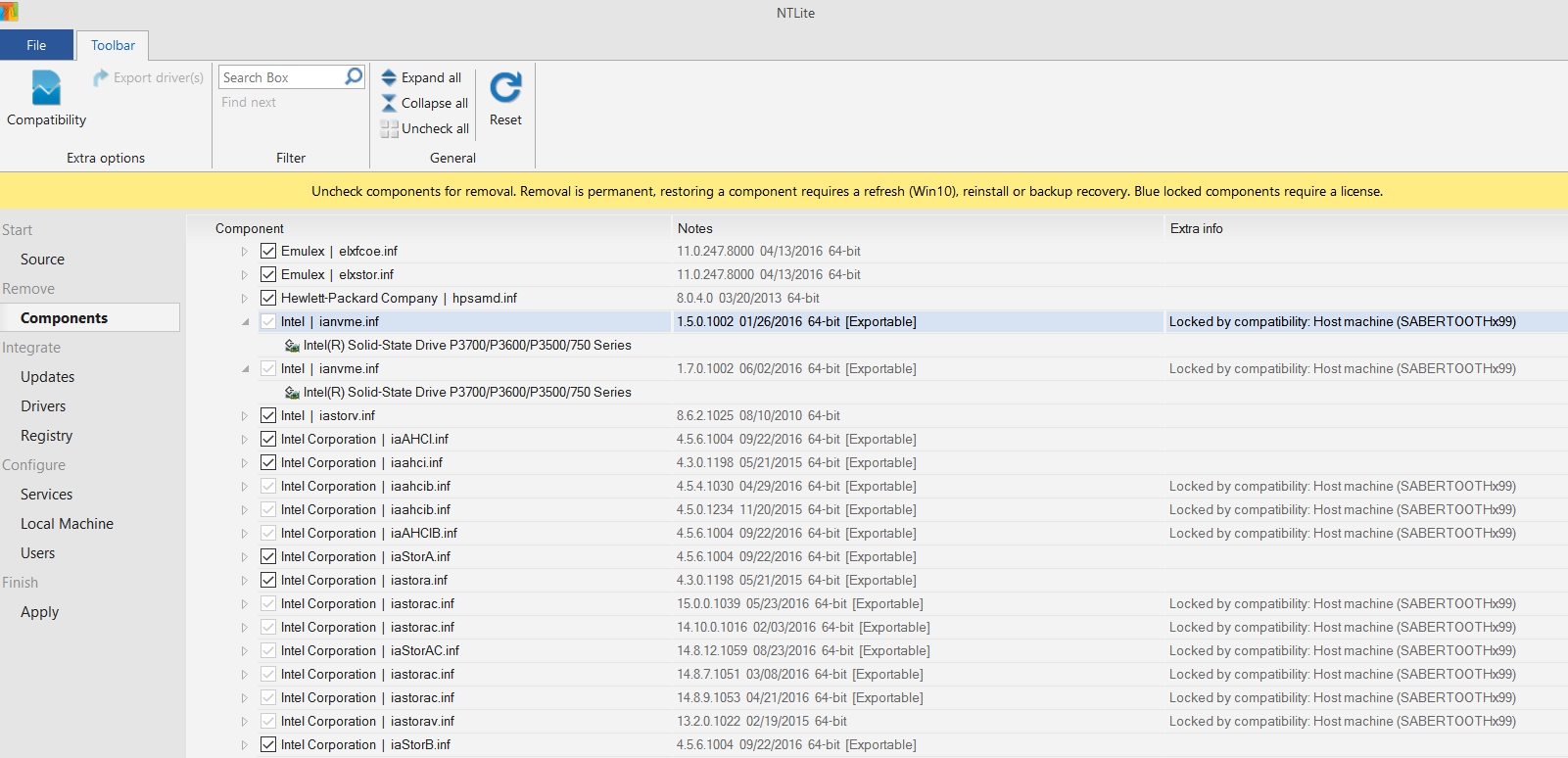@Fernando ,
Doing many tests with different WinPE boot media System Backup Applications (Acronis, Aomei, and some others, etc…) I observed unexpected behaviour when using SSDs devices.
I suspect may be drivers problems in-the box and have some interrogations such as:
1) Does TRIM properly supported under WinPE ADK 10 v1607 ?
2) Does WinPE in-the-box storage drivers are enough to support properly SATA AHCI/RAID, NVMe SSDs ?
3) Does all the storage drivers are properly loaded and activate ? Any potential ‘priority’ issues, ‘caching’ issues, or default settings parameters does explain “erratic” backup performances ?
4) I used different methodologies to inject W10 x64 drivers when building the boot media, but I am not sure how they are properly activate under WinPE.
For instance, to illustrate the measured Full system backup time, (source 950 PRO, destination i750) varies from 500 MB/s at the best case to 110 MB/s at the worst case. (images size: 38 GB)
Same erratic figures for simple partition backup.
Any comments ?
@100PIER :
Since I have never checked the storage drivers of WinPE boot media and their special features, I do not know the answers to your questions.
WinPE boot media are not designed for being used as standard OS for the user’s daily work.
@Fernando ,
Do you think a tool like "NTLite" can be useful to check and inject drivers in a WinPE boot media image (.WIM file) ?
@100PIER :
Yes, the tool NTLite will be very useful to do it.
There is a special "Windows PE" option, when you are going to modify the BOOT.WIM.
@Fernando ,
I have tested NTLite v1.2.0.4510 64-bits (Free version).
This is a very excellent Tool I can recommend to anybody willing personalize any “WinPE boot media”.
I have not seen the special “WinPE” option. May be it is only for a Licensed pay version ?
However, NTLite recognizes all my three dieffent Backup WinPE boot medias without any problems, and “drivers” option allow to visualize the current drivers installed or missing in the boot image.
“Adding” any missing drivers works fine, exporting also is OK.
However, at the moment I did not find the way to “remove” a driver from the original image.
Do you think it is possible ?
And i don’t know if we can personalize the settings of some drivers such as ‘volume strategies’ for SSD storage drivers to optimize basic backup time image (about 40 GB file image).
Do you think it is possible ?
Here it is:
Yes. You have to click onto "Components" on the left side of the NTLite GUI Interface, to expand (do not uncheck!) on the right hand side the section "Drivers" and then to search for the driver you want to remove by unchecking the related INF file.
For details please have a look into >this< guide.
If you want to remove any of the locked drivers (shown with grayed out checkbox), you need an NTLite license.
@Fernando ,
Not exactly.
Without NTLite license you can remove any of the “locked by compatibility” drivers.
To do that, you have to unselect the "Host Machine"
with -> Compatibility -> Machine Support(Hardware List) -> Host Machine
Here is the screenshot before the ‘unselect’ operation:
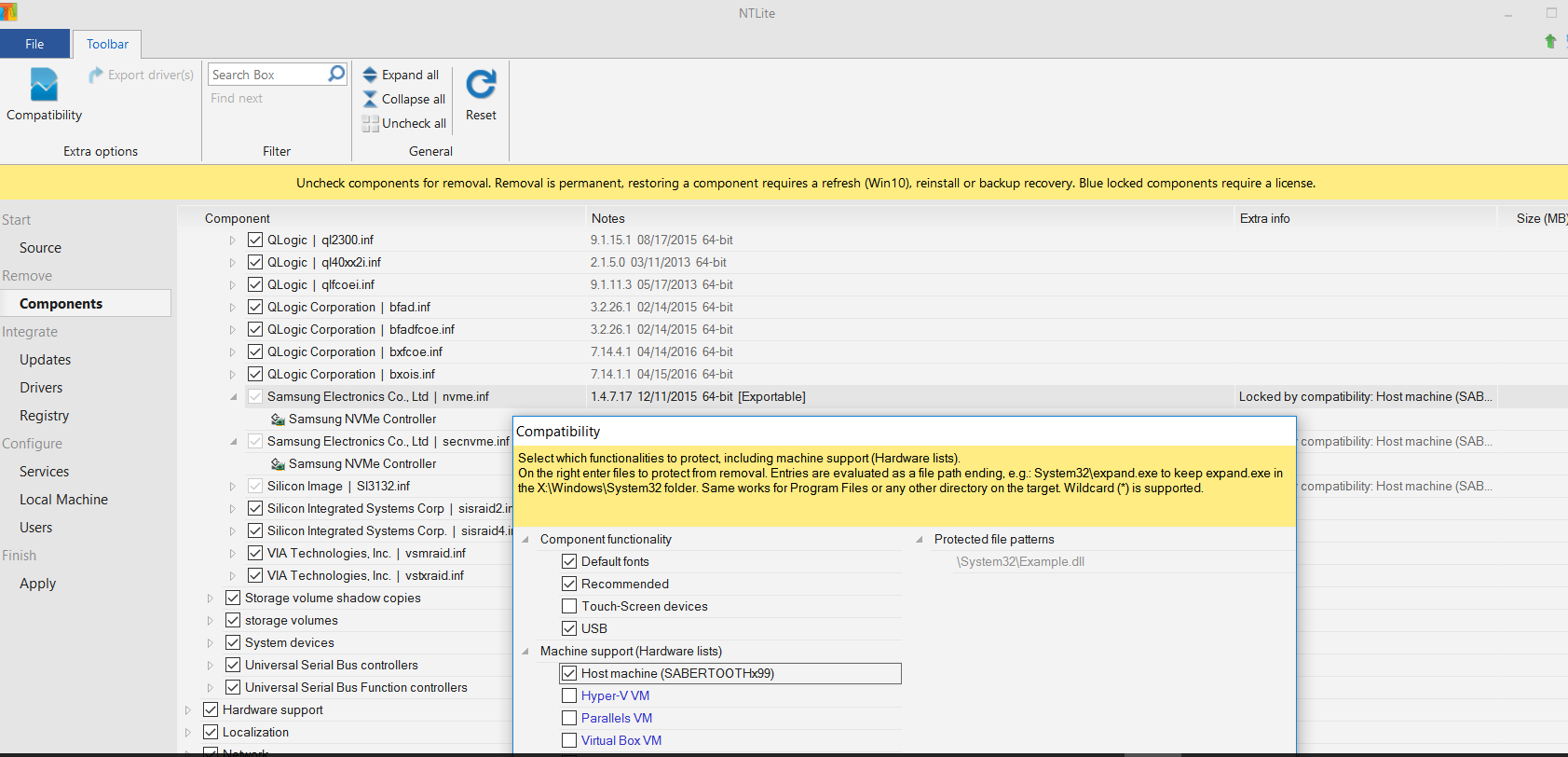
The License is needed for the "blue" drivers only.
However, at the moment I ignore what are the "blue" drivers.