Do erase, then blank check first, before you open BIOS file to write then verify.
Is the file you’re writing 8MB?
That is a verify error at the first byte, looks like you are not erasing, not blank checking or something is not working.
Sorry, I am not familiar with this software, maybe it’s not compatible with that chip, or you need to connect main battery or PSU cable etc?
I see the issue I think, 8B should not be at byte 00, that is not a proper BIOS you are trying to write, incorrect size or corrupted dump etc.
File should be 8MB and start with FD region, which always has FF across first 16 bytes
Not all dump you find that people say are good/OK, are actually OK, unless you see someone comment after that and about that exact file, saying it’s OK
Link me to the file at badcaps, I will check for you if you are not sure 
https://www.badcaps.net/forum/showthread.php?t=47543
here, do you need to my dump making with fpt when i have unlock the bios with ru software?
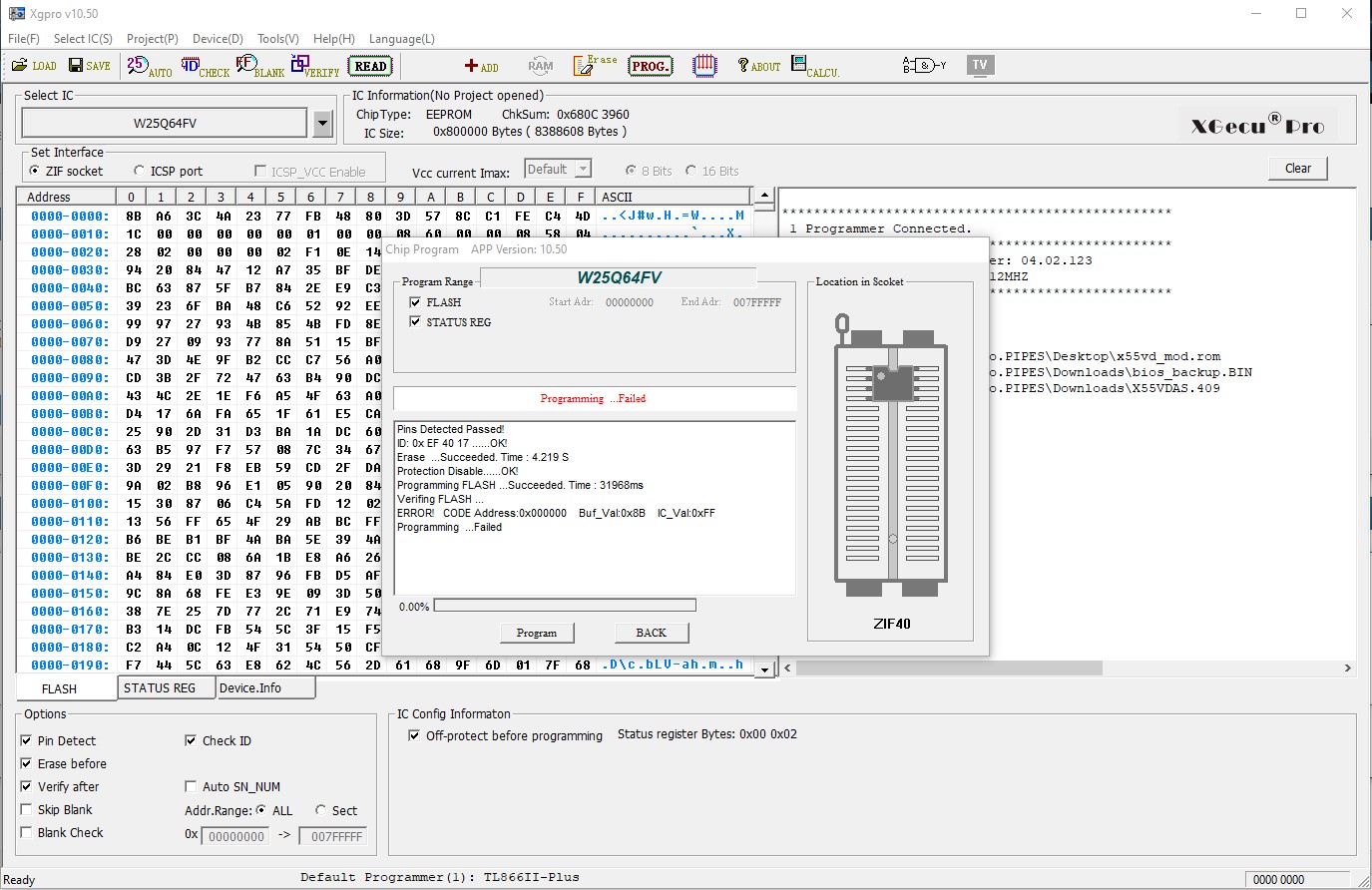
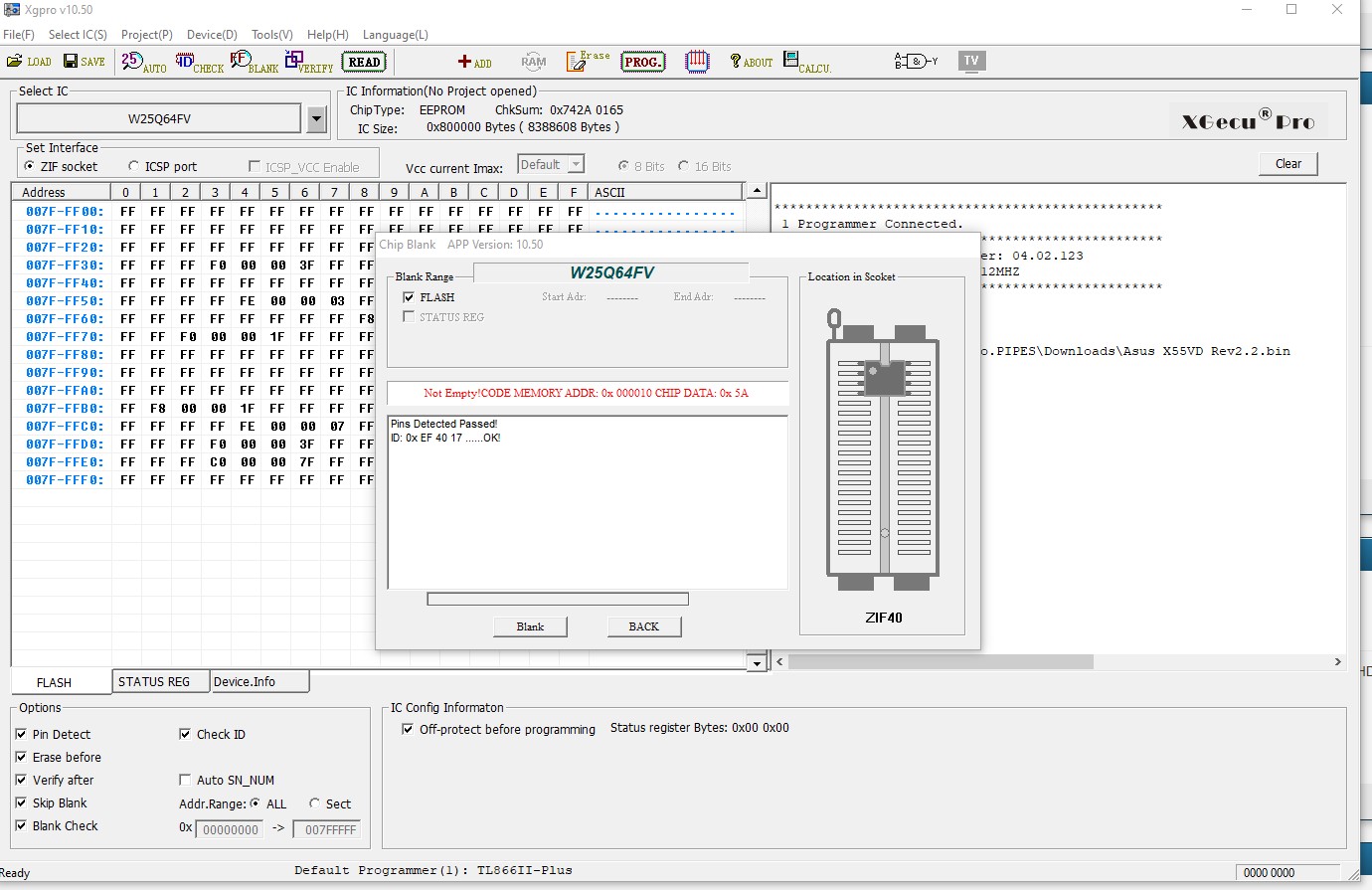
If you have good working FPT dump, yes, send me that.
For badcaps, did you use BIOS at post #2? If not, use thatone, it looks OK
* Edit - What is second image above? If that is after blank check, then this is failing, you can see in buffer not all bytes are FF
See if you have better luck using BV ID, this is what we have to use in CH341A software, otherwise it fails to write properly. So first, undue “Check ID” then choose W25Q64BV ID
Also, chip is not protected, so you do not need to do any “remove protection” That may cause you issue too, not sure, but I would not use it here it’s not needed
Also, now you have “Skip Blank” checked, you don’t want that checked! You want to always erase, then blank check, then open File and write >> verify.
i send my fpt bios dump i have used bios dump version 2.1 and 2.2 in bacap page site
https://www.bios-mods.com/forum/Thread-Asus-X55VD
i can’t login to this page because say my credential are not good
x55vd.zip (2.6 MB)
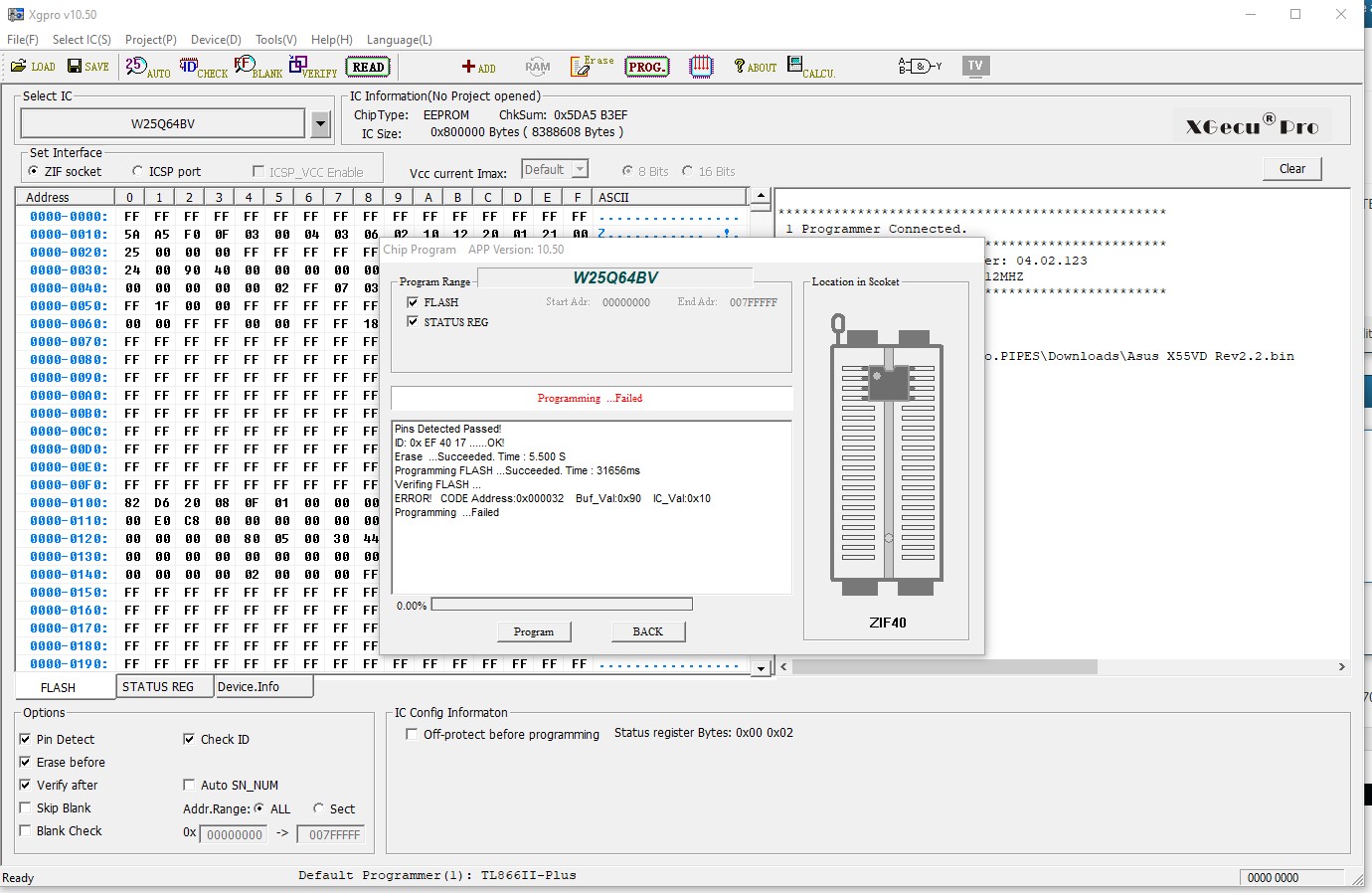
BIOS in post #2 at badcaps site is proper, if that’s not working for you,f ailing to program in, then the issue is not with the file but with your programmer/method etc (see my edits at #23, again now you have blank check, unchecked, check this and leave it checked)
You’re image looks better now, looks like proper BIOS at least I mean, except for blank check is unchecked. Looks like bad connection, or this programmer is not compatible with this BIOS chip, or some issue with programmer/software or cable
Try with main battery attached, if you have not already, if same, then also try with PSU cable attached + main battery. If you had already been doing that, try with both removed.
Now that I see BV ID gives error too, maybe best to go back to FV ID, since this software may be compatible with FV ID as is.
Here is fixed BIOS for you, using your BIOS region and file from post #2 at badcaps (Cleaned ME FW first, and unlockedFD too)
I already have FPT dump from you in folder on 9/24/2020 for this model, but I will use the one you attached above (it’s missing all your system specific info!)
So I stopped here, sorry I have to leave now, but please confirm, you want me to use this bad FPT dump, or the one you sent me in 9/24?
i don’t know with more method i can’t flash the bios.
if u can do a bios dump from that fpt dump i thank you so much for all working do…maybe can take a good work with a CH341A?
Yes, I have BIOS region from you from #5 here - X55v bios unlock feature
In the BIOS region you gave above at post #24, this is messed up, missing all your system info (maybe other issues too, I stopped looking when I noticed this)
Do you want me to use this BIOS region from #5 in thread above instead of one you posted in this thread?
If you cannot write BIOS at #2 of badcaps thread and boot system, ie no errors in programmer, then you wont be able to write BIOS I make you now (something not correct with programmer setup/situation etc)
Yes, it will work properly with CH341A, unless issue is you need to find out what this system needs to write BIOS and you aren’t doing that yet (battery, power cable, one or both, or neither)
Once you find, it should be working with your current programmer too, surely that is compatible with this chip.
There is an error if u watch the last pic
------------------
This is same version?
ARCELI EEPROM Programmatore USB di routing CH341A Writer LCD Flash per 25 SPI Series 24 https://www.amazon.it/dp/B077ZBBMHN/ref=…c_.lMXFbCS3BZCK
Yes, I see the error, that is what I said what I said! 
That is programmer or software error, nothing to do with the file you are writing, programmer software does not check / does not care what the data is, it will only error on it’s own processes checking what it wrote and if no match then error
Data can be anything, if programmer/software working, then it will properly write the data and then compare what it wrote with chip contents and it will be a match
Yes, all CH341A like you linked is same. You need SOIC8 / SOP8 test clip with cable to go with it, unless your current cable is pinned out same for DIP8
I have order that ch341a in amazon link, i’ll try and watch what i can do
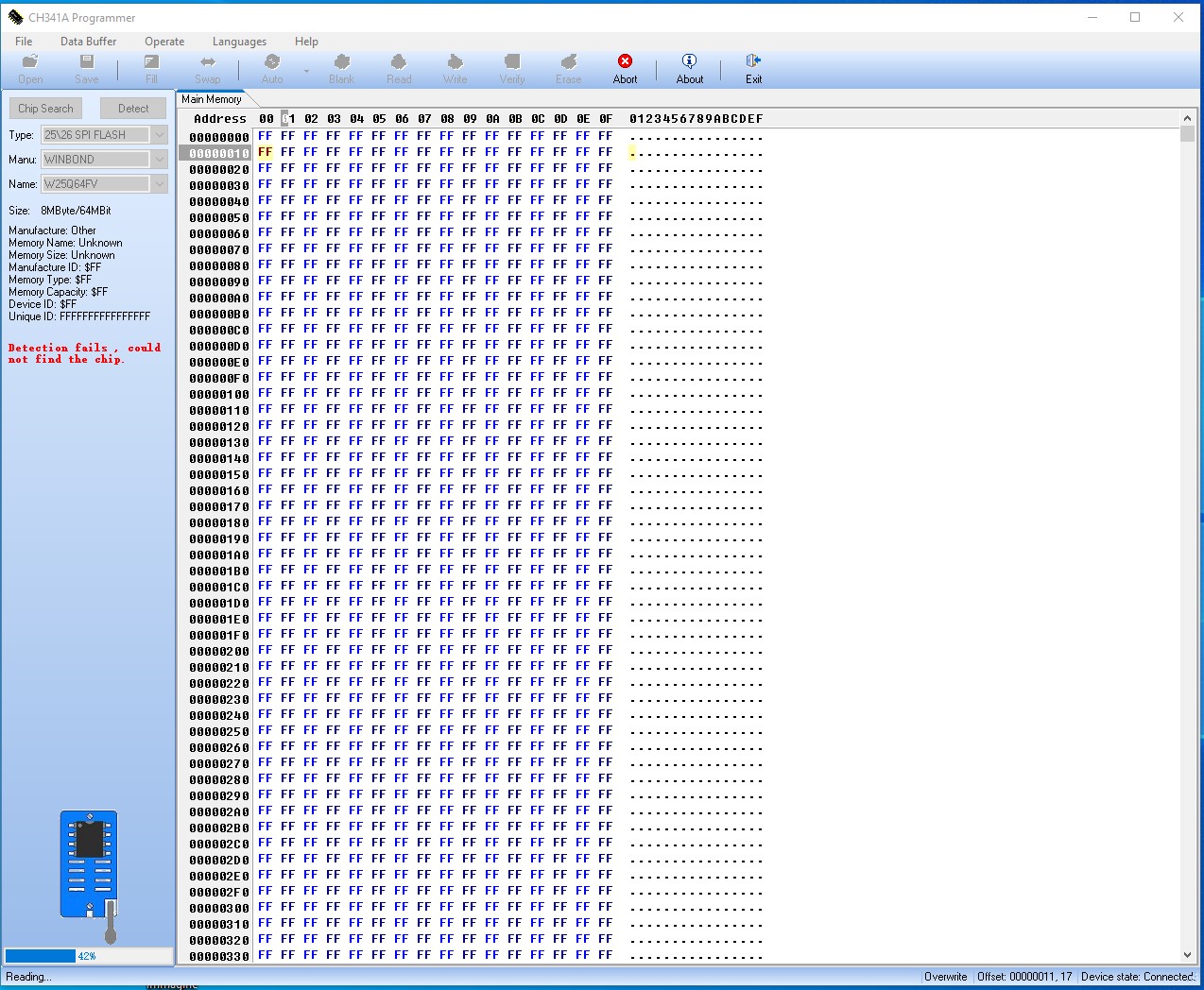
tried with ch341a pro pic tell result
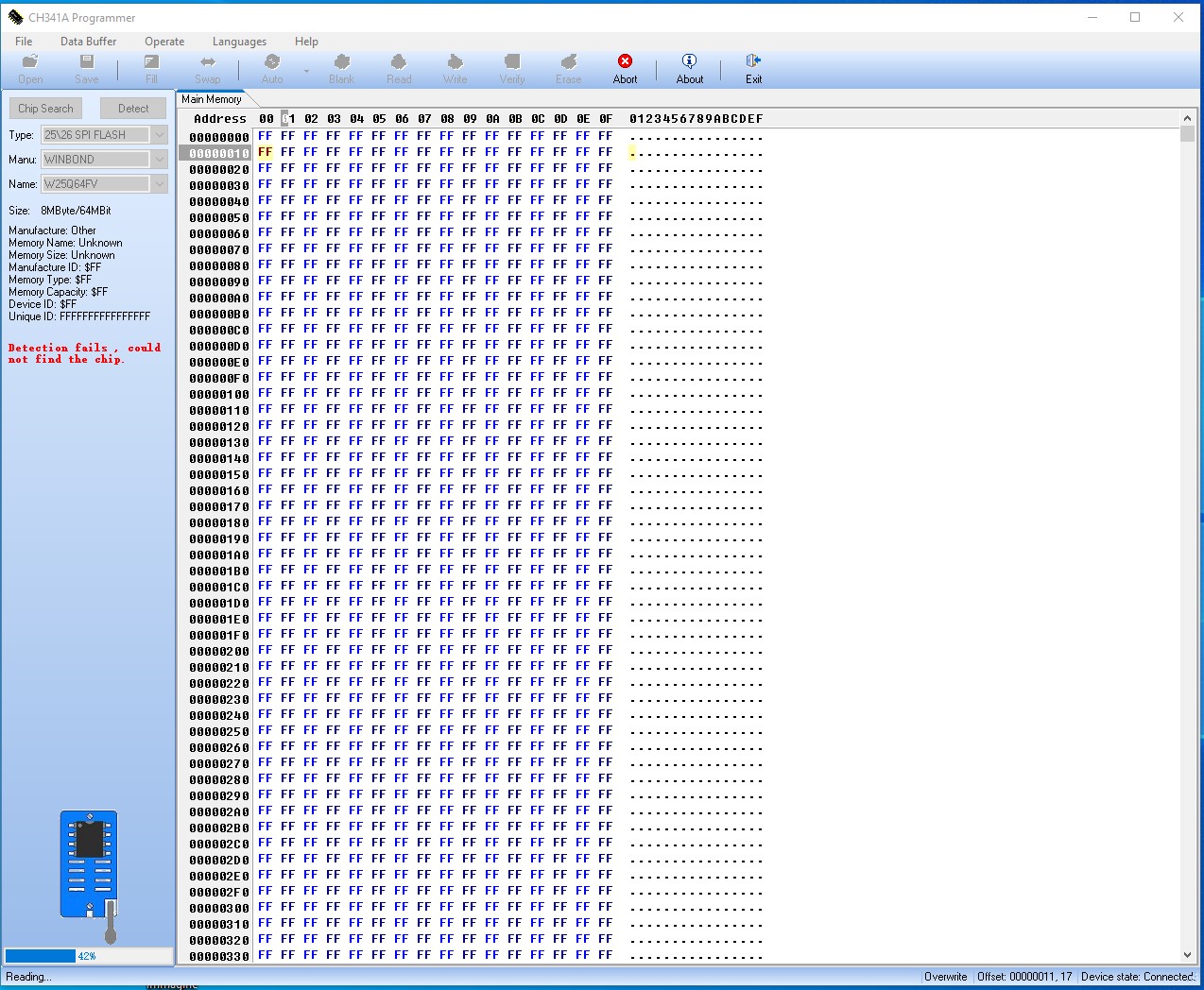
Problem solved with ch341 buied at 6 euro
@pipes80 - Make sure you have everything connected properly, here is guide with images how to setup and use - [GUIDE] Flash BIOS with CH341A programmer
No Detection issue is common, you need to get clip on there perfectly, sometimes takes 10+ tries to get it just right.
Make sure items are close together, so cable is not stretched, and try your best to never let it slide or pop off the chip, that will wear out the clip VERY quickly
Initially on my desktop PC I had to use an additional power supply as described in the guide, I was able, on another PC that I was repairing, to use it without that power supply even if I initially used it then removed it later, I hope it is clear what you I say, it may be that I did not link the clip well.
I have find to create power supply 3 volts on that ch341 guide
