through the method explained by lostiglionebios, that of modifying both the setup body and the amitse setup data, I was able to make visible some settings for oc in the CPU configuration menu. I wanted to activate two other menus, where one involves overclocking the memory and another for the CPU called cpuppm.
You can unlock Chipset on this BIOS via magic string edit to SetupPE32 - explained in links below
Magic String shown/explained a little bit - Magic string often before >> EE 2E 20 71 53 5F D9 40 AB 3D 9E 0C 26 D9 66 57
[Request] How to Access Locked/Hidden BIOS Menu Settings (16)
Also here, shorter - [Request] How to Access Locked/Hidden BIOS Menu Settings (12)
Memory overclocking at Chipset >> System Agent >> Memory Config - you have to unlock chipset first, then you will see if you need further edits 
For CPU PPM Configuration, this needs unsuppressed in Setup PE32 + may also need Access Level Change in AMITSE/SetupData - all that similar to what I showed you in other thread.
Suppress If {0A 82}
0x2873A QuestionId: 0xFB equals value 0x1 {12 86 FB 00 01 00} << FF that 01
0x28740 Not {17 02}
0x28742 End {29 02}
0x28744 Ref: CPU PPM Configuration, VarStoreInfo (VarOffset/VarName): 0xFFFF, VarStore: 0x0, QuestionId: 0x1C, FormId: 0x47F {0F 0F B5 06 B6 06 1C 00 00 00 FF FF 00 7F 04}
AMITSE/SetupData >> This QuestionID (0x1C / 1C 00) located at DD38h 15 bytes later = Access level byte (01) Change to 07 >> ONLY IF Above edit tested by itself does not make menu appear Always test setup edit by itself alone first, sometimes doing both will cancel each other out
Ok, thank you man.
Now I wait new tl866II plus, because I have bricked the bios ![]()
@pipes80 - Sorry to hear!
Wow, I’m surprised you don’t have cheap CH341A on hand???
i have a tl866cs but no work more, it’s not flash chip more.
i think is broken
Do you mean it’s not working on this system, or do you mean on ANY systems?
then no work with many bios chip then i had tried
Hmm, yes, sounds faulty then 
How long until your new programmer arrives?
Or maybe, just faulty cable, did you test each lead with multi-meter for continuity?
New programmer come 1 December
You tell this model? https://www.ebay.com/itm/303647669062
How many chip can program?
@pipes80 - Get something like this one, so you also get 1.8v adapter too - https://www.ebay.com/itm/124338877030
I think they only program one chip at a time, either on adapter (like this), via cable/clip, or soldered directly onto programmer (if you wanted)
Good news for you! I have in-depth mod (Data collection) done for your other thread! I just need to do the actual edit now, only take me a few minutes
It’s come new programmer, work fine, I remount notebook now and i want see new menu
@pipes80 - So this system is all fixed now? If yes, great 
New menu, on here, or other thread you mean? If other, OK, I will do edit now 
in my notebook asus…i’ll take problem to programm bios
Sorry, that is not clear, I don’t understand? Are you having problems with programming BIOS?
If yes, what is BIOS chip ID, and what software/version did you dump BIOS with before you did anything? Hopefully you made good dump first!
i have use dump, i have use normal bios, i use software in pic
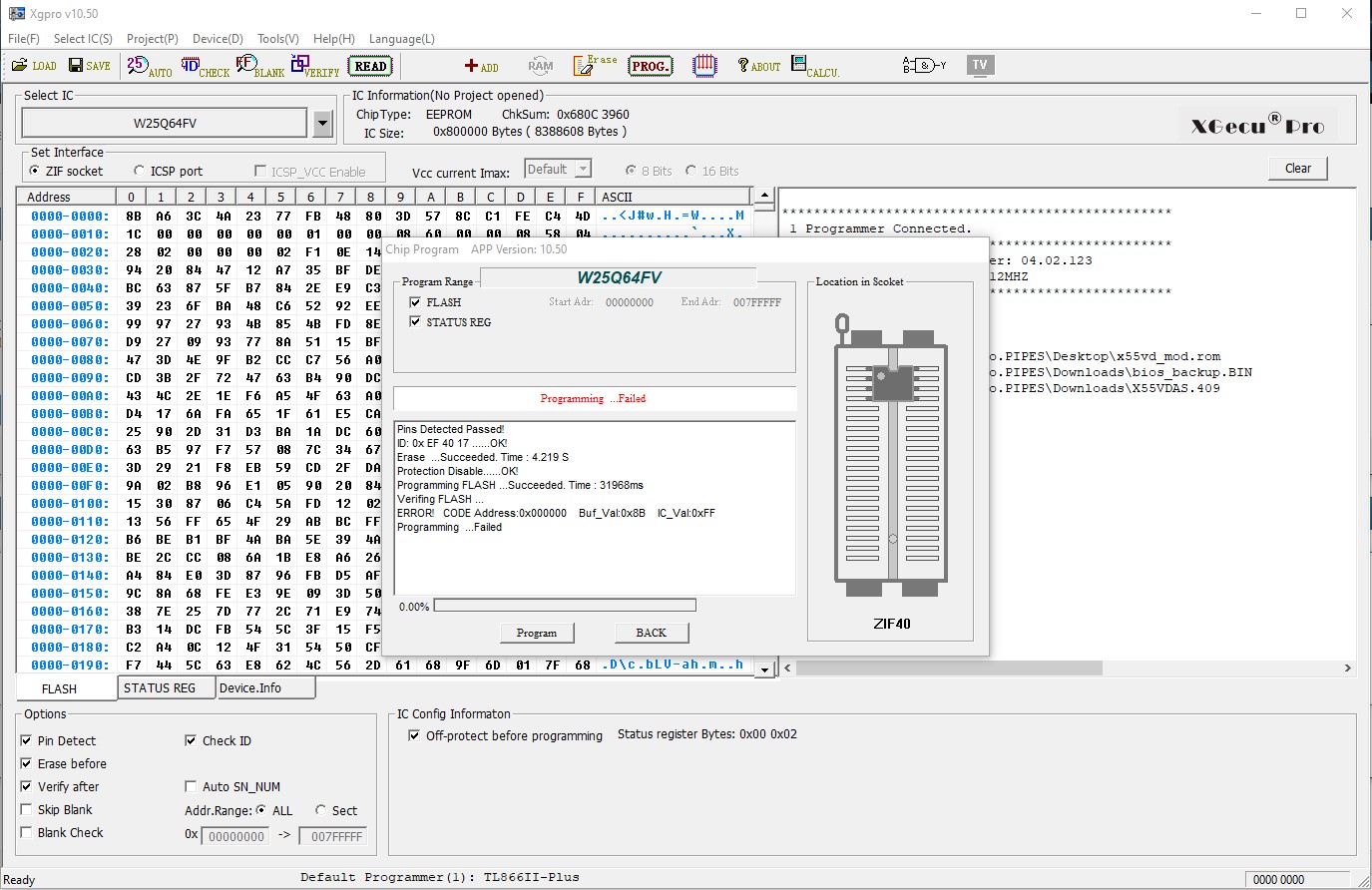
You can’t program in Asus stock BIOS, that is only BIOS region. I can’t tell from your image, but it looks like that is what you’re trying to do?
If you don’t know how to make full BIOS with your dump + Stock BIOS (I would clean/UPD ME FW too), then send me the backup and I will make you full BIOS from stock 409
Also, before any write, you should always erase then blank check  (I see blank check is “unchecked”)
(I see blank check is “unchecked”)
i have make a dump bios with intel fpt
You need to dump entire BIOS (8MB) with programmer before you do anything, did you do that??? If not then you or I will have to find full BIOS dump from somewhere to use to make full BIOS
* Edit - I have a full dump from someone else, we can use FD/ME from this + BIOS region from Asus stock or your FPT backup, either one
i have fine a dump in internet on badcap website but i take the same error in the programmer
