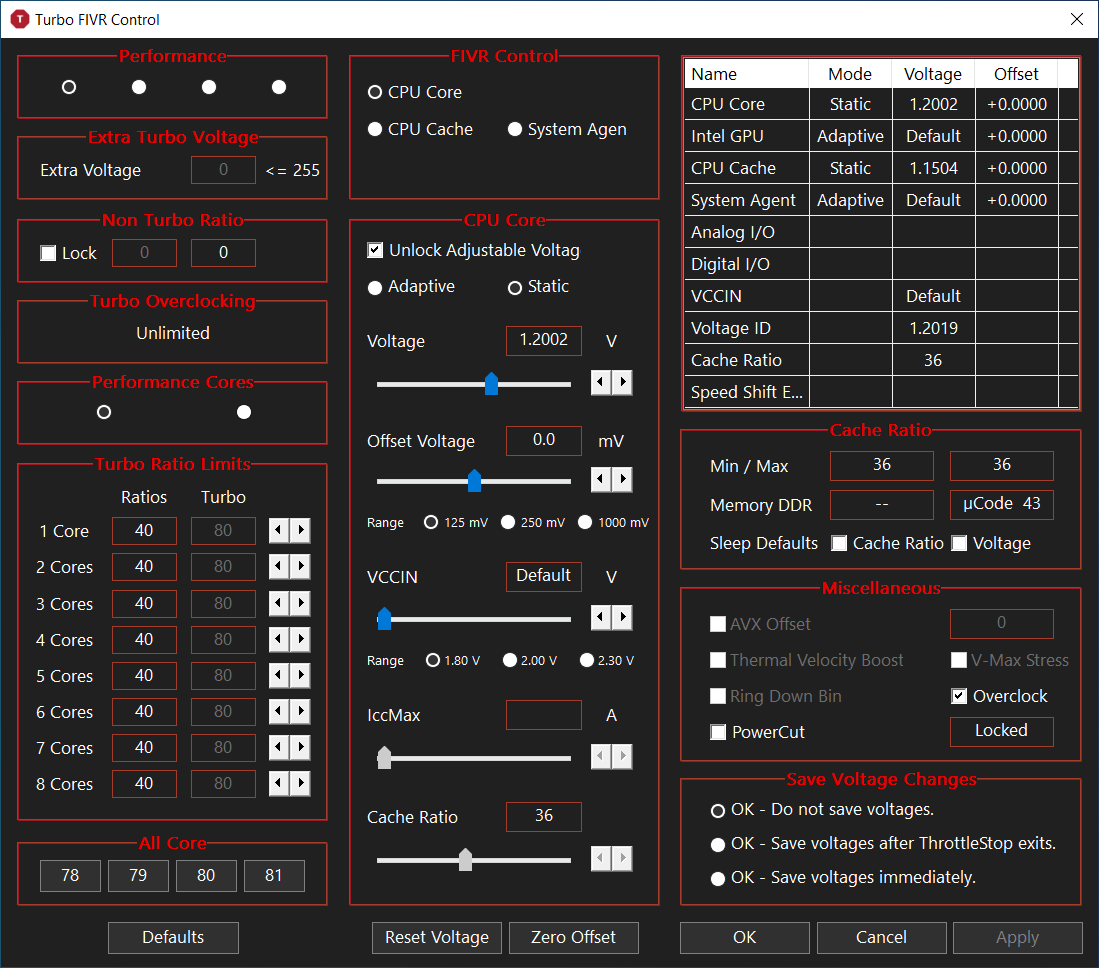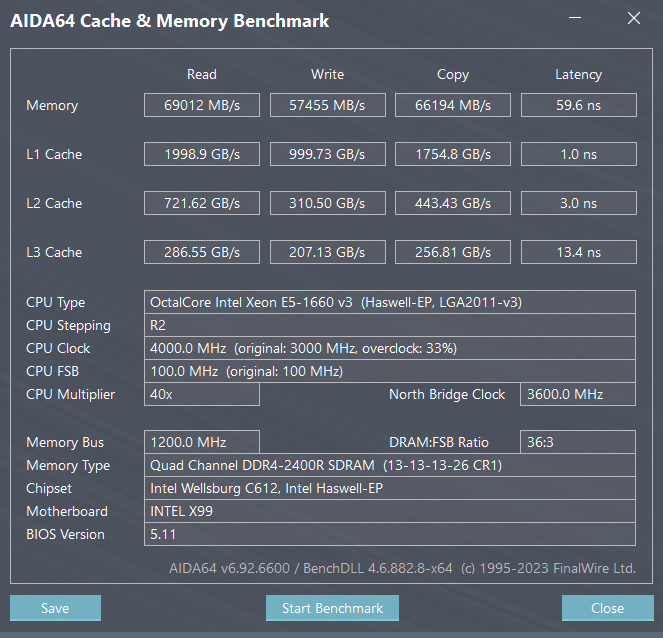The purpose of this quite long post is to share my observations and the BIOS (including my modifications).The key contribution from my side is enabling CPU multiplier and cache overclocking on unlocked CPUs.
In short, there is still a lot of interest in the X99 platform to this date, mostly due to the excellent performance/cost ratio. I bought a DDR3 version early in this year, and recently I bought a DDR4 version based on my previous positive experience. I have looked carefully online at pictures and videos, and there seems to be a total of three hardware revisions out there: 1.11, 1.13 (both my boards are of this revision) and 1.14. A summary of out-of-the-box feature set:
- The VRM (4 phases with doublers) and heatsink are quite decent. CPU overclocking/Turbo Boost Unlock is generally feasible, just make sure you have fans blowing air on the VRM heatsink
- There are more PCIe slots than a typical M-ATX board: 1x16 (reinforced), 1x4, 1x1. To round things off there is 1 NVME/NGFF, and one NVME only slot.
- Relatively advanced BIOS with for instance Resizable Bar as a standard configurable option
- Genuine X99/C612 chipset which enables Quad-channel RAM and multiplier overclocking of for instance Xeon 1660V3
- In total 6 USB3 and 6 USB2 ports. No weird disconnection/freezing issues with these, like I have experienced myself with other earlier cheap Chinese X99 motherboards (ZX-99EV3 for example)
- Very easy to re-flash externally with a CH341A (caution: make sure it operates at 3.3V). Just unplug the CR2032 battery first, no need to disconnect anything else, just power off the PSU. The BIOS chip is located at the bottom right corner, just above the color-coded front panel connectors.
- One strange thing to note with this board: Even when just making smaller mods with for instance AMIBCP and then flashing with for instance FPT, then clear CMOS is necessary before it will start up. A bit odd indeed.
Regarding BIOS and modifications
- Stock BIOS identifies itself as X99M4005, or revision 005. My personal experience is that BIOS revisions 004 and 005 are fully interchangeable between the DDR3 and DDR4 motherboard versions, but your mileage may vary. As outlined later in this post, I found a BIOS revision 003 online that I could not even get to boot.
- I then unlocked RAM speed and timings and fixed the BCLK to exactly 100 MHz. See links at the bottom of this post for credits to how this was done.
- I had no success overclocking the CPU and CLR/ring directly from the BIOS, but I managed to figure out what settings to change so that I can use for instance Throttlestop to do this from Windows instead.
Here are screenshots of CPU and cache overclocking:
This file link has these three BIOS files included, including a summary of what changes I made with AMIBCP to get CPU overclocking to work with Throttlestop. The most notable was that I needed to change “Package C State Limit” → C2, otherwise I would get a BSoD when trying to change settings.
And this file link has the corresponding data for how to perform the RAM speed and timings modification, which for me was by far the most difficult part.
Why did I put in such efforts to get RAM and CPU overclocking? Well, first I did test a lot of BIOS files from various sites to avoid having to DIY, but I could not get a single one to even boot. Not one. Really. I tried to flash:
- Many X99D4M4 bioses from the BiliBili website, see below link for a key post
- The iEngineer BIOS for X99Z V102, taken from the MI899 tool
- Many different revisions of some key Huananzhi boards (primarily from Koshak1013), including the F8 and TF
- …many others since externally re-flashing the board is so easy
But still, why go through all the trouble of doing this? Well, cheap gaming computers for family and friends is normally my main goal, and by mostly tweaking RAM and CLR/Ring latency this setup will then max out many mid-range GPUs. With the money saved by going for these cheaper parts, I can then put more money in the GPU. Prices from Taobao as of today, including freight within China:
–Motherboard=178 RMB; 1660V3=85 RMB; 4x8G=32G ECC RAM=4*50=200 RMB. Totally 463 RMB, which corresponds to ~64 USD/~60 EUR
Some related/relevant links:
- There is some basic motherboard information available on this page, including an older BIOS revision (004) than what I had on my two boards: Envinda X99D4M4
- A Chinese hacker worked extensively on an older BIOS revision (003), but I could not boot with any provided file: X99-D4M4/D3M4/劲鲨X99-E8I/D8I主板mod bios汇总(修复网友反馈问题) - 哔哩哔哩
- A very interesting comparison of gaming performance. TLDR version: The setup I can build very cheaply will perform around the same as a Ryzen 3700X, but this requires the Ryzen CPU to be paired with quite expensive overclocking RAM (CL14 at 3600 MHz): https://www.youtube.com/watch?v=pwHkjV9jblM
- General guide for unlocking RAM speed and timings: Разблокируем управление таймингами в биосах китайских плат LGA2011-3
- General guide for forcing BCLK to 100 MHz: Как сделать шину равной 100.00 MHz в биосах китайских плат на LGA2011-3
- General guide for overclocking DDR4 RAM: MemTestHelper/DDR4 OC Guide.md at oc-guide · integralfx/MemTestHelper · GitHub