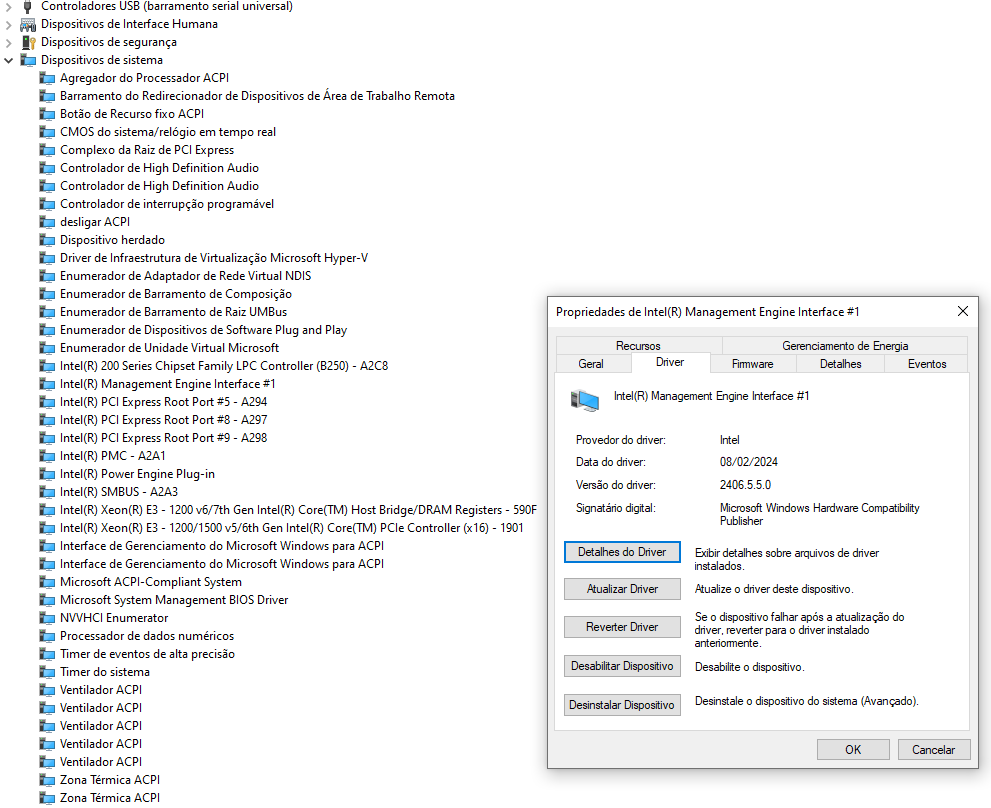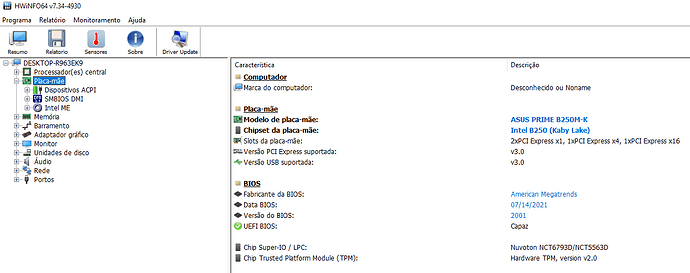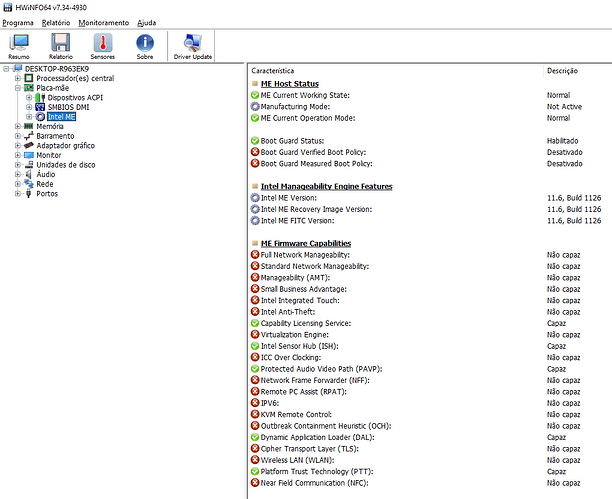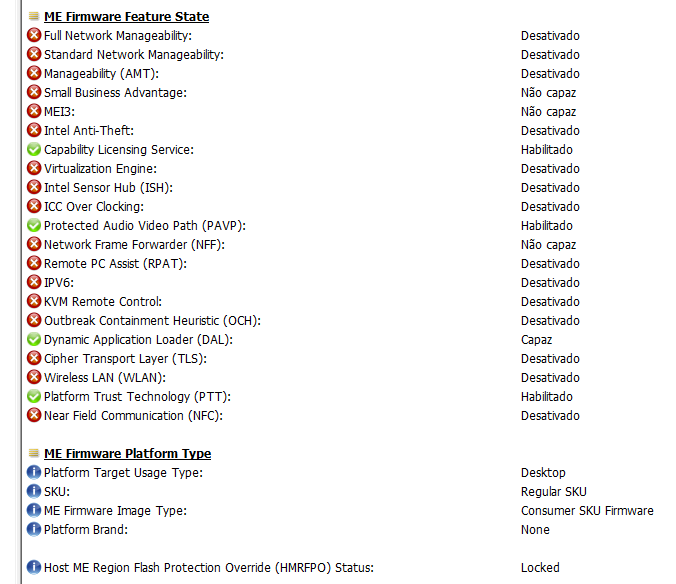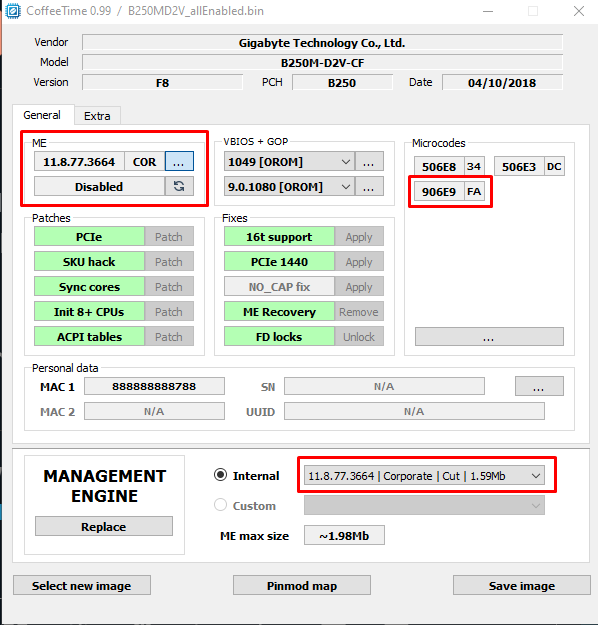Hello There!
Buddies, I have an Asus prime B250m-k working with a stock i3 7350k and managed to get a Xeon E3-1270 v6 some months ago, since them, I’m struggling to make an BIOS mod that works with the Xeon.
I tried many tutorials I found on the internet, mostly them for the h100 series and Xeon v5, but even the ones focused on the 200 chipsets series (but the working examples givens were Xeons v5) do not worked for me. I noticed that even the coffee time when running in my machine do not give me permission to change some sets that it allows in others PCs. Furthermore, I found a guy that successfully modded an Asus ex B250m-v, (which is almost the same motherboard as mine) BIOS for v5 Xeons and he tried to help me, but even when he modded the BIOS for me does it not worked. The modded BIOS just start and immediately shoot down with the Xeon and works well with the i3, I’m using AFUDOS to flash the BIOS and apparently does it well. I will try to supply this post with as much information as possible about my system if it aids someone who tries to help me.
My original BIOS:
PRIME-B250M-K-ASUS-2001.zip (8.3 MB)
Last modified BIOS I tried and using with the i3 right now:
bios asus b250m-k 2001 mod xeon v5 e v6.zip (7.3 MB)
CPU-Z resume:
Some prints about my system:
Thanks everyone in advance