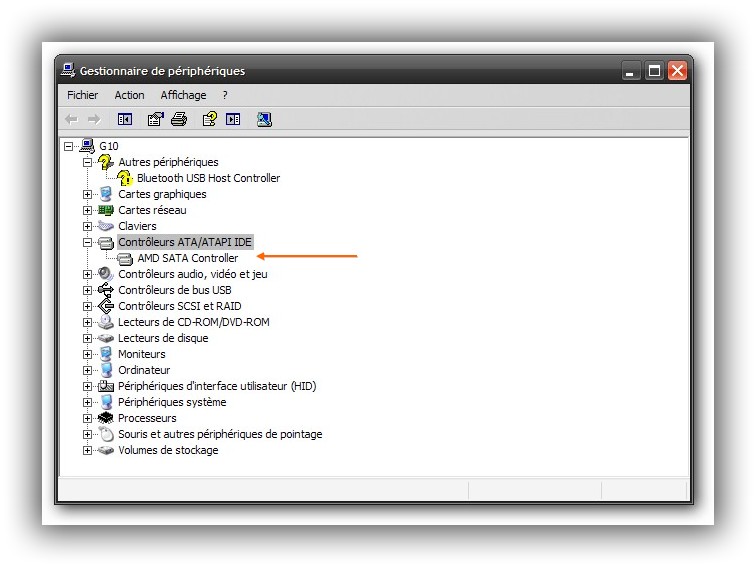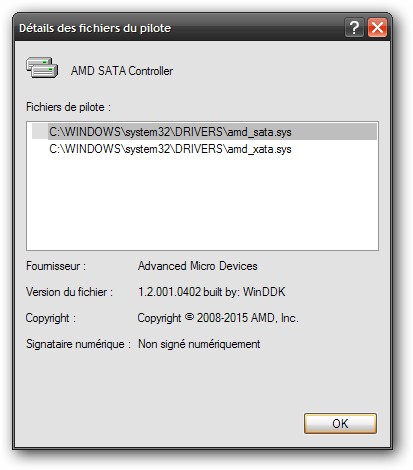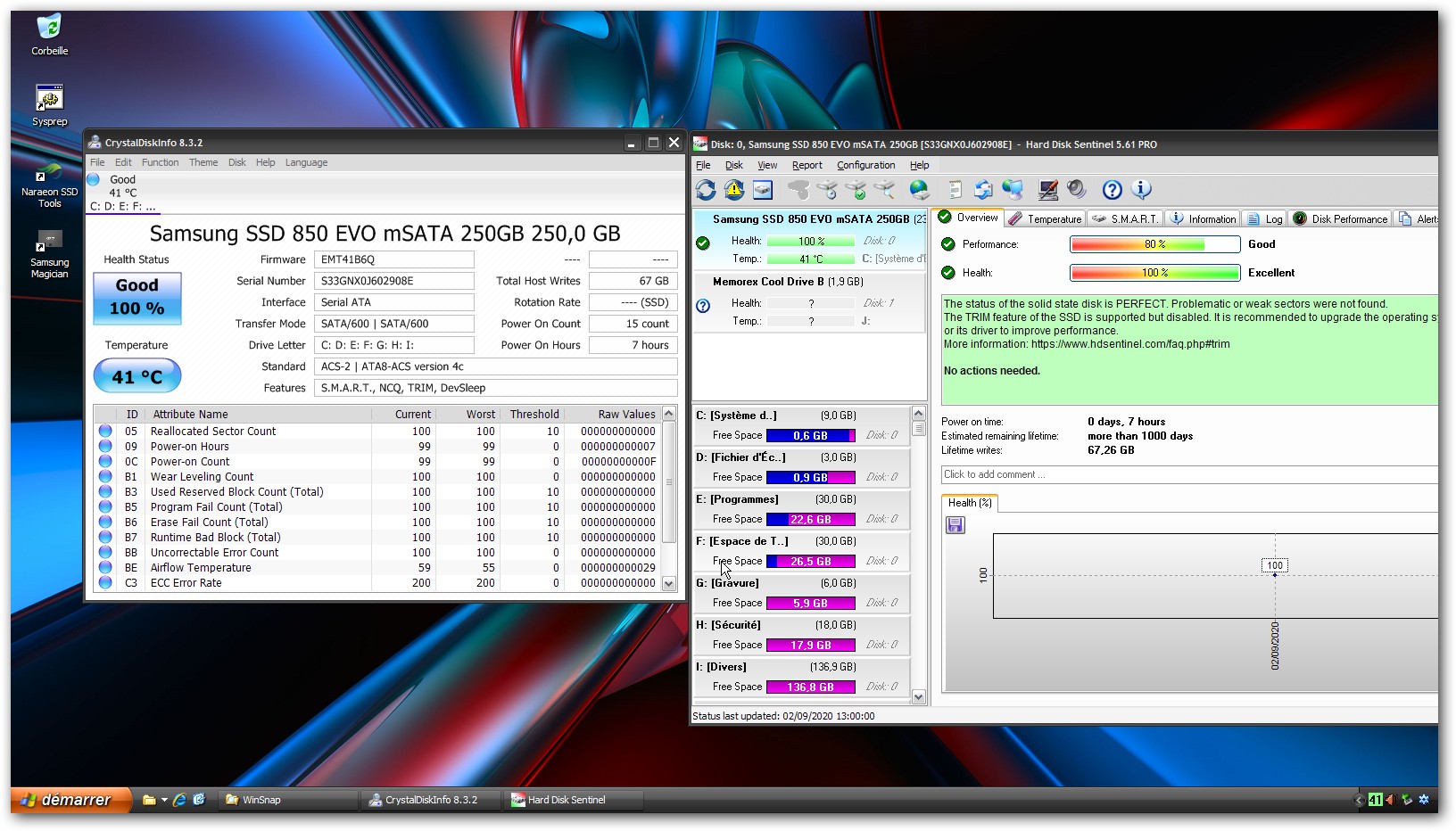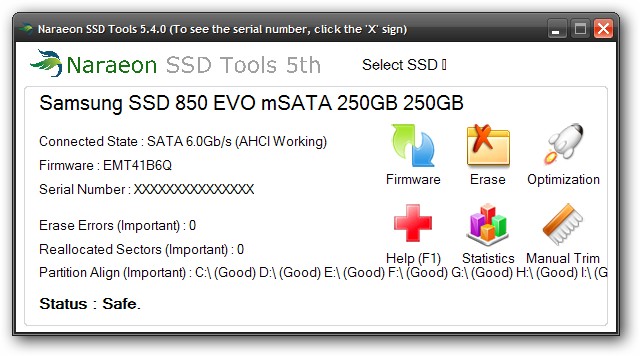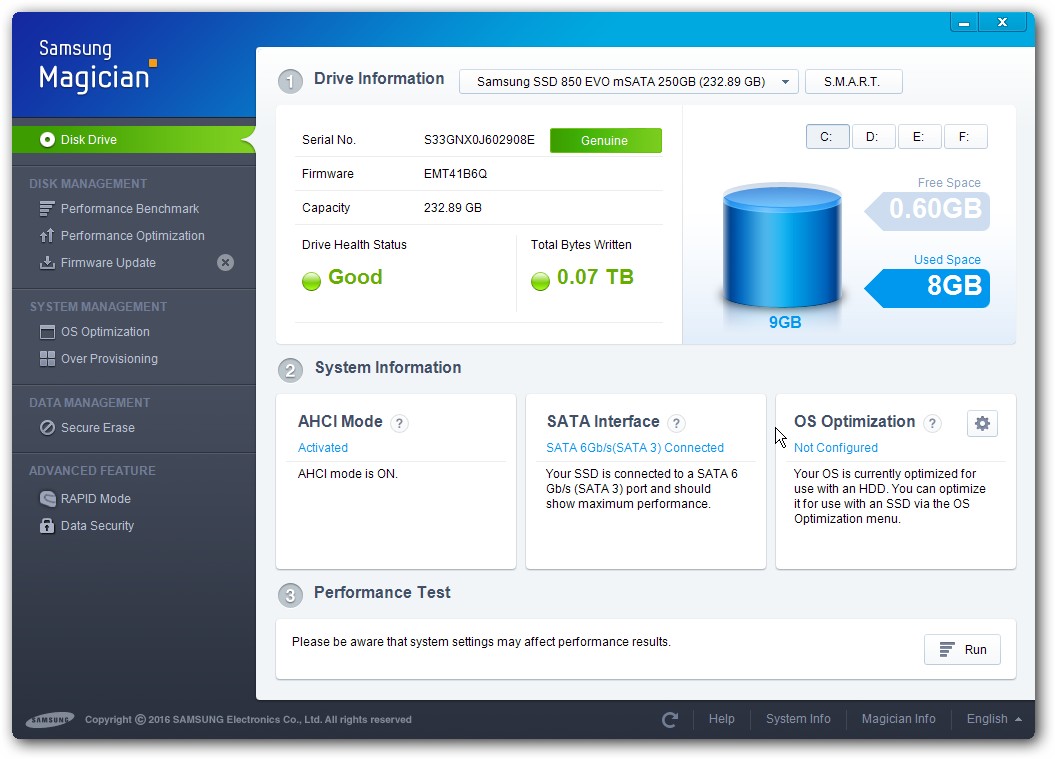Hello everybody !
I have bought a mini PC powered by an AMD A6-1450 processor on AliExpress :
https://fr.aliexpress.com/item/400021225…rchweb201603_55
Officialy, Windows XP isn’t supported by this computer. But I successfully installed XP on it.
After the installation, I encountered 2 problems with this mini PC :
The integrated graphics card
The read and write speed of the mSata drive
About the first problem :
The graphic solution is powered by a Radeon HD 8250 chip.
For XP there is no driver for this model.
But I solved the problem by switching to the driver for the Radeon HD 8210E.
XP has accepted to install and to use this driver.
About the second problem:
The read and write speed are rather slow for a msata drive.
In the devices manager, the msata dive is managed by an AMD-RAID controller [scsiport]
Is it the best choice ?
In AHCI mode, I can no more use CrystalDiskInfo or Hard Disk Sentinel for checking the SMART data for the mSata drive.
In the BIOS, for the SATA controller, I have four choices :
Legacy IDE
Native IDE
AHCI
AHCI as ID 7804
What is the best choice ?
Do you have advices for running XP on a mSata drive ?
Best regards
@genieautravail :
Welcome to the Win-RAID Forum!
Since you have posted the same request twice (>here< is the other one you posted yesterday), I want to delete one of them. Please let me know which one.
Regards
Dieter (alias Fernando)
Hello,
Please, delete the first post : Windows XP 32-Bit and Server 2003 32-Bit on Modern Hardware (222)
Thank you
Done!
Good luck with your request (hoping, that you will get support by anyone among our XP experts)!
I have found a partial solution by myself.
In the BIOS, the SATA controller must be set in mode AHCI as ID 7804.
On the mSATA drive, when I copy some files from a partition to another:
In Native IDE or AHCI mode:
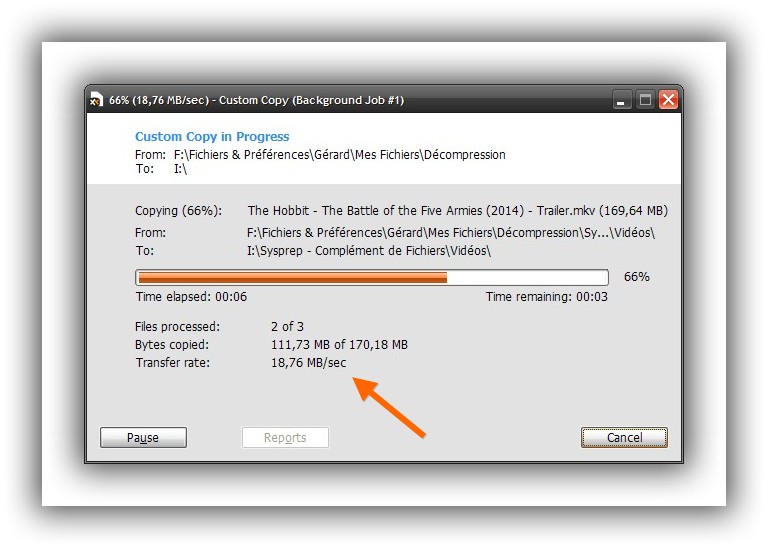
In AHCI as ID 7804 mode:
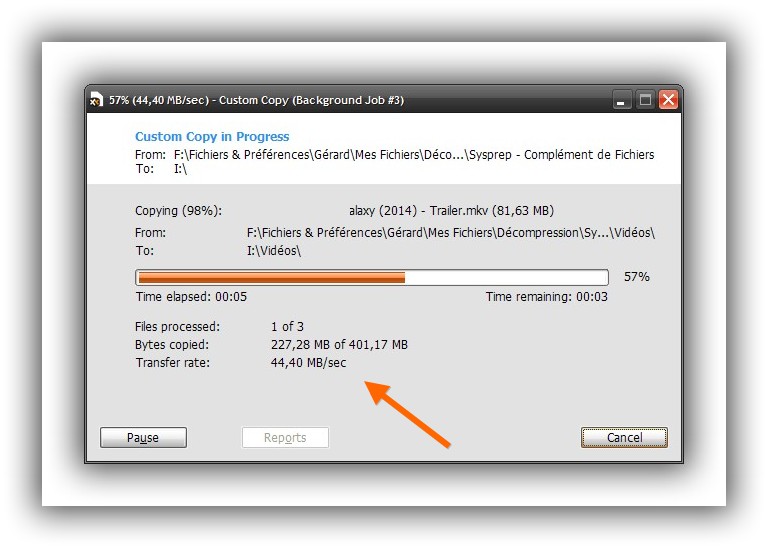
The mSATA drive is a PM851 Samsung 256 GB.
It’s not perfect but usable without issues.
XP seems to lack support for mSATA drives and can’t use these drives at their full potential.
I have only one issue but it’s not with the hardware drivers.
It’s with the software Aida64 Extrem Edition:
In a session, if I launch Aida64, XP can’t shutdown or restart properly. I have to press the power button.
If I play a video, Aida64 freeze XP and the video signal to the monitor is cut.
Aida64 seems to dislike the fact that I not use the good driver for the video controller ???
It’s the first time in 15 years of usage that I have an issue with this software.
The solution is simple, I will not use Aida64 on this computer.
For the pleasure 
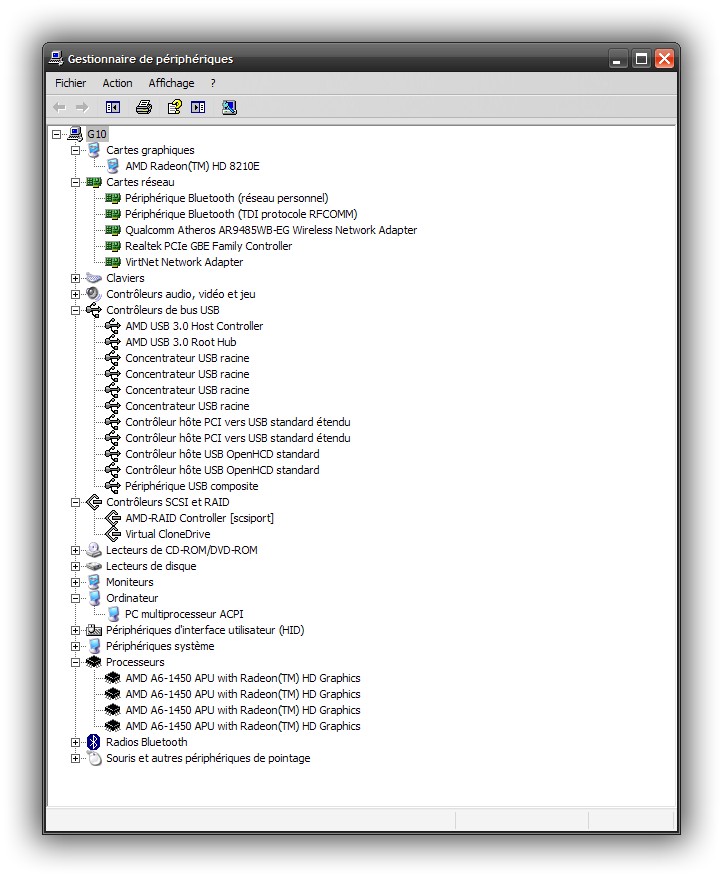

Provide the exact computer model because the aliexpress link does not work.
I have update the link to AliExpress in my first message.
There are many of them. Just search for AMD A6-1450 on this website.
Some notes in no particular order:
- The computer is fanless
- To access to the BIOS you must press the Esc key
- To boot on a removable media, you must press the F11 key
- No Secure Boot on this computer, you can boot with everything as you want
- No problems for playing HD videos. With all my programs running in the background, the CPU utilization stay below 10%
Here a screenshot of the SATA driver with the best results:
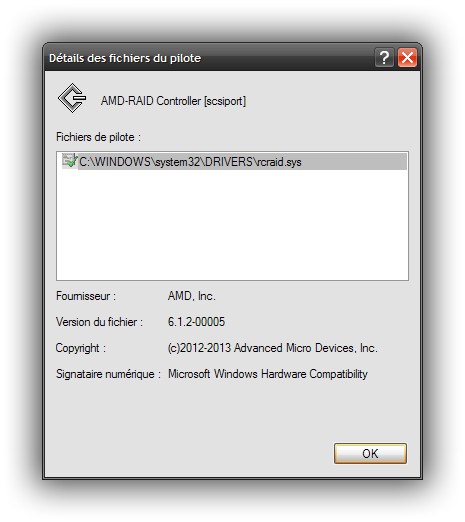
A few days ago, a member of the MSFN forum asked me if I can run a demo game (Call of Duty) and 3DMark06 Advanced Edition 1.2.0 on the computer.
The results are here :
https://msfn.org/board/topic/177563-newe…comment=1173884
For the moment , I have mounted a 256GB SAMSUNG PM851 mSATA SSD:
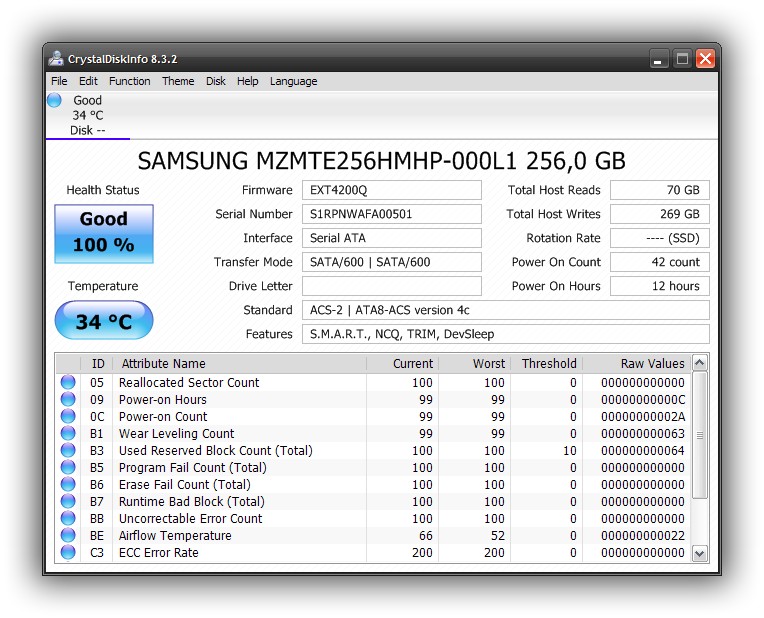
Benchmark with the XP-AHCI Controller [scsiport]:
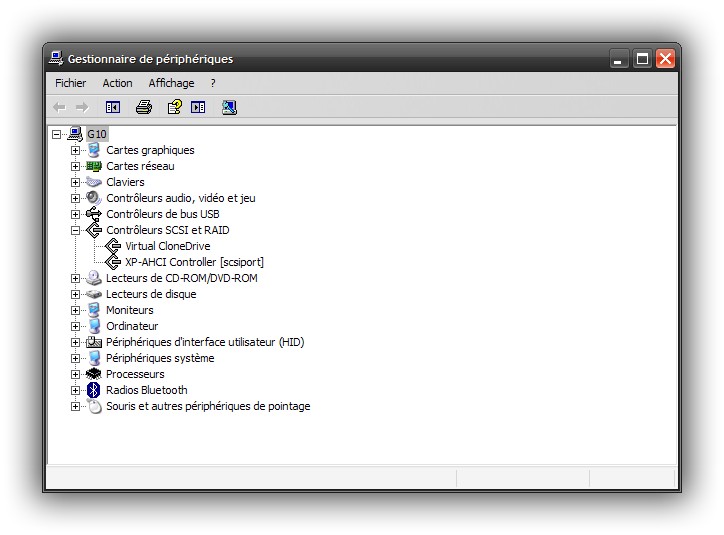
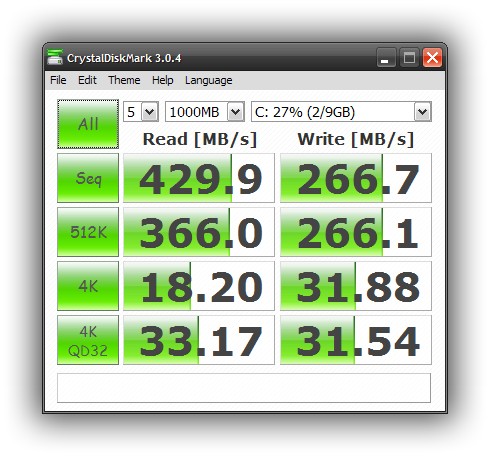
Benchmark with the AMD-RAID Controller [scsiport]:
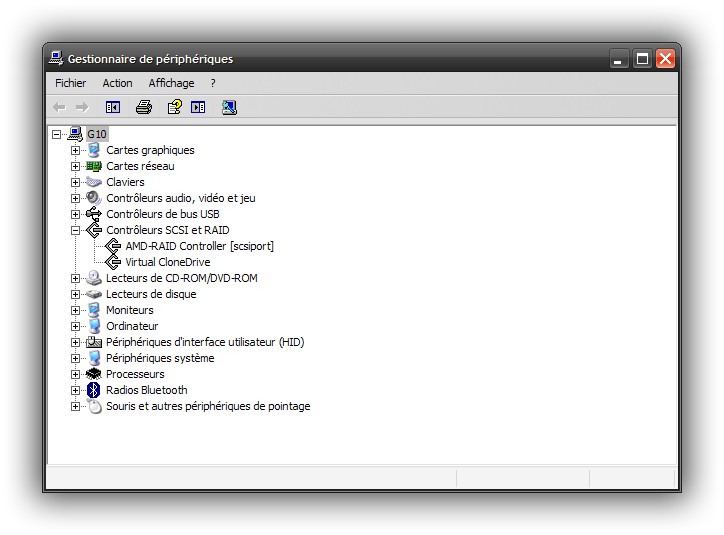
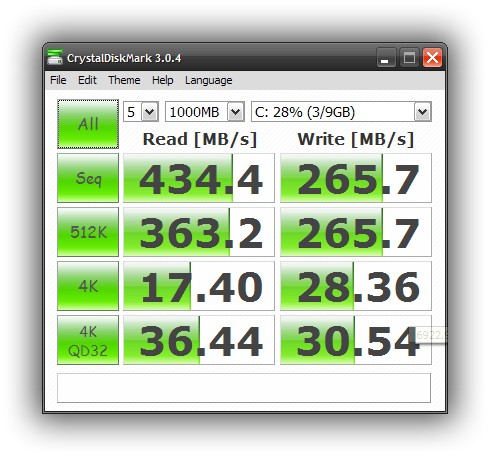
The next step will be to replace the PM851 by a 250GB 850 EVO.
Where do you get mSATA drivers for Windows XP?
Hello,
From this page on the DriverPacks.net forum for two of them:
http://forum.driverpacks.net/viewtopic.php?id=6622&p=7
Direct download link:
http://www.mediafire.com/download/bs8rya…6-32_1412115.7z
You can use too this driver from the forum:
https://www.win-unattended.de/Benutzer/F…%20for%20XP.rar
The previous link is on this page:
Recommended AHCI/RAID and NVMe Drivers
These three drivers can be used:
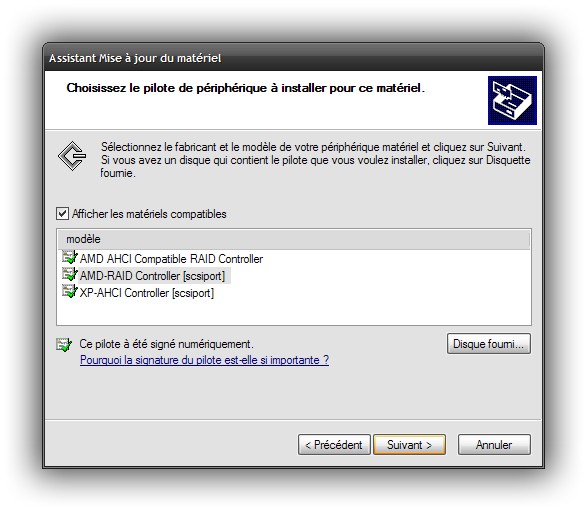
Have a nice day!
Where to get drivers for the mSATA disk in the X220 laptop for WinXP 32/64-bit? Is the usual SATA/AHCI driver Intel Rapid Storage Technology (g1im15ww.exe x86 & g1io15ww.exe x64) from Lenovo enough?
YES, only the mSATA connector isn’t the same that the SATA connector.
Otherwise, it’s the same thing.
Don’t forget to check the boot order in the BIOS for booting from the mSATA drive!
Finally, I have found the best mass storage driver for this mini PC!
The winner is clearly the AMD SATA Controller backported from Windows 7 (AHCI driver 1.2.1.402).
Here a recap of what software works or not with the various mass storage driver that I have tried:
2
3
4
5
6
7
8
9
10
11
12
13
CrystalDiskInfo | Hard Disk Sentinel PRO | Naraeon SSD Tools | Samsung Magician
AMD-RAID Controller [scsiport] Yes | No | No | No
AMD AHCI Compatible RAID Controller No | Yes | Yes | No
XP-AHCI Controller [scsiport] Yes | No | No | No
AMD SATA Controller Yes | Yes | Yes | Yes
Standard SATA AHCI Controller ! | ! | ! | !
About the Standard SATA AHCI Controller (AHCI generic driver backported from Windows 8):
Don't switch to this driver on this computer!
There is a big issue.
XP boot and a session is opened but only the wallpaper is displayed (no taskbar) and the keyboard doesn't respond!