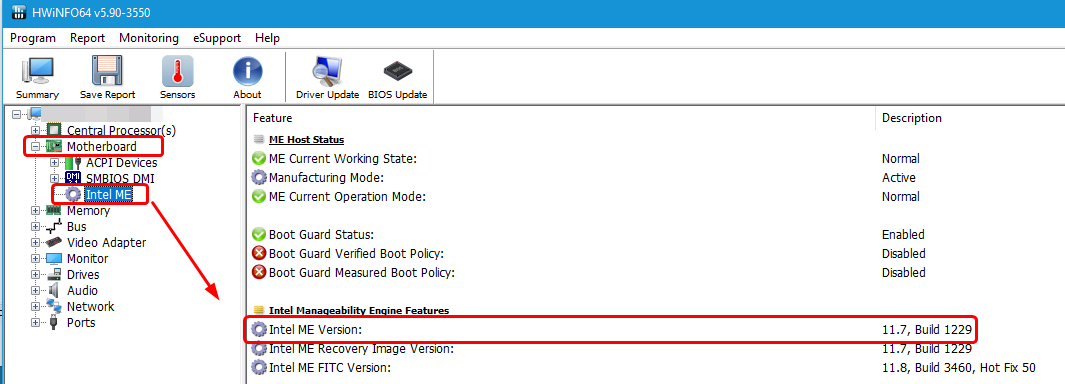I’m currently trying to overclock my i5-6400 (non-k) so have to resort to BCLK overclocking. With my default BIOS from June 2016 I can raise my BCLK to 102.7 but can’t push it further. I’ve seen people with my hardware achieve up to 4.6 GHz, and while I’m not expecting anything absurd like that, it’d be nice to get it above the pathetic 3.49 GHz I have now. Raising to 102.8 or higher causes my overclock to fail and my system won’t boot, and someone on Reddit told me this was because this was my BIOS’s max allowance for BCLK frequency (specifically the PCU max? I don’t really know I’m pretty noob tbh). I’ve checked everywhere for a downgraded BIOS but most of the links are 404ing and seem to be quite old. Any advice on how to proceed? I found one link from the thread here Asus Z-170P Downgrade BIOS issue . Non K Bclk Unlock . Is it just the 8001 BIOS from here? It seemed a bit sketch as the OP of that thread said his mb just stopped working (his BIOS was stuck). https://community.hwbot.org/topic/148723…70-non-k-unlock Thanks so much and any advice is appreciated!!
@OGSuperSand - You already have BLCK option visible, 103ish is max you can do anymore, due to Intel hates us
Ohh, you mean with those BIOS, yes, if you use those you can do better but they are VERY old and have plenty of bugs, not ideal to use except in actual banchmarking overclock sessions.
The thread you linked with issue, it was possibly user/system specific, or bad flash initially etc, or possibly due to the downgrade from such a newer BIOS then stuck with newer ME FW
What is your current ME FW version? You may be able to see on Main BIOS page, if not you can check with HWINFO64 as shown below. If it’s too new, you will need to do pinmod to unlock FD and allow ME region access so you can downgrade it with FPT, or you will need flash programmer and U Type Flat IC Extractor.