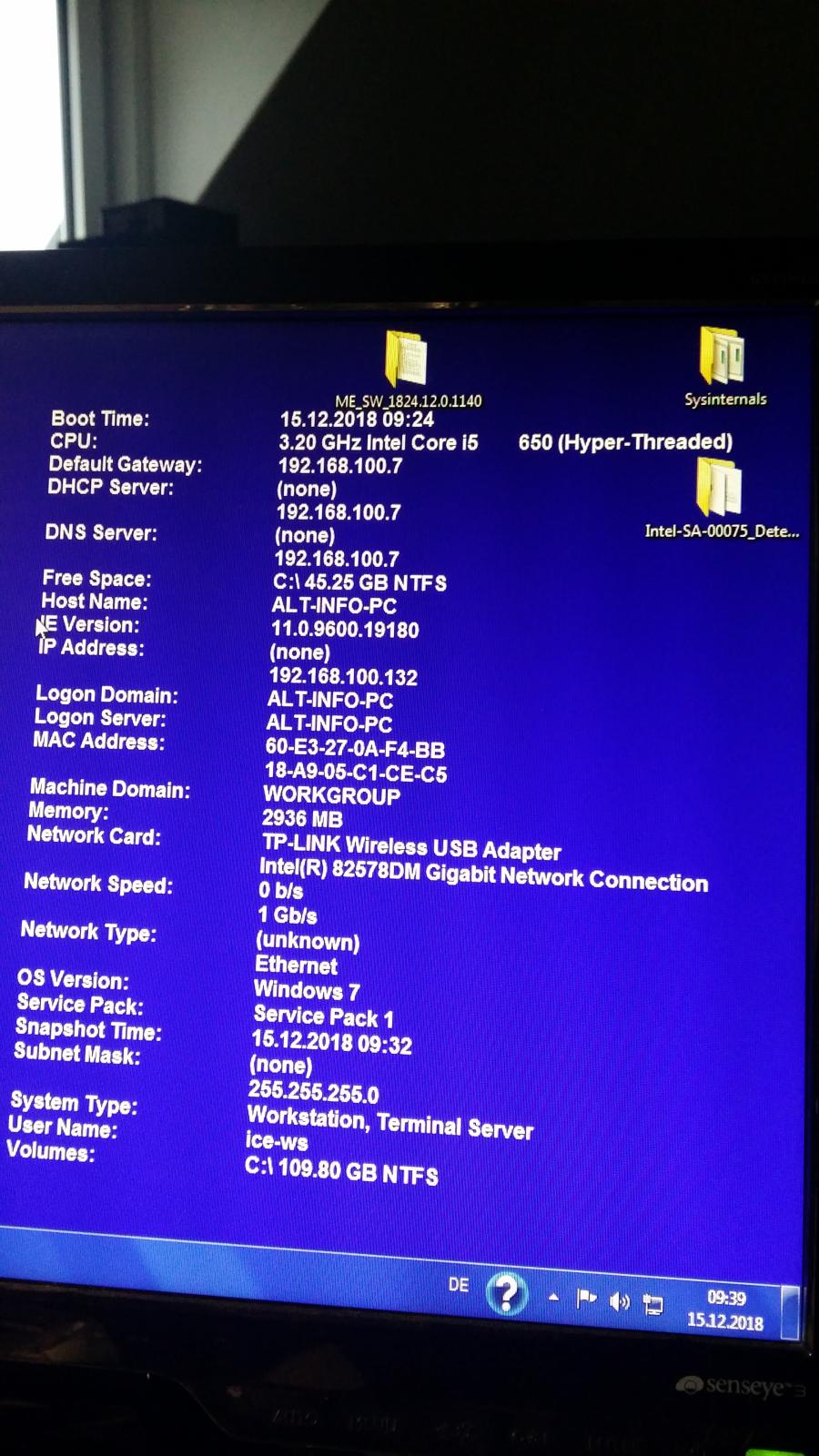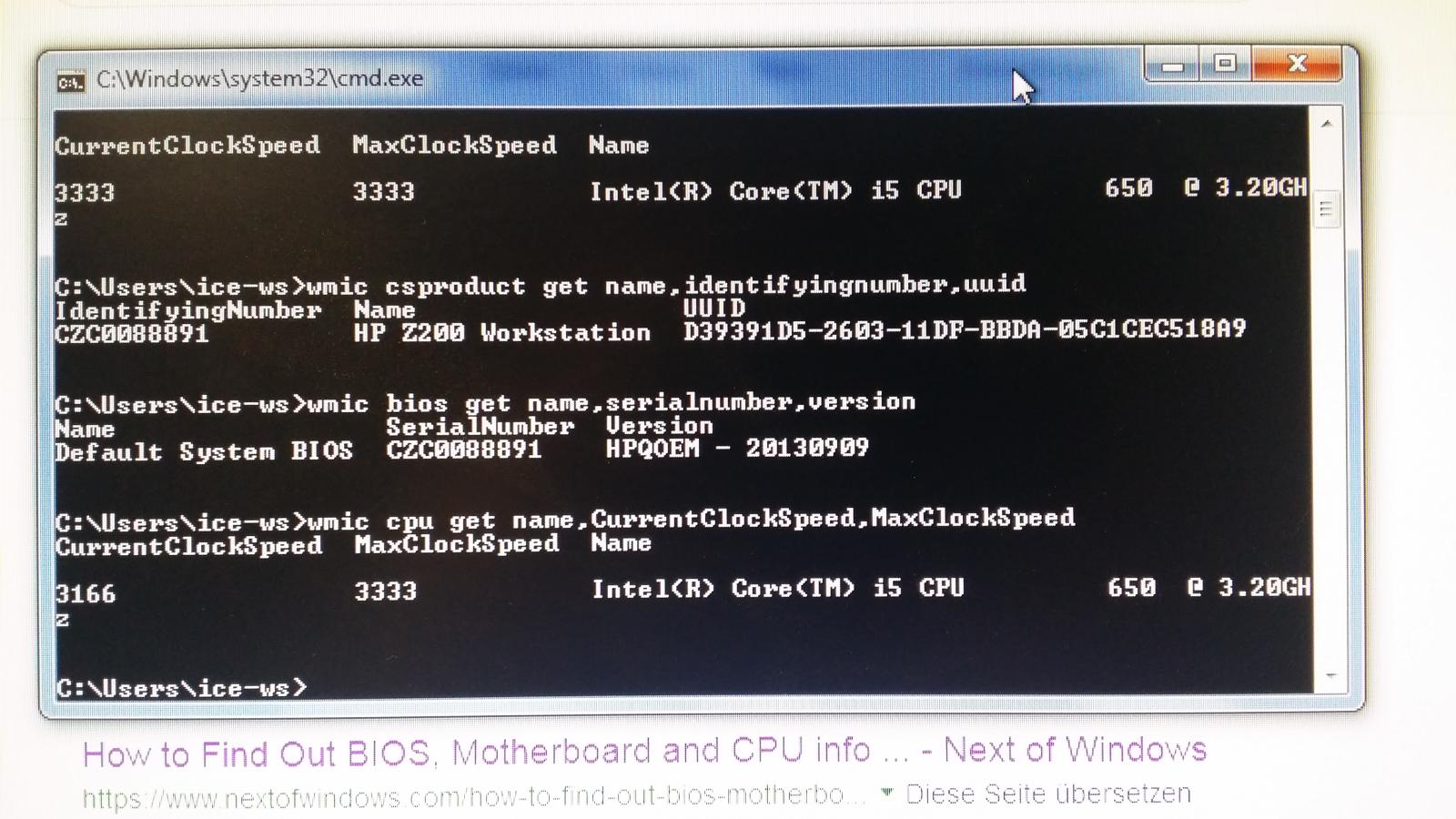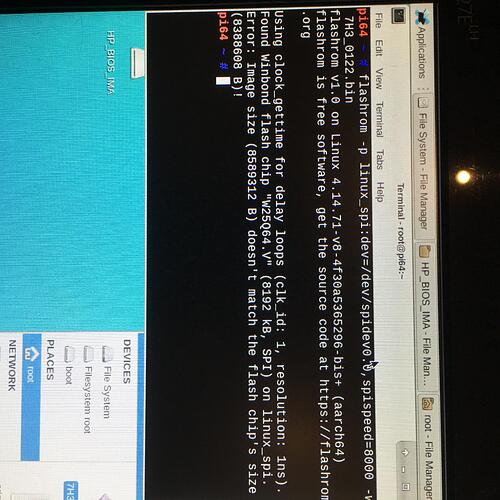As I said, use the programmer to manually flash 7H3_0122.bin in order to fix your problem. Same process like you did with me_cleaner but this time using 7H3_0122.bin image.
Error: Image size (8589312 B) doesn’t match the flash chip’s size (8388608 B)! 7H3_0122.bin came from SP75207/DOS_Flash.
Ah yes, flash the attached SPI image. For some weird reason, HP has appended another ME region at the end which is not even relevant to the target platform.  Removed the junk at the end so now the SPI image is 8MB and proper.
Removed the junk at the end so now the SPI image is 8MB and proper.
7H3_0122.rar (2.59 MB)
I said 2 or 3 pin jumpers  Thanks for the files, I will get into this tonight for you. Ohh, I see page two now, you’ve got the support of the best person for ME work, so you’re all sorted now once you follow plutomaniacs advices!
Thanks for the files, I will get into this tonight for you. Ohh, I see page two now, you’ve got the support of the best person for ME work, so you’re all sorted now once you follow plutomaniacs advices!
And thanks again Plutomaniac, I would have noticed all that too, and updated the ME FW anyway, so it would have been sorted out eventually, but I really appreciate it when you step in since you are the ME genius!!
Keep your backups safe, in case you need to edit and program back in your board specifics after programming in the BIOS above, since they wont be included in the default file when you program it in unless plutomaniac transferred all that over.
Oooo - I have reason to be quietly confident! A new BIOS menu option has appeared called Management Operations with MEDx, Remote Assistance Prompt etc.
I’ll leave the PC on and see if it lasts more than 30 minutes and have a play. It threw an error on boot related to serial number. I don’t think I need to worry about that. I’ll report back in an hour or so.
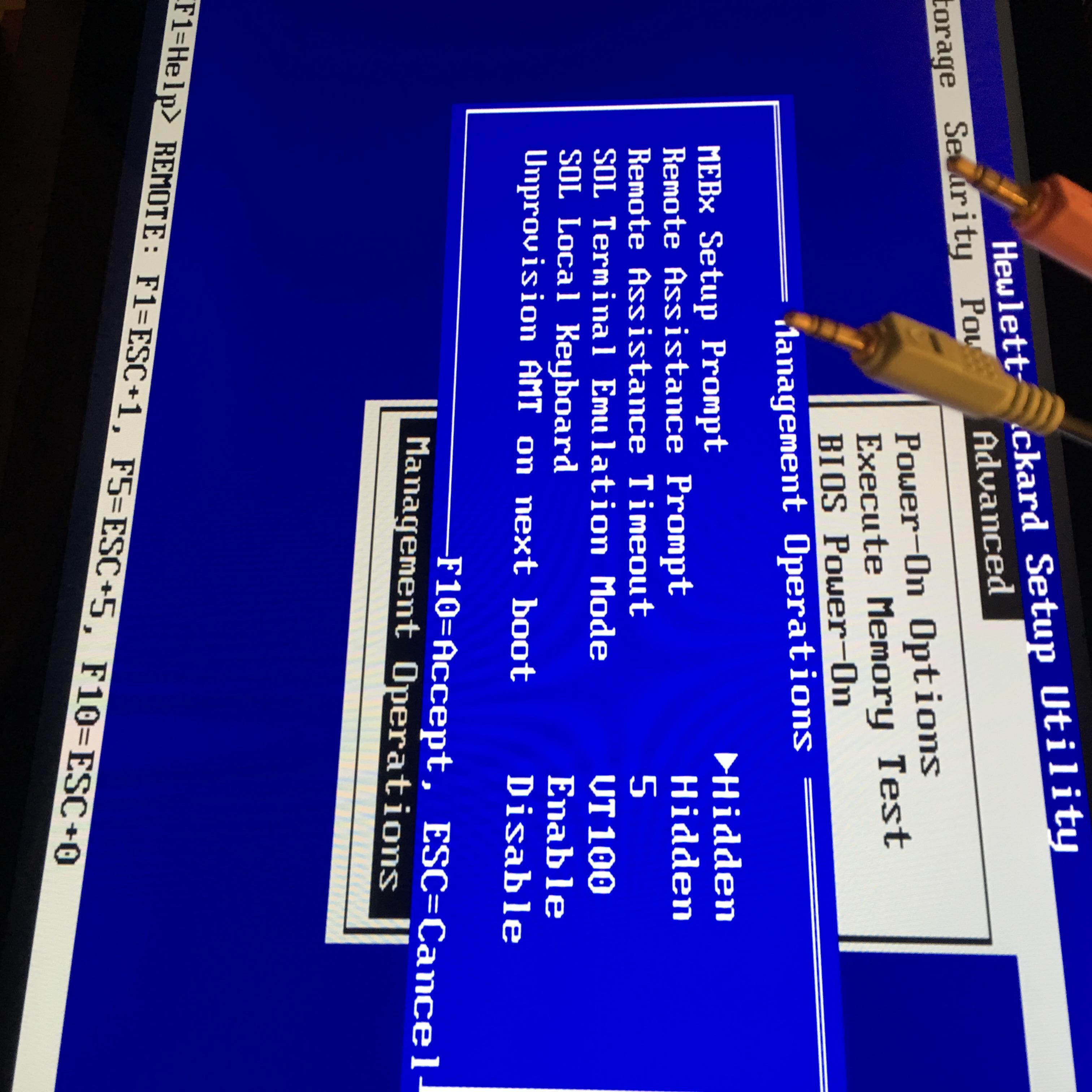
Yes, you’ll need to put back your board specific details later probably (UUID, Serial, and possibly LAN MAC ID)
The HP softpaq with ME drivers detected and installed. The Intel ME vulnerability detection tool works as well. All looks good. It’s lasted more than 30 minutes twice so I’m ecstatic. The PC is useable!
I’ve entered the serial, I’ve found the original mac from eventvwr on this PC and the UUID from my WDS server that I’m using to brush up on old and forgotten IT skills before they made me into a dumb IT project manager. I don’t know how to amend the current entries in the BIOS. If it’s possible for me to correct the BIOS, I can also repair the 2nd motherboard using the same method and not have a clashing mac. It’s not that important to do but would be the icing on the cake and save me confusion in a couple of years should I switch motherboards or end up with both on the LAN for some reason.
Thank you so much for your help! ![]()
The PC isn’t switching off after 30 minutes.
I’m glad I could be of help, enjoy your repaired system. 
Great it’s now working more than 30 minutes @lwoody7110 - I told you it was possible and would be easy!
As for the system details, it’s easier for me to just swap out the entire NVRAM volume, and certain padding sections if details are there, which on the paddings is hard to explain if you aren’t familiar with UEFITool
LAN MAC is either in the above mentioned sections, or in GbE region. Please zip a backup of both your now current working BIOS freshly dumped, and then an original BIOS dump before any of the edits.
This way I have both files and for sure the ones I want, and don’t have to download previous files trying to find out what’s what etc. You can upload to a file host, or attach here is there’s enough space (you may need to split rar/zips, that’s why I suggested file host instead)
Once I have both files, I can either show you how to do once I check them and find locations of data in question, or do it for you, then you reprogram again and then you’ll be all done.
I am not familar with UEFITool so perhaps this is best left to your good self. However, I’m happy to have-a-go if you’ve the time and patience to guide me.
Could I be really cheeky and ask for both motherboard’s to be fixed? Maybe I can do the 2nd with guidance?
Here are the files.
15.12.2018_x3470_works is the currently working BIOS but with the wrong mac address and UUID
x3470o.zip is the dumped BIOS with the required mac/UUID
x3450o.zip is the dumped BIOS from the other motherboard with the same issue and is my cheeky bonus request.
15.12.2018_x3470_works.zip (3.02 MB)
x3450o.zip (2.95 MB)
x3470o.zip (991 KB)
@lwoody7110 - so 15.12.2018_x3470 is the newly corrected “Good BIOS”, that you need UUID, serial, LAN ID etc from x3470o.zip put back into, correct? I assume so, only double-checking to be certain 
The x3450o.zip file, what is it’s issue, ME problem, or needs board details problem? If it needs board details corrected, I need a dump from it’s original BIOS also
It’s easy to do, so yes I can show you with a few images and some short instructions. I’ll get this info and files to you tonight, once you let me know for sure what’s going on with the last file, and or add that other needed dump if that one needs details corrected.
OK, thanks! And yes, I agree with your thoughts if those are exact same systems. However, then they will both have same serial, UUID, and LAN MAC ID, you don’t want that do you?
If not, attach images of any and all stickers on the board itself, front and back, and be sure to check sides of connectors like side of 24 pin, top/bottom sides of PCI/PCIE too. Also check inside case, outside top/bottom/back etc.
Never mind, if this is original dumped BIOS for that system, and it has the ME issue from post one, then this one only needs ME fixed and it will be good to go. I will do this tonight, never mind the above!
Will get this done and a short how to for you tonight so you can do yourself too, but only for the serial, UUID, LAN MAC ID for the initial system (Above ME issue to fix, we already have a guide here for that here)
*edit 100 - @lwoody7110 - I just thought of something easy for you.
If this second system is exact same model, you can take the fixed BIOS from Plutomaniac, open with UEFITool (Regular version), extract ME region, and then open second system with messed up ME’s backup.bin, replace the ME region with the extracted ME from Plutomanic’s BIOS.
Only do that if the systems are exact same model, then no detail swapping will be required. Once done, program that with programmer.
Then all that’s left is correcting the first systems details, which I’ll do and show you how to do tonight
Hi again
The motherboards are indeed identical. They are both rev 1.00. There are no UUID or mac address stickers on either motherboard, or the single Z200 case I have. The case has serial numbers and the Windows Product key. The motherboards only have a couple of QA stickers and identical manufacturing codes.
I had a go with UEFITool last night in advance of hearing back on the final fix. However, I approached it slightly differently to your proposal mainly as I am now confident about BIOS recovery using the programmer having gained some experience.
I saw in UEFITool that the mac address is stored in a GbE region. A plan formed in my head with a mixture of knowledge, and an assumption. I know that the UUID is based on the mac address. My assumption was 'maybe the BIOS reads the mac from the GbE region and creates the UUID automatically. I was reasonably confident I could fix it myself!
After a practise run with the UEFITool, I’ve successfully corrected the mac address on motherboard #1 (with the x3470 cpu) by extracting the GbE region from the ‘when ME was broken’ x3470o.rom and ‘replace as is’ that GbE region into 15.12.2018_x3470_works.rom. This went well. I flashed motherboard #1. I saw the BIOS screens update something during POST. In Windows, the mac address is now good. Unfortunately this didn’t correct the UUID in the BIOS. My grand plan fell down at this point. My assumption was wrong. Lesson learnt there but no harm done.
In advance of discovering the UUID bit didn’t work, my belief was that I could also fix the 2nd motherboard (x3450 cpu) following the same basic plan. I’d inject the GbE region from x3450o into a 2nd copy 15.12.2018_x3470_works.rom. The output file would have been 16.12.2018_x3450_correctedGbE.rom. This would inherit the corrected ME region from Plutomaniac’s work, the correct mac address from x3450o.rom and I thought the UUID. Obviously I need to wait for your good self regarding UUID as I overreached myself and I will now wait for your update.
I enjoyed tinkering last night. The rom’s previously uploaded remain valid. I can bin the ones I created last night with UEFITool to save confusion.
…so close!
I had exactly the same problem. Thanks to your help, my PC is working again. I have one more question: How can I change the MAC address? I can not apply the method Lwoody7110 used. I do not have the original rom file anymore. Is there another way? I changed the GbE region with UEFITool and a hexeditor. After re flashing the chips, the system did not want to boot. The message “Initializing Intel (R) Boot Agent (then the version number) came up: The LAN adapter’s configuration is corrupted or has not been initialized.” The Boot Agent can not continue. " I had not considered, that the checksum is not correct anymore. After flashing back the version 7H3_0122.bin from plutomaniac the computer boots again. But UUID has changed. The original I had manually entered in the bios together with the serial number.
@lwoody7110 - All stickers I’d need to see, but only if you do not have original BIOS dumps for both machines, which you do (I believe) so no need for images of stickers.
With original dumps, all details needed are within the BIOS. I was waiting to hear back from you before doing anything.
Sorry I forgot about system one needing fixed too and was waiting to hear what you needed done with system two (If you could do yourself using what I mentioned) or it’s details
Yes, MAC is stored in GbE but often repeated in a few key BIOS areas, and yes sometimes as you mentioned combined with other values to create UUID or other keys.
ME can be fixed similar way, if you didn’t get it already, can’t be sure from what you mentioned? Extract ME region from good BIOS with UEFITool and place in non-good ME BIOS, then program in with programmer.
This only applies if ME also resides on that same BIOS chips dump, sometimes if there are two BIOS chips ME is on another chip.
So tonight I will fix system one’s details, correct? x3470o.zip >> Into 15.12.2018_x3470
And then system two ME and details, correct? x3450o.zip Transfer ME from System one, done
Then show you where details copied from (only do that from same system backup to same system, otherwise you transfer serial, UUID, win keys etc to wrong machine)
@Jo0404 - check the motherboard, on the lan port itself there is often a sticker with MAC Address on it. If not, zip and upload al stickers from your board and I will see if any look like MAC address…
If you do not have the MAC Address, what were you putting into GbE region?? Do you have your UUID from before? If yes, put on text and include in the images zip
[quote=Lost_N_BIOS|p66099]@lwoody7110 - All stickers I’d need to see, but only if you do not have original BIOS dumps for both machines, which you do (I believe) so no need for images of stickers.
With original dumps, all details needed are within the BIOS. I was waiting to hear back from you before doing anything.
Sorry I forgot about system one needing fixed too and was waiting to hear what you needed done with system two (If you could do yourself using what I mentioned) or it’s details
I have original BIOS (for both motherboards) so no need for stickers. These are x3470o.zip and x3450o.zip. I am happy to fix system 2 (x3540o.zip) myself with your guidance
Yes, MAC is stored in GbE but often repeated in a few key BIOS areas, and yes sometimes as you mentioned combined with other values to create UUID or other keys.
ME can be fixed similar way, if you didn’t get it already, can’t be sure from what you mentioned? Extract ME region from good BIOS with UEFITool and place in non-good ME BIOS, then program in with programmer.
This only applies if ME also resides on that same BIOS chips dump, sometimes if there are two BIOS chips ME is on another chip.
So tonight I will fix system one’s details, correct? x3470o.zip >> Into 15.12.2018_x3470 YES
And then system two ME and details, correct? x3450o.zip Transfer ME from System one, done YES
Then show you where details copied from (only do that from same system backup to same system, otherwise you transfer serial, UUID, win keys etc to wrong machine) Understood, and looking forward to trying this myself
plutomaniac Weird, I’ve never seen this strange parsing behavior with the volumes in UEFITool! What causes that? Is there any easy way to parse the BIOS region so I can easily show lwoody7110 my originally planned details transfer process?
@lwoody7110 - due to how this BIOS acts in UEFITool I cannot easily explain/show you the details copy over, sorry about that but it’s a bit more involved than usual which I planned to easily show you with a few images and short descriptions.
However, due to this BIOS structure/format it’s not as easily shown/explained like I usually would be able to, so I just have to do it and pass along the fixed files for you. Here is both BIOS fixed
http://s000.tinyupload.com/index.php?fil…519796800582079
x3470o.rom did not contain your full name? But 15.12.2018_x3470_works.rom and x3450o.rom do, is that because you had not entered a name into the X3470o system, but did later after you got ME working again or sometime interim, so that it’s into the working BIOS now but not the initial backup?
I went ahead and left it in there on the “Works.rom”, in case you wanted, if not you can blank out via hex using 20 20 20 etc at the location shown in the details files I included. To verify UUID’s are correct you can check using this from command line >> wmic csproduct get uuid
There may be other board specifics, settings, windows keys etc, that I cannot easily grab right now due to this parsing issue with UEFITool.
So, if you need those (ie windows isn’t activating) hopefully I can get for you later once Plutomaniac replies about this UEFI parsing, if he knows
@Jo0404 - also, if you cannot find MAC on any stickers, check your router/switch logs and see if you can recognize the system. Or, you can use command I gave above to grab current UUID and get MAC ID from that using info below (unless it pulls from same invalid location you have now?)
You may need to dump the BIOS using FPT or programmer.
LAN MAC ID is stored in the BIOS GbE region at 1000h, and then two more times as part of the UUID as follows
UUID = 13h / 19 bytes at both of the following locations (which includes LAN MAC in a certain way as noted below) >> 00510066 - 00510078 (Secondary @ 00511066 - 00511078)
UUID ending w/ MAC info as follows - Going backwards
Last UUID Bytes = Second MAC Bytes (2nd going forwards)
2nd from last UUID Bytes = First MAC Bytes (1st)
Third “” “” UUID Bytes = Last MAC ID Bytes (6th going forwards)
Forth “” “” UUID Bytes = Second from last MAC Bytes (5th going forwards)
Fifth “” “” UUID Bytes = Third From last Bytes (4th going forwards)
Sixth “” “” UUID Bytes = Forth from last bytes (3rd going forwards)
@Lost_N_BIOS
Thanks for your help. Before I flashed with 7H3_0122.bin from plutomaniac, I heave read out the UUID and the MAC. See attached pictures. After flashing I entered the serial number and the UUID D39391D5-2603-11DF-BBDA-05C1CEC518A9 in the bios. In Windows I changed the MAC address from 88: 88: 88: 88: 87: 88 to 18: A9: 05: C1: CE: C5 with ChangeMac-2010. If I now look in the bios I see as UUID 57C5ADBA-03B8-11E9-BBDA-888887888888
Attached the currently flashed file and images. I would be glad if you could help me further.
7H3_0122_with_UUID.zip (2.9 MB)