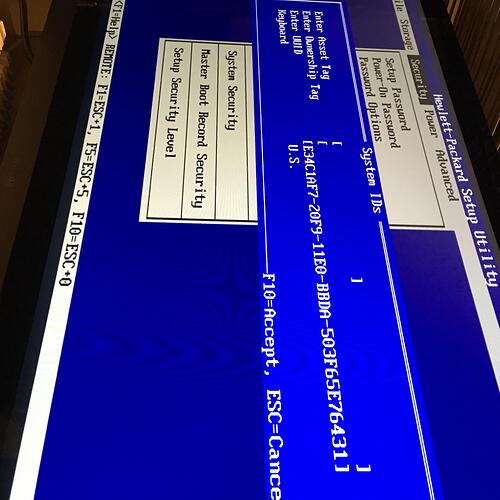It’s old, not UEFI.
Are the thermals all right on your board? Maybe its thermal protections shutting down the system?
I flashed 15.12.2018_x3470_works-FixDetails.rom and unfortunately it doesn’t work. Luckily I had the good sense to backup the current BIOS before applying 15.12.2018_x3470_works-FixDetails.rom!
I am now unable to enter the BIOS settings via PS/2 or USB keyboards. The system does not POST and hangs on the initial HP splash screen. Only once, I also saw the error in the photo below related to the NIC. Note that I cannot get to see this error again as the board is halted. I assume I got lucky one time to see it.
I’ve turned the system off for now. Lets hope Plutomaniac has an idea as clearly these HP BIOSs are a bit unusual.
I can upload todays backup if that might help? It is the BIOS Plutomaniac created but with the GbE region from the original BIOS. It has corrected GbE region (the correct mac address) but wrong UUID.
Re: Windows, this system is Win7 era and has a sticker on the case. That said, Windows has unregistered itself but I think that’s because of the number of motherboard swaps and the number of mac address changes issue against a single installation of Windows 7. I’m 99% sure I can reactivate Windows using the telephone method once the hardware in this case is stable.
I haven’t swapped in motherboard #2 to test your x3450.rom. I’ll swap it in (or not) once we know where we stand with motherboard #1.
Thanks again for your help and support.
Jo0404
Same NIC error?
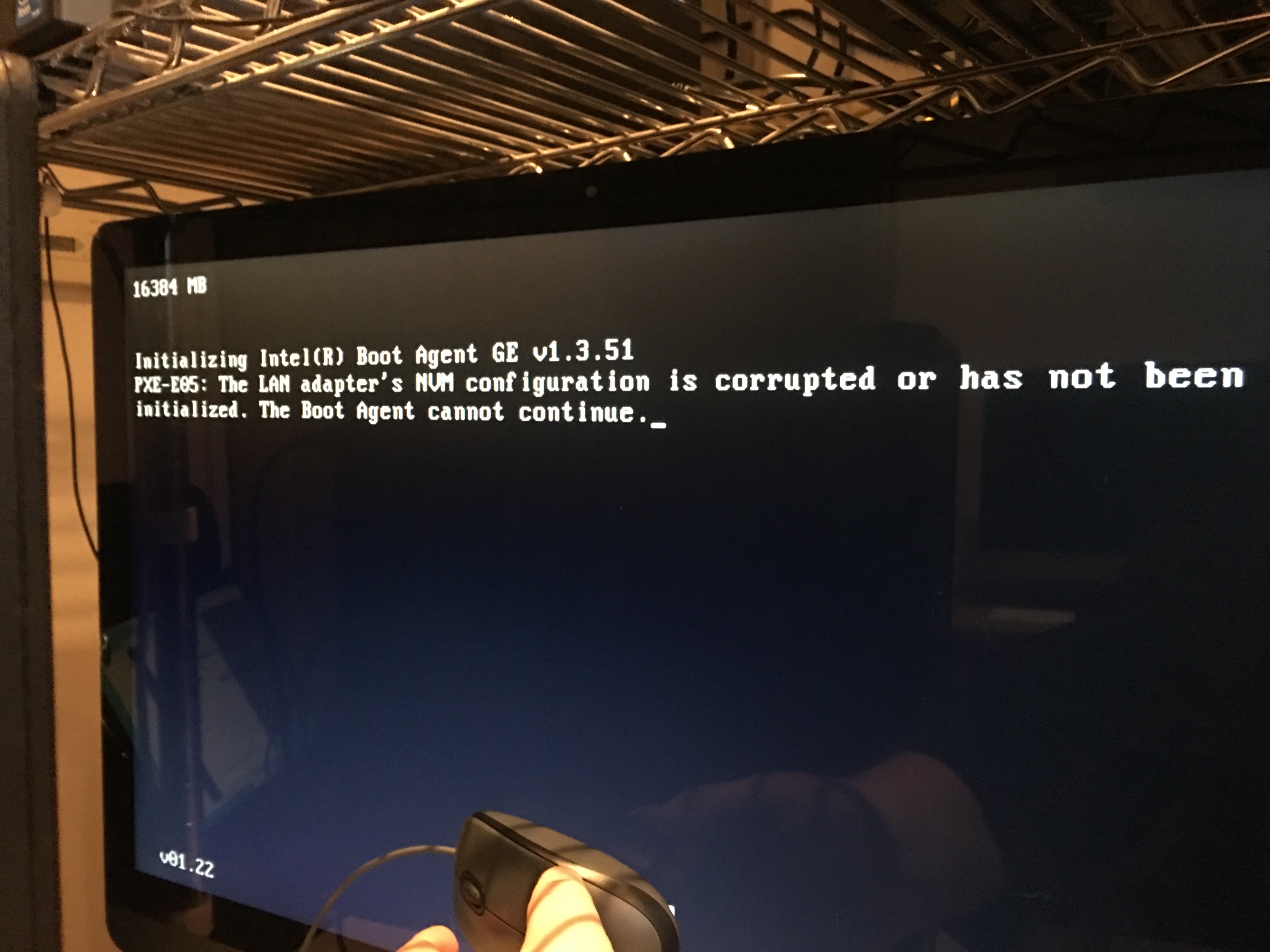
It’s confirmed as ME related. The ME part of the issue is resolved. There is a bit of fallout with the ‘wrong’ mac address and UUID that we’re trying to resolve.
yes, I got the same error message. After switching off and on, the message came back. After re flash with the backup that I had done, the system rebooted normally. it seems to me that the UUID has changed as described in my previous post. The MAC address is always incorrect. Just like after the first flash with the bin-file from plutomaniac.
Thanks Plutomaniac - that explains a lot! Surprised UEFITool shows anything then! 
@lwoody7110 - maybe what I corrected in padding that I thought was UUID is wrong >> UUID I edited is not UUID but RSA or some other signature/security check, I wondered why it differed between your two X4570 dumps (Aside from the MAC part).
Sorry about this! I knew you would be OK if any issues, you have programmer  Please test this next file, MAC ID only corrected at 4x locations (2 of which are not in original BIOS, neither with correct or invalid ID?).
Please test this next file, MAC ID only corrected at 4x locations (2 of which are not in original BIOS, neither with correct or invalid ID?).
I think some of these file locations may differ because your original BIOS and the one used to fix this from Plutomaniac are not same “BIOS Versions” possibly?
I will give info to you both once we find out if this fixes everything, and will fix the other board for you too once we’re sure
http://s000.tinyupload.com/index.php?fil…170964071487418
Getting UUID back may not be possible, but we’ll keep trying a bit after this
Before you flash the above BIOS, please run this command on x3470 system, then give me the resulting UUID >> wmic csproduct get uuid
And if you don’t mind, flash back to the original backup with messed up ME, and run that same command, give me it’s result too so we can see original and then I can find in both BIOS and see what’s going on.
Also, after you flash the above, if it does work, please dump the BIOS and send me that dump, so I can see if this value I thought was UUID gets changed and if so how - I did not change it at all in this file.
Windows activation, you may be correct, it may be due to all the changes, and or it simply may be due to MAC alone is counted in the ID Check too (As is UUID). However, there usually is a Windows SLIC file in the BIOS, that would not be from your original anymore.
Later if you cannot activate I can try to dig that out for you and swap, but no promises due to this BIOS structure
@Jo0404 - please wait until we figure this out with UUID needs fixed or not, then I can tell you how to fix MAC safely
Before you flash the above BIOS, please run this command on x3470 system, then give me the resulting UUID >> wmic csproduct get uuid.
System currently does not post with 15.12.2018_x3470_works-FixDetails you built yesterday. I’ll go back to Plutomaniacs BIOS and also apply the BIOS I created with the GbE region from x3470o.rom on the 16th.
7H3_0122.bin (Plutomaniac’s)
Note: 15.12.2018_x3470_works.rom that you have is the dump of this applied BIOS AFTER I added the serial number and my name. You subsequently created 2 further revisions, 15.12.2018_x3470_works-FixDetails.rom & 'FixDetails2.rom.
wmic csproduct get uuid B2F91AB1-03E4-11E9-BBDA-888887888888
wmic nic get macaddress 88:88:88:88:87:88 & 20:41:53:59:4E:FF
16.12.2018_x3470_correctedGbE_from_x3470o.rom
I lifted the GbE region from x3470o.rom into a dump of 15.12.2018_x3470_works.rom. You do not have a copy of this.
wmic csproduct get uuid D7D99A9E-00A1-11E9-BBDA-888887888888
wmic nic get macaddress 64:31:50:3F:65:E7 & 20:41:53:59:4E:FF
And if you don’t mind, flash back to the original backup with messed up ME, and run that same command, give me it’s result too so we can see original and then I can find in both BIOS and see what’s going on.
x3470o.rom (with the messed up ME and the target UUID and mac)
wmic csproduct get uuid E34C1AF7-20F9-11E0-BBDA-503F65E76431
wmic nic get macaddress 64:31:50:3F:65:E7 & 20:41:53:59:4E:FF
Also, after you flash the above, if it does work, please dump the BIOS and send me that dump, so I can see if this value I thought was UUID gets changed and if so how - I did not change it at all in this file.
15.12.2018_x3470_works-FixDetails2.rom
System halts and will not boot to Windows. BIOS options not available (F10). Error appears shortly after switch on…
PXE-E05: The LAN adapter’s NVM configuration is corrupted or has not been initialized. The Boot Agent cannot continue.
…hope this helps.
Sorry, I assumed you already recovered that system to another previous backup. If you haven’t yet, still, go ahead and program back in the very first initial, original ME problem BIOS, that way we can see original UUID (Never mind, you did already)
Good to know, I did not know you added serial, you didn’t mention that I don’t think. What is the serial/(I know name) you entered, and where/how did you add it, using BIOS itself to input or via hex edit or what?
It’s probably what I assumed was UUID in front of LAN MAC ID. In your last WMIC output from original BIOS I see the first MAC ID I pulled in UUID/LAN I gather initially and to the left of that BBDA and rest I had as well but I didn’t see the byte order swaps until now.
Thanks for the original x3470 wmic UUID pull, from that I can see my assumptions was correct about the MAC address part there at the end and how it’s stored, rest of data there is swapped around too
Does this board have two onboard LAN’s?
Is either one of these something you entered as a serial?
ab 19 00 9e 9a d9 d7 a1 00 e9 11 bb da <<< From “x3470_works” Is this the one you edited in a serial?
a3 19 00 f7 1a 4c e3 f9 20 e0 11 bb da <<< This one, from original x3470 dump I gathered initially and it matches data from your WMIC UUID Pull above >> a3 19 00 f7 1a 4c e3 f9 20 e0 11 bb da / 50 3f 65 e7 64 31
Only the bytes are switched around in a manner like I mentioned with the MAC Address layout.
This is twice now PXE error, so I think correcting two of the 4 MAC ID’s is causing this, whichever is in the PXE rom. Probably checksum in it needs corrected post edit, but I didn’t edit module itself in order to do that, only entire BIOS.
I also though of something else that may have caused the issues with the two BIOS I sent you initially, I did the ME swap, GbE edits etc with UEFITool, before I knew this was not UEFI BIOS. That itself may be what caused those to fail.
The BIOS I posted earlier today I did not do that, but I did change 4 MAC ID’s, two of which are probably in the PXE ROM which likely needs checksum corrected post-edit (but this is not in same location of your OG 3470 Dumps).
This would be SOOOOO much easier if this was a normal BIOS!! If it was, I could grab modules needed from OG BIOS, swap in and be done with details (UUID/Serial/Keys) swaps, etc that is what I was going to show you that would be easy (usually this is a SMBIOS or padding module swap, done)Please try this BIOS with only the GbE MAC Address corrected in both, and ME swapped into x3450 again. Serial/UUID I need more info from you first since you entered something I need to know how/where/what so I can try to figure this out. Speaking of this, that PXE region MAC ID is not even in your original x3470 or x3450 rom, only the “Works” one. This is probably due to what I mentioned, about your backups and the BIOS plutomaiac fixed for you is not same versions.
I did not touch the PXE this time, so it shouldn’t stop at PXE Boot again.
@lwoody7110 - Actually, this is your original x3470/x3450 dumps with bad ME >> Now swapped in fixed ME only, leaving serial/UUID/keys, LAN MAC ID’s all in place - makes most sense to try this first, should have done that from the get-go!
I think this should fix it all at once for both systems, since ME was the only real issue and this leaves in place all other system specifics.
I edited these via HEX only, if these fail, I will do the same only using Intel’s ME tools next time. For normal UEFI BIOS once ME is corrected we can swap in/out easily via hex or UEFITool, hopefully same for your BIOS/hex
http://s000.tinyupload.com/index.php?fil…671475464697196
I tested the x3470 only. This booted into Windows ![]() BUT is missing the ‘Management Options’ in the BIOS that appeared in my update in post#25. Management Options appeared after applying Plutomaniacs BIOS listed in post #23. Without Management Options, there is no access to MEBx/Remote Assistance Prompt/AMT options etc. Comm port 3 has disappeared from Device Manager and Intel’s ME detection tools can no longer ‘see’ the ME.
BUT is missing the ‘Management Options’ in the BIOS that appeared in my update in post#25. Management Options appeared after applying Plutomaniacs BIOS listed in post #23. Without Management Options, there is no access to MEBx/Remote Assistance Prompt/AMT options etc. Comm port 3 has disappeared from Device Manager and Intel’s ME detection tools can no longer ‘see’ the ME.
x3470o-ME-Edit-Only.rom
wmic csproduct get uuid E34C1AF7-20F9-11E0-BBDA-503F65E76431
wmic nic get macaddress 64:31:50:3F:65:E7 & 20:41:53:59:4E:FF
How did Plutomaniac add the values into the vanilla BIOS provided in Post #23? I believe this BIOS was created from HP downloads and not from anything uploaded from my affected motherboards. It is this version that presents all BIOS options for ME, and Windows/Intel ME drivers can see ME on the motherboard.
7H3_0122.bin <- Is there any difference between a bin vs rom???
wmic csproduct get uuid B2F91AB1-03E4-11E9-BBDA-888887888888
wmic nic get macaddress 88:88:88:88:87:88 & 20:41:53:59:4E:FF
However! The motherboard has stayed on for more than 30 minutes!
Later today, I’ll reset this BIOS and reapply today’s BIOS and retest as I actually forgot to remove the battery from the motherboard on this particular flash. I want to double check this didn’t impact the missing Management Options item, especially as the motherboard remembered that I previously enabled hyper-threading in the CPU options, which is never remembered when I pull the battery.
I suspect x3450 will be the exact same as x3470. For my requirements, this is ok. As a purest, I’d love to get it fully working but if we’ve reached a conclusion due to the amount to time and effort you’ve given me then I’m happy with motherboards without a functioning ME as they’re last longer than 30 minutes.
I’ll report back later this evening regarding x3470. x3450 might need to wait a few days until I’ve time to swap out motherboards.
You have to reset ME state via full power drain - remove CMOS, pull power plug from wall, short power on switch for 10-15 seconds, then wait without power for 1= minutes.
Or issue FPTw.exe -greset
Then you will be able to redo AMT via MEBx (Control + P at startup) password will be admin
or as I mentioned, that BIOS he gave you was not same BIOS you are using now, at least not same version, so may be for a different setup type of machine. I used the exact ME he gave you, byte for byte, only difference is it’s now in your actual original BIOS.
So either it’s due to BIOS version differences, or you need to reset the ME State now via -greset or full power drain for 1= minutes << Sounds like this is the case from what you mention, ME currently down, reset the ME State.
I don’t know what “BIOS” file he used, he will have to chime in and reply on that, I only know it wasn’t same version as either of your stock dumped BIOS versions. Bin/Rom is same thing
He could have used a stock BIOS, then fixed ME, I am not sure. This is possible, due to your missing board details/NVRAM, and the default invalid MAC ID is widely used like that in stock BIOS 88:88:88:88:87:88
I think once you reset ME states, and reload optimal defaults, then redo AMT/MEBx it will be all back to working. Otherwise we’ll have to wait for Plutomaniac to tell me which BIOS he used as the “BIOS” source to input the ME into, then I can redo both that way.
It’s good it’s still running more than 30 minutes now! Sorry this has been going on so long, I know I said quick easy fix early on in this thread for your board details, but I didn’t expect your BIOS to be like it is so it’s been a little tougher than expected to try and get this all correct.
My personal assumption of the original problem is that the BIOS on my 2 board’s and Jo0404’s board became corrupted in the update to v1.22. This corruption relates to the ‘surfacing’ of the ME BIOS region to the system. None of the 3 boards could ‘see’ the ME region. None had the ‘Management Options’ menu item and all had the 30 minute shutoff issue. A comment from Plutomaniac (see post #16) suggests the ME region is PRE. I therefore believe he identified a production version when he built up 7h3_0122 in post #23, probably using a stock firmware from HP? Extending this thought onwards, could the PRE ME firmware have damaged the HP region, or the ME tables of the BIOS that we’re using now. Switching in the good ME region from post #23 appears to have worked around the 30 minute problem but left the ‘surfacing’ of ME broken from whatever PRE may have done during the flash to 1.22 using HP’s softpaq? <---- Hope this makes sense ?
I’m also starting to have problems with my Pomona SOIC-CLIP. I’m really struggling to get it to hold on to the BIOS. It keeps popping off. I’ve just abandoned an attempt to reflash x3470o-ME-Edit-Only.rom because of it. I’m leaving it on for a 30 minute ‘up time test’ whilst I reply here. I’ll add an edit once the 30 minute test has completed. EDIT: It has survived more than 30 minutes again. ![]() I’ll worry about Windows activation later.
I’ll worry about Windows activation later.
You’ve nothing to apologise for. Without the support of good people like Plutomaniac and yourself, good PCs would end up in landfill and I’d remain uneducated on the art of the possible.
Lastly, where would I find FPTw.exe ?
Thanks for your new summary, I was unaware there may have been other issues, and thought only the me got corrupted.
I will PM plutomaniac and ask which image he used as BIOS source, then redo all this for you again using that instead of your possibly corrupted other than ME region original BIOS dumps.
Unlock the FD on the board and you wont have to use the programmer anymore, I will do that on next BIOS images, then after that you can use Intel FPT to flash BIOS.
Did you reset ME state as I mentioned, via power full power drain? If not, do that now, or here is the FPT you asked about, sorry for not linking you before when I mentioned greset.
This may fix all your current issue, if not we’ll redo BIOS once I hear back from plutmaniac on the questions I sent him in PM
https://mega.nz/#!rVt3jJCC!-l2IP-MnuK993…pxzSkz78XBCXfwU
FPT you will find inside Flash Programming Tools, if you do not have or cannot install ME Drivers you will have to run the FPT DOS Version
For Windows - >>FPTw.exe -greset
For DOS - >>>FPT.exe -greset
There is a lot of history, including pages over in HP forums on this issue. It’s easy to become lost in the volume of information.
I did reset ME. I removed the battery, pulled the power cord and pressed the power button for 20 seconds or so. I left the PC in that unplugged state for a couple of hours before returning to attempt the 2nd flash of x3470o-ME-Edit-Only.rom. This is when I had problems with the Pomona clip and gave up after 20 minutes trying to make it stay in place.
Thanks for the link to Flash Programming Tools. I’m expecting it will fail to see the ME. I’ll try this in a few hours and report back.
You need to do the ME reset after the BIOS has been programmed in. If ME drivers are not installed then yes it will fail, in that cause use the DOS version, or manually drain and reset as I mentioned, it only needs to be full power removal for 1+ minute
Today I managed to enter the original MAC address into the bios. I read out the bios (768H3 v01.11) from a working Z200 and looked for the MAC address there with UEFITool. In the GbE region it appears at 0000h and at 1000h. I have registered with the UEFITool and a hexeditor in the 7H3_0122.bin of plutomaniac my MAC at the addresses mentioned and first performed a ME reset (as described in post # 2 of Lost_N_BIOS above) before I flashed with my MAC adapted 7H3_0122. After this I came to the bios and entered my UUID and time and date. Everything seems to be as it should be. Ctrl-P to get into the ME-Setup is also working.
If it is needed I can still upload the original Bios 768H3 v01.11 from my "new" Z200.
One thing is strange: In my repaired Z200 I see 2 MAC -address while the new one shows only one (with BGInfo from MS/Sysinternals)
Thank you all for your help.
Could you explain the precise steps you took to enter a UUID please into Plutomaniac’s 7H3_0122.bin please? I haven’t seen a way to change it in Security -> System IDs. I can enter values into ‘Enter Asset Tag’ and ‘Enter Ownership Tag’. I’m unable to change the value in ‘Enter UUID’.
Oooo - I think I’ve discovered a route to success after looking at the HP Service Book and I noticed the UUID can only be updated when the chassis serial is invalid.
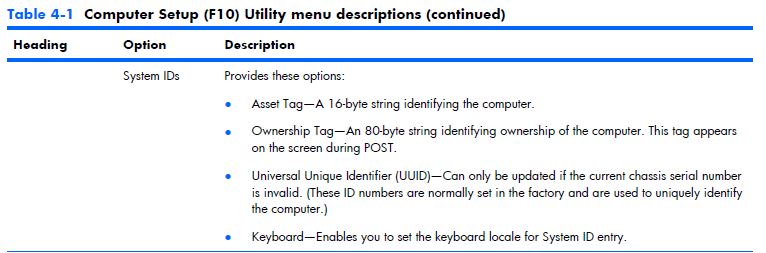
So!
1. Get Plutomaniacs 7H3_0122.bin again.
2. Use UEFITool to switch the GbE region from my x3470o.rom into 7H3_0122.bin. This gets my real mac address into the BIOS.
2a On 1st boot, the UUID field should be editable to my real value of E34C1AF7-20F9-11E0-BBDA-503F65E76431.
2b Enter chassis serial number
3 Enter Time/Date
4 Check that ‘Management Options’ is present and Ctrl-P work
5 Boot into Windows and baseline the state of ME in Device Manager (looking for Comm 3)
6 Check the system lasts over 30 minutes
I’m off to get a fresh coffee and try this out.
I have not registered the UUID into Plutomaniac’s 7H3_0122.bin! I just put the original MAC address in Plutomaniac’s 7H3_0122.bin at 0000h and 1000h using UEFITool and a HEX editor in the GbE region. Not more. Perhaps it is very important first to perform the ME reset and after this to flash the bios. When this is done and the PC is turned on, it will beep and a message will appear (see picture). Continue with F1. Possibly another start will be necessary. In the setup (F10) then the field for the serial number and for the UUID should be blank and the entries can be made.
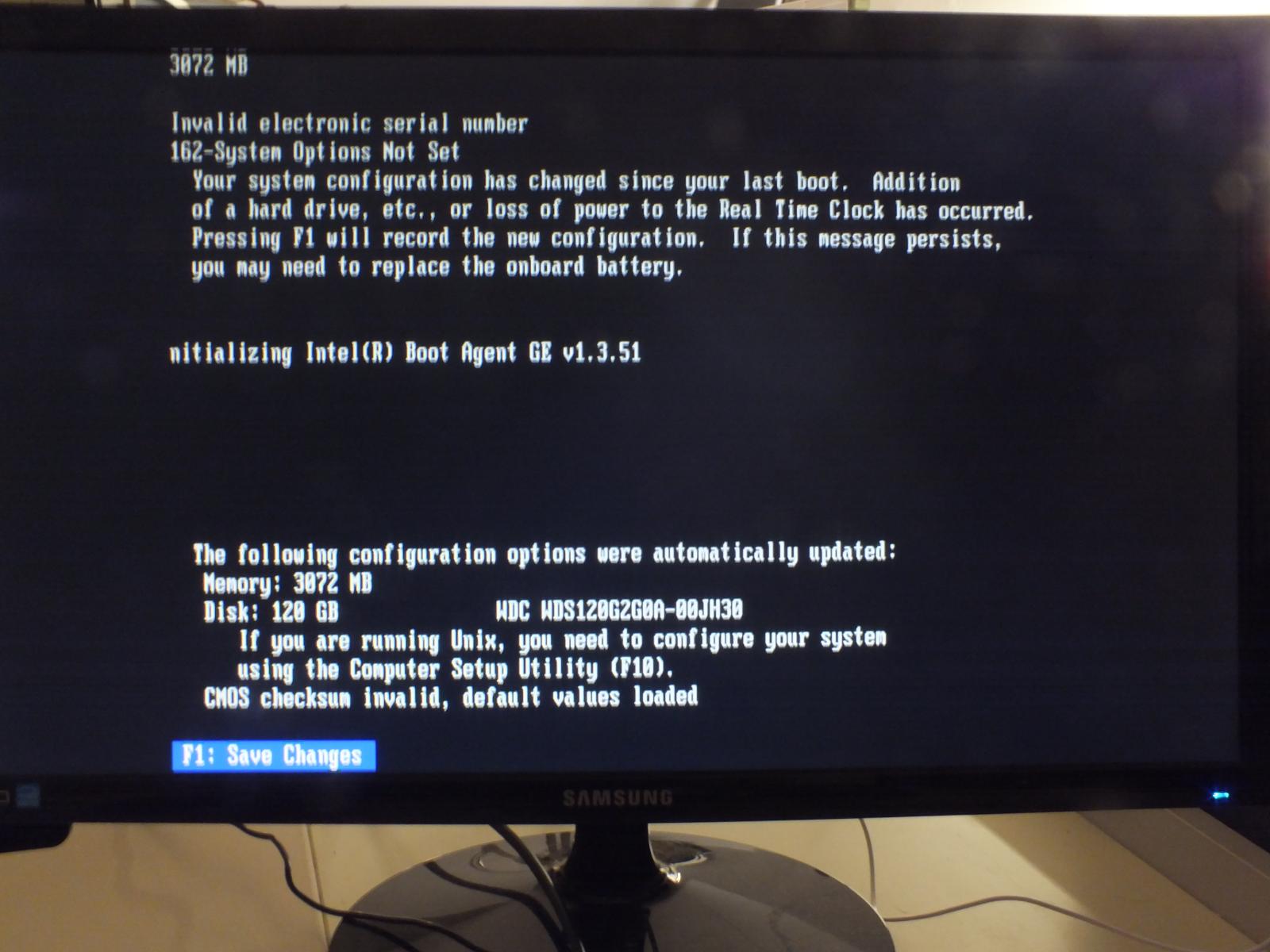
@lwoody7110 - I’ve got that reply from plutomaniac and he said he simply fixed the stock BIOS as mentioned in this thread (removing the junk ME at the end) which is the file I believe you guys are using now.
So, I believe I can now fix BIOS for you again for both systems with your stock data (MAC - UUID) if you want. But I will wait due to your post above seems like you may have figured it out on your end without needing more BIOS?
Arrggghhh!!!
I managed to put the programmer clip on the BIOS backwards and I think I broke the Raspberry Pi. My bad for attempting this at 1am whilst so tired.