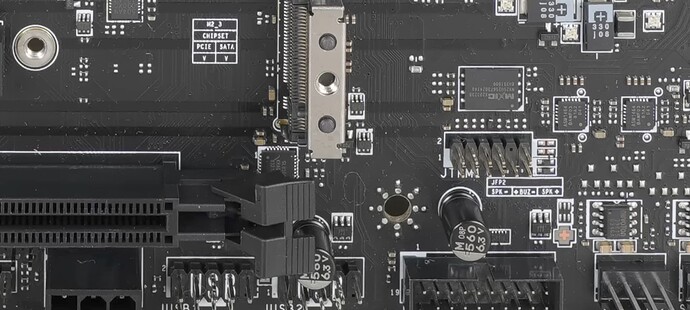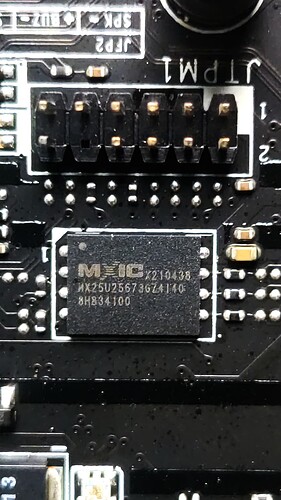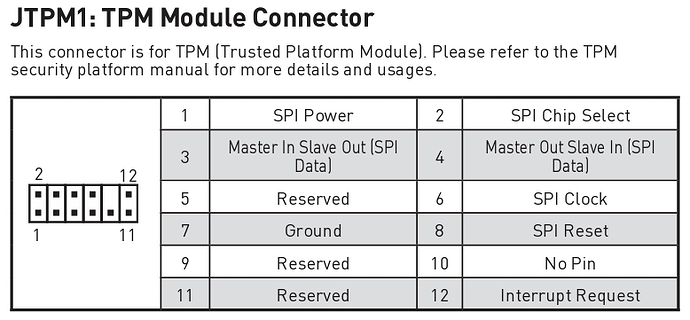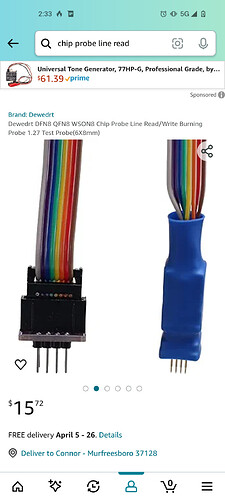I’m in a tough spot with my MSI Z590 MPG Gaming Force (non-WiFi) motherboard and really need some advice. This is the first part of my story, where I’ll explain what I tried to do and what went wrong.
What I Was Trying to Do:
I wanted to make my NVIDIA GTX 1660 Super GPU better by enabling something called Resizable BAR (ReBar). I found a guide on GitHub (GitHub - terminatorul/NvStrapsReBar: Resizable BAR for Turring GTX 1600 / RTX 2000 GPUs) that showed how to do it by changing the GPU’s BIOS.
The Problem Starts:
While trying to follow the guide, I rushed and didn’t do the BIOS flash step right. I thought it wasn’t working, so I turned off my PC too soon. This was a big mistake. I knew completely what was wrong when I tried to power the PC back on and saw red CPU light and post code being --…bricked… ![]()
Trying to Fix It with BIOS Flashback:
I knew I messed up, so I tried to fix it by using the BIOS flashback feature. This is supposed to help fix the BIOS if something goes wrong. But when I tried it, things didn’t go as planned. The motherboard didn’t seem to read the USB stick I was using for the flashback. It started up and the lights blinked faster, but then a red CPU light turned on and the display showed “–”, which doesn’t match anything in the manual.
This literally does not make sense as the bios flash back port is designed to be for situations like this where if you cut power mid way in a bios flash. …you should be able to recover it with the flashback port …yet for me. No matter how I name my bios file. Format it. Quick. Full. MBR. GPT. Linux. Windows. Nothing makes this port successfully flash my bios back into a working state.
The best way to describe what is going on is it seems to start flashing with the led blinking fast but the motherboard just powers on with the led still blinking. I can wait as long as I want and nothing changes. It just stays in this powered on state forever until I reboot.
It’s bricked plain and simple and my fallback to save me can’t work
So now I’m stuck with a final option which is to use a bios programming chips reader and hope for the best.
The only thing I need to ask here is 2 things
What is my bios chips model on this board. ( There is a few potential candidates on this board and each one gives the impression it could be it but God do I know ).
And finally can I flash the ami bios files provided by MSI on the motherboard webpage itself. Or do I need legit DUMP file online
( I have flashed a bios before using this method and saved a laptop so I at least have a little experience here)
Here are some pics of my motherboards potential chips.
Below you will notice the mxic chip. It’s a legless chip which means clamping on to it is gonna be hell…I really hope it’s not that chip…