Welcome to Win-Raid. ![]()
I’ve MSI PRO Z690-A DDR4 motherboard. I can’t install XP x86 (in CD or USB pen) for BSoD 0xA5 (ACPI but press F7 for skip ACPI) and 0x7B (AHCI) nor not install Win 7 x64 (in USB pen) for the lack of USB 3.0 drivers.
But I tried to install W7 DVD… and I can complete W7 installer but I can’t work mouse USB for the lack of USB3.0.
My motherboard doesn’t have the IDE mode option in BIOS for not install XP.
NOTE: No any problems since Win 8.x installer and newer versions OS of installer.
Edit by Fernando: Thread title customized and shortened
@nuninho1980 Welcome to the Win-RAID Forum!
As you have already realized, it is not as easy as you thought to get outdated Windows Operating Systems installed and properly working with modern hardware.
Neither Microsoft nor the chipset manufacturers are offering XP or Win7 compatible drivers, which do support the latest chipsets and their Storage or USB Controllers. Since a simple addition of the missing HardwareIDs into the text of the related *.INF files usually doesn’t solve the problem, you cannot find drivers for your specific project within the “Important Drivers” Sub-Forum.
My advice: Use your modern PC with a modern Operating System and get/buy a very old PC, if you want run XP or Win7.
If you don’t want to follow my advice, please have a look into >this< (for XP) or >this< (for Win7) Sub-Forum. Maybe you will find there help.
Good luck!
Dieter (alias Fernando)
My MSI Z690 drivers:
– AHCI SATA standard:
– USB 3.2 xHC 1.20 (Microsoft):
– USB Root Hub 3.0:
@nuninho1980
Unfortunately, you won’t find what you need to install XP on your motherboard here.
Try searching on google.
Too many posts but I can’t find any Z690 driver modded. How do you modify .inf (and .sys or other extension?) for MSI Z690?
Are you sure you looked right?
Yes, I’ve the exact same motherboard. I tried to boot CD "Windows-xp-professional-sp3-x86-integral-edition" and to press "F7" to skip ACPI but I got still BSoD with 0x0000007B code + 0xF7C92524 and 0xC0000034 to almost appear "Welcome to Setup" despite ACHI/SATA drivers integrated.
I clicked… but I get "You need to login to view this posts content." for link hidden. ![]()
EDIT: look my new signature ![]()
@nuninho1980
Do you seriously expect, that our Forum members waste their free time by helping you to get access to files, which are attached/linked in other Forums?
My advice: Ask your grandfather for his old computer and install XP x86 onto it. That will be much easier for you and for us.
@nuninho1980
since the topic "XP drivers" has become forbidden in this forum, I suggest to post your questions on other forum.
Old computer?? No but I want XP on GTX 980 Ti for faster 3DMark 2001SE… ASUS Z690 motherboard has an IDE option and watch https://www.youtube.com/watch?v=LuhTujr6zgI but (all?) MSI Z690 models not IDE. ![]()
![]()
This is not correct. Only publicly offered drivers (attached or linked), whose original hex code has been modified, are explicitely forbidden here (Forum "Rules" Nr. 17).
By the way: A violation of the chipset manufacturer’s Copyright is world wide not allowed and punishable everywhere.
@nuninho1980
Good luck!
I used nLite 1.4.9.3, located original Win XP SP3, selected "drivers" and "Bootable ISO" and see screenshot:
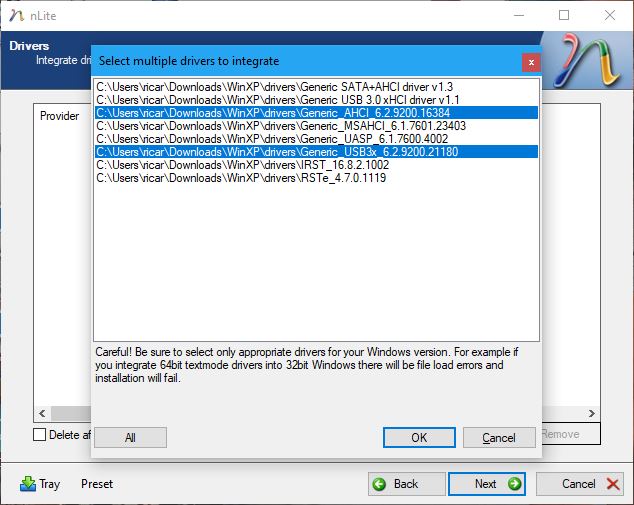
Are these drivers corrects for MSI Z690?
I booted USB pen… But I get "Storahci.sys file not found". - We suspect <8.> files, ok?
EDIT: No ACPI drivers added needed, ok?
@nuninho1980 To whome did you address your last post? Please use the @<username> feature. This way the related Forum member will be notified about your request.
P.S.: I have shortened your signature. 3 lines with the most important components are enough.
Lack of AHCI (Z690) driver for XP??? MSI only? Or all brands? lol Because we read “Standard SATA AHCI Controller” on ASUS Maximus Z690 for 3 months ago. But do we need to modify “Standard SATA AHCI Controller” driver?
PS: I’m very sorry but all (very likely) Alder Lake motherboards don’t have IDE mode option in BIOS.
What didnt you understood yet?
No, NOT MS and NOT OEMs, they will not develop such driver for an old OS, its not a mod for the inf, its the driver itself design (.SYS).
Standard SATA AHCI controller is always the generic ID enumerated by an OS without specific drivers installed, witch you wont find for XP in your case.
And yes no IDE on recent chipsets…what for…
ASUS ROG Maximus Z690 APEX works XP: And very likely my mboard too. How can we complete XP installation for avoid 0x7B error??
But do we not need to modify generic AHCI driver (= Standard SATA AHCI controller)?
See my last screenshot (post #12) - are drivers selected corrects???
The OS Setup offers a 0x7B BSOD message, when the user has loaded or integrated a not matching IDE/AHCI or storage driver.
The only way to avoid it is to load or integrate only drivers, which definitively do support the on-board IDE/AHCI or Storage Controller(s).
I can’t understand well because your English isn’t "basic" and your phrases are hard.
But try to answer EASIER and MORE SIMPLE my questions (post #16).
NOTE: Sorry for bad english for my "mute".
@nuninho1980
As I have already told you, I cannot help. With my last post I just wanted to explain what a 0x7B BSOD means ("wrong/not matching driver").
My comment: It was not a good idea to buy a brandnew mainboard, but wanting to get a 20 years old OS installed. What you are trying to do is wasted time in my eyes.
Thank you. Watch youtube - jump to 3:00 (look my post #10) - read "Standard SATA AHCI Controller".
Z690 chipsets can work XP list:
– ASUS ROG Maximus Z690 Apex
– GIGABYTE Z690 Aorus Tachyon
These are found by me from HWBOT - 3DMark2001 SE’s Hall of Fame
