Hello can anybody add uefi to provided ROM file? when i do it PC doesnt display picture until windows and in gpu z uefi box is checked.
tahiti2.rar (104 KB)
Hello can anybody add uefi to provided ROM file? when i do it PC doesnt display picture until windows and in gpu z uefi box is checked.
tahiti2.rar (104 KB)
Does the card display output when the motherboard bios is set to CSM or Legacy (UEFI disable)?
Is this a a Gigabyte card, what model? By vbios id and board id, the bios indicates a Gigabyte card, if so there is significant vBios updates in Gigabyte website (After correct PN/ID identification)
Other output ports already tested?
Does the motherboard has iGPU on board? Have you a reset CMOS to the motherboard? Have you booted the same Windows OS with another card?
Is this the original vbios card? Was it modified to boot macOS ? Mining
What UEFI gop threads your referring…not here for sure, you just made 3 posts and all in this thread…
EDIT: Please provided significant information in order to users can help you.
[quote=""|p157743]Here you go, your file just with EFI GOP image added, user OWN risk in the use/flash of this.
It says its UEFI in gpu z but it doesnt display picture until Windows,and i cant enter bios cuz there is no image.
I had this same issue while trying to do UEFI gop withs some thread here,thats why i asked somebody to do it.
It says its UEFI in gpu z but it doesnt display picture until Windows,and i cant enter bios cuz there is no image.
I had this same issue while trying to do UEFI gop withs some thread here,thats why i asked somebody to do it.
its GV-R928XOC-3GD rev V2.0, output is set to UEFI only,when i set it to CSM it displays normally,which means uefi gop didnt work.
on other bios of the card (bios switch) i have factory uefi bios and it boots fine,but with one where you did uefi gop it doesnt.
I dont have iGpu
this is original bios i uploaded,i just edited the fan curve in VBE7 because its too loud, and i dont like afterburner
I used uefi GOP update from this thread to make it uefi,and had exact same issue, no picture until windows. AMD and Nvidia GOP update (No requests, DIY) (96)
After a little research, heres what i can share:
The vbios file you provided, by board PN leads to a GIGABYTE R9 280X WindForce 3X OC, ELPIDA, vBios R928XO3D.F31(015.038.000.003) UEFI, 2013 release, as found in TPU bios dump database.
https://www.techpowerup.com/gpu-specs/gi…-oc-rev-2.b2649
F31 https://www.techpowerup.com/vgabios/1474…80x-3072-131008
F60 https://www.techpowerup.com/vgabios/1493…80x-3072-131020
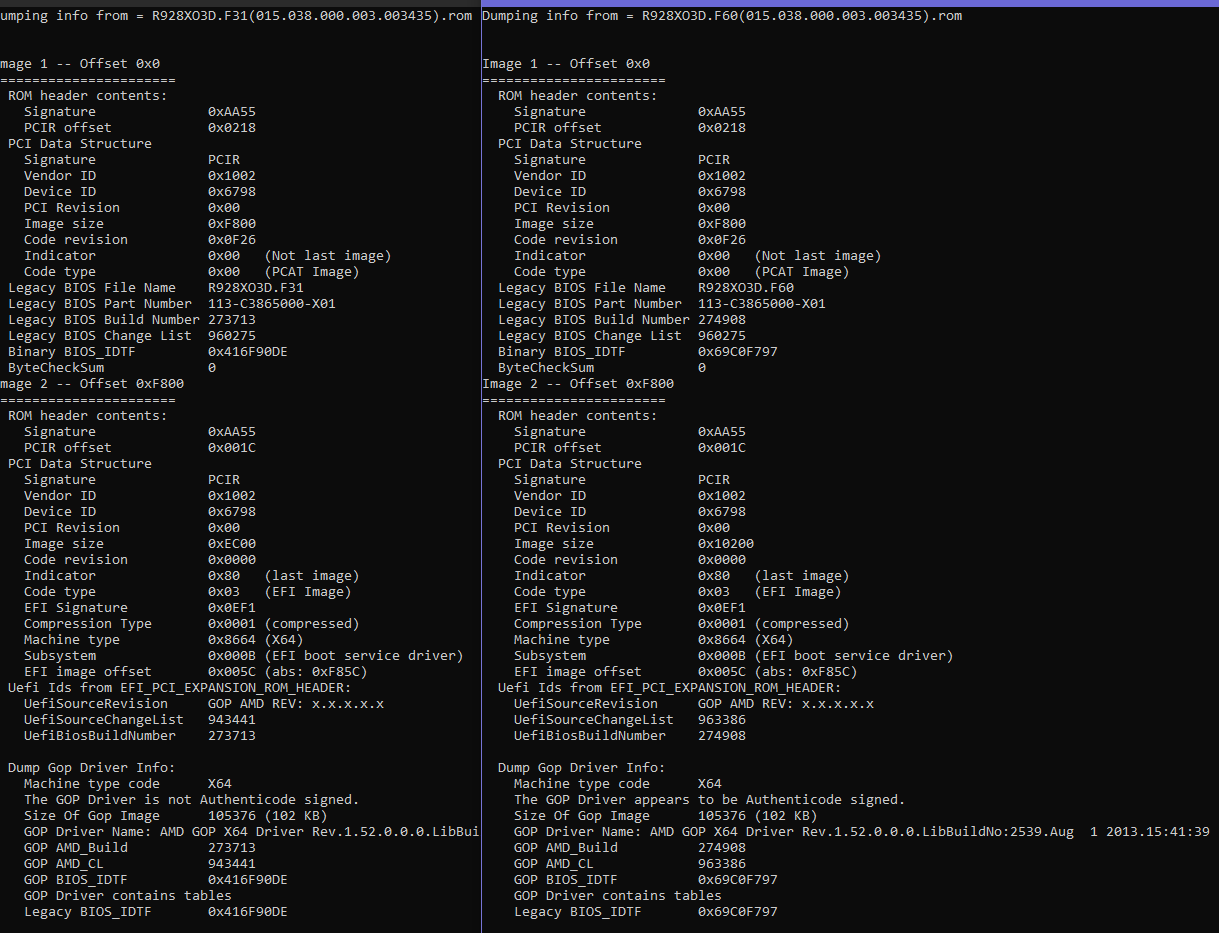
On the product page, https://www.gigabyte.com/Graphics-Card/G…support-dl-bios we can find 3 vbios updates, 2 of them (F4/F13) (2014) for the ELPIDA version and 1 for the HYNIX (F71) (2015).
All supporting UEFI with EFI GOP image present.
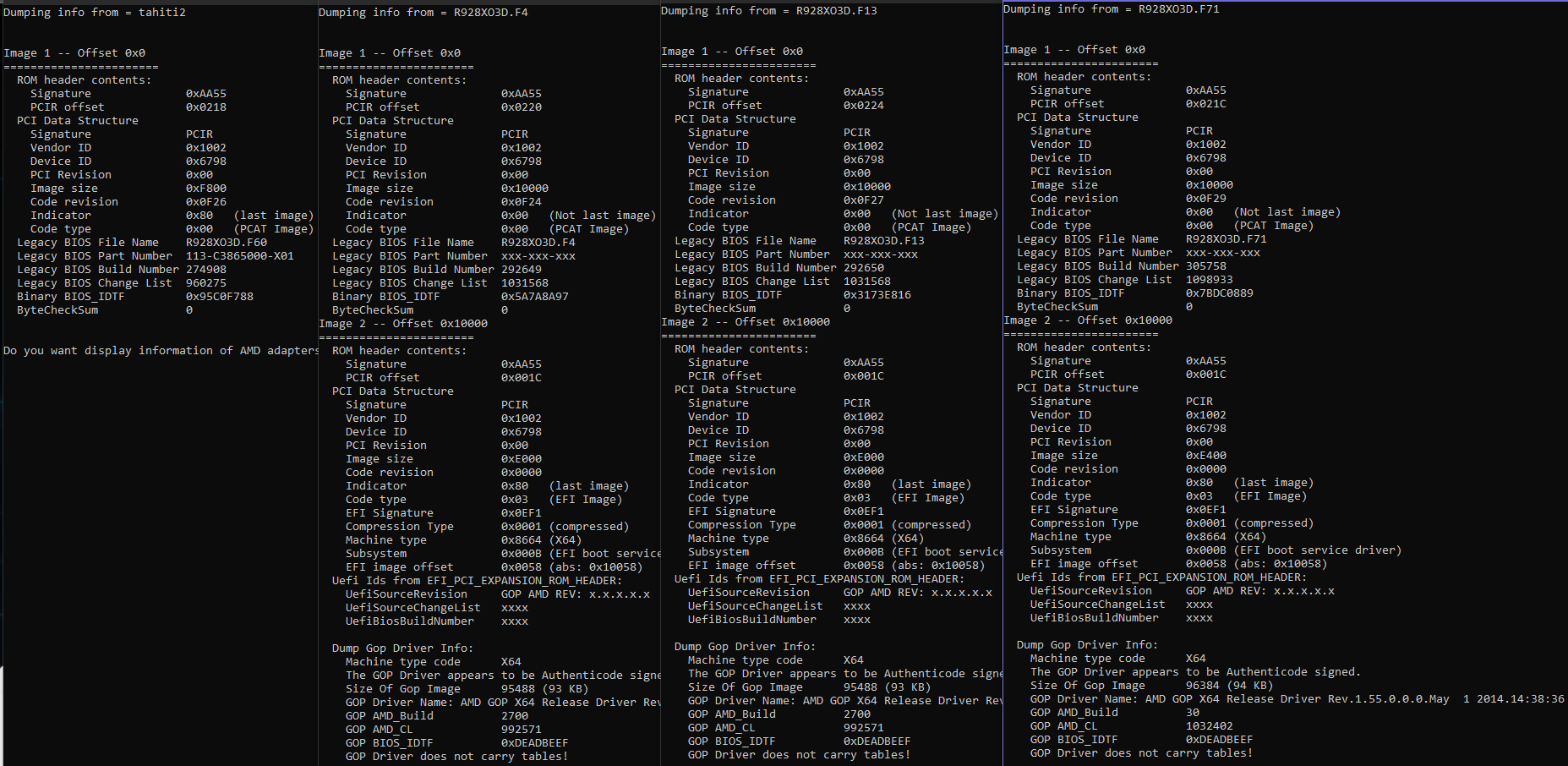
If you own the original backup of the vbios before your mods, flash it back and update to the correspondent available update.
EDIT: Oh you want some one to fix what you broke with RBE… sry my friend, resolve your own created issues. You came here with an issue with no boot display in UEFI mode, thats all.
Yesterday i provided you a copy of your file with the EFI GOP imaged added by GOPupdater, you reported back saying that didnt solved the issue, done my part.
Go to TPU forum and expose your actions and requests.
x
Anyone else? please?