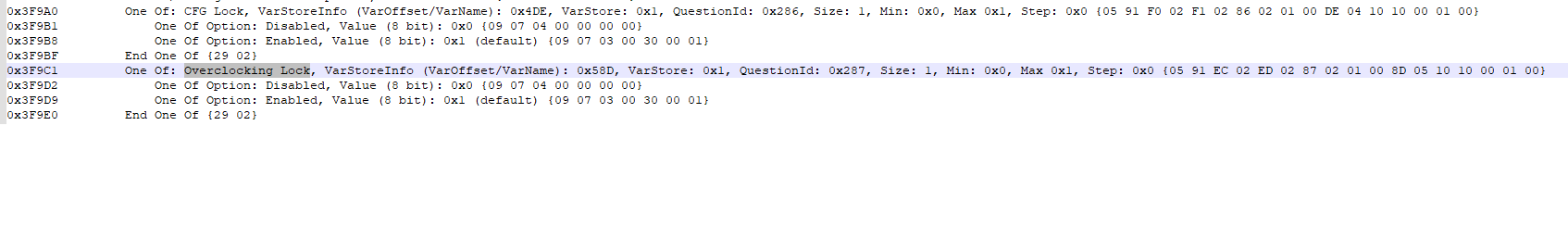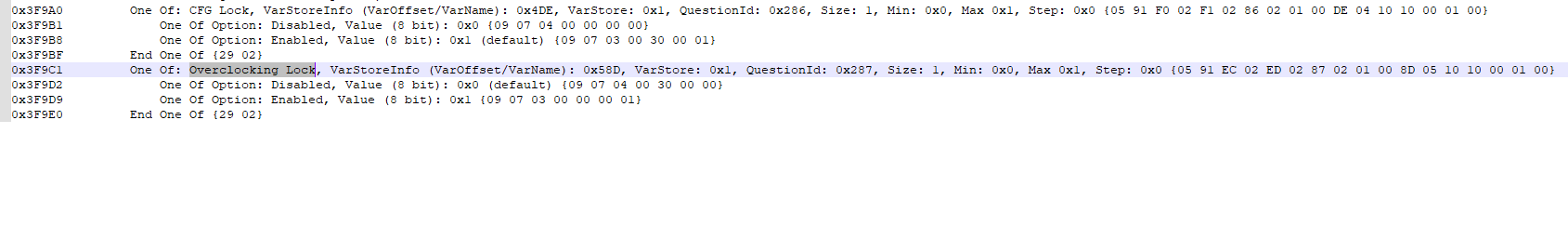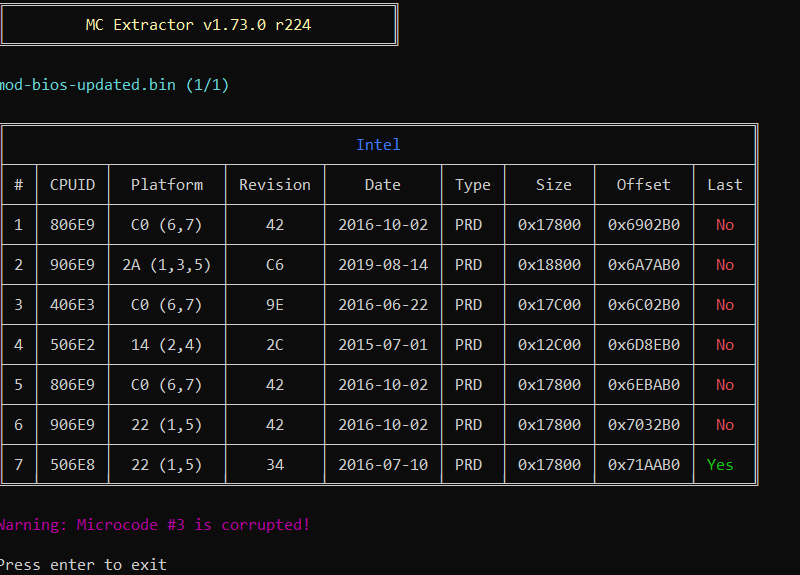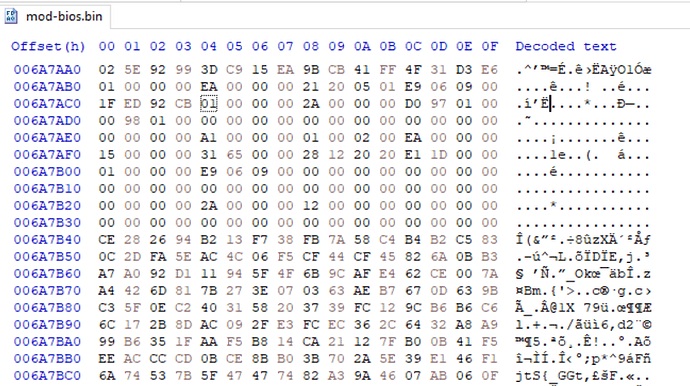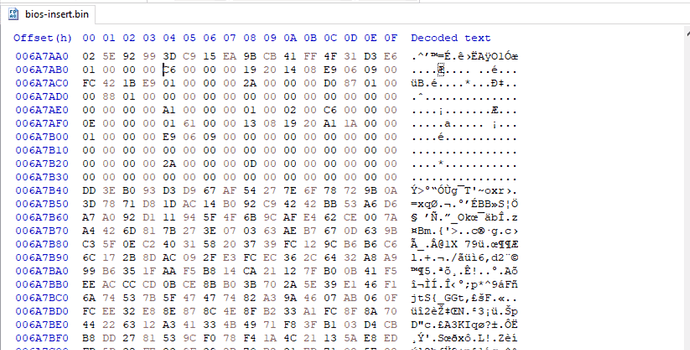Hello.
As you know that dell has patched the plundervolt vulnerability in its computers’ bioses & while doing so has rendered majority of them unable to undervolt. For my inspiron 7567, the last bios version with undervolting enabled is 1.11.0. Unfortunately I had already updated long before becoming aware of the situation so now I am stuck with this ridiculus locked bios. I have searched and read here that enabling “CFG Lock” and “Overclocking Lock” will enable undervolting again. So, after spending about a month researching I finally tried modifying my bios. What I did was extracted the bios.bin (v1.15.0) file from my currently working system using intel fpt via command “fptw64.exe -bios -d bios.bin”. Now since dell has locked the flash descriptor of my laptop (verified using command “fptw64.exe -d spi.bin”) I performed the pinmod (shorting pin 1 and 5 of Realtek HDA chip) which unlocked the FD for me and I was able to read the spi region.
Now for the modding part, I extracted the bios.bin file from dell bios v1.11.0 exe file using “Dell PFS Extract v5.1” (extracted 5 files from the exe one of them was bios with bios guard). I then opened the bios.bin in “Uefitool NE” and searched for the “overclocking lock” using text search, extracted the body of the respecteive PE32 module as .efi after which I used Uefitool v0.28 to replace the corresponding PE32 module in the latest bios.bin v1.15.0 (which I had extracted from my working system) with the extracted .efi module from the old bios.bin v1.11.0. I also verified the resulting modded bios file by extracting the efi module from it and using “IRFExtractor 0.3.6” for easy readability. Finally I flashed the bios using intel fpt via command “fptw64.exe -bios -f modded-bios.bin” which completed successfully (since FD is unlocked now using the pinmod). When I restarted my laptop after flashing the modded bios, the dell logo appeared and after that it gave me bios recovery menu showing only two options which were either recover my bios from HDD or reset bios setting to default. the settings reset option failed many times so I had to recover the bios and now I am stuck as I have no clue what the hell went wrong. I am attaching the bios files both modded and unmodded and also the log of successfull flash using fpt. Please help me with this as the pinmod is quite a tedious task for me to perform again and again.
ATTACHED FILES GDRIVE LINK:
Link:ht,t,ps://drive.google.com/drive/folders/
Folder: 1cvpZecfjRyj95UCXDFnn1vPArIXu1-ra?usp=sharing
REMOVE “,” FROM HTTPS IN THE ABOVE LINK and paste link and folder content like “LinkFolder” in address bar PLEASE SINCE I AM NOT ALLOWED TO POST EXTERNAL LINKS YET AS I AM A NEW MEMBER
Edit by Fernando: Thread title customized
This is the correct link to the BIOS files: https://drive.google.com/drive/folders/1…Fnn1vPArIXu1-ra
@Fernando my laptop is not bricked. Sorry if this was not obvious from my post above. My laptop started boot looping after I flashed the modified bios so I had to recover the bios using the recovery image present in my hard drive. My laptop is working fine with latest bios but undervolting is not possible. Kindly the change the topic name to something like "Problem flashing modified bios on Inspiron 7567 even after pinmod (service jumper)"…
@anon87078581
Due to your request I have edited the thread title again, but you as the thread opener can do it yourself at any time by clicking onto the "Edit" button of the start post.
Common people, help me here, someone…
Just tell me whether someone has modded the bios on dell inspiron 7567? I was able to flash the modded bios but got into bootloop so had to recover using the recovery image.
You made a mistake.
Don’t do like that.
Ok, then kindly tell me what should I do?
Plundervolt is a CPU microcode patch, isn’t it? I see that the new BIOS was updated with microcode 906E9 when all the others date back to 2015-2016. Here is a list of processors affected by the microcode update. In it you may find the processor installed in your laptop. If everything checks out, try replacing the CPU microcode to the old one.
yes, you are right. My processor is i7-770HQ and the microcode 906E9 has been updated to revision "EA" from "C6" (<-revision from bios with working undervolting). So, how should I go about this? Using MC Extractor I can extract the microcode blobs which gives me .bin files corresponding to the microcodes. How can I use these Blobs?
Bro, i am asking how to use the extracted microcode .bin file with the latest bios?
Also, yes I can see the sizeand offset in mcextractor
I understand, but it’s just Ctrl+C and Ctrl+V using a HEX editor. Create requests next time and not problems.
dude, its my first time iin bios editting so i don’t know much. Anyways, thanks for the assist. I’ll bother you again about any positive or negative results later this week (if i get free time this weekend). Peace…
I understand, but it’s just Ctrl+C and Ctrl+V using a HEX editor. Create requests next time and not problems.
@Sweet_Kitten , so I took a look at the bios.bin file in Hxd at offset "0x6A7AB0" corresponding to the 906E9 microcode according to MC Extractor. Now which portion should I replace in the new bios file? Kindly take a look at the attached files. New-bios is the latest version available for my system which I want to mod and old-bios is the one with workingundervolting.
The beginning of the microcode is offset, and the end is offset + size. This is the portion.
So, just for verification, the portion will be from "006A7AB0" to "006C12B0" right? Offset is 0x6A7AB0 and size is 0x19800 according to MC Extractor so offset plus size equals to 0x6C12B0…
so I replaced the hex data just like you told and saved the modded bios. After that I analyzed the bios in uefi tool, extracted the pe32 file corresponding to “Overclocking Lock” and checked its state using IRF Extractor, but the default value of this flag is still set to locked state. I guess i have to change that flag default manually as well but don’t know how to find that offset. Any help @Sweet_Kitten . Look at the pics for reference. Also, the bios file with modified hex is giving me warning that microcode 3 is corrupt in MC Extractor. The old microcode size was 0x18800 and the new was 0x19800 but i copy pasted using 0x19800 which is the issue probably. I should have used 0x18800 size from the old one and copied it to new but what should I do about the remaining data, I mean 0x19800 is greater that 0x18800.
Edit: deleting the extra data in new file removes the warning of corrupt microcode in mc extractor. I was wondering, shouldn’t I just change the flag value instead of replacing the microcode?