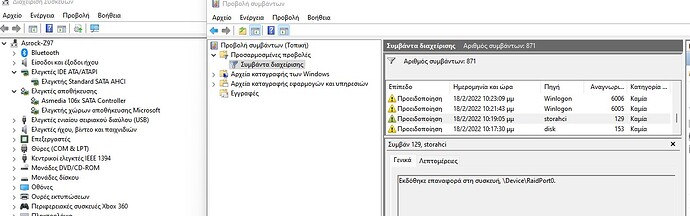hi their all i brought an wd sn 570,it only crashes when i try to game on it,if i wanted to transfer large files or even run an benchmark on the nvme it self i dont have any issue at first i thought it was an overheating issue but it not as all temps are 35c,ive check on event viewer and the only error i get is event id 11 followed with the msg ‘‘The driver detected a controller error on \Device\RaidPort0.’’ i would like to note that i am useing the nvme on an external pcie card with the nvme on it,i dont know if its the external card fault but looking into it,it cant be as the drive function just fine when doing anything like moving large files benchmarking on it,its only when gaming the issue is present it self ,ive also look on other forums to see anyone has this issue, their dose seems to be a small group of us that do have this issue, it seems no one seems to solve it as of yet,am asking for help for anyone that experience this and mange to fix it
Edit by Fernando: After having read boombastik’s clear problem analysis I have moved this thread from the “Storage Drivers” into the “Off Topic” Sub-Forum and customized the thread title
HW issue, driver issue… have you tried changing pcie slot and we thank you for sharing details system specs, very helpful, nice motherboard, nice SATA ports RAID controller etc… indeed very detailed.
Im sure that you’ll get a lot of help with all the share info.
@huntrix Welcome to he Win-RAID Forum!
You have started this thread within the "NVMe Drivers" Sub-Forum, but didn’t even mention, which NVMe driver your system is using.
Furthermore I am missing information about
a) the chipset of your system,
b) the OS you are running,
c) your specific BIOS settings (Overclocking? Which SATA mode?) and
d) the configuration of your NVMe SSD (Is it a single SSD or a member of a RAID array? Is it your system drive?).
This indicates, that your system is running in "RAID" mode. Why?
Furthermore I would like to know the HardwareIDs of the in-use NVMe Controller.
Regards
Dieter (alias Fernando)
P.S. MeatWar is right!
This indicates, that your system is running in "RAID" mode. Why?..
This is not true as you can see. Even if you are in achi mode the log detect as raid port from windows vista era.
1)Usually the solution to this is to disable aspm pcie.
2)Disable hipm dipm on the drive.
By default most of motherboard bios settings have ASPM disable… thats why never mentioned before, and yes usually its driver vs power management issue.
just to give some context i only want to use the nvme drive as a gaming drive ,the issue is only when i try to load a game it get crashes am using the nvme drive as an external drive with an pcie adapted however i am running my os on a separate drive , i was hopeing someone could help me,the erros i get when i try to load a game are [The driver detected a controller error on \Device\RaidPort0.] < which is odd as i am not running the drive in raid, also followed with another erro [[Reset to device, \Device\RaidPort0, was issued]] again i am not running the drive in raid
my motherboard is asus p8z77 v deluxe,my cpu is i7 2600k
the drive am useing is wd sn570 as the external drive throw pcie adapter
i also will attached the hardware id of my nvme and the screenshot of the erros i get on event viewer
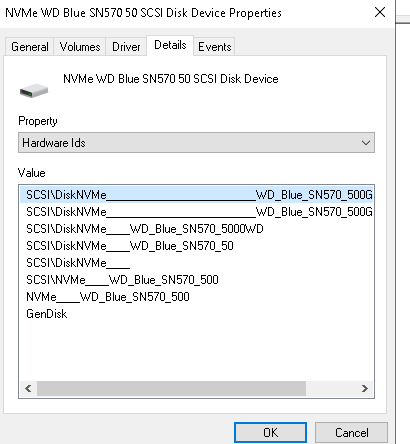
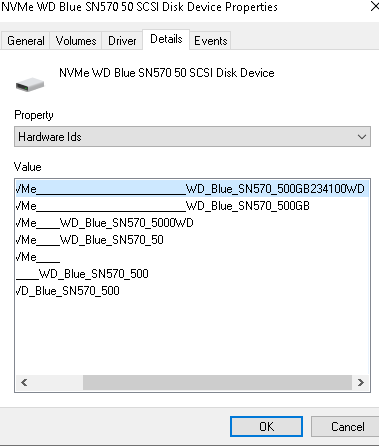
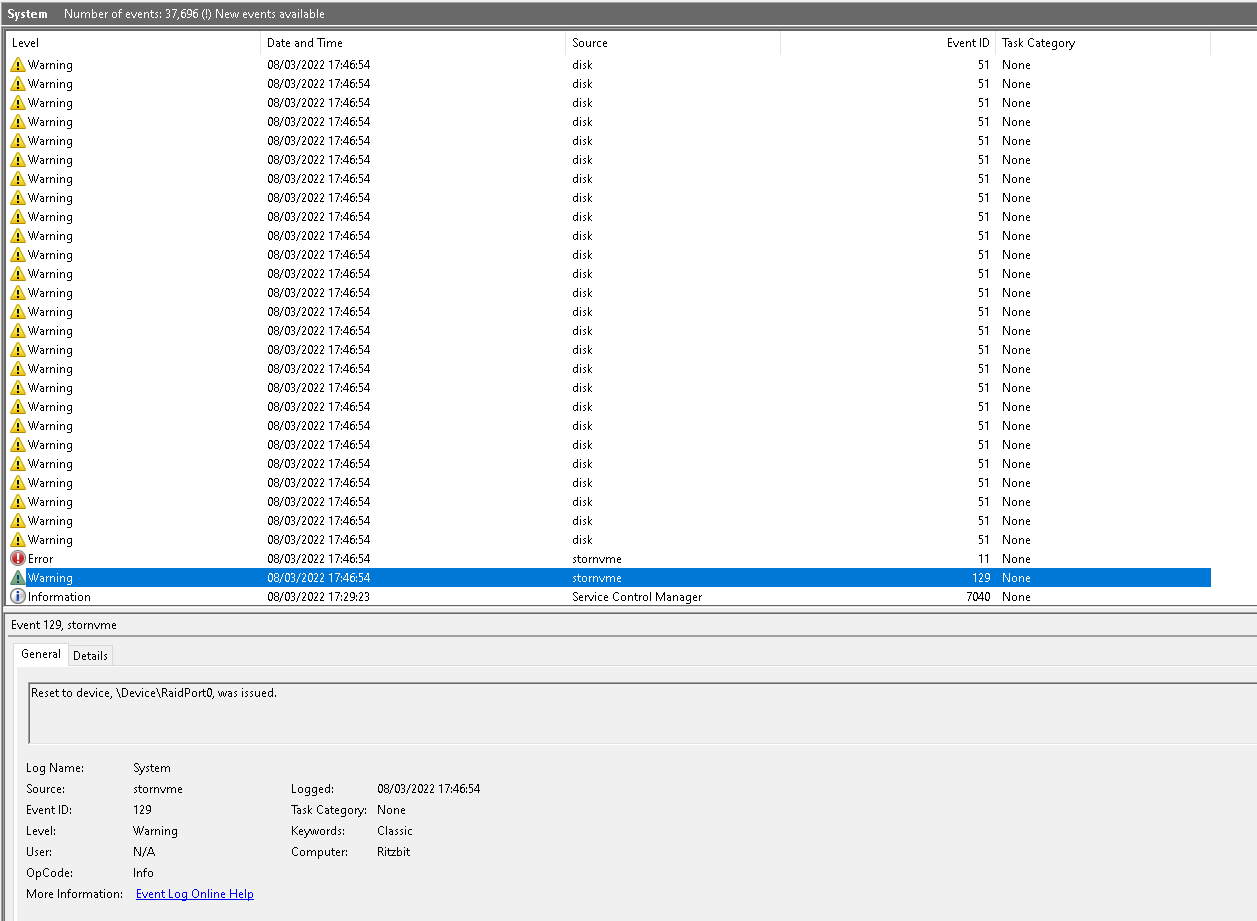
any help will be much appreciated ![]()
Edit by Fernando: Inserted pictures resized and unneeded blank lines removed (to save space, the pictures can be enlarged by clicking onto them)
Use: Intel RST(e) drivers v13.1.0.1058
and the: WD NVMe driver v3.3.2102.41615 WHQL
Recommended AHCI/RAID and NVMe Drivers
Remove before the related HW IDS present drivers, reboot and then install these two.
@huntrix @MeatWar
Since it doesn’t make sense to have 2 threads about the exactly same topic, I have merged them.
Your information about the HardwareIDs of the SSD itself (shown within the "Disks" section of the Device Manager) are neither interesting nor useful for us.
If you want help, you should post
a) the HardwareIDs of the NVMe Controller (can be found within the "Storage Controllers" section of the Device Manager) and
b) the in-use NVMe driver details (manufacturer and version).