I can’t install windows 8 on my new msi m9 ack motherboard (z170).
I just bought everything new,
2x ssd 850 evo 500gb
msi m9 ack motherboard
intel i7 6700k
hyperx fury ddr4 2666 cl 15 ram
and I already had a msi gtx 760 4gb oc
so I configured a raid 0 with the raid mode, and then (ctrl + i)
When i plug my windows installation usb in.
He can find the raid 0 array. but I can’t install anything on the array.
http://lh3.ggpht.com/-3m2xwSJ-dxc/UbI5tg…png?imgmax=800 (not my picture but it says the same)
this happens, and I don’t know what to do.
I installed the drivers and nothing happend. I can install windows just on a single drive
I am now running windows on a single drive, but that is not what I want?
When I am in raid mode I get the message, when I am not in raid mode (AHCI) I don’t get that message.
Verion is E7966IMS.100
Build date is 08/19/2015
(it is the new Z170 MSI M9 ACK motherboard)
before i create a raid 0 array the 850 evo ssd controller type is AHCI
after i created the array it is still AHCI
Are there drivers for samsung ssd to make the the controller type RAID?
Please Help me
vanlooverenkoen
@ vanlooverenkoen:
Welcome at Win-RAID Forum!
It seems, that your RAID0 array has not been set as "bootable", when you created it.
This is hat I recommend to do:
1. Unplug all drives except the RAID0 members.
2. Enter the UEFI BIOS, set the Intel SATA Controller to "RAID" mode and save this setting.
3. Power off completely the computer for a minute.
4. Power on te computer, enter the UEFI BIOS again and run the "Intel(R) Rapid Storage Technology" tab. Alternatively you can press CTRL+I while booting.
5. Delete the existing RAID0 array.
6. Recreate the RAID0 array.
7. Save the BIOS settings.
8. Insert the USB Flash Driver with the Windows OS image.
9. Boot off the USB Flash Drive and install the OS onto the RAID0 array.
10. Once the OS is up and running fine, power off the PC and reconnect all your other drives.
Good luck!
Dieter (alias Fernando)
No, still the same, My array was bootable, but I did all the steps you gave me again, no result.
ssd controller type is stil AHCI
Where did you see that?
After having expanded the "IDE ATA/ATAPI Controllers" and "Storage Controllers" sections of the Device Manager, which Controller names are listed there?
Are you sure, that you have set the Intel SATA Controller to "RAID" within the UEFI BIOS and that the system drive is connected with an Intel SATA port?
This is everything that I think i have to use for the array, or am I wrong?
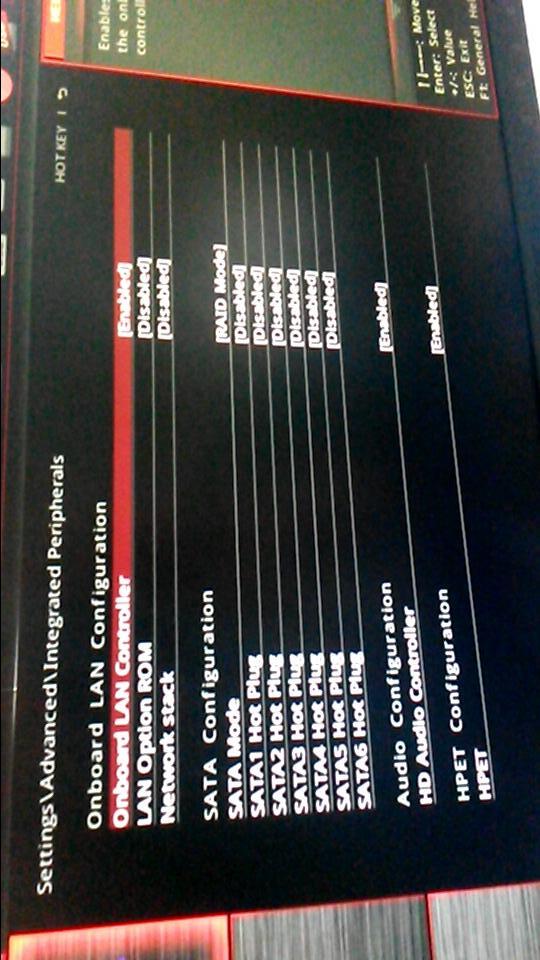
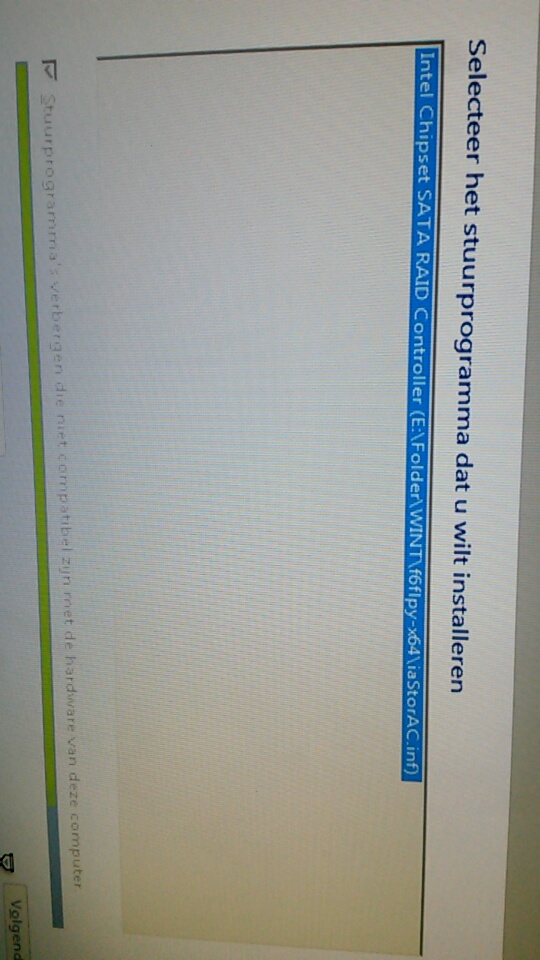
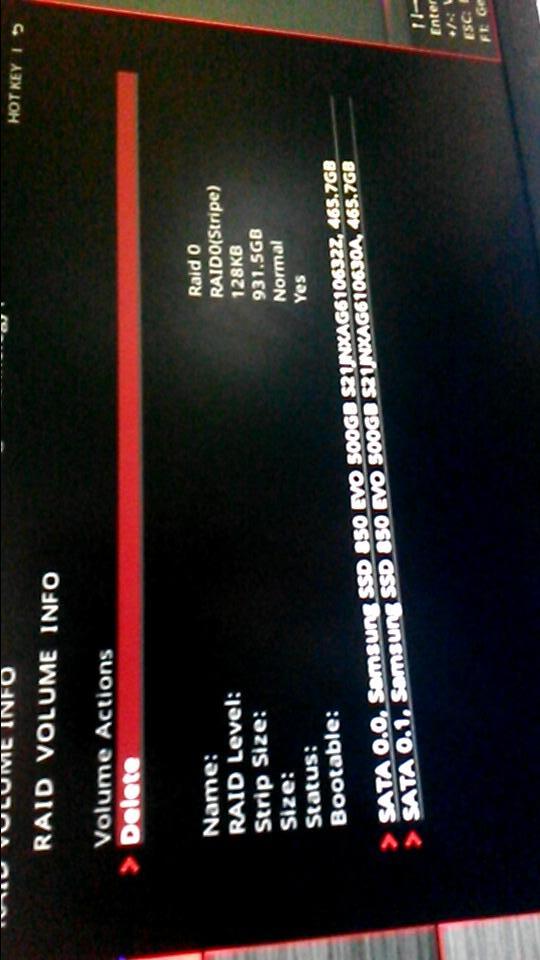
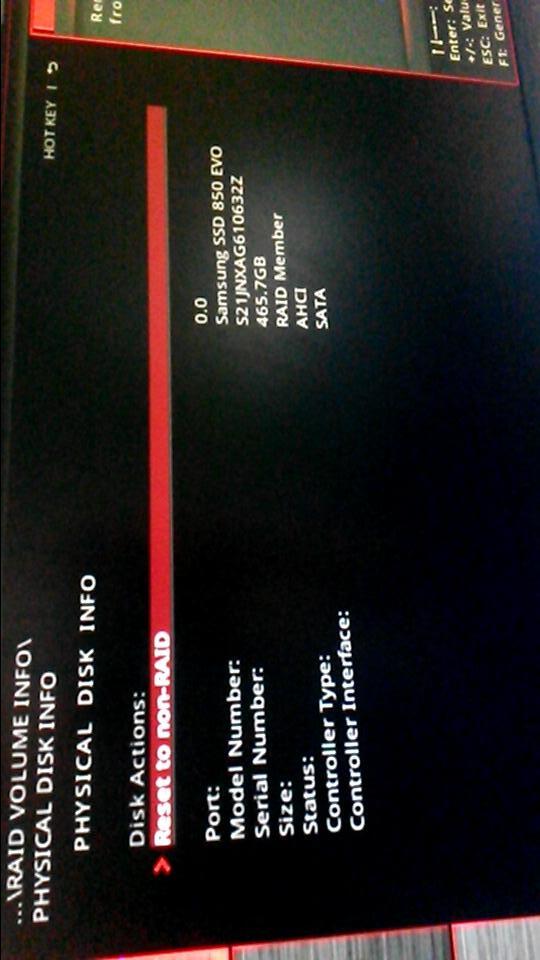
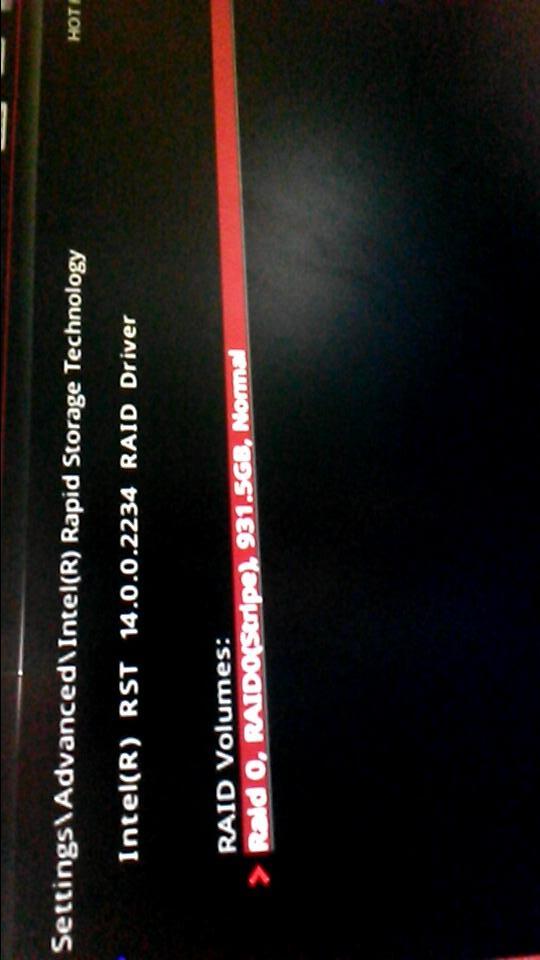
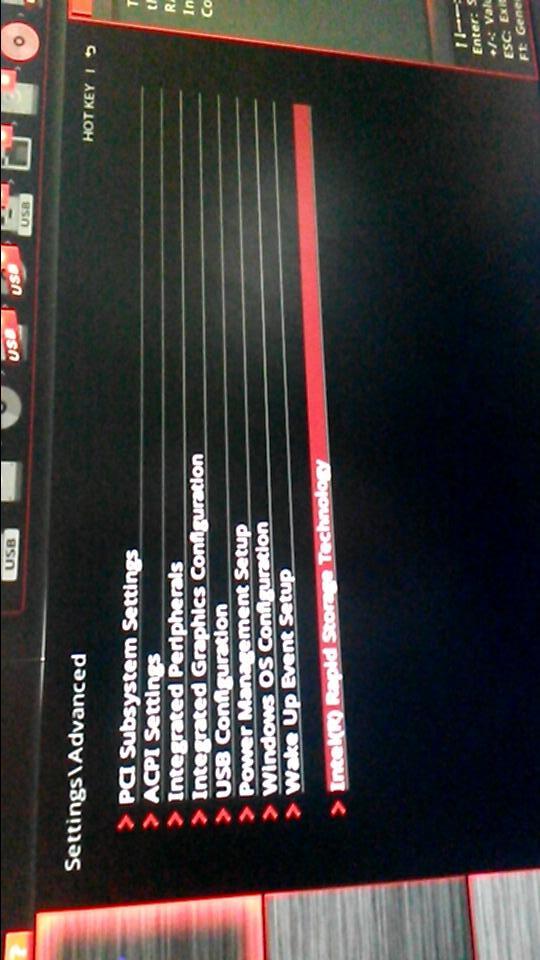
No, everything seems to look fine.
Questions:
1. Have the Samsung SSDs, which are now members of the RAID0 array, been used before? If yes, with which Partition Table (MBR or GPT)?
2. Did you try to load any Intel RAID driver at the beginning of the OS installation? If yes, which one?
No, everything seems to look fine.
Questions:
1. Have the Samsung SSDs, which are now members of the RAID0 array, been used before? If yes, with which Partition Table (MBR or GPT)?
2. Did you try to load any Intel RAID driver at the beginning of the OS installation? If yes, which one?
The ssd’s are brand new, I got my ssd’s and motherboard and cpu at the same time.
and i don’t know which partition table the ssd’s use? which one does it have to be?
When I tried to install windows I first installed the driver from the MSI website.
http://gaming.msi.com/products/motherboa…a-gaming-series
-> Intel Rapid Storage Technology Driver
this was the only one I could instal
I tried to use other sata ports, same issue.
@ valooverenkoen:
After having done another look onto your posted screenshots I have realized, that you had disabled the SATA ports.
Solutiion:
1. Make sure, that the RAID0 member SSDs are connected to the SATA ports SATA1 and SATA2.
2. Enable these 2 SATA ports and save the new UEFI BIOS settings.
3. Retry to boot off the USB Flash Drive.
Where do I need to enable this? is it hot plug?
OMG!!! You totaly saved the day!
Thankyou so much!
#HERO!
it was indeed the HOT PLUG