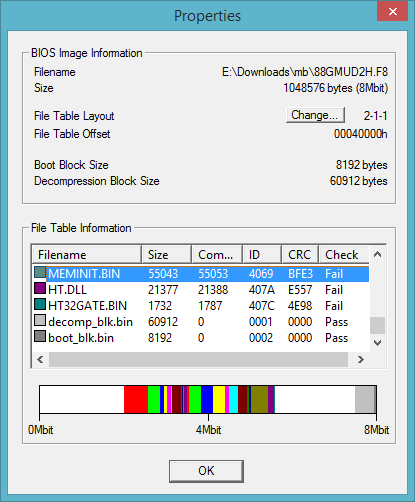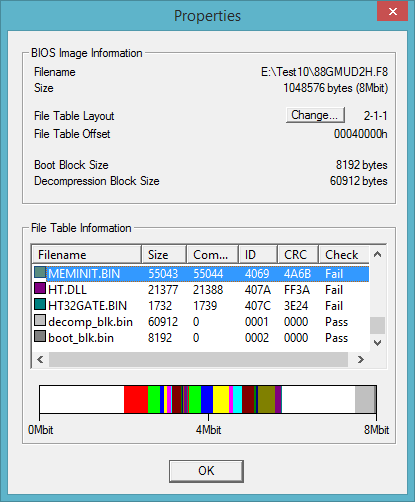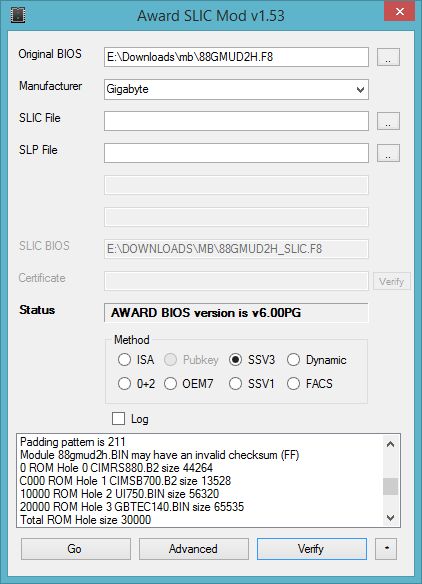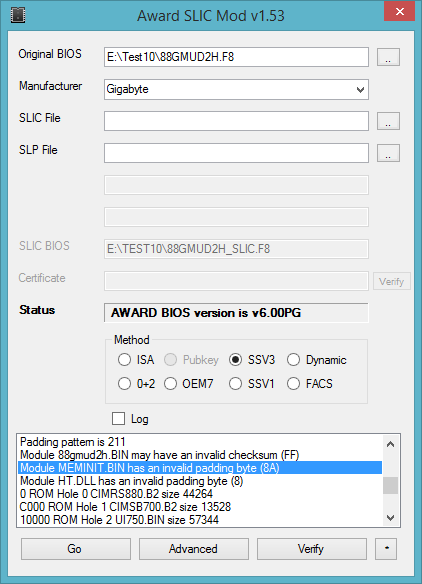Hi Fernando, could you tell me is there are anything i could update from the bios… beside the AHCI.
http://download.gigabyte.eu/FileList/BIO…0gm-ud2h_f8.exe ( Award/Phoenix BIOS )
@ Ser2k2:
Welcome at Win-RAID Forum!
The BIOS contains at least 3 Option ROM modules:
- AMD AHCI ROM v3.0.9
- AMD RAID ROM v3.0.1540.59
- Realtek LAN ROM v2.35
All 3 PCI ROM modules can be updated, but the question is, which update is really useful for your system.
Since I suspect, that you are running your HDD/SSD in AHCI mode and do not use the Wake-on-LAN feature, I recommend to update just the AMD AHCI ROM module.
Regards
Fernando
Can i replace my old modules with this newer modules?
1.AMD AHCI ROM v3.0.9 -->AMD AHCI ROM v3.1.2.0 for dev 4391
2.AMD RAID ROM v3.0.1540.59 -->AMD RAID Rom v3.2.1540.15 for dev 4392 and AMD RAID MISC.BIN 3.2.15.40.15 for dev 4392
3.Realtek LAN ROM v2.35 -->Realtek Lan Rom 2.56
But i have doubt about the realteck lan rom 2.35 (LOM file), it is not a bin file like Realteck lan rom 2.56; what can i do to change the realteck 2.56 to LOM file?.
And with the raid rom i need to replace the AMD RAID ROM and MISC.BIN with the newer versions AMD RAID Rom v3.2.1540.15 for dev 4392 and AMD RAID MISC.BIN 3.2.15.40.15 for dev 4392?
Yes!
Just rename the .BIN file to RTEGPXE.LOM.
Yes. The MISC.BIN file of your BIOS is within the HOLE2 and named UI750.BIN.
EDIT:
If you should get an error message while trying to flash the modded BIOS, please upload the BIOS somewhere and give me the link. Maybe I can help you to circumvent the Gigabyte checksum control system.
Here is the link of the modified bios…I replace the ahci rom, raid rom and the realteck rom:
https://mega.co.nz/#!BVUQ0QhS!WU2IbBTyRG…CXeVBOECmRRHMVs
I have checked it. Everything seems fine for me.
Try to flash it.
Flash it failed because the modified BIOS is invalid.
EDIT
How i find, check and correct the MEMINITENTRYPOINT with the software HXD?
What a pity! You got this message, because Gigabyte doesn’t follow the CBROM rules.
It is easy to find by searching for the text "MEMINITENTRYPOINT" within the BIOS, but I really don’t know what to change, because the MEMINITENTRYPOINT of your modded BIOS is exactly at the same place as it was within the oroginal BIOS. Furthermore I have checked the checksum-8 values of both BIOSes already yesterday evening and they are exactly the same ("00").
Maybe SummoneR, CPL0 or SoniX know more about the secrets of Gigabytes internal Award BIOS security mechanism.
Please do a deeper look into >this< special thread started by SummoneR. Maybe you will find a solution there.
EDIT 1:
Meanwhile I have tested some things trying to find out the differences between the original and the modded BIOSes (besides the changed size of the replaced PCI ROM modules):
- At first step I have opened both BIOS files with the Award BIOS Editor v1.0, compared the "Properties" and found something, which may be interesting:
These are the "Properties" of the original (left side) and the modded (right side) BIOS file, which are shown by the tool:
Comparison result:
The compressed size and the CRC values of all 3 sensitive modules (MEMINIT.BIN, HT.DLL and HT32GATE.BIN) are different from the original values.
Interesting: The CRC check of all 3 sensitive modules obviously "failed" with both (original and modded) BIOS files.
Maybe these findings will help to solve the general problem regarding the "Invalid Image" message while trying to flash a modified Gigabyte Award BIOS. - Then I have opened both (original and modded) BIOS files by using Andy’s Award SLIC Tool v1.5.3 and found some interesting differences after having hit the "Verify" button.
Here are the pictures (left side: original BIOS, right side: modified BIOS):
Comparison result:
According to Andy’s Award SLIC Tool the modded BIOS has- an invalid padding byte (8A) within the module MEMINIT.BIN and
- an invalid padding byte (8) within the module HT.DLL.
- As next step I will try to find the invalid padding bytes within the MEMINIT.BIN and HT.DLL modules of the modded BIOS.
EDIT 2:
My search for the reportedly padding bytes within the MEMINIT.BIN and HT.DLL was useless. There are too many "8A" resp. "08" bytes. So it is not easy to find the "padding" one.
@ Ser2k2:
If you have the time and willingness, I suggest to try the following:
1. Create a new BIOS module by just updating the AMD AHCI ROM module of the original BIOS (just to prevent any interference by the MISC.BIN module update).
2. Try different BIOS flash methods.
But it would change the internal structure order of the original BIOS…But you mentioned in you post "Guide: Award/Phoenix BIOS Modding" that you are not sure what impact could have in the flashing process…
It would be fine, if you would rebuild the internal BIOS structure by using the release/insert option after having updated the AMD AHCI ROM module.
What I meant is, that you should not update the other BIOS modules. Each additional BIOS processing enhances the risk of a failure. If we concentrate ourselves on an update of 1 PCI ROM module, we may have better chances to detect and cirumvent Gigabyte’s special trick to prevent any modification of their Award BIOSes.
You mean… i have to release the ahci.BIN no replacement the old ahci.BIN with the newer, then i insert the newer version ahci.BIN and continue releasing all files below the ahci.BIN to NCPUCODE.BIN and then i insert the files in the proper order.
Yes, this is what I meant. As first step you will have to extract all related modules, because otherwise you will not be able te reinsert them.
I found the only file that change in the compressed-size is 2pe32 ht32gate.bin the minit and htinit are OK. And i check it with award slick mode and there are no padding.
link of the image
https://mega.co.nz/#!tVE0FCaB!PHX-km7JbR…Lg7sr-l8zCF-fRE
BIOS mod
https://mega.co.nz/#!MNcXSBCQ!eaTRDinKfJ…xvTgPdul1llSb_w
That sounds and looks good.
Good luck while flashing the BIOS (finger crossed)!
Sorry, It’s not working, i got the invalid message.
Which way did you flash the BIOS?
with Q-flash…END button
Thanks for your help Fernando but i’m gonna leave it like that, I’m will not modified the BIOS.