Is there anyway to mod this bios to this mobo. I use it as a second computer and for gaming too.
http://www.asus.com/Motherboards/M4A87TD…upport_Download
It should be no problem to mod this .ROM BIOS.
Which problem did you get?
I have some. I really do not know how outdated the oroms are. I just updated to the latest bios provided from Asus.
Sometimes I have issues if the memory. M4A87TD stops recognizing them. Then, I change from one memory stick with 2 gigabits and it boots and after trying to other slots it gets stable. When I insert the second 2 gigabits memory stick it takes some tries to stabilize. I tried with another brand and the problem happens the same way.
The most annoying bug that I have no idea where it comes is the ATI 5830 start heating even in default mode, not gaming and so on the screen gets off. It happened yesterday.
It is just a matter of botting and minutes latter screen is off. Even into bios screen. You try to navigate into bios and it freezes. It seems to be a memory problem but I am sure it is not. I checked them with memory test.
The other annoying one that I detect is when you turn the PC off and turns it on later bios asks me to set all again. It seems to corrupt. I also did a Profile. When it happens I load the profile and it boots and windows loads.
Generally my step son plays for weekends and nothing happens. But everything turned out into a mess last week.
For solving that yesterday I flashed the bios, what I should have done before, and had a new windows clean installation. After reprogramming the bios the first thing a noticed was that the card was not that hot like normal and freezes stopped. I could set all windows fixes, install some programs, steam, everything. Later my stetson will play and have a hard use and lets see what will happen.
I was wondering with it was not a matter of updating the subsystem of M4A87TD or something.
Just to summarize: Its a Phenon II x2 555 Code name Calisto. Two 2 Gbytes G.Skill F3-12800CL7. I think they are working in single mode according CPU-z - into slot 2 and 3. What I read over internet to be in double channel they must be into slots the same color, into blues or blacks. Now there is one stick into Blue and the other into a Black one.
@ cybersm:
Are you sure, that your stepson hasn’t overclocked your system by changing some BIOS settings?
Maybe you should have an eye on this.
Why haven’t you inserted them into the slots with the same colour?
Sure he has not. When this PC was mine I used to to use the feature Core unlock or similar to this to unlock the third or fourth core of the Phenon as it is a "Black version" with cores unlocked. But I used this feature for a short time. It has been a long time that this feature is off.
Regardless your question I was there now trying some sets. The G.Skill Ripjaws only work or in other words, system boots, just if they are into slot B1 and B2 (Blue and Black). Any other set does not work even having pushing the feature Memo OK of this mobo she can not set a good value for them so, system does not boot. Even, also if I put the Dimms into the Blacks or priority into the blues what they were supposed to work firstly. They only work as I said B1 and B2 (single).
PS: Now system is hang. The Vga card is heating from any reason. When system boots it is a matter of time for a black screen. It like she is in a curt circuit or so.
That is not normal. Either a DIMM slot is corrupted or the G.Skill Ripjaws do not 100% match your mainboard.
I suspect a hardware issue. As first step I recommend to check the PSU and the Graphics card (incl. fan).
I did some tests and it is working by now. But with some tricks at all but memos are not in dual.
First: the VGA is working by tilting her with a pencil. So, she is sit up slight sloughed.
Second: I test the the dual channel with my Corsairs from the Z68 and here something interesting. By the first boot, with Corsairs the PC boot up. So, I changed to G.Skill Ripjaws and boot up too but with a BSO in advance.
After that, the Dual channel did not work more even with my Corsairs. By now the G.Skill Ripjaws are working into single mode.
It may be two or more problems.
PS: Te PSU is 800w and a Thermaltake one. The fan of the Graphics is ok and also stopped heating with the pencil trick.
PS2: The G.Skill Ripjaws are certificated to M4A87TD/USB3 also said by Asus and G.Skill. It is quite annoying these problems. It is definitely hardware problems but I could not find a pattern from them to replace one or other hardware. Any idea?
Ps3: I also replace the VGA with an ordinary Nvidia I have here as a spare one. The PC boot up with no problems and with not pencil tilting her and I tried some sets for dual and it kept not working.
PS4: I’ve been thinking if it is not the motherboard by itself causing all these problems.
This indicates, that there is something wrong with the connection of the DIMM modules (maybe just dust or a hair between the contacts).
Try to clean the DIMM slots and retry to insert the G.Skill modules into same coloured slots (try both possibilities).
Nothing is impossible…
Actually I did a total clean last week where all these problems restarted. It has already happened but the system was stable even into Single channel.
Reading all over internet a guy reported a problem similar with dual channel and it was the Processor. But I think it may be not. It is not the processor that controls the dual, single channel or it is?
No, it isn’t.
It was the VGA. Now she is dead.
What do you think about this one (Hd7870 Gigabyte 2gb 256bit Gv-r787oc-2gd Gddr5) . I always had Sapphire but I am wondering this one. Gigabyte has a bios update for UEFI.
So I obviously was right suspecting a hardware issue.
Since I never have compared different actual graphics cards myself, I am not able to suggest a special card. Nevertheless I want to mention, that the graphic card of all manufacturers may die some day. A bad experience with a special card does not mean, that the cards of the manufacturer are generally worse than those, which were built by other companies.
Hello, What’s up.
About these problems with this mobo and after noticing that the 5830 was dead I replaced her for an XFX 6870. All is OK concerning about the video but after testing and testing the dual channel refuses to work properly. When it works a lot of Blue Screens appear randomly. I tested (replaced the G.Skill Ripjaws ) to Corsairs One ( what I use in dual in my Intel PC) and they are also unstable with the AMD PC.
Testing the G.Skyll in my Intel they work well .
So, what I can conclude that the problem is either the CPU or Mobo ( M4A87D). What do you think?
Hi there.
you run DIMMs with very low latencys programmed (CL7!), while JEDEC specs are CL11 for DDR3-1600. I bet your DIMMs voltage isn’t "standard" either, right? Probably, the mem controller doesn’t provide enough power or sets the values wrong, so if you are able to enter BIOS (with one DIMM?), set the values, which are printed on your sticks MANUALLY. As COMMAND RATE choose "2T" or just "2", that is the "normal" setting. Most boards won’t boot with this "uber-clocked" memory, while values are set to AUTO. I had a rare testkit from a big company once, with DDR2-800 DIMMs with 3-4-3-8-2T @ 2,4V. It took me 5 (five!) boards until I got one which booted with those sticks.
Sincerely
IDDQD
Hi. Actually I always let the voltage standard and all the parameters too. One of my last changes was trying to set the voltage manually and the values but I was not sure about where to put these last ones in the bios (lots of values) even having them printed in the sticks. But at the end it was not successful . The system became very unstable into Dual but capable to boot. So, I changed to Single and it is stable.
PS: Rarely I can boot with one of the G.Skill. Just with the Corsairs in my Intel.
PS2: I bought these G.Skill because about Asus they should run without problems with this motherboard because they are certificated but who understands.
What do you think? I will picture the bios values and the values printed in the sticks.
Here are the Pictures, if you do not mind, Guide me to set the values into bios. I am kind of newbie about it.
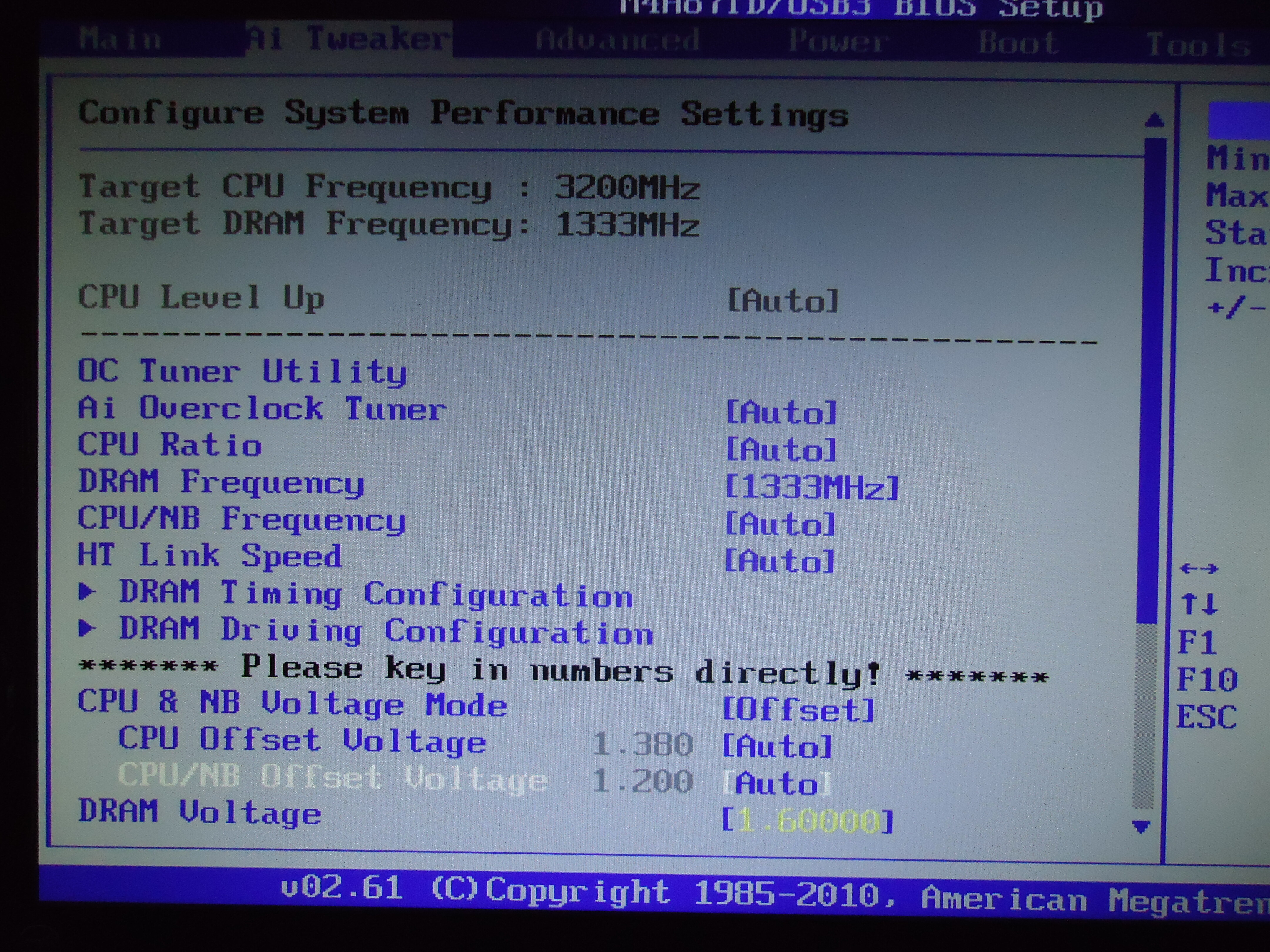
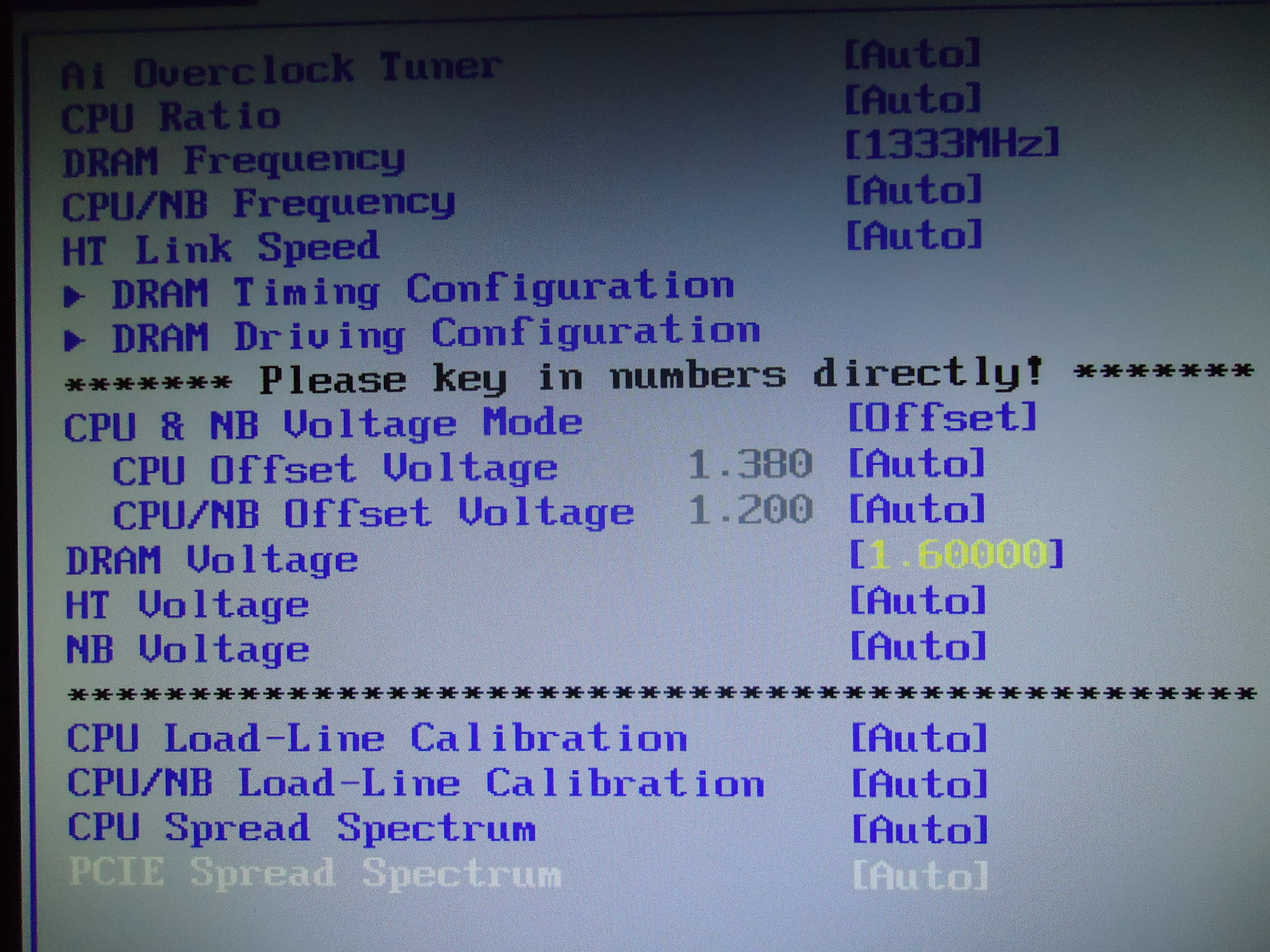
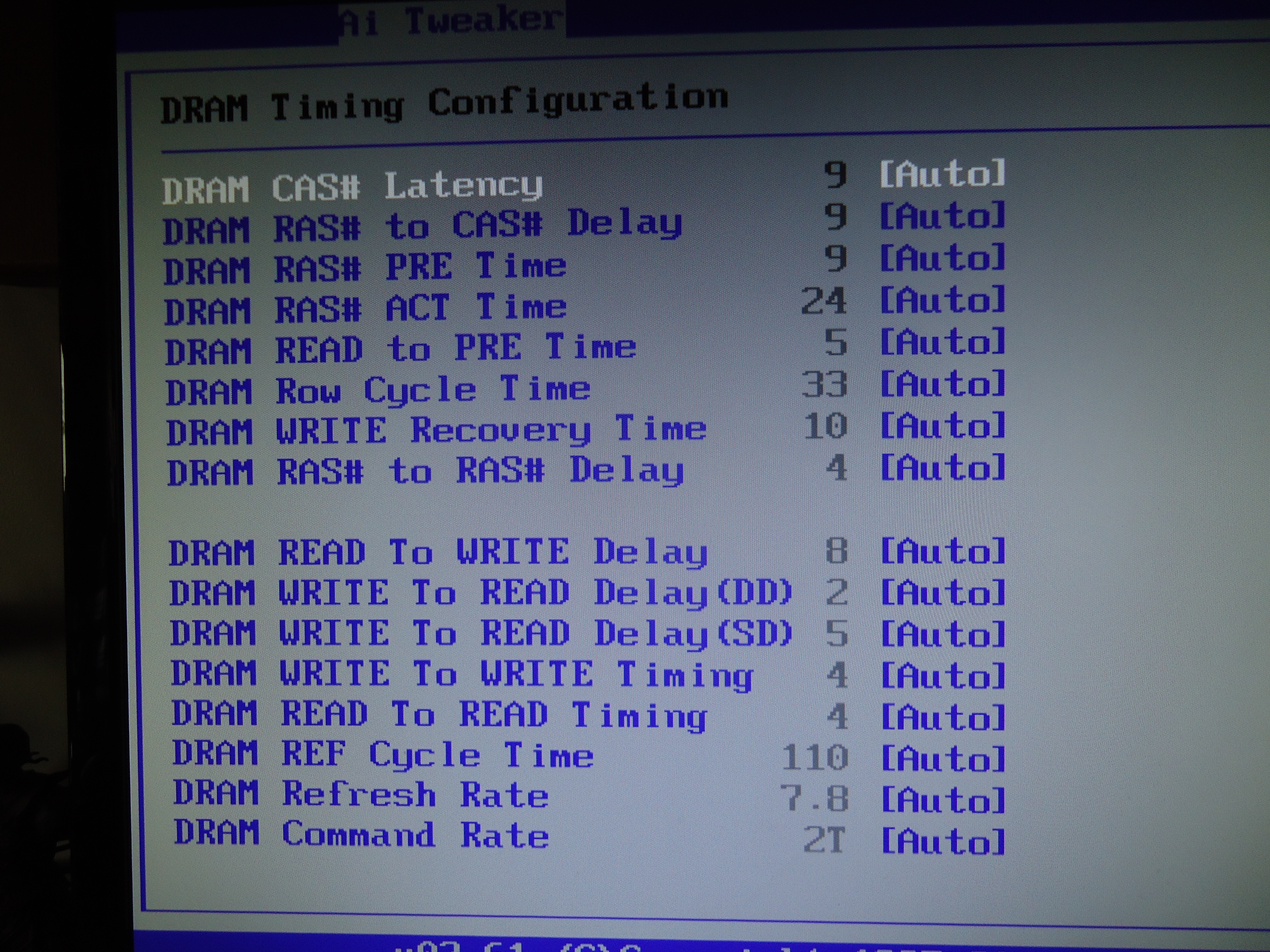
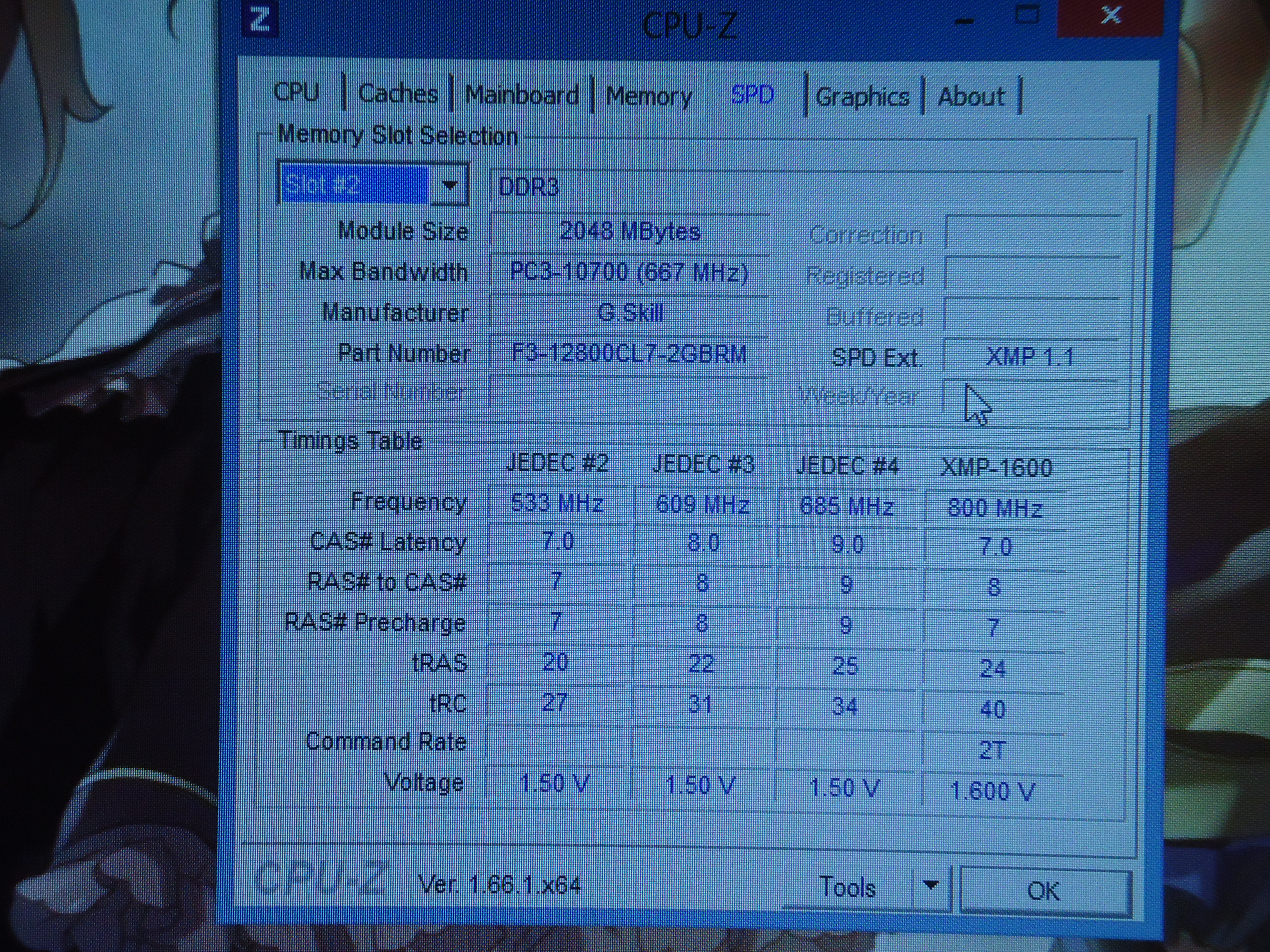
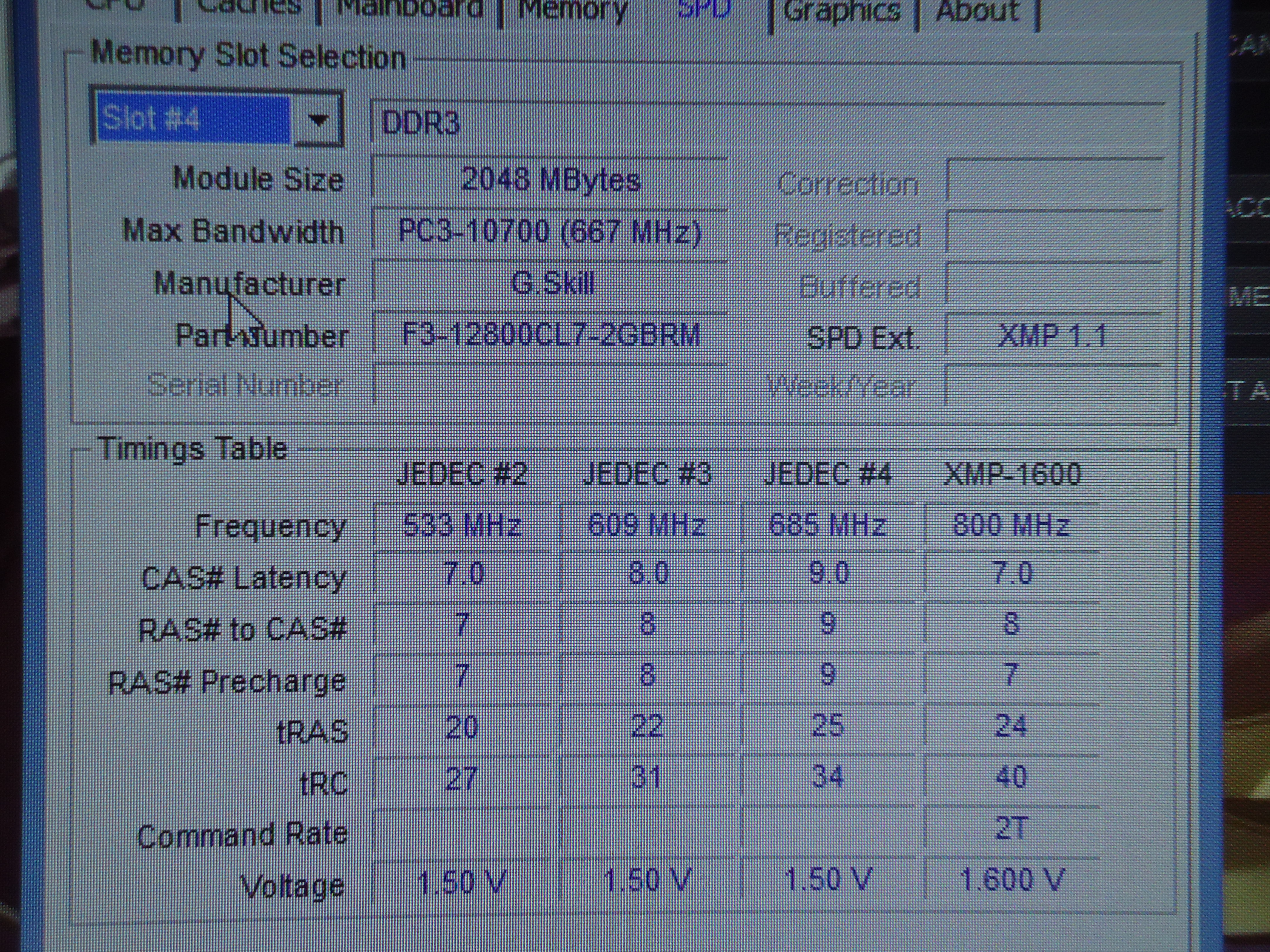
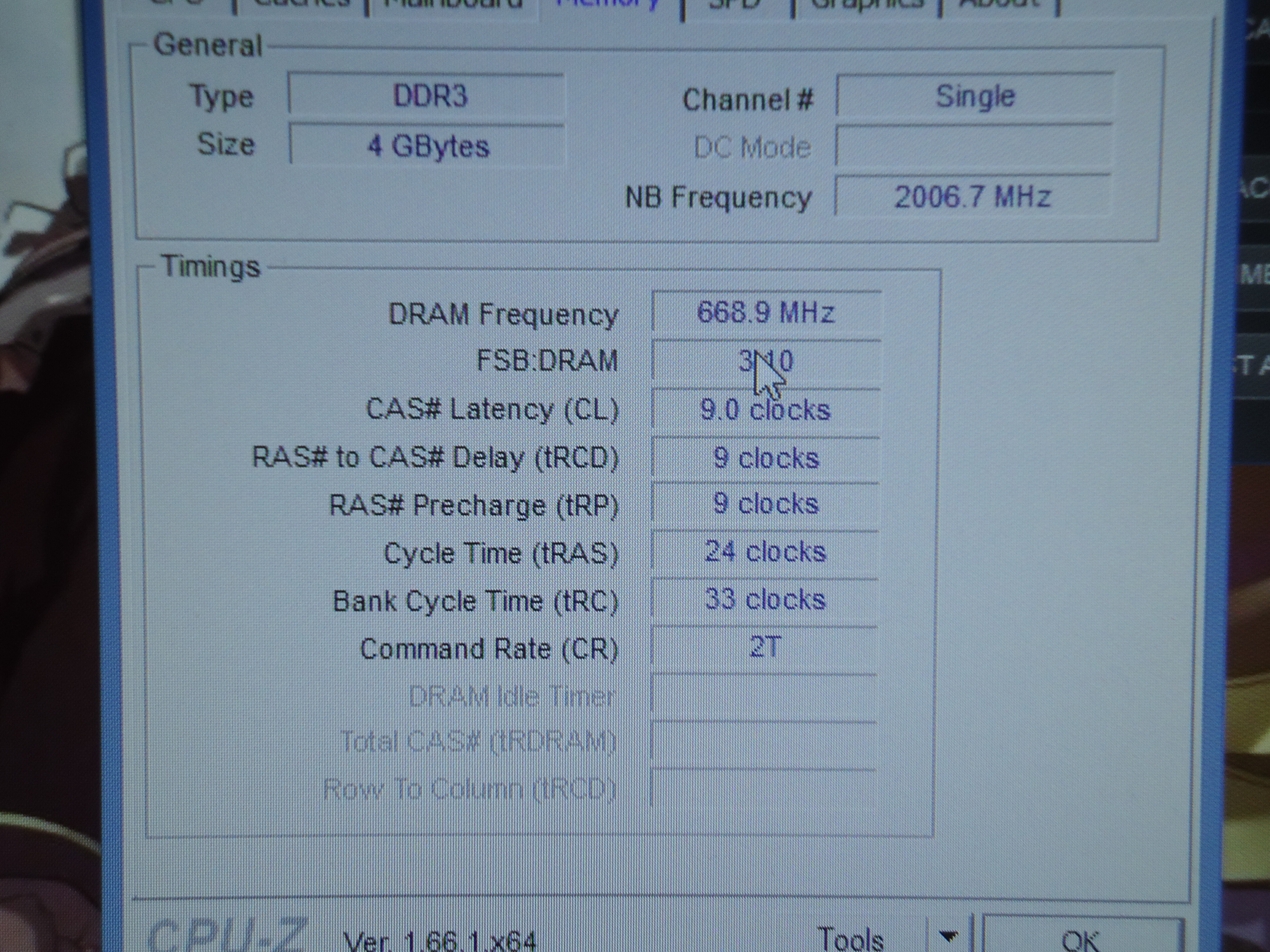
To exclude a CPU issue, you should run the Intel CPU Diagnistic Tool. You can grab it from >here<.
The problem is about an AMD system one, is not there a tool for Amds?
AFAIK there is no specific AMD CPU Diagnostic tool available, but >here< are some tools, which may be able to detect a CPU problem.
Hi there.
you run DIMMs with very low latencys programmed (CL7!), while JEDEC specs are CL11 for DDR3-1600. I bet your DIMMs voltage isn’t "standard" either, right? Probably, the mem controller doesn’t provide enough power or sets the values wrong, so if you are able to enter BIOS (with one DIMM?), set the values, which are printed on your sticks MANUALLY. As COMMAND RATE choose "2T" or just "2", that is the "normal" setting. Most boards won’t boot with this "uber-clocked" memory, while values are set to AUTO. I had a rare testkit from a big company once, with DDR2-800 DIMMs with 3-4-3-8-2T @ 2,4V. It took me 5 (five!) boards until I got one which booted with those sticks.
Sincerely
IDDQD
I post some pictures taken from my Bios. See above if you can help me.