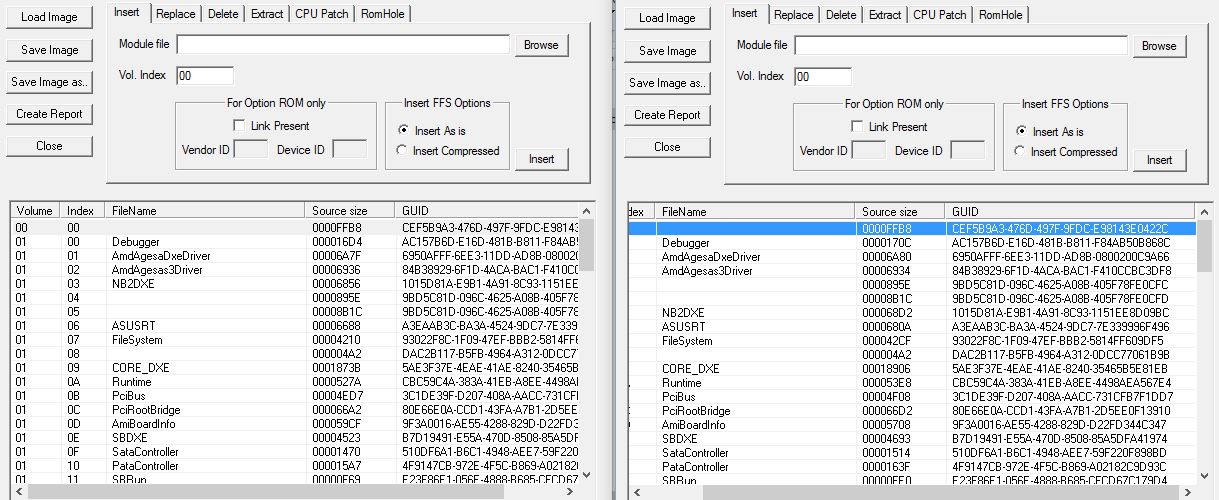Maybe it’s a silly question or maybe it may be posted here before, without I have could find it, but there is a place where all the module names which can be found in a bios will be mentioned and described the function of?
Has long been searching for this and in addition to having to look at each name I find in mmtool, I have yet to find a place which descripes all of this. For example, also the understanding of the Volume and Index nummeren importance.
The names vary from mainboard to mainboard and are given by the mainboard manufacturers in a different way.
You are invited to do this work for all mainboard BIOSes, which ever have been released, but this will take a while.
To be serious: The big majority of the BIOS modules are system BIOS ones and should not be touched by the users. So why do you want to know their different names and functions?
This Forum concentrates its efforts on the BIOS modules for certain on-board Controllers (Option ROMs and the related EFI "Drivers"), which are loaded while booting and have an impact on the performance and/or stability of the system. You can find the names of these BIOS modules and their function within the related threads of this Forum.
The names vary from mainboard to mainboard and are given by the mainboard manufacturers in a different way.
You are invited to do this work for all mainboard BIOSes, which ever have been released, but this will take a while.
To be serious: The big majority of the BIOS modules are system BIOS ones and should not be touched by the users. So why do you want to know their different names and functions?
This Forum concentrates its efforts on the BIOS modules for certain on-board Controllers (Option ROMs and the related EFI "Drivers"), which are loaded while booting and have an impact on the performance and/or stability of the system. You can find the names of these BIOS modules and their function within the related threads of this Forum.
Ok, so there is not created a standard. Thought for example that Intel might use one type of descriptions and AMD another, but then I do not assume that one produckt always use the same descriptions and another product always use a their own descriptions, but that for example ASRock uses different descriptions of the same functions in different models?
Know that there are many different cores of bios, which makes it more complicated, but try to get an understanding of the BIOS structure. At that almost no matter what model we’re talking about, then there are three things that are important, CPU, SB and NB as modules in the BIOS setup management, and in addition to modules for these setups are modules for the BIOS "core/version" is I’am wrong in this?
"Not be touched by the users" Why not, as long as it has useful actions, and for my part, it is something that gives greater understanding of what I’m trying to find out. Have different systems which it does not matter if they are harmed by attempts, but right now it is for me still that to gain a greater understanding of the BIOS structure, which I find it difficult to find information about.
There are several reasons that I have started with this, the latter is about that problem I wrote about in another thread and without asus provides support, for example in providing original bios files, since I’m not sure about the ones I have are corrupt.
It’s a problem I have not previously noticed about the LAN card since it is not something the owner uses, he only uses the wireless and it works as it should. But the network card will not start, windows gives error code 10. I’ve tried with both versions of the bios I have, 204 and 218 but with the same result.
Now I also have a bios dump from before I went to work to get the SDD to work, it’s a dump of bios version 204 and therefore the dumped is with save data, and as soon as I load this dump, the network card works. So right now I’m trying to find out where in the BIOS and in which module there is a difference.
@Speedi :
Hi.
To have an idea about module names and functionality you can look this page :
http://pastebin.com/FRU9pXNP
I have similar problem when i need to remove some module to insert Osmozis FFS module (needed for Ozmosis Bootloader)
Obviously, it’s not a Big list , but when you open a bios with mmtool , the Filename Column is the same, the problem is when you have an unknown name, but it’s a start to do a list.
Regards.
Nice, yes it’s a start and a good start, providing just some of the information I was looking for, thank you (y)
This is what the AMI Aptio MMTool v4.50.0023 shows:
±----------------------------------------------------------------------------+
| MMTOOL 4.50.0023 |
| Copyright (c)2010 American Megatrends, Inc. |
±----------------------------------------------------------------------------+
| Firmware Image Information |
±----------------------------------------------------------------------------+
| Image Size : 200000 |
±-----±------------------------------±-------------±----------±----------+
| FV | FV TYPE | Location | Length | FFSs |
±-----±------------------------------±-------------±----------±----------+
| 00 | FFS FV | 00010000 | 010000 | 001 |
| 01 | FFS FV | 00020000 | 10A000 | 066 |
| 02 | Boot Block FV | 001B0000 | 050000 | 019 |
±-----±------------------------------±-------------±----------±----------+
| Nested Firmware Volume Information |
±----------------------------------------------------------------------------+
| Image contains no nested firmware |
±-----±------------------------------±-------------±----------±----------+
| NCB Information |
±----------------------------------------------------------------------------+
| NCB No : 0 Location : 00000000 Length : 010000 |
| NCB No : 1 Location : 0012A000 Length : 086000 |
±----------------------------------------------------------------------------+
| Driver Information |
±----------------------------------------------------------------------------+
| Firmware Volume : 00 Location : 00010000 Length : 010000 |
±–±--------------±-----------------------------------±-------±-----±—+
|NO | FileName | GUID |Location| Size |Type|
±–±--------------±-----------------------------------±-------±-----±—+
|000| |CEF5B9A3-476D-497F-9FDC-E98143E0422C|00010048|00FFB8|RAW |
±–±--------------±-----------------------------------±-------±-----±—+
| Bytes Free : 000000 ( 0 KB) Bytes Used : 010000 ( 64 KB) |
±----------------------------------------------------------------------------+
| Firmware Volume : 01 Location : 00020000 Length : 10A000 |
±–±--------------±-----------------------------------±-------±-----±—+
|NO | FileName | GUID |Location| Size |Type|
±–±--------------±-----------------------------------±-------±-----±—+
|000|Debugger |AC157B6D-E16D-481B-B811-F84AB50B868C|00020048|0016D4|DRVR|
|001|AmdAgesaDxeDriv|6950AFFF-6EE3-11DD-AD8B-0800200C9A66|00021720|006A7F|DRVR|
|002|AmdAgesas3Driver|84B38929-6F1D-4ACA-BAC1-F410CCBC3DF8|000281A0|006936|DRVR|
|003|NB2DXE |1015D81A-E9B1-4A91-8C93-1151EE8D09BC|0002EAD8|006856|DRVR|
|004| |9BD5C81D-096C-4625-A08B-405F78FE0CFC|00035330|00895E|FRFM|
|005| |9BD5C81D-096C-4625-A08B-405F78FE0CFD|0003DC90|008B1C|FRFM|
|006|ASUSRT |A3EAAB3C-BA3A-4524-9DC7-7E339996F496|000467B0|006688|DRVR|
|007|FileSystem |93022F8C-1F09-47EF-BBB2-5814FF609DF5|0004CE38|004210|DRVR|
|008| |DAC2B117-B5FB-4964-A312-0DCC77061B9B|00051048|0004A2|FRFM|
|009|CORE_DXE |5AE3F37E-4EAE-41AE-8240-35465B5E81EB|000514F0|01873B|DXEC|
|010|Runtime |CBC59C4A-383A-41EB-A8EE-4498AEA567E4|00069C30|00527A|DRVR|
|011|PciBus |3C1DE39F-D207-408A-AACC-731CFB7F1DD7|0006EEB0|004ED7|DRVR|
|012|PciRootBridge |80E66E0A-CCD1-43FA-A7B1-2D5EE0F13910|00073D88|0066A2|DRVR|
|013|AmiBoardInfo |9F3A0016-AE55-4288-829D-D22FD344C347|0007A430|0059CF|DRVR|
|014|SBDXE |B7D19491-E55A-470D-8508-85A5DFA41974|0007FE00|004523|DRVR|
|015|SataController |510DF6A1-B6C1-4948-AEE7-59F220F898BD|00084328|001470|DRVR|
|016|PataController |4F9147CB-972E-4F5C-B869-A02182C9D93C|00085798|0015A7|DRVR|
|017|SBRun |E23F86E1-056E-4888-B685-CFCD67C179D4|00086D40|000F69|DRVR|
|018|SmmChildDispatc|753630C9-FAE5-47A9-BBBF-88D621CD7282|00087CB0|001AF5|DRVR|
|019|SmBusDxe |4B680E2D-0D63-4F62-B930-7AE995B9B3A3|000897A8|00133B|DRVR|
|020|CpuDxe |E03ABADF-E536-4E88-B3A0-B77F78EB34FE|0008AAE8|003346|DRVR|
|021|NBDXE |E4ECD0B2-E277-4F2B-BECB-E4D75C9A812E|0008DE30|0014B7|DRVR|
|022|AmiAgesaDxe |1DFB7BFA-BF8E-4D11-9766-2FB0D0442310|0008F2E8|000755|DRVR|
|023|ACPI |16D0A23E-C09C-407D-A14A-AD058FDD0CA1|0008FA40|002309|DRVR|
|024|ACPIS3Save |26A2481E-4424-46A2-9943-CC4039EAD8F8|00091D50|000E9C|DRVR|
|025|S3Resume |EFD652CC-0E99-40F0-96C0-E08C089070FC|00092BF0|000F9A|PEIM|
|026|AHCI |8F5A2E02-538C-4D59-B920-C4786ACBC552|00093B90|0032E1|DRVR|
|027|AINT13 |67820532-7613-4DD3-9ED7-3D9BE3A7DA63|00096E78|000EBF|DRVR|
|028|AhciSmm |BC3245BD-B982-4F55-9F79-056AD7E987C5|00097D38|0012DD|DRVR|
|029|AMIOSB |3CA59AB6-67CB-4385-9EDD-407C49F0D9BC|00099018|0007DE|DRVR|
|030| |B34A0D6C-3452-4FE8-AD80-D5FAE2F9130D|000997F8|0015CE|FRFM|
|031|AMITSE |B1DA0ADF-4F77-4070-A88E-BFFE1C60529A|0009ADC8|011E55|DRVR|
|032|CSMCORE |A062CF1F-8473-4AA3-8793-600BC4FFE9A8|000ACC20|01F905|DRVR|
|033| |A08276EC-A0FE-4E06-8670-385336C7D093|000CC528|0002D3|FRFM|
|034|BIOSBLKIO |25ACF158-DD61-4E64-9A49-55851E9A26C7|000CC800|0017A4|DRVR|
|035|CsmVideo |29CF55F8-B675-4F5D-8F2F-B87A3ECFD063|000CDFA8|00226D|DRVR|
|036|LegacyInterrupt|71ED12D1-250B-42FB-8C17-10DCFA771701|000D0218|000B1B|DRVR|
|037|LegacyRegion |59242DD8-E7CF-4979-B60E-A6067E2A185F|000D0D38|000C7A|DRVR|
|038|EC |A50A6955-917E-485E-8CA7-A08286FBB71D|000D19B8|000914|DRVR|
|039|IdeSecurity |A9B700CF-019E-4D8B-A3A7-88E1EA01699E|000D22D0|00467E|DRVR|
|040|IDESMM |316B1230-0500-4592-8C09-EABA0FB6B07F|000D6950|000F8E|DRVR|
|041|SMIFlash |BC327DBD-B982-4F55-9F79-056AD7E987C5|000D78E0|0018A7|DRVR|
|042|SmmDispatcher |4A37320B-3FB3-4365-9730-9E89C600395D|000D9188|001D92|DRVR|
|043| |D2596F82-F0E1-49FA-95BC-62012C795728|000DAF20|0002CA|FRFM|
|044|SmmBase |D0632C90-AFD7-4492-B186-257C63143C61|000DB1F0|001779|DRVR|
|045|USBRT |04EAAAA1-29A1-11D7-8838-00500473D4EB|000DC970|007099|DRVR|
|046|UHCD |580DD900-385D-11D7-883A-00500473D4EB|000E3A10|004AD6|DRVR|
|047|USBINT13 |4C006CD9-19BA-4617-8483-609194A1ACFC|000E84E8|000DA6|DRVR|
|048|SMBiosBoard |CEF68C66-06AB-4FB3-A3ED-5FFA885B5725|000E9290|00077C|DRVR|
|049|SMBios64 |B13EDD38-684C-41ED-A305-D7B7E32497DF|000E9A10|00218A|DRVR|
|050|SmbiosGetFlashD|DED7956D-7E20-4F20-91A1-190439B04D5B|000EBBA0|000821|DRVR|
|051| |DAF4BF89-CE71-4917-B522-C89D32FBC59F|000EC3C8|00039C|FRFM|
|052|SmbiosDMIEdit |E2A74738-8934-48F5-8412-99E948C8DC1B|000EC768|00156C|DRVR|
|053|OEMDXE |BFE205C9-5B17-4F8F-9375-89614AF8E199|000EDCD8|000964|DRVR|
|054|CspLibDxe |CD84562C-6864-40A3-A081-C8D35E82B920|000EE640|0000C0|DRVR|
|055|ASUS_Setup |899407D7-99FE-43D8-9A21-79EC328CAC21|000EE700|006A61|DRVR|
|056|ASUSBS |A7C619FF-9A64-4A89-947B-E7953E2427CB|000F5168|009AA6|DRVR|
|057|ASUSFAKESMI |A2DE77BB-797D-4BB5-80C4-19AEB8B5CD29|000FEC10|0005CE|DRVR|
|058|ASUSEZFlash |EAD039A6-7390-411D-A9DE-E5294B25B897|000FF1E0|004183|APPN|
|059|ASUSFS |D398E61C-2A9C-4A6D-B265-47696CF9E442|00103368|0012C8|DRVR|
|060| |EF9F35A7-BC6E-4F10-961F-9A492D471A45|00104630|003066|FRFM|
|061| |E806A5E7-B298-4DBE-B94F-37138922713B|00107698|0058A4|FRFM|
|062|ASUSBIOSInfo |AC3DA503-65E7-4153-96FC-8707FB7594FB|0010CF40|0002FA|APPN|
|063| |A22E25DC-1277-47B8-A59C-DA1344F4A111|0010D240|0000B8|FRFM|
|064| |62B35DC0-427C-46BB-9E88-9B941FDBC7C3|0010D2F8|0000B8|FRFM|
|065| |E2463050-CE2A-4F3C-BA8F-A738AC66999B|0010D3B0|0000D2|FRFM|
±–±--------------±-----------------------------------±-------±-----±—+
| Bytes Free : 01CB78 (114 KB) Bytes Used : 0ED488 (949 KB) |
±----------------------------------------------------------------------------+
| Firmware Volume : 02 Location : 001B0000 Length : 050000 |
±–±--------------±-----------------------------------±-------±-----±—+
|NO | FileName | GUID |Location| Size |Type|
±–±--------------±-----------------------------------±-------±-----±—+
|000|UsbBotPeim |8401A046-6F70-4505-8471-7015B40355E3|001B0048|00189D|PEIM|
|001|Recovery |E008B434-0E73-440C-8612-A143F6A07BCB|001B18E8|003126|PEIM|
|002| |FD44820B-F1AB-41C0-AE4E-0C55556EB9BD|001B4A10|000228|FRFM|
|003|NB2PEI |08792BFA-E189-4132-9891-13CB580DC1D4|001B4C38|004F0A|PEIM|
|004|NB2PCIE |559CBC86-384A-4152-A513-C866892660A2|001B9B48|00661C|PEIM|
|005|RTM800TPei |952010AE-7ACD-425B-81CE-5400C2ADA521|001C0168|00042E|PEIM|
|006|SBPEI |C1FBD624-27EA-40D1-AA48-94C3DC5C7E0D|001C0598|002968|PEIM|
|007|SmBusPei |9EA28D33-0175-4788-BEA8-6950516030A5|001C2F00|00124A|PEIM|
|008|CpuPei |2BB5AFA9-FF33-417B-8497-CB773C2B93BF|001C4150|0032CE|PEIM|
|009|NBPEI |79AA6086-035A-4AD9-A89A-A6D5AA27F0E2|001C7420|0005A8|PEIM|
|010|MemDetect |15CF24A9-F9AB-46D0-8DCF-83664C632FD8|001C79C8|000F74|PEIM|
|011|MemSpd |D530CEA0-DD63-11DE-8A39-0800200C9A66|001C8940|000AC6|PEIM|
|012|AmdProcessorIni|DE3E049C-A218-4891-8658-5FC0FA84C788|001C9408|0221E2|PEIM|
|013|AmdInitPostPeim|8803FA9A-0D33-4022-856B-AB5932A0F8BF|001EB5F0|00031C|PEIM|
|014|AmdResetManager|D74B7D80-4B7F-4A73-8A55-4B59D7DE747A|001EB910|0003D8|PEIM|
|015| |FD44820B-F1AB-41C0-AE4E-0C55556EB9BD|001EBCE8|000228|FRFM|
|016|CORE_PEI |92685943-D810-47FF-A112-CC8490776A1F|001EBF10|008832|PEIC|
|017|ASUSPei |A31B1AF7-3A9B-424A-8636-9885E9DE06F6|001F4748|001AC8|PEIM|
|018| |1BA0062E-C779-4582-8566-336AE8F78F09|001FDC80|002380|FRFM|
±–±--------------±-----------------------------------±-------±-----±—+
| Bytes Free : 007A70 ( 30 KB) Bytes Used : 048590 (289 KB) |
±----------------------------------------------------------------------------+
| Total Bytes Free : 0245E8 ( 145 KB) Total Bytes Used : 1DBA18 (1902 KB) |
±----------------------------------------------------------------------------+
EDIT by Fernando: I have put the long list of BIOS modules into a spoiler (to save space within this thread).
To see some LAN Dxe module, (for example) look the tianocore Github :
https://github.com/tianocore/edk2/tree/m…iversal/Network
Look each .inf and you have a well describe function of each module and the function.
Thank you, Fernando (y)
Looks really good and also with C coder ![]()
Of the two BIN files, one of which was then the original (204) and the other was a former dump of 204 by compare them in HEX I could see that there was a difference and assumed that this was SAVEDATA so looking at the modules in MMTOOL where I could not see any difference, all modules were the same and also of the same size.
I figured that these SAVEDATA was stored in a part of the frame which neither MMTOOL or UEFITool took into account and started to extract modules but even so, I would see if there was a difference between them and there was a difference.
Found out that the first module Volume: 00 Index 00 GUID: CEF5B9A3-476D-497F-9FDC-E98143E0422C contained the SAVE DATA and I wonder if it is not so in all the bios?
Since I still had to try, I pull this module from the 204-dump and inserted it in the newest bios 218 and it worked ![]()
Windows problem: Windows sought or could not find the driver, but after I turned it the location of the driver it was installed, but it was installed as a driver #2 then had to remove and delete the driver again, load the 204 bios, start windows and again remove driver #1 and again update bios to 218 and install the driver as #1