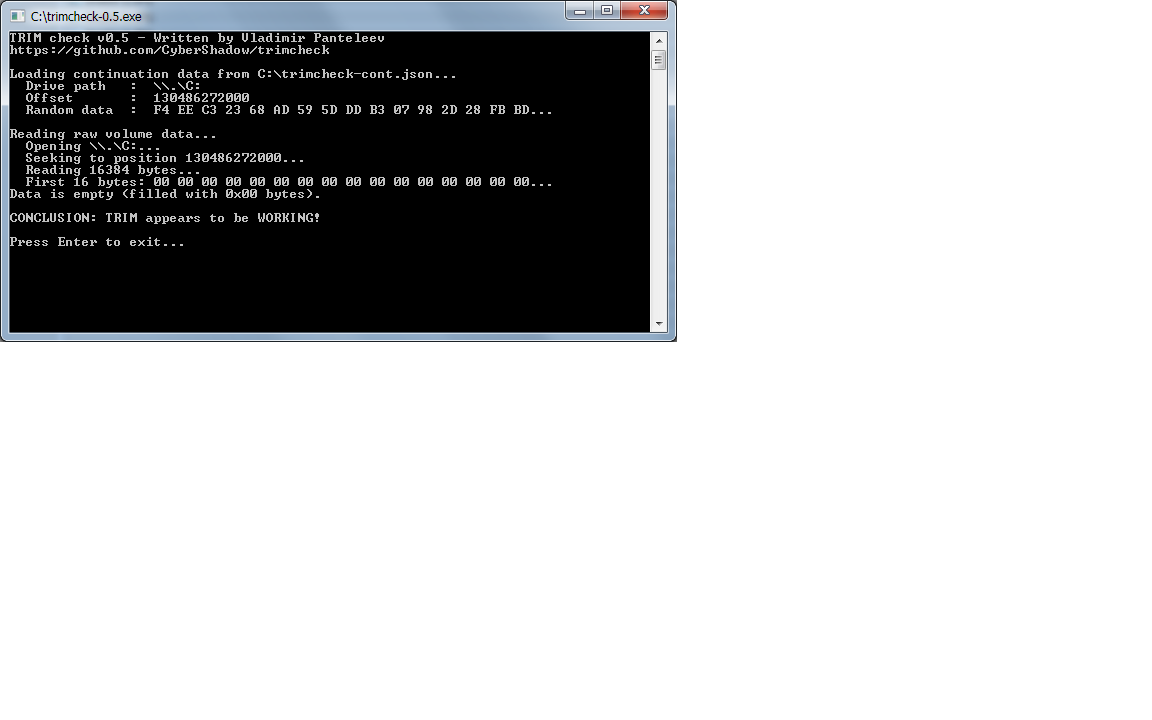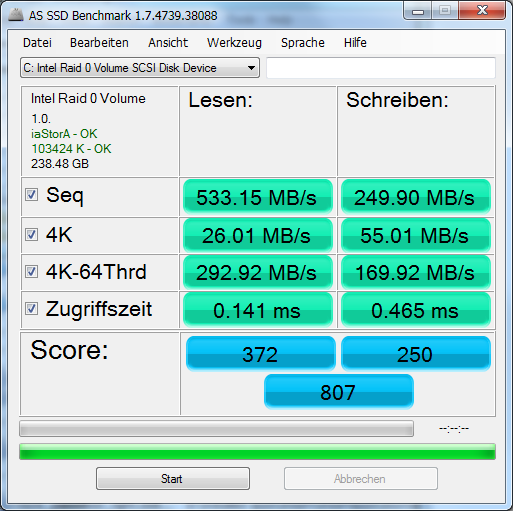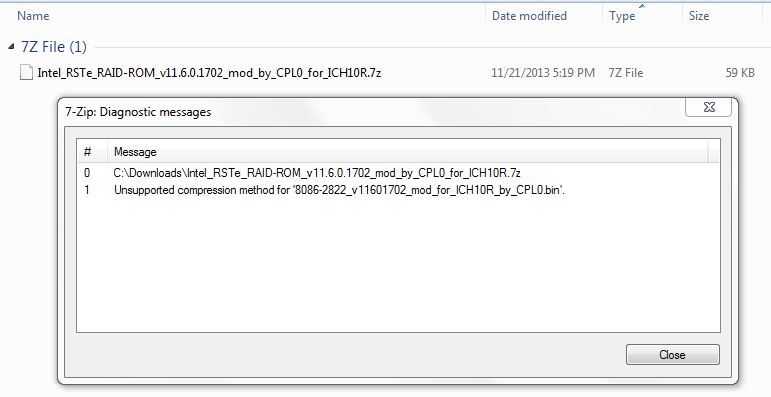@ all users with an Intel P35 or 4-Series (incl. X58) Chipset system, who have an Intel RAID0 array with SSDs as members and would like to get TRIM support:
Introduction:
All Intel RST RAID ROM versions from v11.x.x.xxxx up are able to let the TRIM command pass through the Intel SATA RAID Controller into the SSDs, which are members of an Intel RAID0 array. Unfortunately Intel has enabled this feature actually only for Intel 7-Series, 8-Series and C600 Series Chipsets.
It was our Forum member CPL0 (aka Dufus), who detected last year within the hex codes of the Intel RAID ROM modules v11.x.x.xxxx the specific section, which is responsable for the TRIM in RAID feature. Furthermore he was able to enable this feature for other Intel Chipsets (5-Series and 6-Series) by a simple change of a few hex code pairs within the TRIM in RAID0 section of the OROM module. In November 2012 he published his phantastic findings at Anandtech Forum (look >here<.
Since that time it is no problem for SSD users with an Intel RAID0 system and an Intel Chipset from 5-Series up to get TRIM support within their RAID0 array by flashing a BIOS, which contains an Intel RAID ROM v11 or higher with enabled TRIM in RAID0 support. Users with a 5-Series or 6-Series Chipset need an especially modified Intel RAID ROM, whereas users with a 7-Series and 8-Series Chipset system can use the original Intel RAID ROM versions, because Intel has already enabled the TRIM in RAID0 feature for them.
Some months later CPL0 (aka Dufus) found out, that it is possible to get TRIM in RAID0 working even with Intel 4-Series Chipset (ICH10R) systems, but the OROM modding procedure has to be quite different from his previous work for 5-/6-Series Chipsets. At least he succeeded with his own ICH10R test system, but for some months he didn’t find users, who made the needed tests with his especially modified Intel RAID ROM v11.6.0.1702 to confirm, that TRIM is really working within the RAID0 after having flashed a BIOS with the modded OROM module.
At least our Forum members sinders and SkOrPn did the necessary tests in October 2013 with their X58 chipset RAID0 system and found out, that CPL0’s especially modded OROM v11.6.0.1702 definitively lets TRIM pass through the Intel ICH10R SATA RAID Controller into their RAID0 array. Nevertheless they encountered a bug: The on-board Marvell SATA Controller was unusable in combination with the Intel RAID0 array, which was managed by the modded Intel OROM. You can read their test results and many additional details within >this< thread.
Updated at 02/09/2014:
TRIM in RAID0 now seems to be possible for all Intel chipsets from P35 up!
In January 2014 it was again our Forum member CPL0 (aka Dufus), who detected an absolute new method how to enable the TRIM in RAID0 support for all Intel chipsets from P35 up.
It was our Forum member sinders, who verified as the first, that the Intel RAID ROM module versions v11.2.0.1527, v11.6.0.1702 and v12.7.0.1936, which had been modified according to CPL0’s new method, were working flawlessly with his Intel ICH10R RAID0 system:
- The TrimCheck Tool showed positive results, that means, that TRIM was definitively active within the ICH10R RAID0 array.
Meanwhile other Intel RAID0 users with different 4-, 5- and 6-Series chipsets have confirmed, that the “Universally TRIM modded” Intel RAID ROMs from v10.1.0.1008 up to v13.1.0.2030 really activated the TRIM in RAID0 feature. - All previously encountered problems with the on-board Marvell SATA Controller were gone.
Re-updated at 11/18/2014:
TRIM in RAID0 support is possible even for Intel P965/ICH8R chipset!
It was our Forum member lurch228, who found out, that TRIM passed the Intel ICH8R SATA RAID Controller into his RAID0 array after the insertion of a “TRIM modded” actual Intel RAID ROM module (>here< is his report).
Conclusion:
- All Intel RAID ROM modules from v10.1.0.1008 up can be modded according to CPL0 's new method.
- The “TRIM in RAID0” feature is now available for all Intel Chipsets from P965/ICH8R up.
These are the big advantages of the new TRIM in RAID0 modding procedure:
- The modification is very simple (only 1 Byte of the OROM has to be altered).
- Each modded Intel RAID ROM version is “universally” usable. This means, that it may support the TRIM in RAID0 feature for all Intel Chipsets from P35 up.
- All Intel RAID ROM versions from v10.1.0.1008 up can be modified this way and will let TRIM pass into the RAID0 array.
- From now on even users with limited OROM space within their mainboard BIOS are able to get TRIM in RAID0 support.
Download links:
Interested users can find some Intel RAID ROM versions, which are modded the new way to support TRIM in RAID0, within the start post of >this< thread.
Important remarks:
- Any use of the modified Intel RAID ROMs will be at own risk.
- TRIM activity within the RAID0 array requires not only an appropriate original or modded Intel RAID ROM, but additionally an Intel RAID driver, which supports this feature as well. Only Intel RST/RST(e) RAID drivers from v11.x.x.xxxx up (except v11.5 series) let the TRIM command pass through the Intel RAID Controller (look >here<).
- Until now it has only been approved, that the new TRIM in RAID0 modding procedure works with Intel X58/ICH10R and 6-Series Chipset systems. What we still need is the “TRIM appears to be WORKING” confirmation from SSD RAID0 users with an Intel P35 or P55 Chipset mainboard. Please give us your feedback, when you have flashed a BIOS containing one of the “universal” TRIM in RAID0 supporting modded OROMs and done the required TRIM test.
- Some Intel 4-Series Chipset mainboard BIOSes have only very limited space for PCI ROM modules. Users with such system may not be able to get any >100 KB sized Intel RAID ROM inserted into the BIOS resp. such BIOS properly working after the flashing procedure. The latest <100 KB sized Intel RAID ROM version is v10.1.0.1008 (uncompressed size: 85 KB).
According to our newest test results (look >here< and >here<) even this old RAID OROM v10.1.0.1008 does support TRIM in RAID0, if it has been modified according to CPL0’s new modding procedure and the user runs any Intel RST/RST(e) RAID driver from v11 up (except v12.5 series).
Good luck for you all!
Fernando