Hello,
I’m new to this here so i want to apologize if i’m posting in wrong section of the forum.
Almost year ago i’ve done a whitelist to my bios on laptop Lenovo G710, at the begining i’ve notice some problem while booting, the machine starts and the logo of Lenovo shows but after 4-5 seconds. Now i’ve realise that Intel ME is broken. In BIOS is showing Intel ME Version / SKU : UnKnown. Since i’ve done this Whitelist i can’t inject intel graphics in OSX, so decide to switch back to Windows.
But now when i know where from the problem comes i really want to fix it. Is there have any way to check if IME is hard bricked or can be fixed by re-flashing BIOS firmware? I have SPI Programmer and Clips if is needed, also a back up from my original BIOS before the whitelist.
P.S.: 3 months ago i’ve bricked my bios while changing some viode settings in and i switch back to the original one, but the problem with booting the machine was still there. I didn’t check if IME is working because didn’t know about this problem back then, after that whitelist it again.
MEAnalyzer info:
-------[ ME Util by Igor Skochinsky ]-------
Licensed under zlib
Error, could not access the Intel Engine driver!
Make sure you are running ME Analyzer as Administrator!
Make sure you are using an Intel Engine compatible system!
Make sure you have an Intel Engine driver installed first!
Intel Management Engine is completely missing from device manager.
Since you are an advanced user and have a programmer in case it’s needed, it won’t be hard to recover the ME firmware. To see if we can repair it from within software, run Flash Programming Tool with command fptw -d spi.bin and let me know if you see Error 26 or cpu access error.
Intel (R) Flash Programming Tool. Version: 9.5.14.1724
Copyright (c) 2007 - 2013, Intel Corporation. All rights reserved.
Platform: Intel(R) HM86 Express Chipset
Reading HSFSTS register… Flash Descriptor: Valid
— Flash Devices Found —
W25Q16BV ID:0xEF4015 Size: 2048KB (16384Kb)
W25Q32BV ID:0xEF4016 Size: 4096KB (32768Kb)
Error 26: The host CPU does not have read access to the target flash area. To enable read access for this operation you must modify the descriptor settings to give host access to this region.
Error 26, btw i get this error since i’ve done the whitelist.
Alote of advanced settings appear in BIOS but to be honest i’m afraid to change them when i don’t know what are they doing.
If there is another way, maybe linux or UEFI-Grub modding the bios i’m used with it is not a problem. But the only problem would be to brick the laptop again, maybe for 6th time i think… Thats why i’ve buy SPI Programmer, because of stupid decisions and changing settings i’m don’t know what are they for.
P.S.: At this moment i gave my second machine to my brother. So if there is a way to flash the bios without SPI Programmer would be great!
P.S.2: The guy who helped me with the Whitelist before told me that: W25Q16BV = Descriptor + ME W25Q32BV = Bios, so i guess the Descriptor tables are in 16BV chip and the ME is 32BV. (I’m not familiar with the details)
What you were told is correct, FD+ME are at the 1st chip (4KB+2.044MB) and the BIOS (4MB) at the latter. First try fptw -greset command and see if that fixes your problem. If not, since the ME is corrupted and your FD is locked (Error 26), you must either use the programmer or try the pinmod to temporarily unlock the FD until next restart.
I’ve already try fptw -greset, while reading some other threads in this forum. It doesn’t work.
I will try the guide you linked me and will post the result here.
Still the same error.
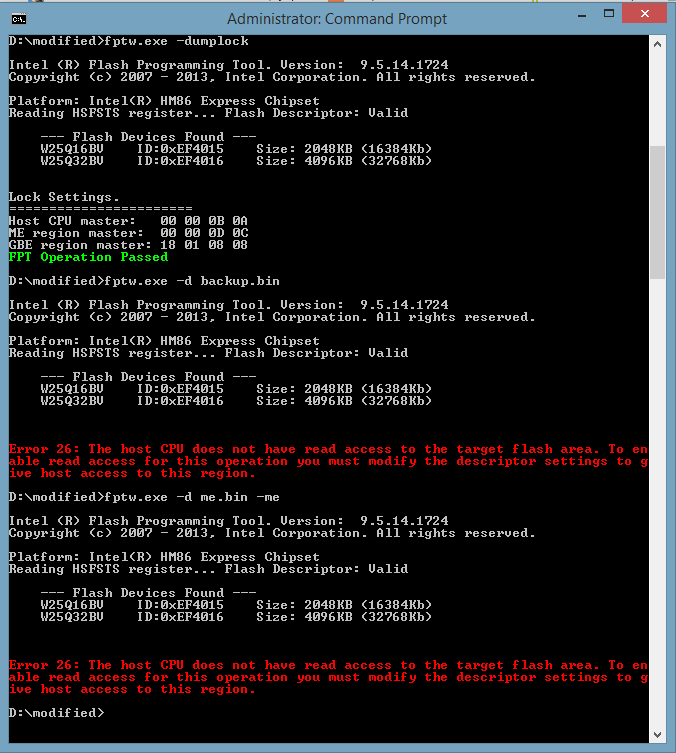
If i can find a computer and restore the original BIOS what next. I mean if this doesn’t fix the problem what i have to do next ?
Performing the pinmod can be very difficult because of the very small audio chip pins nowadays. If that doesn’t work, the programmer needs to used to reflash the 1st chip which contains the ME region. If you tend to mod stuff, we can unlock the FD at the next flash to be able to work from within software even for ME. There is no need to restore the original BIOS, just reflash the ME region. When you are ready to use the programmer, dump the 1st 2MB chip and I’ll give you a new image to flash back with ME repaired.
Unfortunately my clips are really bad… should buy new one, but anyway i manage ot make a dump of the chip. Here is the file. When i buy new clips i will reflash it, because i think this clips could damage my chips (housing is slightly damaged and worried to not damage it completely).
Alright, I have attached the fixed 1st chip’s SPI image (FD+ME) which now has an updated/cleaned/configured ME region with Intel AntiTheft disabled because it has been EOL since 01/2015 and can cause issues on some systems at it’s current state. I used the ME region from the latest Lenovo BIOS as reference to transfer settings since your ME region is corrupted and crashes Intel Flash Image Tool. When you have the new clips, flash the 1st chip with the fixed image and let me know how it goes.
16V_ME_Fix.rar (1010 KB)
Ok, thank you verry much. Will post here when i flash the fixed bin. Maybe 15-20 days, because of the delivery time!
Regards!
Thank you… i found new clips and reflash it. It is all working now. You are a genius!!!
Btw is it possible this Intel ME to drop down the temperature of the proccessor? Because usually stays on 60-65 C, now is like 55-60 ?
No. There is a chance that the values were not reported properly before but it doesn’t affect the actual temperature of the processor.
hi plutomaniac
im in the exact same boat as this user, except my laptop is lenovo y510p, i bricked the motherboard after messing with some settings in my custom bios, and now i cant get gfx to work in osx either, i fixed the laptop with rpi-spi flasher with flashrom but me says unknown, exactly same. can you help me fix the file too please?
thanks
Dump SPI with Flash Programming Tool, follow the cleanup guide and flash back followed by fptw -greset command.
Ok, just read the 2mb winbond 25q16dv and 4mb 25q32, with spi, how do i know which file stores ME,
Thanks
It should be the 1st one, 2MB. Check with ME Analyzer. To follow the guide you need to first merge those two files and when you are done, separate them again to two pieces. It should be FD+ME at the 2MB and BIOS at the 4MB chip.
ok, I’m into the fitc tool, thanks for your help
i go to build and FITC crashes when it gets to me region
You obviously haven’t merged the two SPI images. First the 2MB and then the 4MB, total size 6MB. That’s the file that you use at FITC.
Yoga 2 Pro shutdowns every 30 minutes (4)
I read this,
I’m sorry the guide didn’t mention how to merge the two files,.
Use a hex editor such as HxD. Open the 2MB image and the 4MB image. Copy all of the 4MB image at the end of the 2MB one and save at a new 6MB file which is now complete.