Hi ,
I was checking my SSD to see if it was being Trimmed after AU, after reading some had issues but it was still being optimised however I can now see that after the AU update, my 3 Disk Raid Array is no longer showing as being able to be optimized (not available) , and each of the 3 logical Disks seen by Windows , is seen as a SSD.
I have rolled the Driver Back one set with Dev.Manager to 14.8.9.1053 for my ASUS X99A II MB (14.8.0.2377 OROM) but that didn’t help and neither did running winsat formal at the CMD PROMPT (SSD FIX only? ) has not forced the Disks in the Array to be recognized as HDD’s yet . Have now tried 14.8.1.1043 WHQL as well , with no fix.
the same 3 disk Array on a X58 MB and the 11.2 Drivers on 1511 is fine BTW.
Thanks for any ideas and help.
KB
I am not sure if this is why Minitool Partition Wizard Keeps crashing on Opening with an Error in Loader.exe too?
This seems to be a Win10 v1607 bug and not an Intel driver one.
Microsoft obviously has changed the hardware detection especially regarding the RAID arrays. NVIDIA nForce RAID arrays are not even detected after the update to Win10 v1607 (look >here<).
Good memories… Nvidia Raid , actually I think that was when I 1st started following your Drivers etc .
I asked on the Asus x99 Board at OCN too and those that answered said they had no issues. So I was thinking it was something on my system , I did try drivers the Other mentioned but no change and
Yesterdays AU Update to .187 did not fix it either.
Could it be because this Array is Accelerated/Cached with a 60GB SSD ?
I guess I will have to wait for M$ to fix it then ? …am I risking Data Lose do you think?
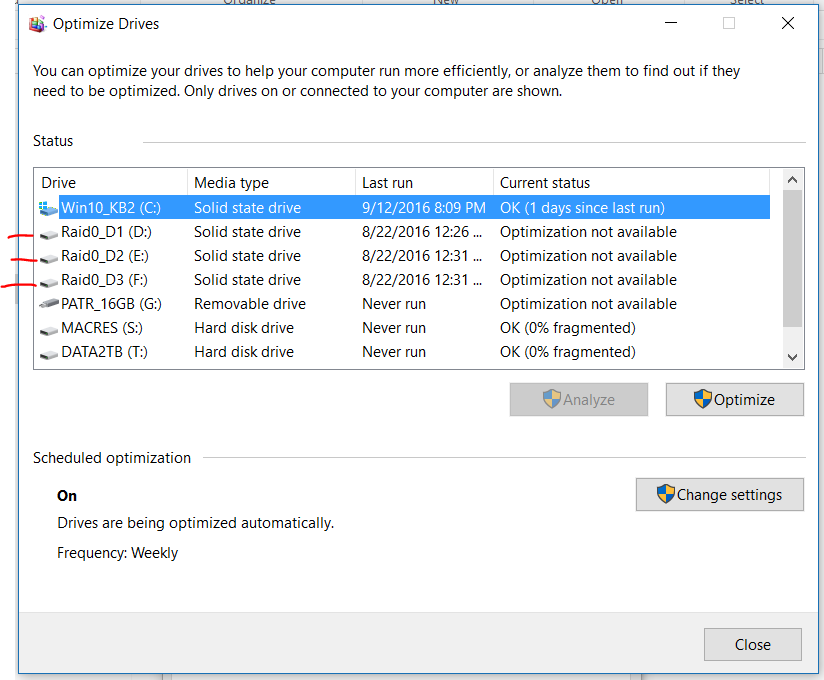
Yes, this seems possible for me.
If you are using Intel’s “Smart Response Technology” (SRT), you have to configure it from within the Intel RST Console. This requires the installation of the complete Intel RST Software & Drivers Set.
Is it possible, that you manually changed the Intel RST driver version without having previously uninstalled the formerly used Intel RST Software? Is there still running the Intel RST Software in the background, which doesn’t match the currently running Intel RAID driver?
No.
Thanks Fernando , I originally set it up with the RST Software and usually leave it installed to check and verify the Array etc as I have not found any deterimential effects from having it installed , even though I know it isn’t necessary really.
I went back to Intel RST drivers and application 14.8.1.1043 after being told on the OCN Forums by a member there he had no issues with that version, But i didn’t help me. I was on the Driver per your “Best page” for X99 — v14.8.10.1055 WHQL.1055 and I tried one other as well.
Usually the Installer will Uninstall any existing Intel Drivers and RST software Correct ? or should i always uninstaller RST from Control Panel and then let the new Driver overwrite the old one? and install the New RST too.
New Bios for my Motherboard came out today too , but it did not help with this issue, no update of the Raid OROM either.
Is there a special Driver I should of installed or anything for Accelerated Mode? perhaps that is the issue? Should it be used on X99 ?
I was hoping not to have to Clean Install Win10 but it is looking like I will need too.
Thanks for your help.
KB
@Kbird :
The Intel RST driver update procedure depends on what you had installed in the past:
- a) just the “pure” Intel RST driver (manually from within the Device Manager) or
- b) the complete “Intel RST Drivers & Software Set” (by running the installer).
If you had chosen the last time option a) and no Intel RST Software is listed within the Control Panel “Add/Remove Software” section, you can simply manually install any other Intel RST driver on top of the previously used one.
In case of option b) you have always to uninstall the Intel RST Software from within the Control Panel “Add/Remove Software” section as first step. After having done that and rebooted, you can install the desired Intel RST driver (either manually or by running the installer of a complete Intel RST Drivers & Software Set).
Thanks again , I may have made matter Worst perhaps ? Originally I had the full Set installed From Asus , then upgraded to the version on your "best" list but did not uninstall the RST Software 1st , I just installed over the top , when i noticed there was an issue , I tried downgrading just the driver via Device Manager , which did not help , so I uninstalled RST and then reinstalled with the version mentioned on the Asus OCN Forum.
Is it possible to switch to M$ Drivers and remove all traces of RST somehow? and then try again , or do I need a Clean install do you think?
I have this same Raid Array on a X58 MB but on 1511 not 1607 and it is not showing this problem , it is using 11.7.4.1001 after installing Win10 on the ICH10R with your Integration Guide and driver 11.2.0.1006.
KB
I found more info at Intel today , it has been an issue for some for over a year if you use Driver Versions higher than 12.9 , which is why I guess my other system does not show the issue as it is on 11.7.4.1006. It happened in windows 8 as well but I never had 8 or 8.1 so didn’t notice. Only fix so far is to drop back to drivers pre 12.9 , I guess I can uninstall RST and try downgrading , is there a Driver for x99 you would recommend in the 11.5-12.9 group ?
thanks.
More info here :
https://communities.intel.com/thread/55594
KB.
I decided to try the advice on the Intel Communities above and it worked , I uninstalled the RST Software and then used the 12.9.4.1004 drivers Provided here on the Newest/Best Page to install them via Device Manager , and all three Drives in the Array are now seen as HDD’s but it seems That none of the drives can be optimised now , ie I can select any drive but nothing happens when I click on Optimise , not the OS SSD (samsung 850 EVO) or the 3 disk Array or the 2TB HDD also on the Intel Raid Controller , so Perhaps 12.9.4.1004 is not for X99 or Win10 really?
NO crashes or anything like that so far…
KB.
***edit tried winsat diskformal but that did not help get optimise to work again… I did reboot etc incase it was a registry thing…
@Kbird :
Thank you very much for your recent reports.
Since you are not the only X99 chipset user in the world with an Intel RAID system, I doubt, that your problem has been caused by the Intel RST RAID driver versions, which belong to the v13 or v14 development platforms.
Furthermore all recent Windows Operating Systems should be able
a) to detect, whether the disk drive is a HDD or SSD, and
b) to “optimize” the HDDs and SSDs of your system differently (defragmentation of the HDDs, TRIMMING of the SSDs).
I suspect, that there is something wrong with your current Win10 installation and its registry, and recommend to do a fresh install of the OS by following my recent advices regarding the update/replacement of the Intel RST Drivers and its related Software.
Unfortunately it is not just me with the issue , there are posts at Microsoft,Intel,Toms Hardware etc etc , but I have found not found a definitive “Fix” , everyone like me who goes back to version 12 Drivers has the HDD recognized immediately as HDD’s on reboot. However in Win10AU , unlike win8 I can still not run Defrag , even manually , it throws an error about an “Unknown Interface”.
It is kind of the Opposite to the Problems you mention in your SSD Optimisation Thread under Win 8 but winsat diskformal does/did not help with this…
I guess I may need to try the Clean Install when I have time , if I don’t find another fix somewhere…
Thanks !
KB.
The undocumented command “winsat diskformal” (has to be run as Admin) works fine even with the latest Win10 Builds (I am currently running the IP Build 14926).
Sorry ,Yes the command runs ok , it just does not effect the HDD seen as SSD issue for some reason .
I went back to 14.x.x.1053 and the issue reappeared and I had some issues with corrupted files/folders, so I uninstalled them again and I am now On 11.7.x.x like my other X58 system and the drives are seen as HDD again.
Very strange indeed , I will update this if I find a fix or in a Clean install fixes it , sfc/scannow runs with no errors , so I am not sure it is worth doing DISM fixes or not.
KB.
Update:
A Clean install of Win10 AU.222 on the weekend did not fix the Raid0 Array being seen as SSD’s On this X99 system , however I can now Optimise the OS SSD (850EVO).
On a side note it appears AU.222 uninstalled the Intel RST Software (version 11.7.4.1004) on my other system, which I didn’t notice at 1st as it is still using the 11.7 Drivers (X58-ICH10R)
I guess I will try breaking the Array and rebuilding it ,since it was built with the Previous MB , it is the only thing I can think of to try now…
KB.
You can try it, but I doubt, that this will solve your problem, which is caused by a Windows storage drives detection malfunction.
You were Correct …no help whatsoever but Win10 got a Clean out I guess ![]()
this has been going on since Windows 8 I have read elsewhere , and Intel still hasn’t fixed it … and the postings at Intel say they can’t reproduce the error…
I Tried 3 different Raid Drivers in the 13 and 14 Series per your recommendations and still the same issue , except that I could no longer enable acceleration on the Array again with the 60GB SSD I have for that.
I also noticed in Event Viewer something was preventing the 4th Disk from being ejected by the Raid Controller …very strange …
So I Rolled the Drivers and RST Control Panel back to version 12.9.4.1000 you provide a link too , and the Array Disks are now seen in the Defrag App and there are no longer errors in the Event Viewer either… not yet anyway. And 12.9.4 also let me turn acceleration back on too, so I guess I am stuck with 12.9.4.1000 for now.
Could it have anything to do with the Raid OROM on this X99A-II MB ? it is 14.8.0.2377 still on Bios 1101 that came out several days ago.
KB.
As long as everything works fine for you, I wouldn’t touch anything regarding the Intel RAID drivers and BIOS modules.
Thanks Fernando… I do appreciate you looking at the Thread and the good Advice given as usual.
If it is all working (still testing) then I am not concerned about having the Latest and greatest , so will stay with 12.9.4.1000 for now.
KB
Just an update , thought I’d try a 15 series Driver since Intel said to wait for the latest release…
but latest driver 15.2.0.1020 does not fix this issue either , so I’m back on 12.9.4.1000
So far ALL Drivers above 13.x.x.x cause this issue.
KB
@Kbird :
Although I don’t yet know the exact reason for the special issue you have running Win10 v1607 on your X99 chipset Intel RAID system, your experiences with different Intel RAID driver versions verify, that the latest Intel RST/RSTe drivers are not automaticly the best (not even when they are installed onto an up-to-date Intel Chipset system, which is natively supported by the related driver).
@all:
Just to avoid any misunderstanding: Kbird’s problem is not a general one. Usuially Intel X99 Chipset RAID systems are running fine with the latest Intel RST(e) RAID drivers of the v13 and v14 platform in combination with the OS Win10 “Anniversary Update”.