First, I am a new member and have worked within PC’s for many years, but I would not classify myself as an expert at all. Despite this I’m hoping someone can help me with my problem. I am running Windows 10 on a Desktop, which is a HP Compaq Presario SR5610F, Motherboard FK586AA-ABA SR5610F, BIOS is Phoenix Award (BIOS ID: 05/02/2008-MCP61P-IVY-00, BIOS OEM: v - 5.14), and SATA Controller is NVIDIA nForce Serial ATA Controller (NVIDIA Driver is 11.1.0.29). My problem has started when I introduced a Samsung SSD in place of the original HDD. The PC still works okay, with quicker performance, but is not performing as quickly as other PC’s I have upgraded !! This is probably because I cannot activate “AHCI mode” thru any BIOS setting, in my case there is just no setting within the BIOS to activate. With respect to the SATA Controller within the BIOS there is only the “enable/disable” setting. At this stage I am not sure if I can get a BIOS Update, or an updated Driver for the SATA Controller, or even if one or the other of these would actually provide me with the capability of activating AHCI mode. If anyone can possibly help me with this, I would much appreciate it. Thanks, in advance.
@sta1nislaus :
Welcome at Win-RAID Forum!
Your performance problem may be caused by the in-use nForce SATA driver, which may only run with SATA1 speeds, although the SATA ports of your mainboard natively do support SATA2 speeds.
As first step I would like to know, whether the nForce chipset of your mainboard is running in AHCI mode resp. whether it supports AHCI at all.
Please post the HardwareIDs of the Controllers, which are listed within the "IDE ATA/ATAPI Controllers" section of the Device Manager. You will get them by doing a right click onto the Controller and then choosing the options "Properties" > "Details" > "Property" > "HardwareIDs".
Regards
Dieter (alias Fernando)
[[File:2016-09-23 (1).png|none|auto]][[File:2016-09-23 (2).png|none|auto]]
Thank you Fernando. I included two screenshots which, I believe, includes the information you requested.
Regards John (alias sta1nislaus)
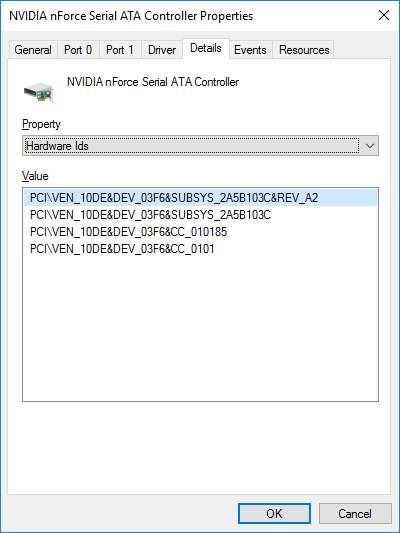
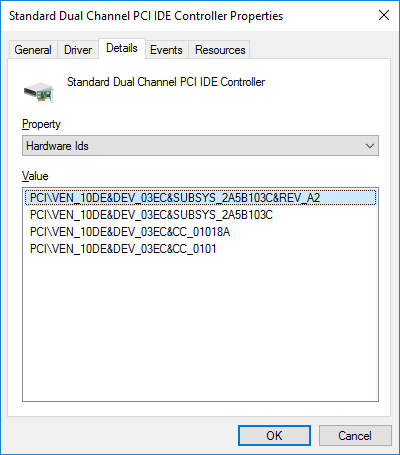
@sta1nislaus :
Thanks for the screenshots, which verify what I have already supected: Your mainboard has an MCP61 chipset and your on-board NVIDIA nForce Serial ATA Controller doesn’t support AHCI at all.
I recommend to use the generic MS IDE driver and no nForce SATA driver, because this way you will get TRIM support for your SSD.
Thank you Fernando for such a quick assessment of my problem !!
I recommend to use the generic MS IDE driver and no nForce SATA driver, because this way you will get TRIM support for your SSD.
Forgive me, how do I actually implement your above suggestion. What steps will result in what you have suggested ??
Fernando, do I simply uninstall the nForce SATA driver, I can’t “disable” which is greyed out ? Then leave the MS IDE Driver as it is ?
Do I need to adjust anything in my BIOS settings ?
Fernando, I am really sorry to bother you again. Is it possible for you to answer the two PRIVATE messages I sent you last night.
When I’ve got that info. from you - I promise not to bother you again !!
Zitat von sta1nislaus im Beitrag #5
Forgive me, how do I actually implement your above suggestion. What steps will result in what you have suggested ??
Run the Device Manager, expand the section "IDE ATA/ATAPI Controllers", right-click onto the listed "NVIDIA nForce Serial ATA Controller" and then choose the options "Update driver software > "Browse my Computer" resp. "Manually install the driver" > "Let me pick from a list…", hit onto the listed device named "Standard Dual Channel PCI IDE Controller" and click onto the "Next" button. After the next reboot all is done.
No.
I didn’t get any Personal Message from you last night.
Fernando thank you, I have now implemented your changes, and it all worked as you explained.
I checked for the working of TRIM, but not sure about that "Command Prompt Screenshot. Does it seem correct to you ?
Also I attach a Screenshot, after the change, of the Device Manager expanded "IDE ATA/ATAPI Controllers".
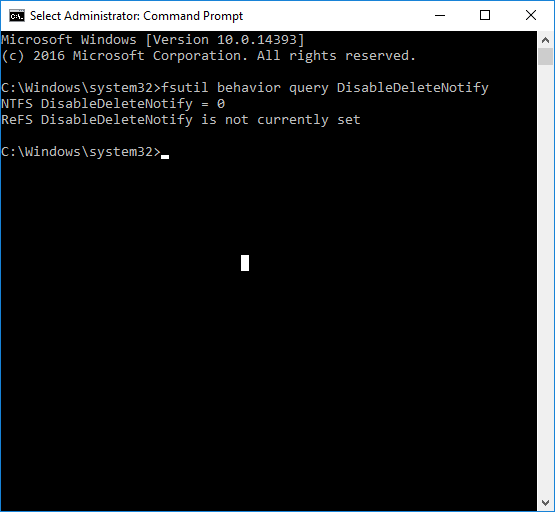
[[File:2016-09-24 (1).png|none|auto]]
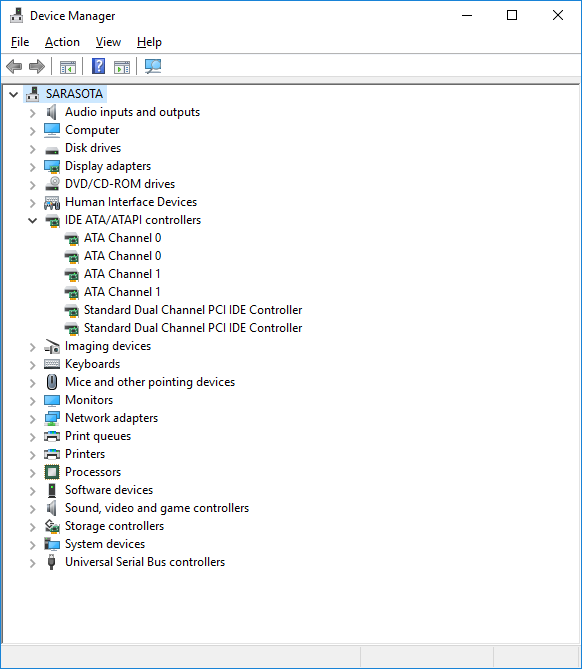
Yes, but if you want to know whether TRIM is active within your SSD, you should run the TrimCheck Tool (look >here<).
Enjoy the performance of your SSD!
Thanks Fernando !! I used the "TrimCheck Tool" on my PC/SSD, and TRIM is working fine.
Thanks for all your help in the last few days.