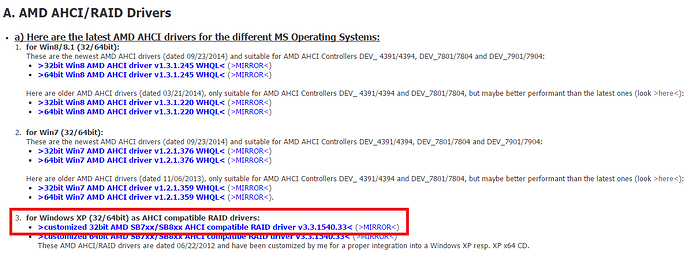Here are my notebook specs http://h10025.www1.hp.com/ewfrf/wc/docum…cname=c03921877
I have tried to slipstream Sata AHCI drivers as per this thread Integration of Intels AHCI/RAID drivers into a Windows XP CD
But I am getting blue screen error 0x0000007B
Can you please tell me which sata drivers to use?
@ arpitagarwal82:
Welcome at Win-RAID Forum!
If you want to get Windows XP installed onto your HM76 Express system running in AHCI mode, I recommend to integrate the "Universal 32bit Intel RST AHCI & RAID driver v11.2.0.1006 mod by Fernando". When you will get the textmode driver popup, you should enable just the listed "Intel(R) 7 Series Chipset Family Mobile SATA AHCI Controller".
Important: The used Windows XP source has to be clean (= original, not already processed).
Good luck!
Fernando
Hi, I am attempting to install XP on a Pavilion 15 notebook with the series 7 sata drivers. when using your mod disks it does not read. I need XP installed for a customer. Now my XP CDs are not clean but I am in the process of getting an MSDN XP cd… If that does not work I will respond…
I can install Vista on this same system and the sata driver loads… But we need XP… Is there anyway I can get the vista sata drivers incorporated into the XP install? This is a time sensitive project for Helwett Packard. I work in the Linux OS enablement team and our customer needs XP not Linux…
@ scrapmetaljoe:
Welcome at Win-RAID Forum!
Please read my last post within this thread and >this< guide.
What worked for other users, will work for you as well…
Regards
Dieter (alias Fernando)
i doubt you can install xp on this recent pc .
win7 has a xp mode [ win 8 …NO ] so downgrade to 7 with your drivers [ that should be all good while xp drivers are no longer created ]
then install the M$ free add-on of XP
here is a tutorial : http://windowssecrets.com/top-story/usin…e-step-by-step/
It is no problem to get Windows XP installed even onto a Z97 system. I have done it myself.
I have a clean new unused MSDN XP sp3 disk. And I still cannot get either the 32bit or 64bit modd F6 driver disk to work. I hit F6 it reads the disk then the window is blank, there are no drivers to choose from…
I have also slipstreamed the drivers off the f6 modded disk from you into my MSDN XP disk using Nlite and it still Blue Screens…
Please help.
Thanks,
Chuck
@ scrapmetaljoe:
Which Intel driver did you integrate into the XP CD and which Intel SATA Controller did you highlight while doing the integration procedure?
OK with the MSDN XP SP3 disk and your 64bit mod disk I get this when booting…
The file iaStor.sys is corrupted. Press any key to continue.
Pressing any key fails the install and the system reboots… (not blue screening… ![]()
I chose all the series 7, 8 and 9. Here are the specs to the system…
AMD A4-5000
AMD chipset K16 MIC
Southbridge Kabini FCH
Standard AHCI 1.0 Serial ATA Controller 6/26/2006 6.0.6002. 18005
Thanks,
Chuck
That is no surprise for me, when you insert a 64bit driver into a 32bit OS.
When your system has an AMD chipset, you have to integrate an AMD AHCI driver and not an Intel one.
yes we figures that out. So you do not have a AMD driver disk I am assuming…
There is no SP3 XP64 ![]()
Brain dead after all of this.
OK I have found a AMD driver disk with the txt file and its a 32bit driver… will let you know.
Thanks,
Chuck
Well with the AMD driver disk using Nlite and the F6 method I get this…
The file amd_sata.sys could not be found. Press any key to continue. (But the file is there)
Thanks,
Chuck
OK I found this on your site…![]() >32bit Win7 AMD AHCI driver v1.2.1.359 WHQL
>32bit Win7 AMD AHCI driver v1.2.1.359 WHQL
I incorporated those drivers into my MSDN 32bit XP disk and got the same thing…
The file amd_sata.sys could not be found. Press any key to continue. Setup fails.
I just know there is a way to do this… Grrrr
Sorry for all the posts, I am not to good at forums… And thank you again for your help!
Chuck
sure that xp can be installed but all the hardware will not be driven
i found drivers for xp :
Drivers Amd Pilote AHCI/CIR/IOV/SMBus/USB SB700/SB800/SB900/FCH 13.4 WHQL
http://www.touslesdrivers.com/index.php?..23&v_code=38899
Drivers Amd Pilote RAID SB700/SB800/SB900/FCH 13.4 WHQL
http://www.touslesdrivers.com/index.php?..23&v_code=38902
click Téléchargement icon to get a windows and get file
i found that you have latext cpu with gpu inside so i ilooked at amd website :
http://support.amd.com/en-us/download/de…ofessional/Home
should have your drivers , and same as above drivers i posted are in optional drivers
have a look in the catalist package after extraction , checking some services and install of ntlite for win 7 i saw that amd hard drive drivers are all time installed even in case you do not have amd mainboard , so may be that can give you an update
i also found an other site having one driver dedicated to your a4-5000
in the middle of the page : https://fr.driverscollection.com/?H=A4-5000&By=AMD&dpage=2
here is a kind of wiki about your cpu and its gpu :
http://www.cpu-world.com/CPUs/Jaguar/AMD…%20A4-5000.html
GPU Type: Radeon HD 8330
No wonder, if you integrate a Win7 driver into a Windows XP CD.
The Wndows XP driver is on the same site:
It is always a good idea to read the description of a driver!
Hey thanks again for the correction. I have the correct AMD 32bit driver now… Thank you for the pic. ![]()
after a few hic ups it finally took the driver and installed. F6 floppy method
But is not stable…
I cannot get into Device Manager or the display properties just hangs and I have to kill the process
but I can play 3D Pinball.
I can get into task manager and see all four cores and memory.
Does not find a network adapter.
CPU Usage is showing 70% but in processes there is nothing using the processor out of the ordinary.
system properties shows:
AMD A-4-5000
Radeon HD graphics
Any other suggestions? maybe one of those links you sent will help…
This is a great start… Maybe it would run better on an Intel system?
Thanks again!
Chuck
Also…
It hangs in File Explorer intermittingly and does not show a CD drive and cannot eject the CD diver either by button or Software eject. A laptop reset fixes…
Then I can boot into safe mode and everything works.
I can get into Device Manager and display properties.
File Explorer works along with the CD drive.
CPU usage is at 0% and the system is very responsive.
And this is the Hard Drive Controller that loaded:
The sata driver that is loaded is actually a AMD AHCI Compatible RAID Conrtroller
under the SCSI and Raid Controllers section.
There is no IDE/Sata controller section,
Also the Disk Drive is showing as a SCSI Disk Device.
As this is a Raid Controller driver and not a SATA driver? From what the pic said and I actually
downloaded. ![]()
Is this the only driver option?
Why does safe mode run so well?
Thanks,
Chuck
The driver you have inserted is a SATA RAID driver, which is able to support all AHCI features. The related AMD SATA Controller is an AHCI compatible SATA RAID Controller.
AMD doesn’t offer for Windows XP a "clean" AHCI driver as it does for newer Windows Operating Systems.
Yes, as long as you want to run Windows XP in AHCI mode, there is no other driver option.
When you start your PC in safe mode, only the absolutely essential drivers are loaded (as the AMD AHCI/RAID one). I suspect, that any of your on-board or inserted devices is not working properly.
Please open the Device Manager and look for yellow marked devices.
Why in regular mode is the processor usage at 70% and in safe mode its at 0?
I was not able to load any drivers in regular mode as I cannot access device manager or display properties. So why would the processor be so bogged down?
when I get into safe mode everything is yellow banged except the raid driver…
So I will attempt to find drivers for the system and video and see what happens…
Do you think this would run better on an INTEL platform?
@ scrapmetaljoe:
There is something absolutely wrong (hardware issue?) with your system.
I recommend to unplug all not needed devices and to reinstall the OS from scratch.