Hi all,
I have an HP Elitebook 8540w, p/n WD929EA, with Intel® Core™ i7-620M Processor.
Since I have upgrade the notebook to Windows 10 at the end of July 2015, that I faced the shut down problem.
I searched and I found that is a problem with Management Engine.
I try to upgrade it but I receive an error.
My IMEI version is 6.0.0.1179
I found a person that have this IMEI version and his notebook works properly.
Please see: http://h30434.www3.hp.com/t5/Notebook-Op…it/td-p/5177713
I can’t solve this!!!
The only way for me to shut down the notebook is to disable Fast Sartup!.
Any help please.
Thanks,
Install the latest ME driver from the ME thread, otherwise try some older versions listed at section D.
Can you please inform the correct ME Driver for Mobile Intel® QM57 Express with Windows 10?
Thank you
Intel MEI Driver v6.2.50.1050 INF
Thank you Plutomaniac,
Updated the MEI Driver to v6.2.50.1050, but unfortunately the notebook don’t shut down with fast startup enabled!
Should I install another MEI driver?
Thank you very much.
Run tools MEInfo and MEManuf. If the former does not shown any error and the latter reports "Operation Passed", the problem is not ME firmware or driver related.
Downloaded Intel ME System Tools v6 1.5MB/5MB r1 - (Updated: 13/10/2016).
Runned both tools windows version as administrator. MEINfo didn’t show nothing, the window opened and disappeared. MEManuf created an error file with this line: “Error 9296: MEManuf Test Failed”.
What doest it mean?
Downloaded Intel MEVerificationUtility and got the results in the image:
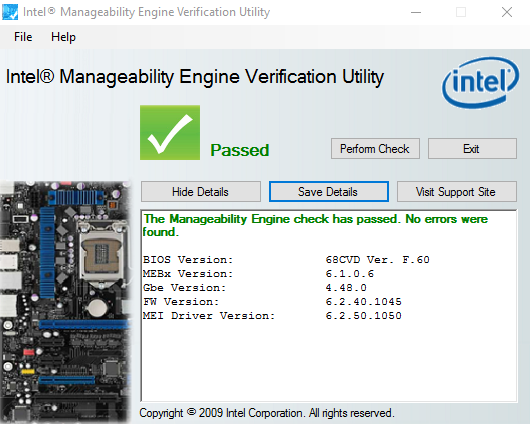
Thank you
These are command line tools, you don’t just run them like that. Open a command prompt as administrator and run MEInfo.exe and MEManuf.exe from their respective folders.
Thank you Plutomaniac,
From MEInfo, I got this:
Intel(R) MEInfo Version: 6.2.0.1022
Copyright(C) 2005 - 2011, Intel Corporation. All rights reserved.
Intel(R) Manageability and Security Application code versions:
BIOS Version: 68CVD Ver. F.60
MEBx Version: 6.1.0.6
Gbe Version: 4.48.0
VendorID: 8086
PCH Version: 5
FW Version: 6.2.40.1045
UNS Version: 6.1.0.1044
LMS Version: 6.1.0.1044
MEI Driver Version: 6.2.50.1050
Wireless Hardware Version: 1.1.70
Wireless Driver Version: 15.18.0.1
FW Capabilities: 6474853
Intel(R) Active Management Technology
Intel(R) Anti-Theft Technology PC Protection
Intel(R) Remote PC Assist Technology
Intel(R) Capability Licensing Service
Intel(R) AMT State: Enabled
Link Status: Link down
Cryptography Support: Enabled
Last ME reset reason: Power up
System UUID: 4f658da3-f40d…
MAC Address: 88-ae-1d-…
Configuration state: Not started
IPv4 Address: 0.0.0.0
Wireless MAC Address: 00-24-…
Wireless IPv4 Address: 0.0.0.0
IPv6 Enablement: Disabled
Wireless IPv6 Enablement: Disabled
BIOS and GbE Config Lock: Enabled
Host Read Access to ME: Disabled
Host Write Access to ME: Disabled
SPI Flash ID #1: EF4017
SPI Flash ID VSCC #1: 20052005
BIOS boot State: Post Boot
Provisioning Mode: PKI
FWU Override Counter: Always
FWU Override Qualifier: Always
Local FWUpdate: Enabled
Secure FWUpdate: Enabled
OEM Id: 00000000-0000-0000-0000-000000000000
Remote PC Assist Technology Registered: False
Remote PC Assist Technology Enabler ID: 1256f688-…
Remote PC Assist Technology Enabler Description:
HP Commercial NB
Capability Licensing Service: Enabled
Capability Licensing Service Status: Permit info not available
Override to RPAT-c SKU: Not Set
FW behavior on Flash Descriptor Override Pin-Strap: Halt
From MEManuf I got the same error: "Error 9296: MEManuf Test Failed".
Sorry Plutomaniac, I am a rookie at this level!
Thanks again.
MEInfo seems ok. What is the exact output of MEManuf? The error code by itself does not mean anything. Also, run Flash Programming Tool with command “fptw -greset” and check if the problem persists after the reset. If it does, try to run FPT with command “fptw -d spi.bin” and let me know if it shows error 26 or not. If it doesn’t, compress and attach the output “spi.bin” file.
Flash Programming Tool with command “fptw -greset” returns:
Intel (R) Flash Programming Tool. Version: 6.0.40.1214
Copyright (c) 2007-2010, Intel Corporation. All rights reserved.
Platform: Intel(R) QM57 Express Chipset Revision: B2
Reading HSFSTS register… Flash Descriptor: Valid
— Flash Devices Found —
Error 103: There are no supported SPI flash devices installed. Please check connectivity and orientation of SPI flash device.
FPT with command “fptw -d spi.bin” returns:
Intel (R) Flash Programming Tool. Version: 6.0.40.1214
Copyright (c) 2007-2010, Intel Corporation. All rights reserved.
Platform: Intel(R) QM57 Express Chipset Revision: B2
Reading HSFSTS register… Flash Descriptor: Valid
— Flash Devices Found —
Error 103: There are no supported SPI flash devices installed. Please check connectivity and orientation of SPI flash device.
It didn’t create any spi.bin file.
I don’t know what to do?
Thanks for your time.
Download fparts.txt and replace it at FPT. Download vsccommn.bin and replace it at MEManuf. Then run MEManuf and show the result as well as the previous FPT commands I asked.
fparts.rar (1.31 KB)
vsccommn.rar (614 Bytes)
MEManuf returns:
Intel(R) MEManuf Version: 6.0.40.1214
Copyright(C) 2005 - 2010, Intel Corporation. All rights reserved.
Error 9296: MEManuf Test Failed
Use <VERBOSE> option for more details
Flash Programming Tool with command "fptw -greset" returns:
Microsoft Windows [Version 10.0.14393]
(c) 2016 Microsoft Corporation. Todos os direitos reservados.
Intel (R) Flash Programming Tool. Version: 6.0.40.1214
Copyright (c) 2007-2010, Intel Corporation. All rights reserved.
Platform: Intel(R) QM57 Express Chipset Revision: B2
Error 77: An unknown error occurred while opening the file "fparts.txt"
FPT with command "fptw -d spi.bin" returns:
Intel (R) Flash Programming Tool. Version: 6.0.40.1214
Copyright (c) 2007-2010, Intel Corporation. All rights reserved.
Platform: Intel(R) QM57 Express Chipset Revision: B2
Error 77: An unknown error occurred while opening the file "fparts.txt"
Note that fparts.txt is empty.
Fparts should not be empty, the file I attached is proper. Redownload, replace, make sure it’s what I uploaded and then rerun FPT. Do the same for MEManuf and vsccommn and then run it with -verbose parameter.
Redownloaded it and it is empty! How Do I download it? Double click it?
Those are the files I have downloaded:
Thanks
f39t2424p33062n3_QLSzoAOb.rar (614 Bytes)
f39t2424p33062n2_AixGoteV.rar (1.31 KB)
There is nothing special about it, download the rar and extract the .txt file. Same for vsccommn. Try a different browser or something. When you have proper results from FPT and MEManuf -verbose, post them here.
Sorry, the problem was my RAR Opener, not your files.
MEManuf -verbose returns:
Intel(R) MEManuf Version: 6.0.40.1214
Copyright(C) 2005 - 2010, Intel Corporation. All rights reserved.
Platform stepping value is 5
FW Status Register: 0x00000245
FW Status Register1: 0x60000000
CurrentState: Normal
ManufacturingMode: Disabled
FlashPartition: Valid
OperationalState: M0 with UMA
InitComplete: Complete
BUPLoadState: Success
ErrorCode: No Error
ModeOfOperation: Normal
Phase: HOSTCOMM Module
Get FWU info command…done
Get FWU version command…done
Get FWU feature state command…done
Get ME FWU feature capability command…done
Get ME FWU platform type command…done
Feature enablement is 0x62CC65
gFeatureAvailability value is 0x1
vsccommn.bin was created on 18:47:14 06/03/2013 GMT
Error 9271: Flash ID 0xEF4017 Intel(R) ME VSCC value mismatch
Programmed value of 0x20052005 doesn’t match the recommended value of 0x2025
See PCH SPI programming Guide for more details
Error 9271: Flash ID 0xEF4017 Intel(R) BIOS VSCC value mismatch
Programmed value of 0x2005 doesn’t match the recommended value of 0x2025
See PCH SPI programming Guide for more details
FPBA value is 0x0
RCBA Base Address read as [0xFED1C000] expecting 0xFED1C000
Data read from RCBA offset for SPIBA: 0xFED1F800
Data read from offset [0x00000038]: 0x00000000
Data read from offset [0x00000028]: 0x000D0044
Data read from offset [0x3440]: 0xDEADDEED
KVM sampling engine and Sprite tests are skipped
because Intel(R) integrated graphic is not available
Request Intel(R) AMT extended test command…done
Warning: Intel(R) AMT extended test command has been blocked
Found an Intel Wireless device
Request Intel(R) AMT full test command…done
Warning: Intel(R) AMT test command has been blocked
Error 9296: MEManuf Test Failed
Flash Programming Tool with command "fptw -greset" returns:
Intel (R) Flash Programming Tool. Version: 6.0.40.1214
Copyright (c) 2007-2010, Intel Corporation. All rights reserved.
Platform: Intel(R) QM57 Express Chipset Revision: B2
Reading HSFSTS register… Flash Descriptor: Valid
— Flash Devices Found —
W25Q64BV ID:0xEF4017 Size: 8192KB (65536Kb)
Could not set the GlobalReset bit
Error 205: Failure. Unexpected error occurred.
FPT with command "fptw -d spi.bin" returns:
Intel (R) Flash Programming Tool. Version: 6.0.40.1214
Copyright (c) 2007-2010, Intel Corporation. All rights reserved.
Platform: Intel(R) QM57 Express Chipset Revision: B2
Reading HSFSTS register… Flash Descriptor: Valid
— Flash Devices Found —
W25Q64BV ID:0xEF4017 Size: 8192KB (65536Kb)
Error 26: The host CPU does not have read access to the target flash area. To enable read access for this operation you must modify the descriptor settings to give host access to this region.
Have you ever replaced the SPI/BIOS chip of the laptop or sent it for someone to reflash or replace it? Have you applied any BIOS that it’s not from that exact model? VSCC errors always point to such issues.
1) Try MEManuf -verbose with the default 6.0.40 vsccommn attached below just to be sure the newer one is not the cause of the VSCC errors.
2) Since -greset does not work (almost certainly due to a VSCC problem in case the chip was indeed reflashed or wrong BIOS), you can perform it manually by removing all power (cord + batteries) for 1 minute or more. That should reset the ME state, after which you can check if your problem is gone (doubtful as I don’t think it’s ME related).
Now, error 26 means that you don’t have read/write access to the ME region in case we need to reflash it. It also means that you don’t have read/write access to the Flash Descriptor region which will need a reflash in case the VSCC error is indeed due to wrong flashing or chip replacement. Look at the BIOS and let me know if you can see any option such as “ME Reflash”, “ME Disable”, “HMRFPO” etc. So, it total I expect 5 answers.
vsccommn_6.0.40.rar (342 Bytes)
Started today by removing all power (cord + batteries) for 1 minute or more.
I bought this notebook with Windows 7 Pro 64 pre installed. Perform the update to Windows 10 Pro 64 at the end of July 2015. After the upgrade I have noticed that the notebook didn’t shut down. Searched Google and saw that disabling fast sartup resolve the problem, that’s what I have done. As I have other notebooks, two of them older than this one and I don’t have this problem in the others I am searching for the right solution, disabling fast startup is not the solution!
Answering your questions:
Have you ever replaced the SPI/BIOS chip of the laptop or sent it for someone to reflash or replace it? No
Have you applied any BIOS that it’s not from that exact model? No, just updated Bios from HP, for HP EliteBook 8540w.
New tests:
MEManuf -verbose with the default 6.0.40 vsccommn, returns:
Platform: Intel(R) QM57 Express Chipset Revision: B2
Reading HSFSTS register… Flash Descriptor: Valid
— Flash Devices Found —
W25Q64BV ID:0xEF4017 Size: 8192KB (65536Kb)
Error 26: The host CPU does not have read access to the target flash area. To enable read access for this operation you must modify the descriptor settings to give host access to this region.
Flash Programming Tool with command “fptw -greset” returns:
Platform: Intel(R) QM57 Express Chipset Revision: B2
Reading HSFSTS register… Flash Descriptor: Valid
— Flash Devices Found —
W25Q64BV ID:0xEF4017 Size: 8192KB (65536Kb)
Could not set the GlobalReset bit
Error 205: Failure. Unexpected error occurred.
Looked at the Bios and I dindn’t see any of the options you have pointed.
I am attaching some photos from the Bios, that I took with my phone:
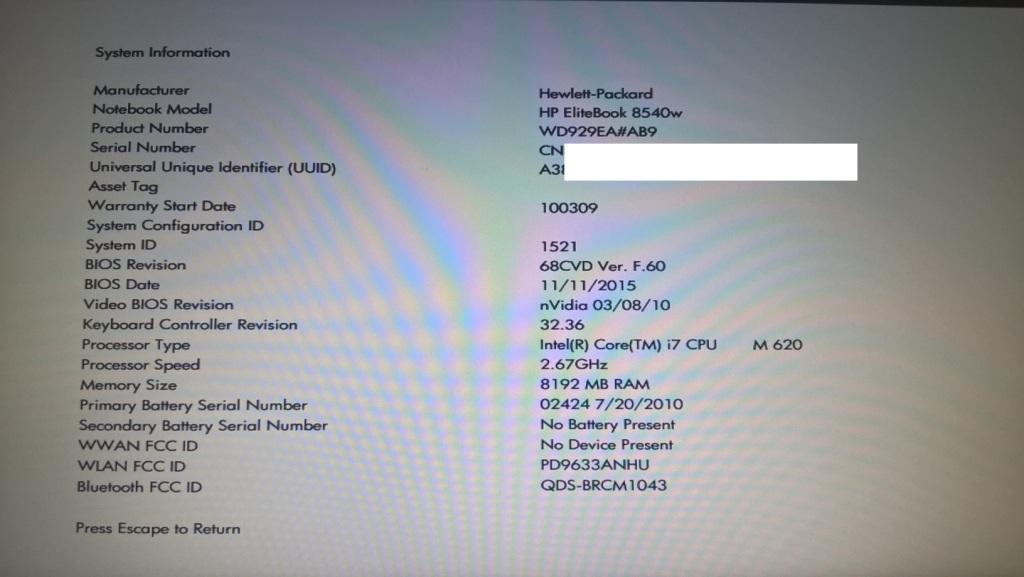
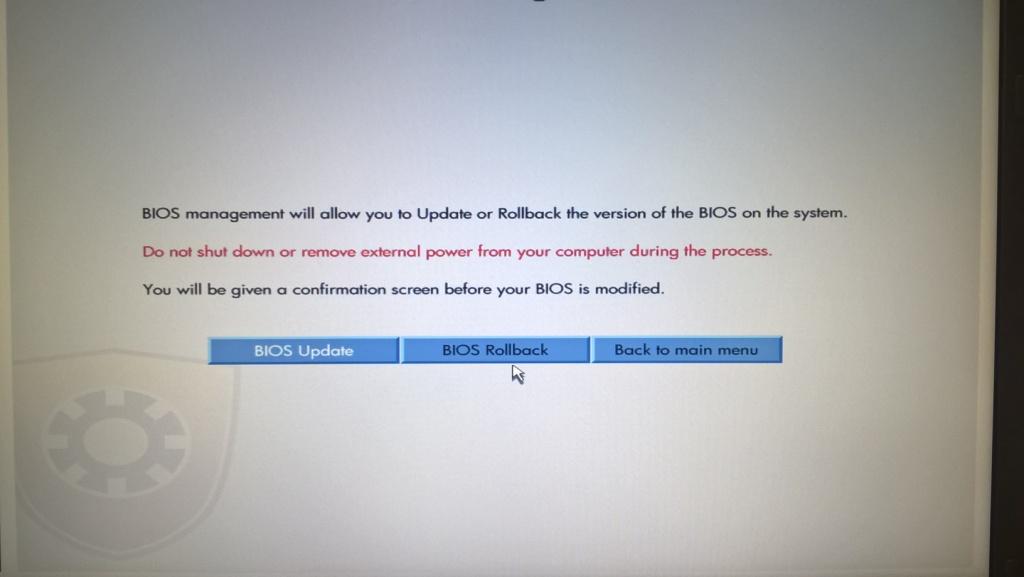
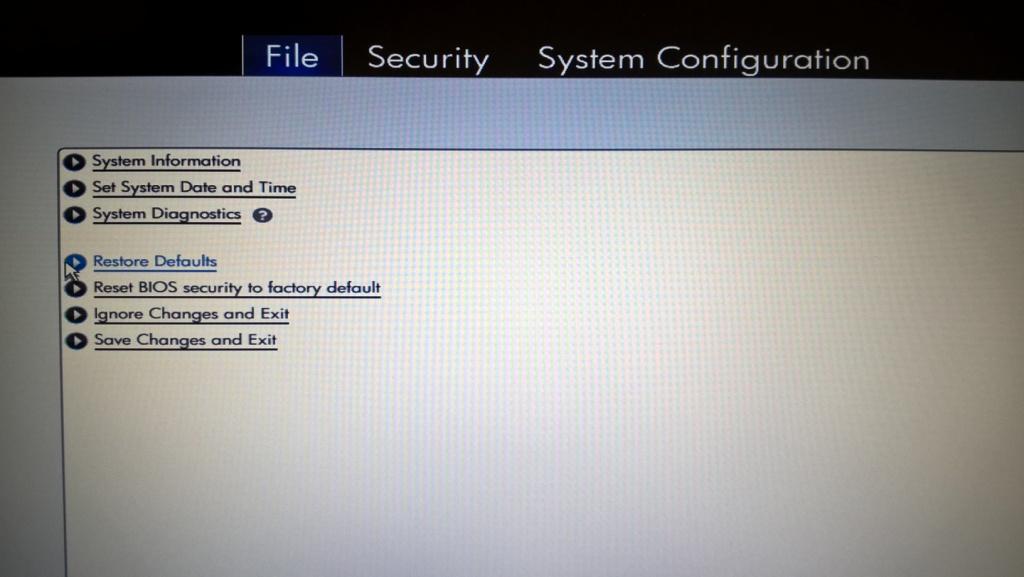
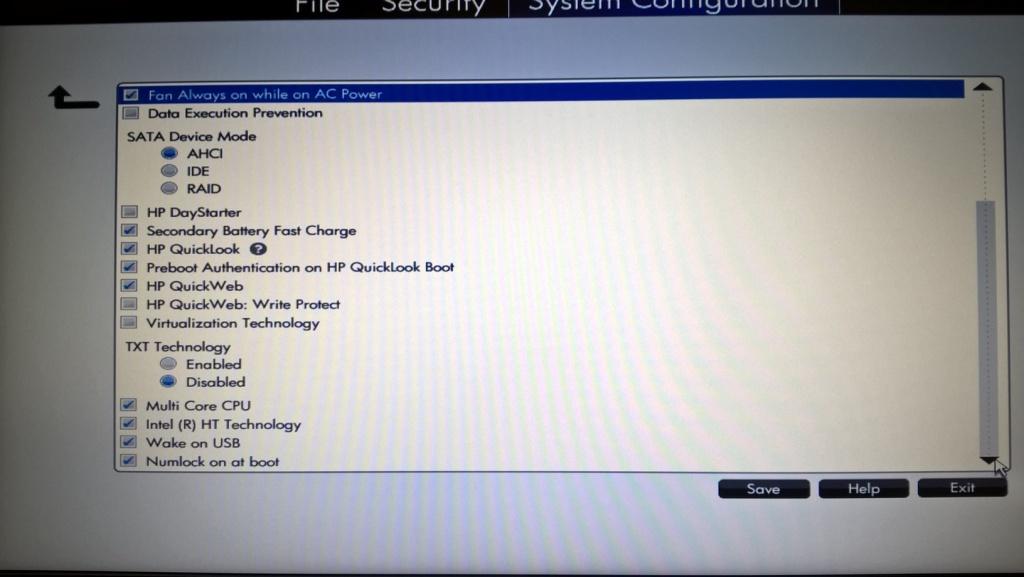
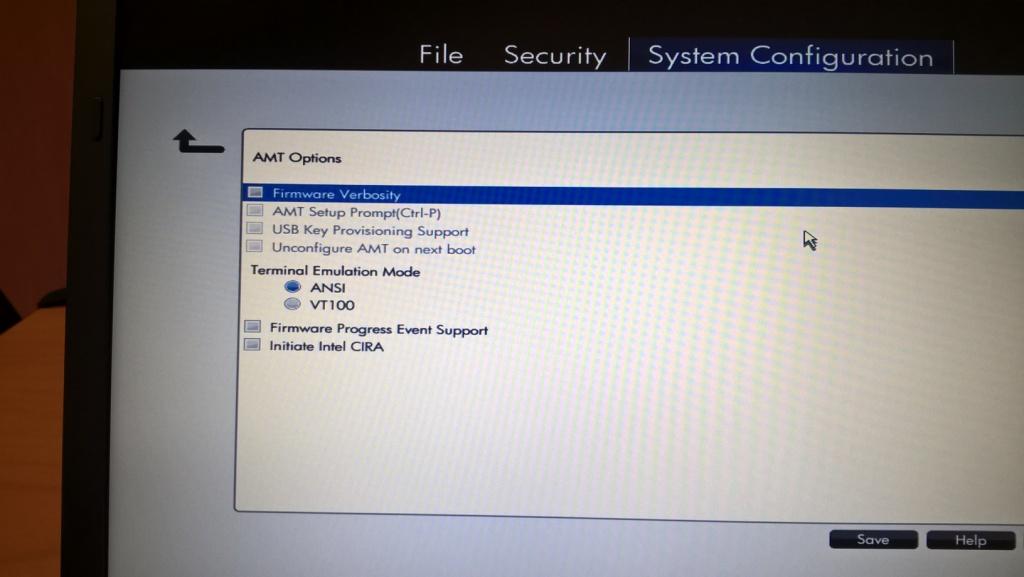
You haven’t shown the MEManuf -verbose output with default vsccommn. Instead, there are some FPT outputs which are irrelevant.
Maybe there is something at the Security tab of the BIOS. If not, try this and this and after each one, check with “fptw -d spi.bin” command whether you receive error 26 or not.