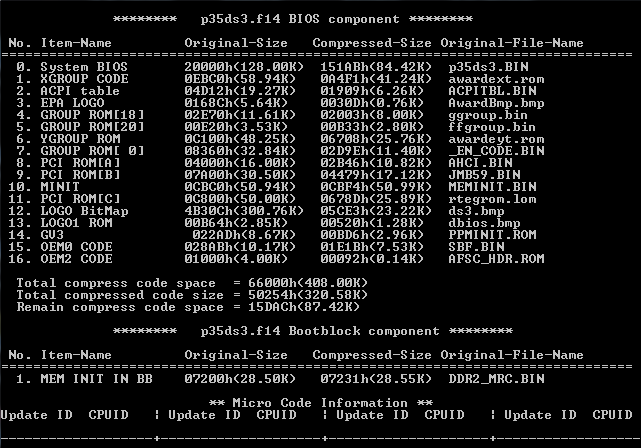Hello!
I like to replace the Realtek LAN OROM “rtegrom.lom” … with the Plop Bootmanager OROM “PLPBT.ROM” … for booting from USB2.0 devices.
rtegrom.lom (079FDh / 30,50kB) has a little bigger compressed size than the PLPBT.ROM (0678Eh / 25,89kB).
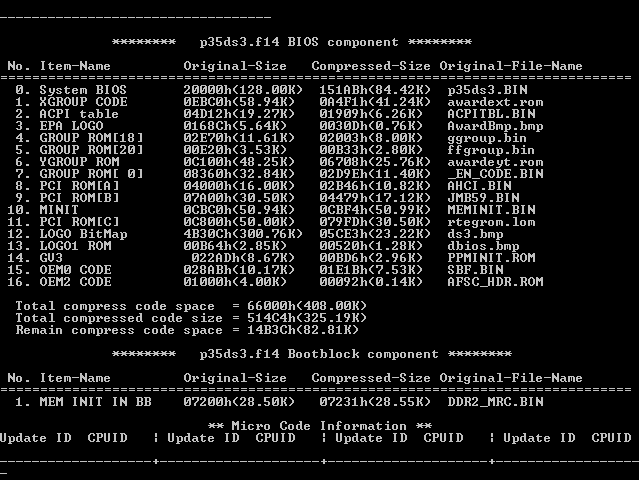
There are 2 problems for me:
1. I have to create a FAKE.BIN or DUMMY.DUM with compressed size (01251h / 4,58kB).
How could I do this in best & simple way for this old non-UEFI Award BIOS?
2. The LAN OROM rtegrom.lom is below the sensitive MEMINIT.BIN.
How can I work around this problem (p.e. with HxD)?
I have CBROM_155.exe, CBROM198fixed.exe and BIOS “P35DS3.F14” in same folder.
My idea is:
- to add the same rtegrom.lom to the BIOS,
- find the same compressed code of rtegrom.lom 2 times → at the end & at the original position,
- copy with HxD the PLPBT.ROM into the original position of rtegrom.lom …
… but now begins the problem for me, how to fill the rest of the code, because after 2 other BMPs there is another sensitive OROM called “PPMINIT.ROM”.
Or should I make a Dummy.DUM/FAKE.BIN & put it into the original rtegrom.lom with HxD?
But then, the problem is: How to change the item-name “PCI ROM[C]”, because i need this for inserting the PLPBT.ROM.
Last question: to replace the rtegrom.lom, do I have to rename the PLPBT.ROM to “rtegrom.lom”?
Thanks for your ideas & help!
MiMo|addpics|eto-1-3071.png|/addpics|