Actually i didn’t know where to post this, as news just should include your topics, off-topic is know to be non-forum(-topic) related, while we would need another sub-forum in “Various” like “Help on Forum” with subtext "Just for remarks on the forum, nothing main-topic related"
Anyway: Maybe i am too dumb but i can’t find any option to see current subscribed topics. You can’t access your general user-profile-settings where you check on everything (PM, Settings, Ava & Sig, as also subscriptions) but instead have most of them in the menu-line. The point is: it seems it isn’t everything, i can just delete them in options and get a mail as notification if the option is set.
Further while writing the post (without anything special like attaches, not even links or preview) i switched to another FF-Tab and after i came back 1 line was missing and i was informed that: “The post content has been automatically recovered.” Autosave is a nice thing but there seems to be a bug, the tab wasn’t closed, releaded,… For me it wasn’t a big deal and on bigger topics i do write in notepad++, but it might disturb some …
EDIT: Just tested if i can upload as 100PIER wrote he can’t - but i can so it might be his browser config or s.t.l.
@ diNovoM:
Thanks for your post.
I will contact the Xobor support regarding the points you have mentioned and hope, that I can present a solution within the next days.
Meanwhile I have created a new Sub-Forum named "Suggestions regarding the Forum" and moved your thread into it. I hope this is ok for you.
You will see the subscribed threads, when you hit "Options" in the menu bar on top of the Forum.
The subscription itself has to be done from within the related thread.
Moving the topic is ok for me. You might want to move this topic too: SSD Thread ? (you even might want to lock the news - forum so you can post)
Concerning subscriptions, well i do see them, but you have to check manually which has been updated. You can check on date but if you don’t check the forum regulary and don’t know when you last visited it can be hard to figure it out. Even more troublesome will be to search for the “first new post” in a topic (if you can’t remember which was the last one, even if and the topic has x posts and sites … you know what i mean?). Sure you get notifications on email but as soon as you have several threads subscribed that are updated regularly the mail acc. will be flooded soon - especially as you can’t differ between none/instant/daly/weekly updates - neither generally nor topic based.
Another thing i just discovered is why: “You can’t edit posts in this forum that have already received replies.”
What do you think will be the "best" place for SSD threads?
Although I have full administration rights, I am not able to change these settings. So you probably have to live with these restrictions.
Within the start post you had written, that you cannot find any option to see currently subscribed topics. What else do you expect than the list within your personal "Options" area?
Initially I thought, that this restriction is Forum software related and cannot be changed by me, but then I found the option within the Administration GUI.
Meanwhile I have disabled this restriction for all members of this Forum, but I hope, that nobody will delete completely her/his important posts (guides etc.). From now on until further notice all own posts can be edited by the Forum members within 1 week.
If anyone needs to edit her/his post (e.g. a guide) more often, please send me a PM.
What do you think will be the "best" place for SSD threads?
I don’t mean the SSD Threads directly but just his question. If you do want the news section to be clean, this (suggestions) should be the right forum for his "question to make an SSD Thread".
Although I have full administration rights, I am not able to change these settings. So you probably have to live with these restrictions.
Within the start post you had written, that you cannot find any option to see currently subscribed topics. What else do you expect than the list within your personal "Options" area?
As written, but now clearly: i would expect a Bold line for unread topics and a link to first unread message as it’s common in nearly every other board. As said for now it won’t be such a problem but if you are off for a while it might be hard to determine what’s new and what’s old. As example check the following picture showing how it is on win-lite.de:
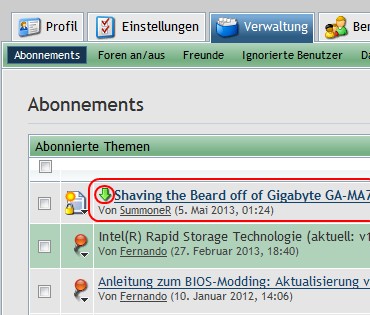
Initially I thought, that this restriction is Forum software related and cannot be changed by me, but then I found the option within the Administration GUI.
Meanwhile I have disabled this restriction for all members of this Forum, but I hope, that nobody will delete completely her/his important posts (guides etc.). From now on until further notice all own posts can be edited by the Forum members within 1 week.
If anyone needs to edit her/his post (e.g. a guide) more often, please send me a PM.
That should be ok.
-----
Btw. there might be some users who still don’t know about win-lite.de and happen to catch this forum. So you might want to link to win-lite in the portal or so.
You are right: This thread matches the later created Sub-Forum "Suggestions regarding the Forum". That is why I have moved it into the correct place.
I am sorry, but I suspect, that I will not be able to solve your problem regarding the enhanced subscription options. The Administration Control Center doesn’t show them. The big advantage of the Xobor Forum software is, that it is very easy to handle, but the disadvantage may be, that there are limited options to change the standard settings.
Since this is a good idea I have already implemented it, although I haven’t yet gotten the banner picture of the site. With the picture the link will look better.
Thanks for your suggestions!
Too bad on subscription topic. Keep your eyes open. If i find time and the will i might search a bit on that too.
On the rest, you’re welcome.
I was thinking of a main heading in with BIOS modding for tools, I know most tools are in with the MOD info, but was thinking SSD tools, benching tools, flash tools, different BIOS tools all could be added.
Then I was thinking this could cause Fern to get hundreds of questions about the tools, so not sure if it’s such a good idea.
Thank you for your interesting suggestions.
@ all:
What do you think about it?
I am not sure either. Furthermore this requires a lot of additional work for me and a quick reaction, if there is any new or updated tool available.
Regarding the offer of additional BIOS modding tools I am very skeptical, because
- I neither have the experience nor the time to write instructions regarding their application and
- some of them can be abused to circumvent Microsoft’s license terms.
Nevertheless I will follow one of your suggestions and going to create a new thread with the topic "Tools with discrete TRIM support" or something similar within the subforum named "Special: Solid State Drives".
Fernando,
there is a tiny but annoying glitch in the sections "tree" at the top of the page: clicking on the "FWR forum" link it redirects you to the portal instead of the forum
@ elisw:
Thanks or your info.
You are absolutely right: When the user is within any Win-RAID Sub-Forum and wants to go back to the main Forum page (>Link<), he has to hit the “Forum” button within the Header. If he uses the link “Fernando’s Win-RAID Forum”, he will be redirected to the “Portal” instead of the “Forum”.
Since I am not able to change this default Forum setting by using the Administration software, I will contact the support of my provider Xobor regarding this point.
another little thing… the thread title is editable so this post doesn’t appear on “forum tipps” but on “bug”, might be less confusing if the thread title stays the same
Thanks for your suggestion, but this is not a bug, but a feature of the Forum software.
Each user, who wants to post somewhere, can choose a special post title he wants. This may be very useful, if someone is posting into a thread with a common title like "Bugs". If a user wants to report about a special bug, he can put it into the post title. When another user wants to answer regarding this special bug, he only needs to hit the "Reply" button of the related post and the formerly used title will be automaticly set to the reply. This way everyone knows, that this post refers to a special previous one.
Users, who want the original thread topic as title of their post, just need to hit the "Reply" button of the thread opener.
By the way: Even if I would like to change this Forum software feature, I wouldn’t be able to do it.
thought so… but on the activity feed you may want to read who has just posted on a certain thread and this now proves impossible…
I agree with you regarding this point.