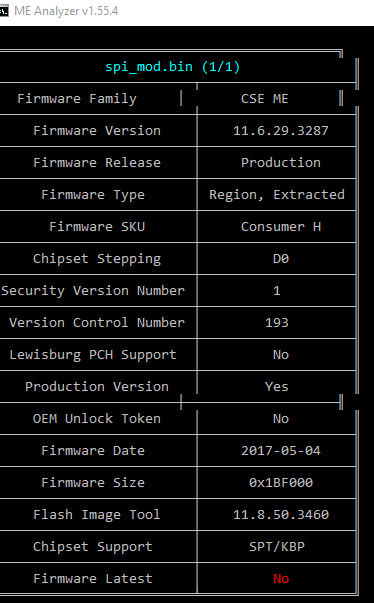Hello,
I have an Gigabyte Z370N which is only compatible to Coffee Lake CPU’s but I also want, that it Supports Kabylake CPU’s. I have dumped the BIOS via an CH341A Programmer, but when I open it via the Intel Flash Image Tool, then I get this Error Message “Component Section: Inalid Flash read frequency -6!”.
I don’t know, if the BIOS is now fully dumped or if something is locked there. I used the Intel Flash Image Tool 10.0.46.1002, maybe this is maybe to old for the new Boards.
If I open the Original Gigabyte BIOS then I have the same error. When I try to Dump the BIOS via the ftpw64.exe then I get the Message that it can be run on the current platform. I have installed Windows 10 x64 on this PC.
Maybe someone can help me with this? I have uploaded my dumped BIOS which I made with the CH341A Programmer.
Edit:
Update 2:
I have now modified the spi.bin to ME FW 11.6.29.3287 because in an other Thread I have read, that I need to downgrade to ME FW 11.6 to get the Kabylake Support. I have uploaded two screenshots with the Original spi.bin and one with the modified one. Can you please check, if my modified Image is correct, becasue, I don’t want to brick my board.
Update 1:
I used now the Intel CSME Tools V11 r12 and I could now dump the BIOS without any Errors with the command fptw64.exe -d spi.bin. Then I think nothing is locked on this board. I could open the spi.bin without any Errors now with the Intel Flash Image Tool.
Thank you.
Regards
hitman20
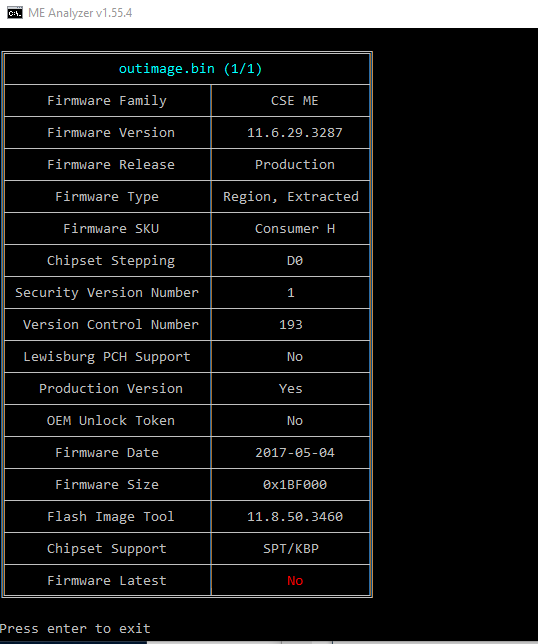
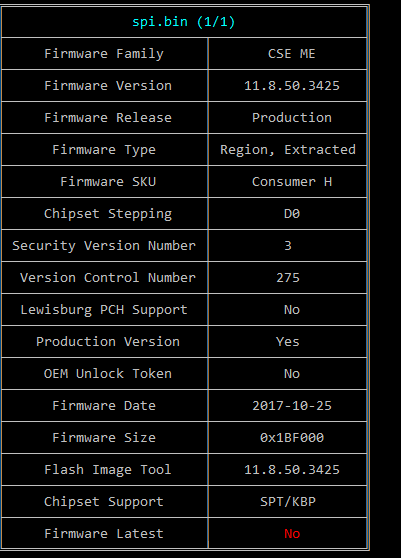
outimage.rar (5.94 MB)
spi.rar (5.92 MB)